16 Best Image Converter Software For Windows In 2024
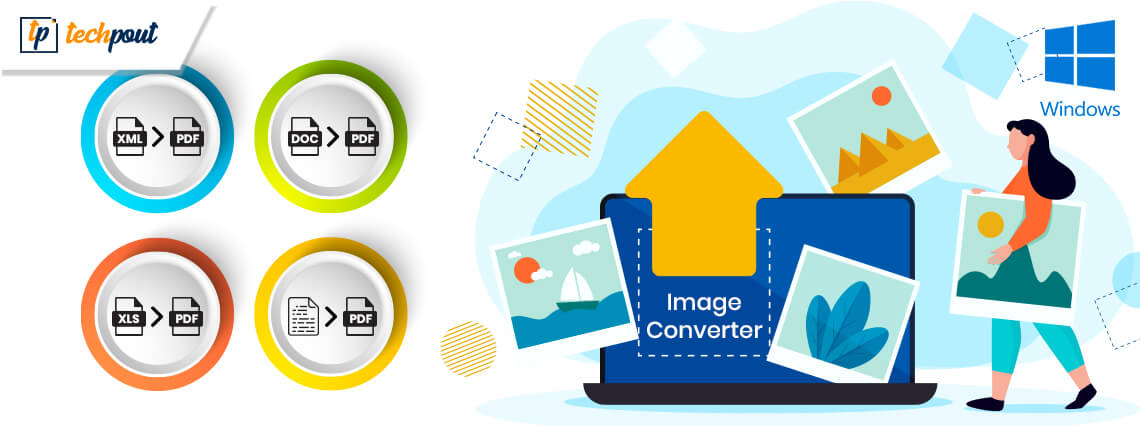
An image converter software can help you convert a specific image format to the desired format conveniently. Uploading images has become the necessity of the day whether you need to register yourself on a website or simply submit your documents for verification.
A huge number of image file formats exist for storing graphical data. JPEG, TIFF, BMP, PDF, PNG, etc are some of the popular image formats. The Windows image converter software thereby helps to convert one image file format into another.
This blog will take you through 16 best image converter software that can do the task in a jiffy.
List Of The Best Image Converter Software To Convert Images For Windows
1. AVS Image Converter
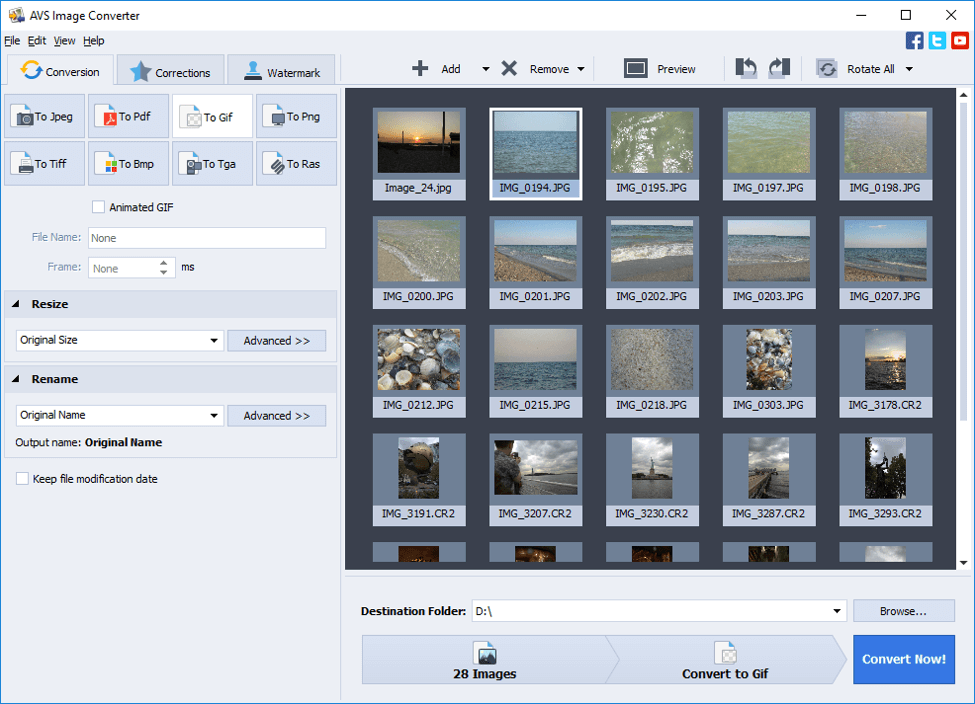
Read Format Supported: BMP, GIF (inc. animated GIF), JPEG, JPG, JPE, JFIF, PNG, APNG, TIFF, TIF, PCX, TGA, RAS, PSD, CR2, CRW, RAF, DNG, MEF, NEF, ORF, ARW, EMF, WMF, JPEG 2000, SWF, SRW
Write Format Supported: BMP, GIF (inc. animated GIF), JPEG, JPG, JPE, JFIF, PNG, APNG, TIFF, TIF, PDF, TGA, RAS
Read Also: Best Photo/Image Viewers for Windows 10
This tool offers a complete solution for all your image conversion-related needs. Being a free image converter software, it lets you convert images into a wide range of formats. It’s a lightweight tool with multilingual support.
You can add a classic touch to your images or apply a black-and-white effect to your photos with this amazing tool.
Resizing images can also be done with the aid of this tool. If you want to add a personal watermark to your images, then this tool lets you accomplish that too effortlessly.
2. CloudConvert
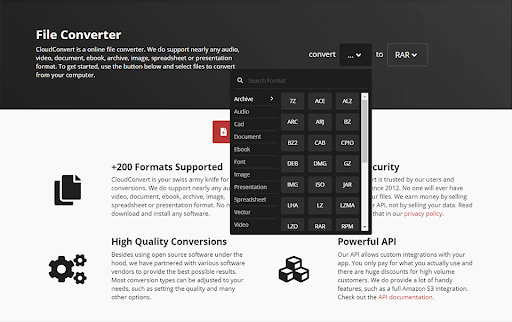
Read Format Supported: 3FR, ARW, AVIF, BMP, CR2, CR3, CRW, DCR, DNG, EPS, HEIC, ICO, JPG, NEF, ORF, PPM, RAF, TIF, X3F, and more
Write Format Supported: BMP, ICNS, ODD, PSD, XPS, EPS, ICO, PNG, TIFF, GIF, JPG, PS, WEBP
Let us introduce you to CloudConvert. It is an online image converter with support for over 200+ formats. In addition to support for a wide range of formats, CloudConvert boasts a powerful API, full Amazon S3 integration, integration with various cloud platforms, and an easy option to adjust the quality, size, and various other image parameters.
3. PicWish

Read Format Supported: Webp, PNG, JPEG, HEIC,
Write Format Supported: JPG
PicWish JPG Converter is the second on the list and indeed one of the best image converter software for Windows. As JPG is one of the most commonly used and supported image extensions, the tool allows you to convert images of other formats to JPG. The performance of the tool is quite fast and advanced. The software is lightweight as well and does not take up many resources of your computer to run. You can take the help of the tool to convert any image either with the help of the standalone tool or using the online solution.
Apart from this Ai-powered software also allows you to edit images to a great extent. The tool supports image background removal and blur removal options to you. If any object or the face of an individual in an image is not clear, you can enhance the same using its smart features. What users love the most about the tool is the portrait enhancement functionalities with optimal control offered by PicWish.
4. Image Converter
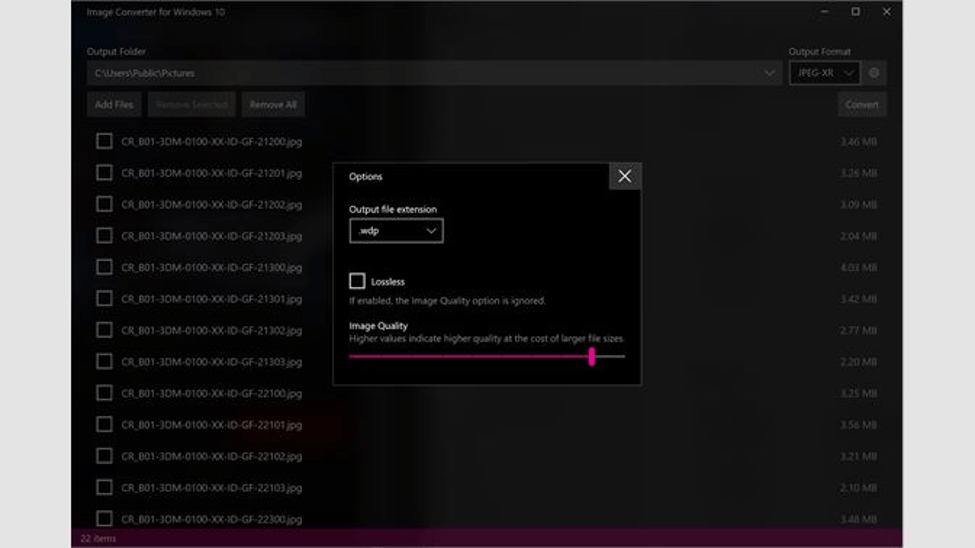
Read Format Supported: BMP, JPEG, JPEG-XR, GIF, TIFF, DDS, PNG, WEBP, HEIF, RAW, ICO, CUR
Write Format Supported: .bmp .dib .rle .gif .ico .icon .cur .jpeg .jpe .jpg .jfif .exif .png .tiff .tif .dng .wdp .jxr .dds .heic .heif .avci .heics .heifs .avcs .webp .ARW .CR2 .CRW .ERF .KDC .MRW .NEF .NRW .ORF .PEF .RAF .RAW .RW2 .RWL .SR2 .SRW .DNG
When it comes to finding an image converter software for Windows, then here is Microsoft’s own offering in this category known as Image Converter. This free tool is not only limited to Windows PC but is also available on mobiles and HoloLens.
It aids in the batch conversion of images from one format into the other even when used in offline mode. The UI is effective and facilitates the conversion of the image formats even when the app is running in a minimized state.
5. Total Image Converter
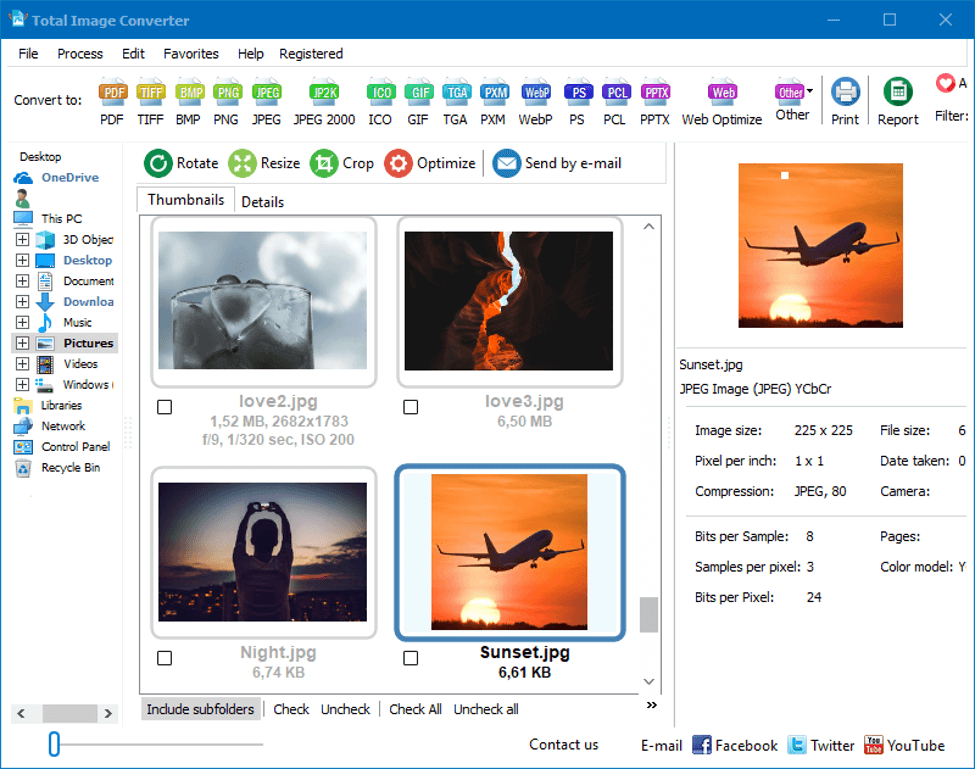
Read Format Supported: TIFF, RAW, BMP, JPEG, PNG, WEBP, ICO, HEIC, GIF, PXM, PDF
Write Format Supported: PDF, PNG, TIFF, JPEG, BMP, GIF, ICO, PXM, TGA, PPTX
Read More: Best M4A to MP3 Converter Software to Convert M4A to MP3 Files
Our next pick in the category of the completely free image converter software is Total Image Converter. This is not just a batch image converter tool but a powerful program that converts graphical files in more than 30 formats.
You can resize photos together by uploading in a batch, combine several images in a single PDF, and rotate batch images at once as well. Image retouch and optimization is so easy when you have this tool at your disposal.
6. Coolutils Converter
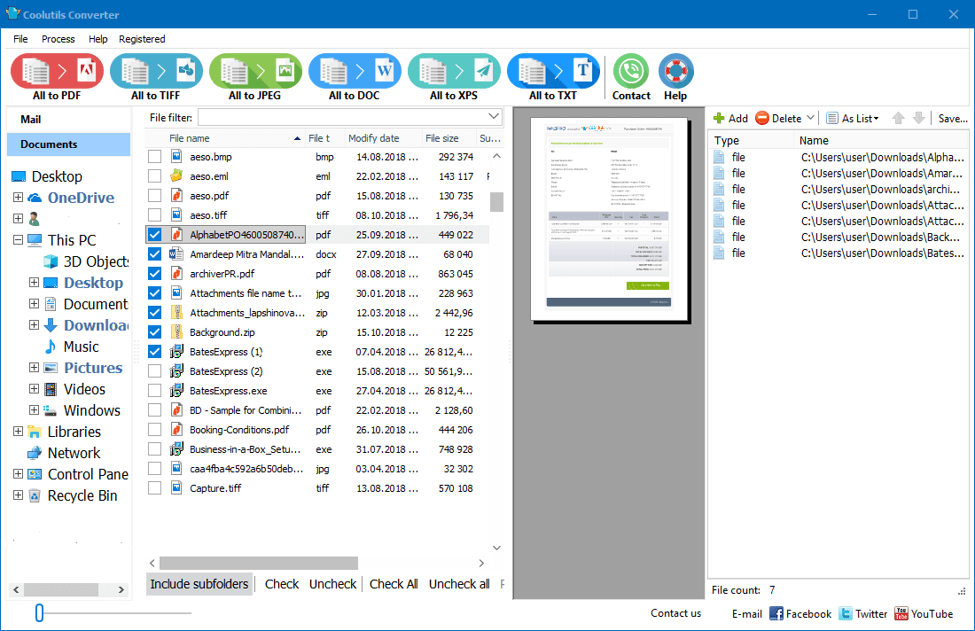
Read Format Supported: TIFF, JPG, PDF, HTML, XPS, DOC, TXT, RTF, Outlook Emails
Write Format Supported: PDF, TIFF, JPG, XPS, TXT, DOC
Here is your all-in-one solution for all your conversion necessities. You can easily convert any file from the above-mentioned input formats to the supported output formats.
This easy-to-use online image converter tool can also help in exporting various files into EDS formats. It even makes data recovery possible through e-discovery or computer forensics.
The app can be run via a GUI. You can try the tool to convert the file formats in bulk using the trial version. The complete license can be obtained for $169.00.
7. Zamzar
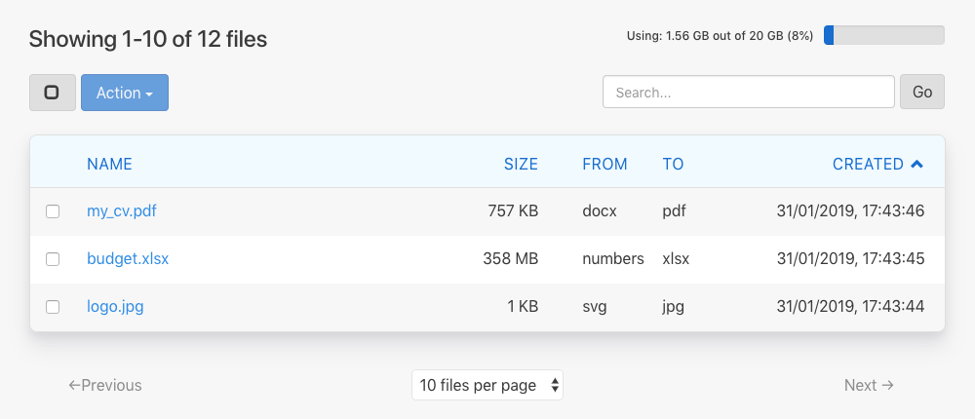
Read Format Supported: 3FR, AI, ARW, BMP, CR2, CRW, DCR, DNG, EMF, ERF, GIF, JPG, MDI, MEF, MRW, NEF, ODG, ORF, PCX, PEF, PNG, PPM, PSD, RAF, RAW, SR2, TGA, TIFF, WBMP, WMF, X3F, and XCF
Write Format Supported: AI, BMP, EPS, GIF, ICO, JPG, PDF, PS, PCX, PNG, TGA, TIFF, and WBMP
Read More: Best Video Converter Software For Windows
This is an online image converter service that helps to convert common photo and graphic formats easily. The converted files can be downloaded from the email or the links on the download page.
Although it supports bulk conversions yet when it comes to downloading the output files, then you need to do so individually.
8. XnConvert
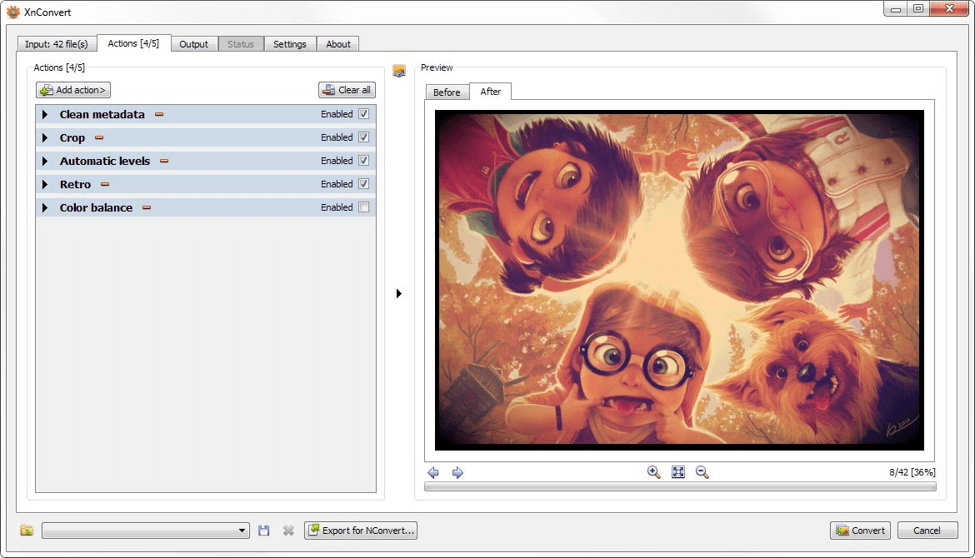
Read Format Supported: BMP, EMF, GIF, ICO, JPG, PCX, PDF, PNG, PSD, RAW, TIF
Write Format Supported: BMP, EMF, GIF, ICO, JPG, PCX, PDF, PNG, PSD, RAW, TIF
XnConvert lets you convert lots of images in batches. Packed with advanced options, it supports around 500 input formats. This cross-platform image convert application also comes in a portable form for Windows which can be obtained from the download page.
Other than this, it also supports photo resizing.
9. FileZigZag
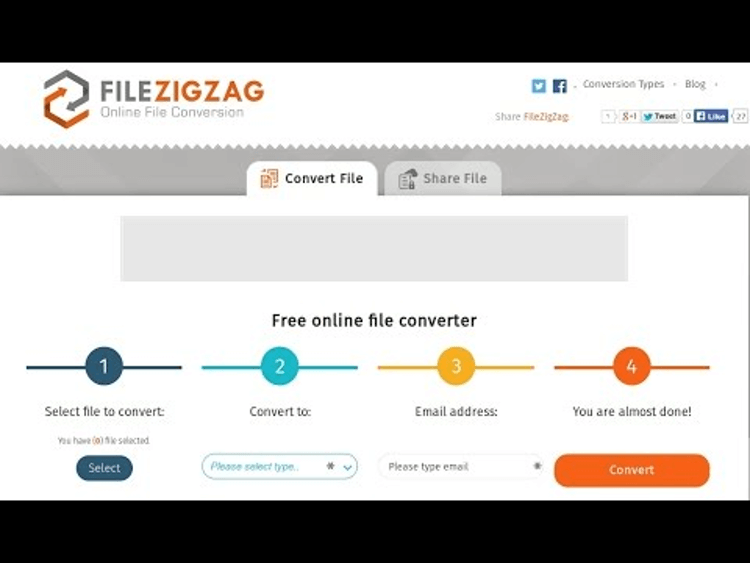
Read Format Supported: AI, BMP, CMYK, CR2, DDS, DNG, DPX, EPS, GIF, HEIC, ICO, JPEG, JPG, NEF, ODG, OTG, PAM, PBM, PCX, PGM, PNG, PPM, PSD, RGB, RGBA, SDA, SGI, SVG, SXD, TIF, TIFF, XCF, and YUV
Write Format Supported: AI, BMP, CUR, DPX, EPS, GIF, ICO, JPEG, JPG, PAM, PBM, PCX, PDF, PGM, PNG, PPM, RAS, SGI, SVG, TGA, TIF, TIFF, and YUV
Being another online image converter service, it lets you convert common graphic formats to the supported output formats for free. You don’t even have to register or subscribe, just drag and drop your files and readily obtain the converted pictures.
Furthermore, it is quite a safe and secure site as the uploaded photos and files are auto-deleted from their servers within 30 minutes.
10. Adapter
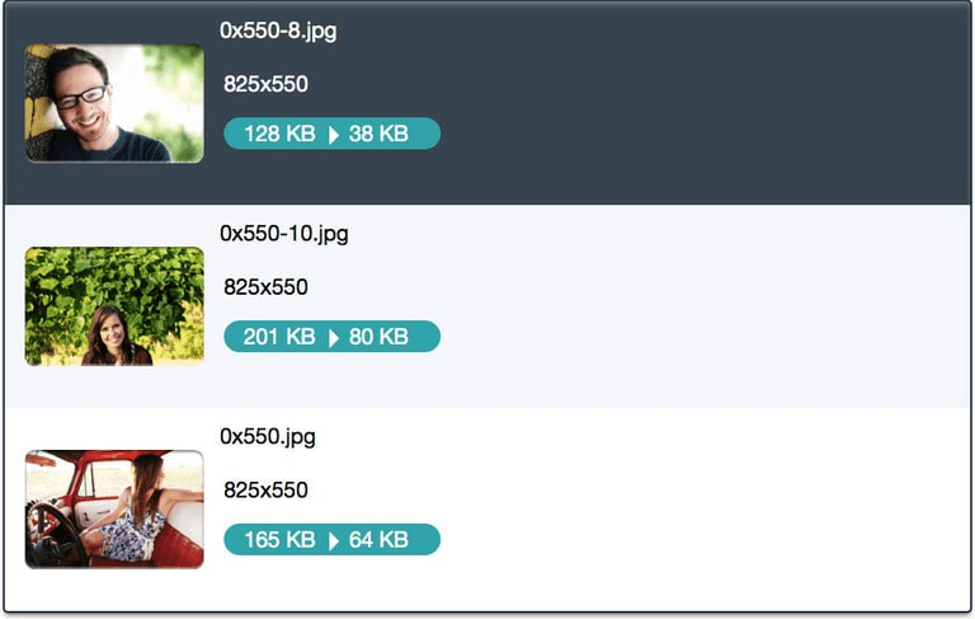
Read Format Supported: JPG, PNG, BMP, TIFF, and GIF
Write Format Supported: JPG, PNG, BMP, TIFF, and GIF
Read More: Best Currency Converter Apps For Android & iOS
With a simple UI, this is undoubtedly a powerful software to convert photos for Windows swiftly. Simply drag and drop the images in the queue and let the tool convert them in the required format.
The tool is also enabled with advanced options to change the image resolutions and make other quality-related changes effectively.
11. VieasEX
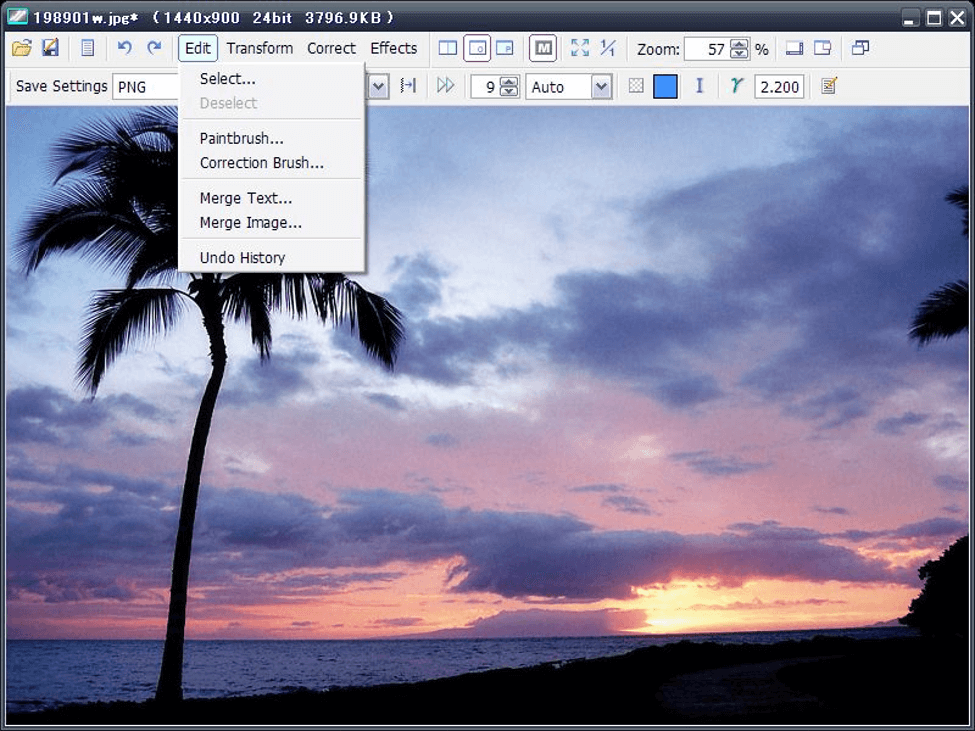
Read Format Supported: BMP, PNG, JPEG, TIFF, GIF
Write Format Supported: BMP, PNG, JPEG, TIFF, GIF
If you are looking for a free image converter program with plenty of useful features, then you can download this tool.
Convert images one at a time with this software. Apart from image conversions, it also facilitates image rotation, image resizing, and a lot more free of cost.
12. SendTo-Convert
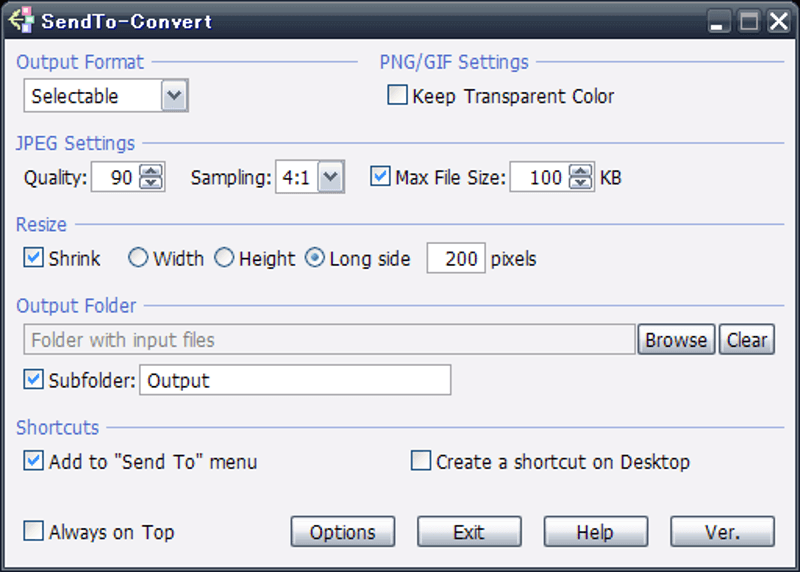
Read Format Supported: BMP, PNG, JPEG, GIF, and TIFF
Write Format Supported: BMP, PNG, JPEG, and GIF
Have you been looking for a tool that can meet your needs in a simple click? Well, then here’s the tool of your kind that can let you convert images with just a right-click on one or more images and all you need to further do is select the option of sending it to “SentTo-Convert.”
A portable version of this Windows image converter tool is also available.
13. BatchPhoto Espresso
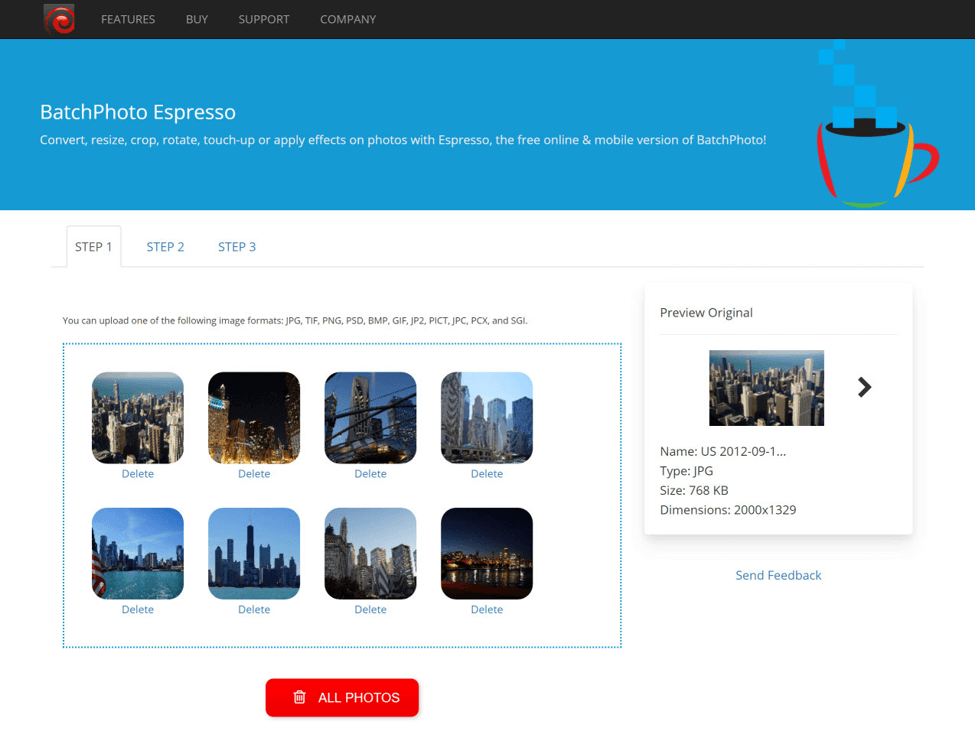
Read Format Supported: JPG, TIF, PNG, BMP, GIF, JP2, PICT, and PCX
Write Format Supported: BMP, PICT, GIF, JP2, JPC, JPG, PCX, PDF, PNG, PSD, SGI, TGA, TIF, WBMP, AVS, CGM, CIN, DCX, DIB, DPX, EMF, FAX, FIG, FPX, GPLT, HPGL, JBIG, JNG, MAN, MAT
Read More: Best File Compression Software
BatchPhoto Espresso is another online image converter software that helps to convert your photos apart from resizing, cropping, rotating, and adding special effects to them simply and straightforwardly.
14. Fast Stone Photo Resizer
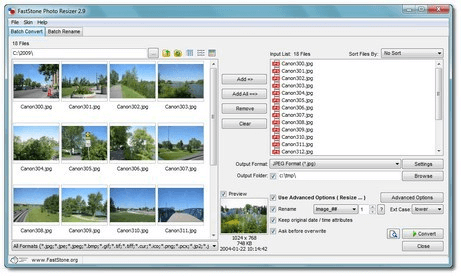
Read Format Supported: JPEG, BMP, GIF, PNG, TIFF and JPEG2000
Write Format Supported: JPEG, BMP, GIF, PNG, TIFF and JPEG2000
Fast Stone Photo Resizer is the best image converter software for windows. It offers the user to convert, rename, resize, crop, change color depth, rotate, and watermark the images. The software is easy and quick when it comes to the batch mode. It also supports the multithreading option which means that the software can process multiple images at once.
From 2008 the software has been upgrading and till now it has been updated with more than 18 versions. With the latest update, the software speed has been improved 5X.
15. DVDVideoSoft’s Free Image Convert and Resize
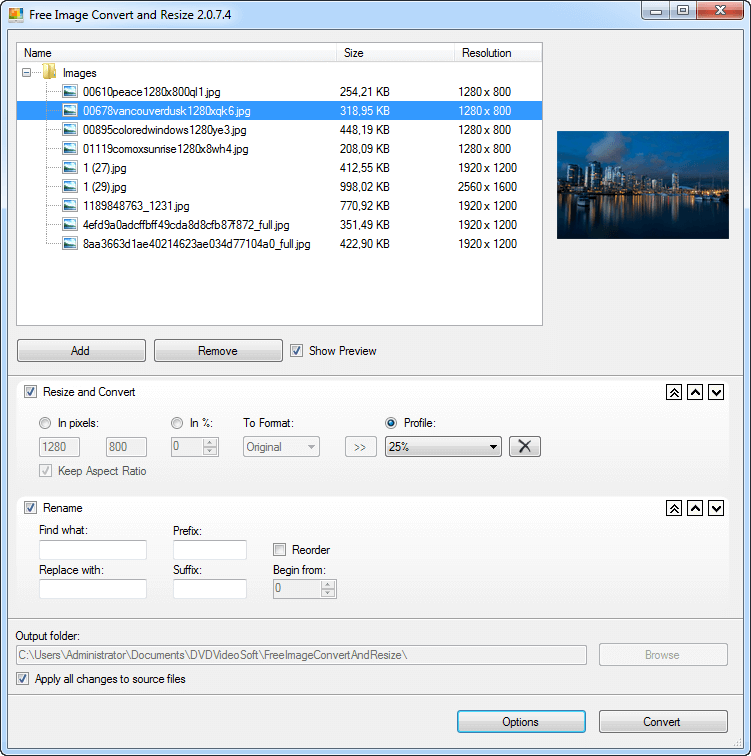
Read Format Supported: JPG, PNG, BMP, GIF, and TGA
Write Format Supported: JPG, PNG, BMP, GIF, TGA, and PDF
DVDVideoSoft’s Free Image Convert and Resize is one of the best image converter software for Windows as it is lightweight and compatible with most of Windows OS. With this software, the user can easily convert a bunch of images together. Just like the other competitors the user can rename and reorder easily. The software can be accessed by everyone as it is free and very compatible.
Read More: Best Disk Management Software For Windows 10/8/7
16. Format Factory
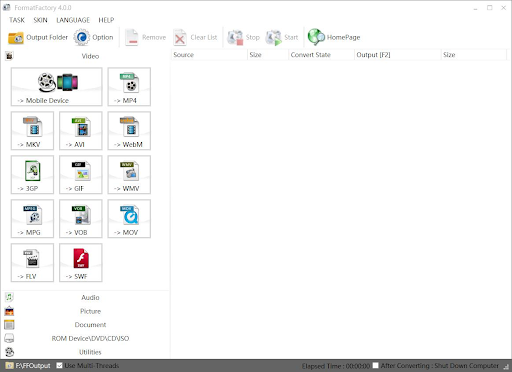
Read Format Supported: JPG, PNG, BMP, GIF, and TGA
Write Format Supported: JPG, PNG, BMP, GIF, TGA, HEIC, and PDF
Format Factory is the next name on this list of the best image converter software for Windows. The tool is an all-in-one solution for Windows users that allows them to convert audio, video, images, and other files into different formats. You can even adjust the quality of the output using the tool with ease. The performance of the software is quite good and works like a charm for all kinds of conversion requirements.
Final Words
The above-mentioned tools and online services are some of the best image converter software available for Windows PCs.
You can grab the tool that suits your requirements in the best possible manner and never bother about image format conversions again.


