15 Best Free Driver Updater for Windows 10, 11

This article lists and explains the best driver update software to perform automatic and hassle-free driver updates.
Are you experiencing sluggish computer performance? If yes, pay attention to perhaps one of the most ignored but crucial components, i.e., the drivers. A driver connects and helps communicate the attached peripherals with your computer system for the perfect execution of your instructions. If the driver is outdated, you may experience various errors and issues on your device, necessitating driver updates, something the best Windows driver updaters can help you do effortlessly.
The driver update programs scan your computer for the drivers that need to be updated and perform automatic driver updates with a few simple mouse clicks. Moreover, some of the best software optimizes your computer for top-notch performance by performing tasks such as junk cleaning and malware removal, in addition to updating your device drivers.
However, finding a driver update tool that fits all your needs is often a cumbersome task. Hence, we did all the hard work of researching all the available programs and compared them based on various parameters (for example, ease of use and their features) to list the best ones in this article. Let us save precious time and walk you through these carefully curated tools right away.
Editor’s Choice: Win Riser to Update Drivers with Ease
Before we get a rundown of the list of the best driver updaters for Windows, allow us to offer you the best first. Win Riser is indeed the best tool that you can use to update all kinds of drivers including those for graphics cards, network adapters, monitors, and beyond. This allows you to enhance the performance of the system via malware removal, junk removal, and Registry entry fixes.
Well-Researched List of the Best Driver Updaters
Here are our top choices when it comes to selecting the best software to update drivers.
1. Win Riser
You will never be disappointed with Win Riser if you want an all-in-one driver update software with PC performance optimization capabilities. We like this software particularly because of its attractive and simple UI, one-click driver backup and restoration, automatic and deep PC scanning, customizable scan path, and the following features that help your computer perform the best.
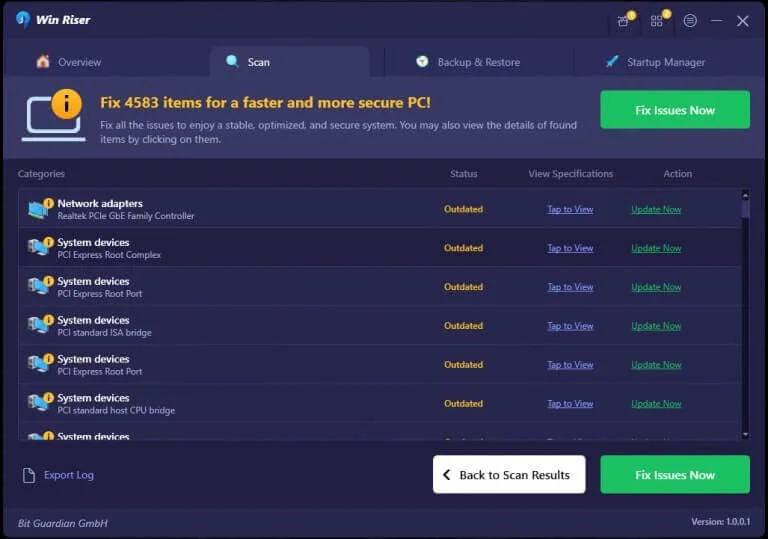
Key features of Win Riser
- You can perform one-click system restoration with this software
- Win Riser detects and eliminates malware and junk
- There is an integrated tool to manage startup items
- You can schedule the PC scans according to your convenience
- It boasts an invalid registry cleaner
- This software allows you to ignore drivers and registry items you do not wish to scan
Also Read: Best Duplicate Photo Finder & Cleaner Software
2. Quick Driver Updater
Next, we have Quick Driver Updater on our list of the best software to update drivers. This software is one of our favorites because it swiftly identifies all corrupted or outdated drivers and performs one-click updates. Moreover, it optimizes your computer for top-notch gaming and video editing experience with a performance booster. Furthermore, below are some other attractive features of this program.
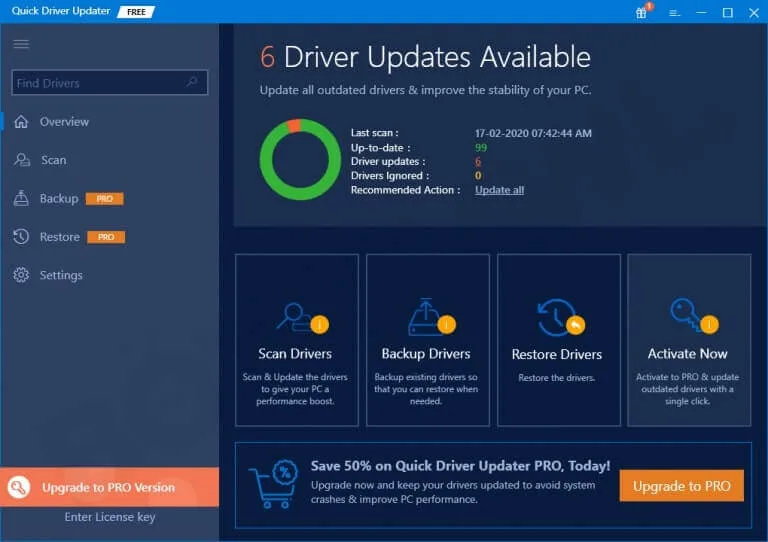
Key features of Quick Driver Updater
- It installs the most compatible and genuine drivers on your computer
- The software boasts a user-friendly intuitive interface
- It offers round-the-clock customer support
3. Outbyte Driver Updater
Outbyte Driver Updater is another software you can use to search and update your device drivers automatically. It is one of the most reliable tools for identifying the current drivers and downloading updates from official sources. In addition to reliability, scan scheduling, driver backup and restore, and the following features make this software a fierce competitor for the other names on this list.
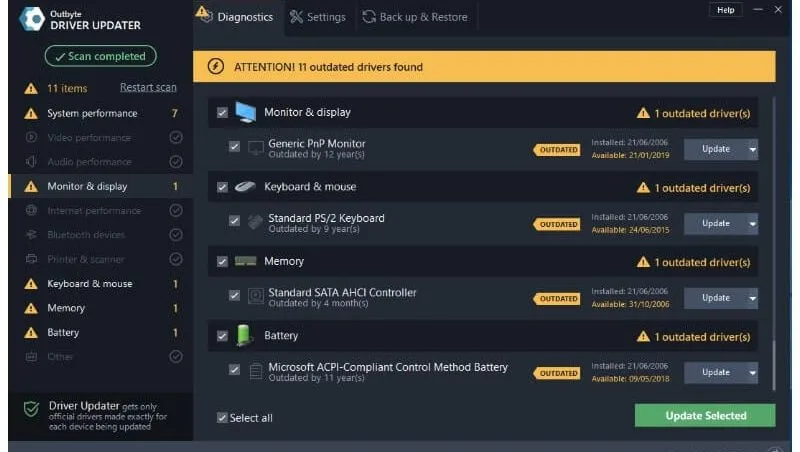
Key features of Outbyte Driver Updater
- You can ignore the drivers you do not want to update
- It provides concise and clear information about device drivers
- Outbyte Driver Updater checks for potential tweaks (for example, preventing PC overheating) to optimize computer performance
4. Bit Driver Updater
Here comes Bit Driver Updater, another free driver update software from the makers of Win Riser. It is a comprehensive tool to update drivers and improve computer performance, stability, and security. Moreover, it is the top choice of millions of users across the globe because of its super-fast driver downloads, in-depth system scanning, effortless backup creation and restoration, and the following remarkable features.
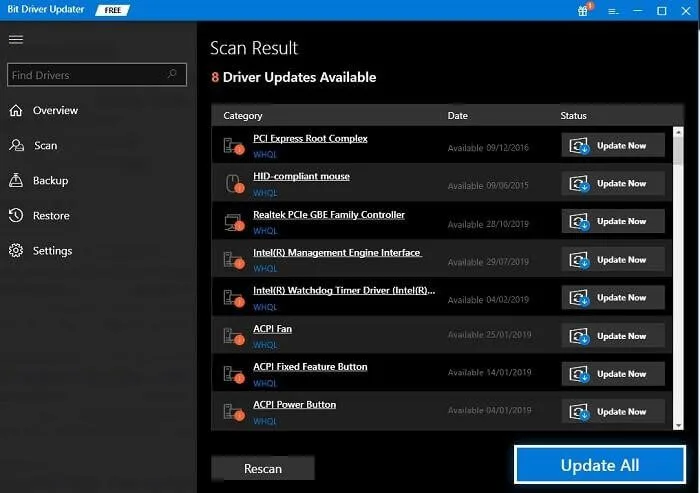
Key features of Bit Driver Updater
- You can schedule system scans depending on your convenience
- It allows you to exclude drivers you do not feel comfortable updating
- Bit Driver Updater offers a clean and friendly interface
- It boasts 24*7 customer support
Also Read: Best RAM Cleaner, Booster and Optimizer for Windows 10
5. DriverPack Solution
Let us introduce you to DriverPack Solution. It is a freeware driver updater to download drivers for Windows 10/11 from anywhere, with or without an internet connection, i.e., online driver updates. Moreover, effortless individual and group outdated driver updates, multilingual interface, and the following features justify this software’s position on this list.
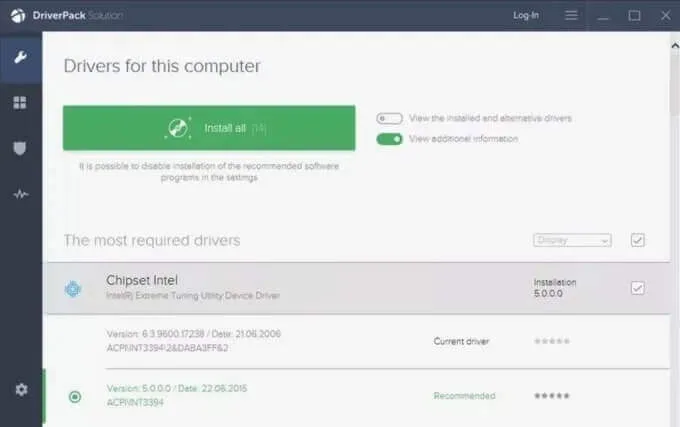
Key features of DriverPack Solution
- It is a portable software, i.e., you can carry it anywhere using a flash drive
- This program automatically creates restore points before updating drivers
- It removes temporary files after using the required data
- You can download complete driver sets for various peripherals (for example, downloading graphics card drivers gets AMD and NVIDIA drivers downloaded, among others)
6. Driver Easy
Driver Easy is another best PC driver updater software that you can consider to quickly perform driver download on a Windows PC. The software automatically detects your system, scans it for outdated or corrupt drivers, and provides you with a list of drivers that need to be updated. You can automatically update drivers either with the free version or the pro version of Driver Easy. However, the pro version helps you unlock the full potential of the utility tool. Scan scheduling, backup & restore 24/7 technical support, and a huge driver database make Driver Easy an ideal solution for all driver-related problems.
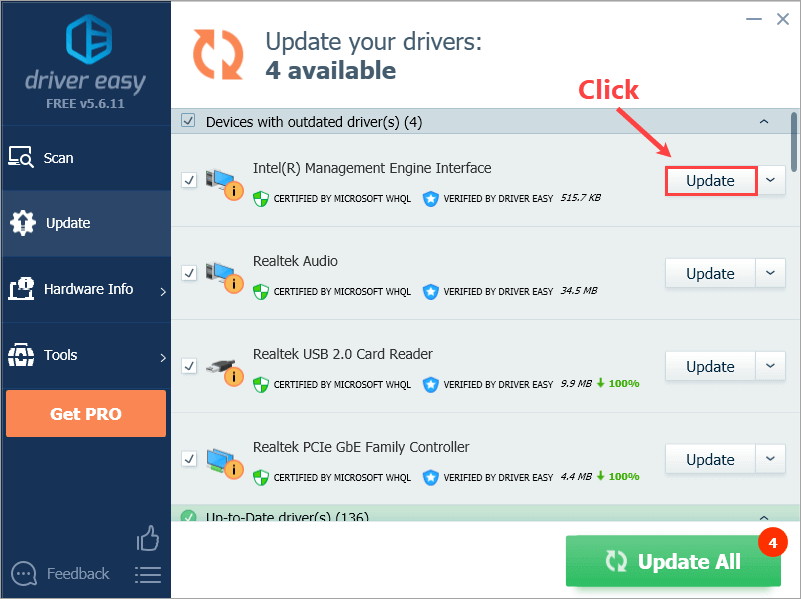
Key Features of Driver Easy:
- It helps you update all necessary drivers in one click.
- Automatically creates a backup of currently installed drivers before updating, allowing you to restore them if needed.
- Offers a 30-day money-back guarantee.
7. IObit Driver Booster
The next name on this list of the best free driver updater for Windows is IObit Driver Booster. This software can quickly scan your system for outdated drivers, and then download & install the available driver updates in the best way possible. Moreover, IObit Driver Booster comes with built-in tools to resolve game crashing, freezing, lagging, or other Windows-related issues to enhance overall system performance.
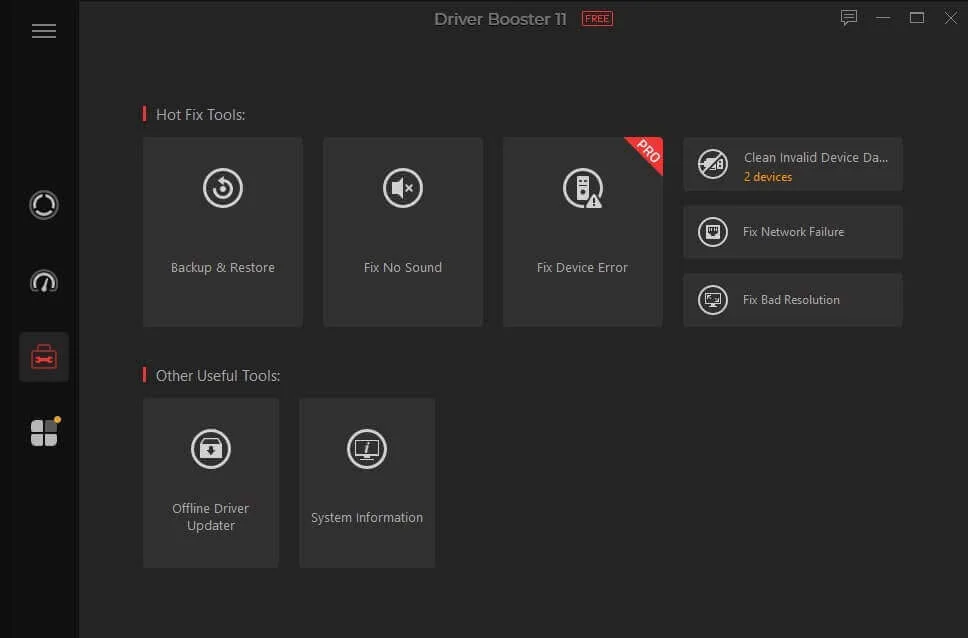
Key Features of IOBit Driver Booster:
- A large driver database supports over 6.5 million WHQL-certified drivers from more than 1200+ major manufacturers.
- It also supports offline driver downloads.
- It comes with a safe display driver uninstaller, providing the ability to uninstall INTEL/AMD/NVIDIA graphics driver updates.
- Lets you update all outdated drivers in one click, saving you valuable time.
- Automatically creates a system restore point.
8. Snappy Driver Installer
Another free driver updater software you can use is Snappy Driver Installer. It is one of the most powerful Windows driver updaters available in the market. With this software, you can efficiently perform driver downloads on Windows operating systems, in no time. The most interesting feature of Snappy Driver Installer is that it is portable. That means you can keep it on your USB flash drive and use it from anywhere – no installation is required. Multilingual support, customization options, ease of use, and the following features make this software a strong contender on this list.

Key Features of Snappy Driver Installer:
- Free from malware, adware, viruses, and other threats.
- Keeps you informed about the latest driver updates so you can download them in one go.
- Provides full driver information like version number, currently installed driver’s date, manufacturer name, hardware ID, and more.
- Automatically creates a safe system restore point.
9. AVG Driver Updater
AVG Driver Updater is a well-known Windows driver updater software. AVG Driver Updater automatically scans your entire system for missing, corrupt, or outdated drivers, and provides access to compatible driver downloads and updates for enhancing system performance. Moreover, it protects your PC against cyberthreats and keeps your system malware-free. It’s an all-in-one solution for all driver-related problems as well as Windows security problems.
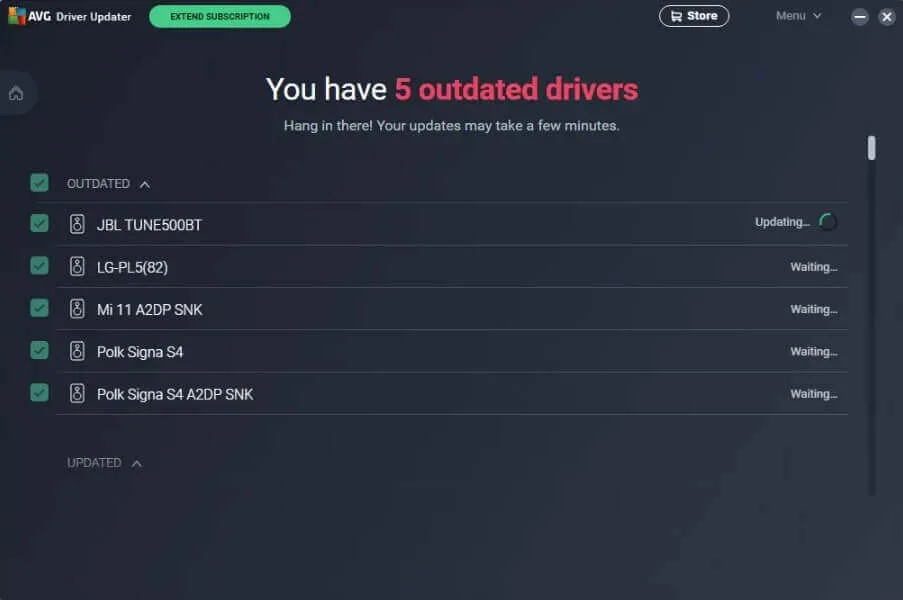
Key Features of AVG Driver Updater:
- Boost downloading speed and improve your browsing experience.
- Reduce PC crashing and freezing issues by providing regular driver updates.
- It has a huge driver database of over 50+ million drivers.
- Provide round-the-clock technical support.
10. Avast Driver Updater
Avast needs no introduction. Avast is an award-winning and reputable security suite that provides great ease of use. Likewise, Avast has now expanded its boundaries by providing a driver updater tool. You can keep your PC and its hardware peripherals running smoothly with Avast Driver Updater. It quickly scans, updates, and fixes your PC’s drivers. With the help of this Windows driver updater, you can perform multiple free driver downloads simultaneously. Also, it provides WHQL-tested and certified drivers, reducing the risk of installing incorrect and incompatible drivers. The following are top-notch features that make it a deserving software on this list.
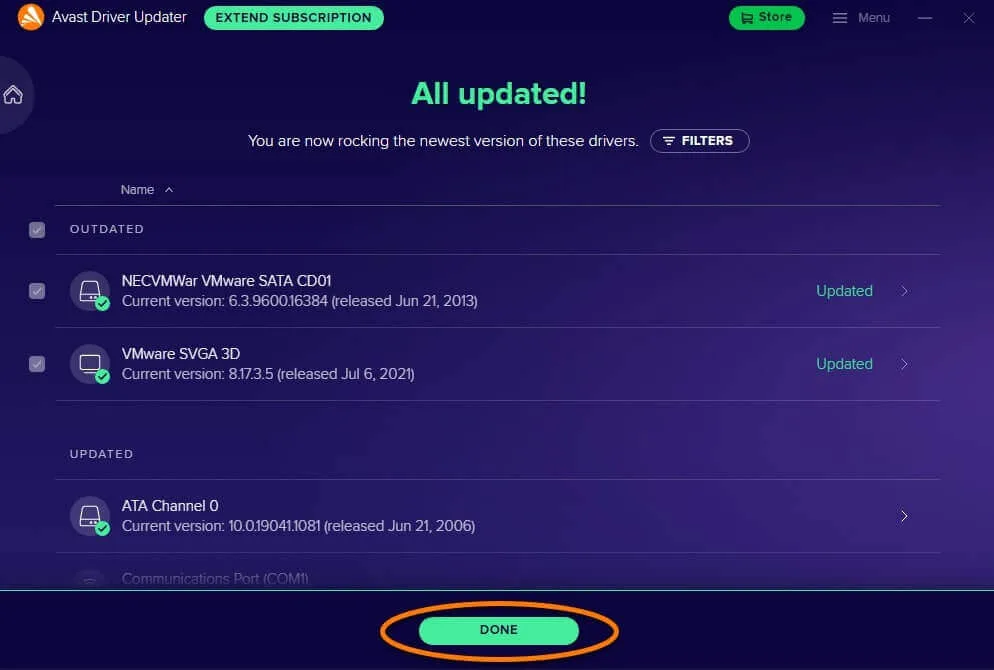
Key Features of Avast Driver Updater:
- Automatically scans for broken, missing, or corrupted drivers and installs the pending ones in one click.
- Eliminates the driver-related security risks.
- Effortlessly install drivers in real-time from over 1300+ major manufacturers.
- Providing you with the ability to back up your existing drivers so you can easily revert the unwanted changes.
Also know: Best PC Optimizer Software For Windows
11. PC Helpsoft Driver Updater
There is no way we can skip PC Helpsoft Driver Updater when discussing the best Windows driver update software. It automatically scans and updates drivers for various peripherals, such as network adapters, printers, cameras, mice, etc. Moreover, it helps you solve network, display, sound, and other device problems effortlessly. Furthermore, the following features contribute to making this software attention-worthy.
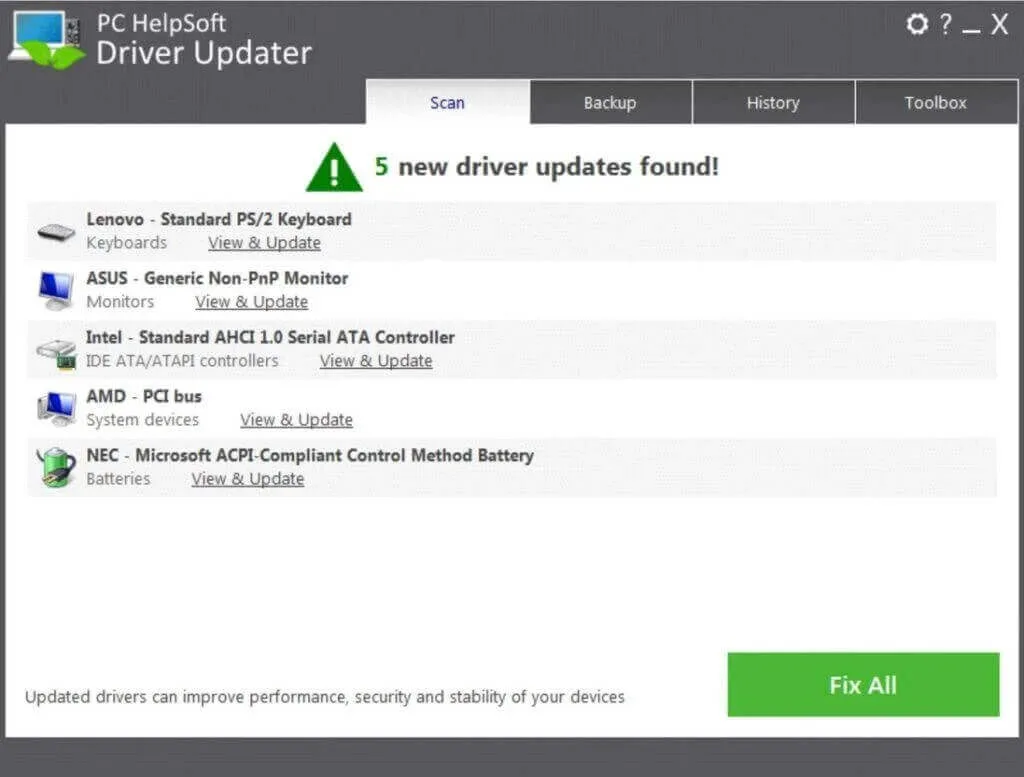
Key features of PC Helpsoft Driver Updater
- It allows you to create and restore driver backups effortlessly
- You can schedule scans on a weekly or monthly basis
- This software allows you to view a clear overview of all drivers
- It lets you restore your system to a previous point in time if driver updates go wrong
12. DriverFix
Next, we would like to name DriverFix as one of the best programs to update drivers. It is a lightweight and simple tool to improve the device’s performance. Moreover, the availability of a real-time download manager, a gigantic driver database, and the following features of this software make it a praiseworthy tool.
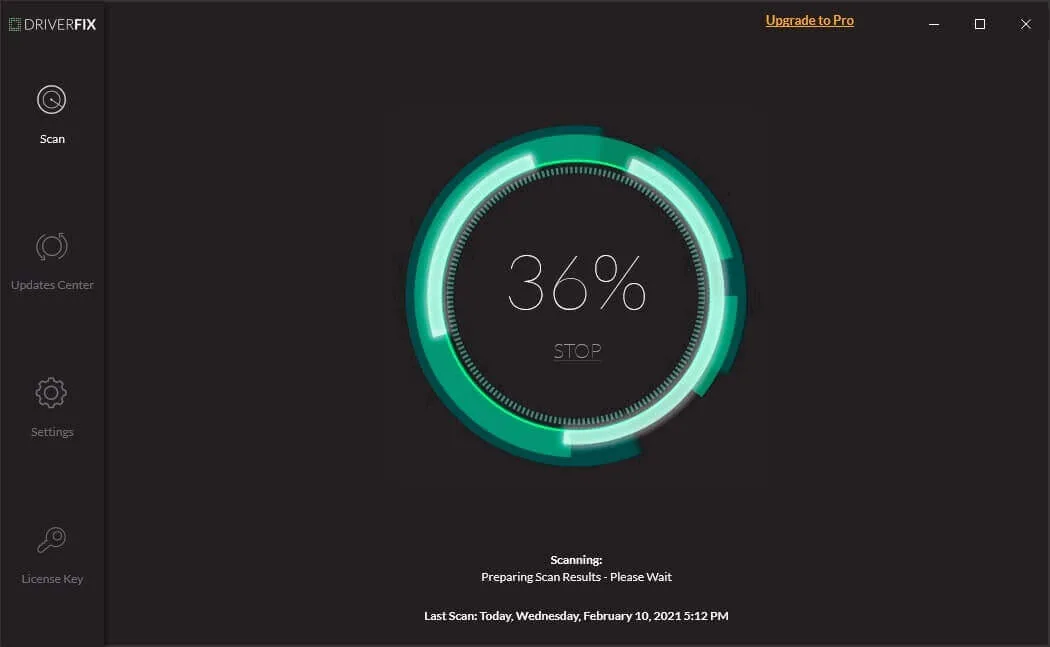
Key features of DriverFix
- It lets you create and restore driver backups whenever required
- DriverFix boasts an extremely friendly interface
- There is a scheduler to run scans according to your convenience
13. Ashampoo Driver Updater
Ashampoo Driver Updater is another Windows driver update tool that allows you to update outdated drivers effortlessly. In addition to one-click easy driver updates, it offers driver backup and restoration, and the below features justify its popularity among users.
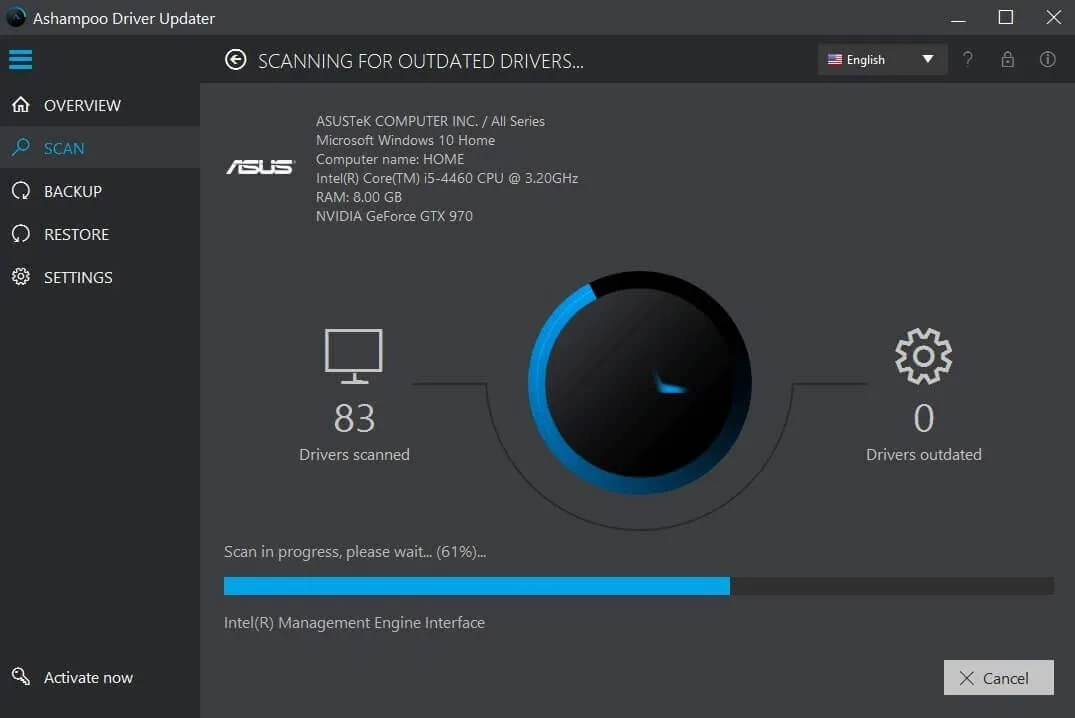
Key features of Ashampoo Driver Updater
- It is a lightweight software and does not require much of the system resources to function
- This software boasts compatibility with a wide range of Windows devices
- It boasts scheduling options for driver scan and update
14. Advanced Driver Updater
Here is another free driver update tool, called Advanced Driver Updater, for those looking for an easy-to-use automatic driver updater. It minimizes system crashing and freezing by intelligently replacing old and missing drivers with the most recent driver updates. Moreover, below are some other likable features of this software.
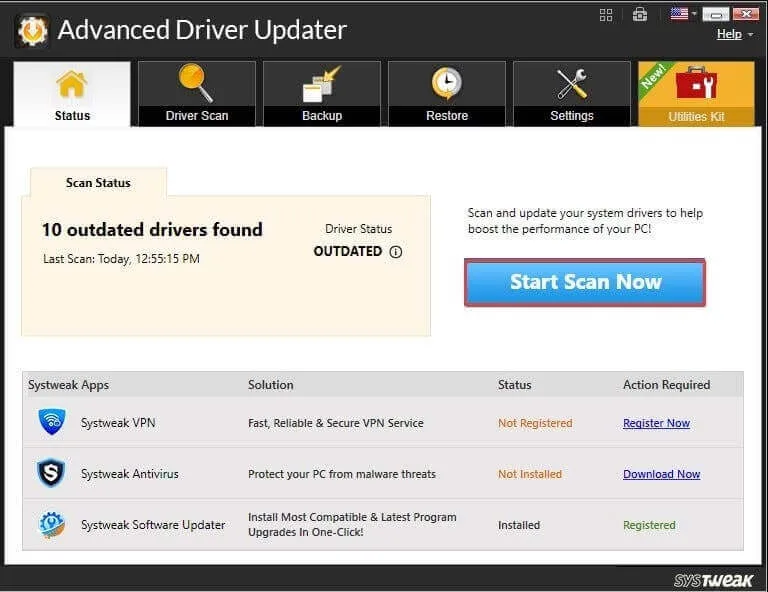
Key features of Advanced Driver Updater
- It lets you backup old drivers and restore them if anything goes wrong
- You can schedule the device scans
- This software boasts a huge database of drivers
15. DriverFinder
You cannot go wrong with DriverFinder if you are searching for the best program to update drivers for Windows. This software is immensely popular because of its extensive driver database, precise detection of outdated drivers, active customer support, and the following features.
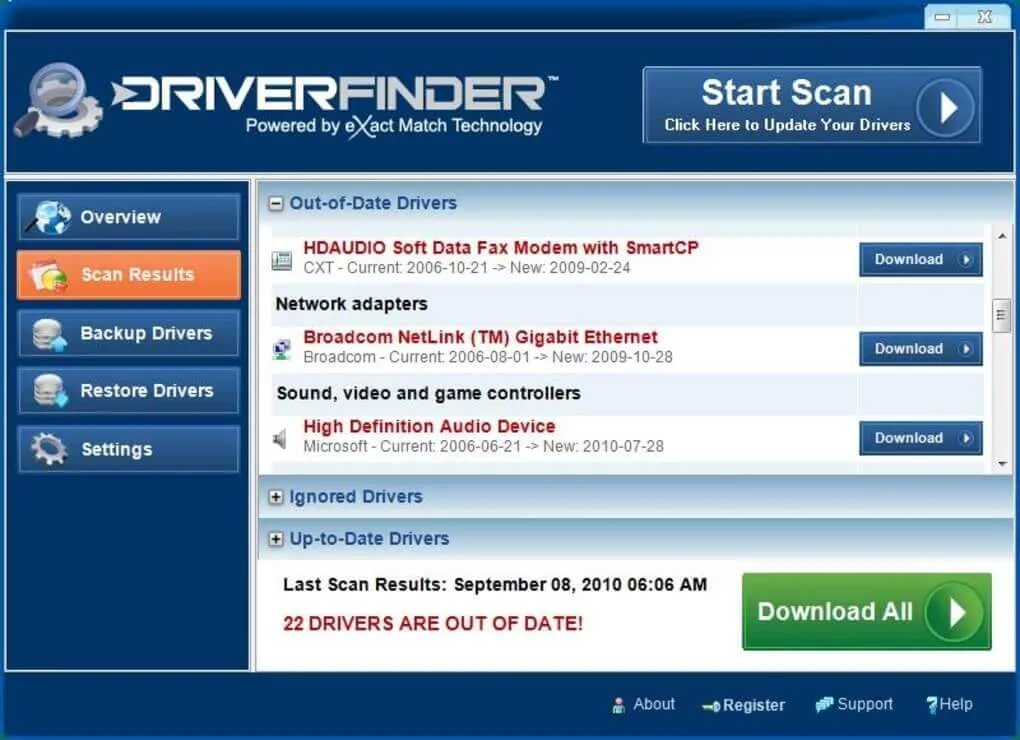
Key features of DriverFinder
- In addition to automatic driver updates, this software also offers driver update recommendations
- There is a Self Update feature to ensure hassle-free driver updates
- It supports older Windows versions and does not contain advertisements
Frequently Asked Questions: Best Free Driver Updaters in 2024
Here we are going to address some of the most common questions related to Windows driver updater solutions available in the market.
Ques 1. How Do I Know If My Drivers Are Up-To-Date?
In order to know if the drivers on your PC are up-to-date, you can seek help from Device Manager. However, this requires a lot of time and effort from the user’s end. We would rather suggest getting help from any free driver updater for Windows from the list shared above.
Ques 2. What is the Safest Free Driver Updater for Windows?
The list includes all legitimate driver updater programs, but to choose one, then you can go with Win Riser Driver Updater, as millions of users worldwide also trust this software for genuine and latest driver updates.
Ques 3. Is it safe to use a Windows driver updater?
Yes, it is completely safe to download, install, and use a free driver updater software for Windows PCs.
Ques 4. Why is it necessary to use a completely automatic driver updater?
As said above, drivers are essential for letting operating systems communicate with the connected hardware. So, to ensure auto-driver scans and downloads for smooth operation, you must have a reliable driver updater program installed on your computer.
Ques 5. What are the Common Device Driver Problems?
- Fix the NVIDIA driver crashing issue
- Fix Canon printer driver issue
- Fix USB 3.0 driver issue
- Fix Printer Not Responding error
- Fix Webcam not working issue
- Fix Graphics device driver error code 22
- Fix NVIDIA drivers not installing issue
Conclusion: Best Driver Updater for Windows in 2024
Drivers are an essential piece of software components that enable communication between the operating system and the connected hardware devices. Basically, a driver provides a software interface to hardware devices, enabling them to function properly and smoothly without any hassles. Keeping drivers up-to-date is extremely important to ensure the system works flawlessly.
Updating drivers manually is a bit time-consuming as well as an error-prone task. So, we have prepared a list of the top 15 best free driver updaters for the Windows operating system to help you automate the entire process.
After thorough analysis, we have shortlisted the above software based on various parameters like affordability, ease of use, auto-driver scan, and more. However, not all of them are completely free to use, some come with free versions, and a few of them offer a trial period and then to get full access you need to invest. You can use either of these driver updater solutions to keep your PC drivers up-to-date.
In our opinion, you should try the Win Riser Driver Updater. It is one of the most dedicated and powerful tools for updating outdated drivers in one click, making the PC run faster than usual. Also, it provides authenticated and WHQL-tested drivers.
That’s all! We hope our detailed list of free driver updaters for Windows 10, 11, or older versions helps you choose an excellent solution for you. In this article, we have also mentioned a FAQs section where we have answered some of the most commonly asked questions regarding the driver updater software.
If you have any questions or better suggestions regarding the same, then feel free to contact us through the comments box below. Lastly, you can subscribe to our Newsletter for regular tech-related articles, how-to guides, and other stuff.
Comments ( 41 )
Leave a Response Cancel reply
Subscribe to Our Newsletter and stay informed





Over the last few years, I have tried numerous free driver updaters, out of which ITL Driver Updater turned out to be the best. This excellent driver management utility offers amazing tools to keep your system drivers up-to-date, that’s what helped my computer run in flawless condition.
Couldn’t ask for anything better than Driver Magic! Searching for a driver update software that can also fix invalid registries and provide complete web protection and then I found Driver Magic. I am definitely impressed with its PC optimizing features. Highly recommend the product!
Thank you guys for sharing such a detailed analysis of the best driver updater software. Excellent info, Keep up the great work
The free version of ITL Driver Updater is great. Unlike other free driver update software, it helped me update my out-of-date or corrupt drivers without even spending a single penny.
Thanks for sharing the blog. I really like your article. Each & every point clearly mention so everyone can easily understand. Thank You!!
Thanks for sharing this very informative, well-written blog, it’s really best to find such piece of information at one place.
Thanks Johnson! Glad you liked the article! For more tech-related stuff, follow us on social media and subscribe to our Newsletter.
Thanks for sharing the article on the driver updater. In this article, you describe both free & paid driver software, So anyone can easily download it on the system.
Thank you Akky. Glad you liked the article! For more tech-related blogs, follow us on social media and subscribe to our Newsletter.
Thanks for sharing this list with us. This is one of the best list of driver updater software.
Greetings! Very useful content in this article. Thank You!
Thank you for publishing this awesome article. I’m a long time reader but I’ve never been compelled to leave a comment. I subscribed to your blog and shared this on my Facebook. Thanks again for a great post!
Amazing! This blog looks exactly like my old one! It’s on a totally different topic but it has pretty much the same page layout and design. Outstanding choice of colors!
Very nice post!! I really like this. I think everyone can easily understand each & every points in this particular blog. Now I will continue follow your website and also share with others. Thank you!!
After going over a number of the articles on your blog, I truly like your technique of writing a blog. I saved as a favorite it to my bookmark website list and will be checking back in the near future.
I got this site from my friend who shared with me on the topic of this website and at the moment this time I am visiting this web site and reading very informative posts here.
I like your blog frequently and I really thank you for your content. The article has truly peaked my interest.
Excellent post. I was checking continuously this blog and I’m impressed! Very useful information particularly the last part. I care for such information a lot. I was seeking this particular info for a very long time. Thank you and good luck.
Greetings! Very helpful advice within this article! It’s the little changes that produce the greatest changes. Thanks a lot for sharing!
Howdy! This is my first visit to your blog! We are a team of volunteers and starting a new initiative in a community in the same niche. Your blog provided us valuable information to work on. You have done a wonderful job!
Nice content format and article. I like your infographics which you have used in this blog. So thanks for sharing!!
Thank you for posting this awesome article. I’m a long time reader but I’ve never been compelled to leave a comment. I subscribed to your blog and shared this on my Facebook. Thanks again for a great article!
Hello there! I like the helpful information you provided in this write-up. Can you please also tell me is it possible to roll back a device driver to a previous version?
We are glad to know that you liked this post. In response to your enquiry we have added this question in our FAQ section, please go through our FAQ section. We hope the information provided in it answers your query.
It is a nice read. Can you please suggest how I can install drivers after reinstalling Windows on my laptop?
Hello richard, Thank you for commenting. You can use one of the best driver updater mentioned above to auto-scan your system and update all the drivers in one go. If you need more assistance on the matter, please do not hesitate to drop us a comment again.
Very well-written and informative blog. The FAQ section at the end provided me all the details I need to know about the process of updating drivers on Windows. Keep up the good work!
Thank you for sharing such a wonderful piece of information on the best driver updater software. From the above list, I have tried Bit Driver Updater and found it the best solution for updating outdated drivers and improving PC performance. Keep up the good work guys!
A few days back, I was frustrated because of the slow performance of my PC. Later on, I surfed the web regarding how to speed up PC performance and found your article. Then, I picked the Bit Driver Updater and was amazed. The solution actually did a miracle for me and speed up my PC performance by up to 50%. Now, my PC is running faster than expected, thanks for this masterpiece.
Thank you guys for sharing such an in-depth analysis of the best driver updater utilities. Well done!
Very well-composed and informative article. From the above list, I tried Bit Driver Updater, must say it is a wonderful way to fix all driver-related errors. Thank you guys for sharing such a masterpiece. Really appreciated!
Great piece of work! Thank you for sharing such a wonderful and informative article on driver updater. And, the FAQ section really provided me with all the information I need to know about the process of updating the PC drivers.
Hello Mark Sibley, we are glad to know that you liked this article. For more technical information, news, blogs, subscribe to our Newsletter and follow us on social media. Thank You!
The information about the best driver updater that you shared was concise and to the point, also, helped me to decide which software I needed to pick. Thank you for sharing such a piece of information.
Bit Driver Updater is undoubtedly the best way to update all outdated drivers within just a few clicks of the mouse. Thanks a ton for sharing such helpful information. Keep it up!
Unlike other driver updaters, Bit Driver Updater really helped me update my outdated or corrupt device drivers. Its free version works great as compared to other free driver updaters. Thanks for sharing this much-needed information.
Great read to explore the best driver updater tools. Loved the detailed features about each tool, helped me find the one that is best for my use.
I am using Windows XP and Windows 7 (older OS). Can you suggest a driver updater for the same?
As you are using an older version of Windows, it’s better to get the best driver updater. Hence, we suggest that you try the Win Riser app to update drivers.
I loved the selection that you had to choose from. I was irritated by my jumpy computer screen. So this could help my laptop out in the coming future.
We are so glad to know that we were able to help you. Do visit our blogs again for further assistance.