13 Best Audio Recording Software For Mac in 2024

If you are looking for good audio recording software, our blog here has listed some of the most popular and top recording software for macOS.
Known for its performance, ease of use and stability, Mac is the most preferred platform for audio and video professionals. Although a Mac comes with built-in audio recording software it cannot support high-end recordings like podcasts and music production.
The powerful macOS together with the best audio recording software will satisfy all your requirements smoothly. So without wasting any more time let’s have a look at some of our picks.
Best Audio Recording Software For macOS 2024
Here, we have listed the best bunch of sound recorder software that will work perfectly on your Mac device. You can refer to our list and choose one as per your desire.
1. Apowersoft
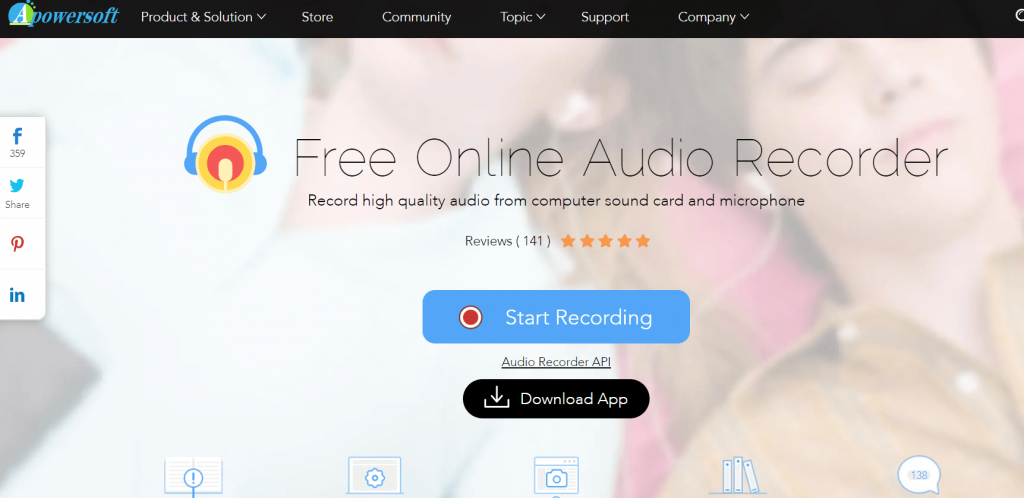
Suitable for both beginners and professionals Apowersoft is great audio recording software for various sorts of sounds. OCG, WAV, AAC are a few file formats supported by it.
It is an indisputable winner in creating and editing HD audio recordings and can also work seamlessly well as a CD ripper and audio converter tool. It is even capable of recording radio, VoIP calls, and streaming audio files.
It can support audio recording for up to 3 minutes in a go and allows you to download music from online music platforms. Apart from this, you can also use it to add music files to iTunes.
Features of Apowersoft:
- The app offers unlimited audio recording for free.
- Apowersoft does not charge any extra money for subscriptions or usage.
- Whether it is a meeting or a lecture, or any other event or audio, Apowersoft offers advanced recording outputs for all.
- With the help of the app, you can also play the recorded audio.
Pros
- Allows audio trimming
- Simplistic UI
- Zero cost
Cons
- Lacks some features that are available in paid alternatives.
- Low reliability.
2. WavePad
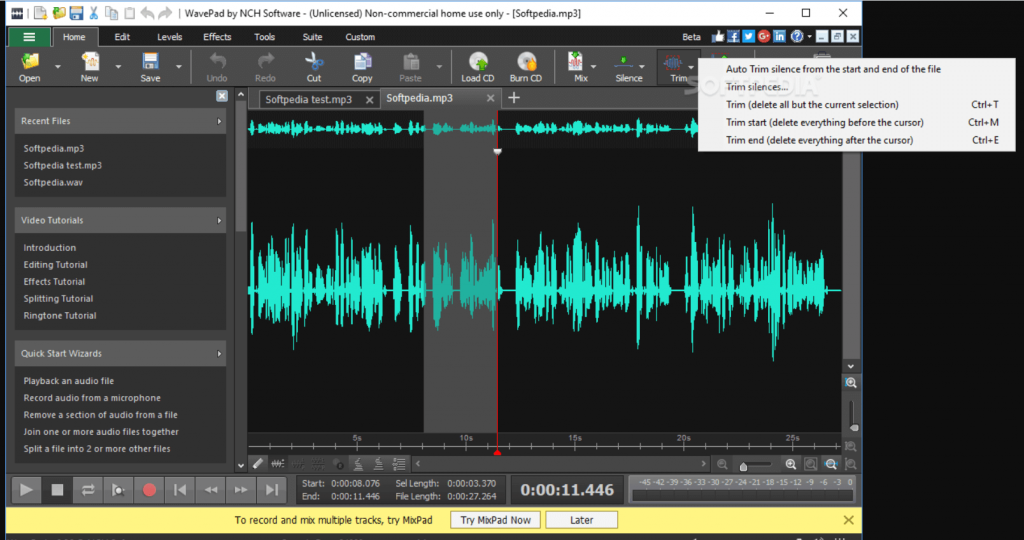
Wavepad tops our list of best audio recording software for Mac for fairly good reasons and is loaded with an array of professional features. It is a great tool if you want to edit and update your audio in a hassle-free manner.
Read More: 15 Best Free Video Player Apps For MacOS
With its huge basket of editing tools, you can cut, copy, delete, paste compress tour recordings along with pitch shifting. Apart from this it also supports various other audio effects like amplify, reverb, equalizer, and many more.
This incredible recording software for Mac you can also princess batch files and enjoy noise removal techniques. WMA, VOX, AIF, MP3 are a few of the file formats supported by WavePad.
Features of WavePad
- The interface of the app is quite understandable.
- On the app, you will see the inputs in the form of waves for ease that are easy to manage and helps you create precise outputs.
- You can choose the output frequency from various values ranging from 6 to 192kHz.
- You can get precise inputs with the help of the app using various filters and effects.
Pros
- Beginner-friendly UI
- Smart and helpful features
- Supports various audio formats
- 8, 16, 24, and 32-bit audio
- Autortrim and audio merging features
Cons
- May contain ads
- Lacks some effects
3. QuickTime
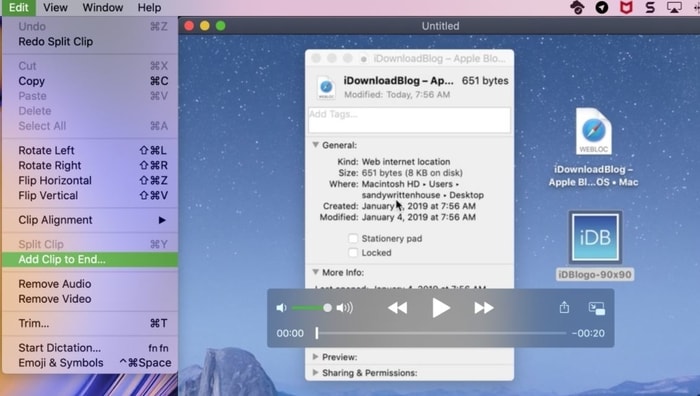
QuickTime is undoubtedly the best audio recording software for Mac. And, as you may know, it is an in-built utility in Mac that is commonly accessed for video or audio playback. With QuickTime, you can also record your own content as well. QuickTime also allows you to record a video using any connected device or a webcam. Everything is super easy to implement with QuickTime. With minimal customization options, QuickTime’s user interface is really very impressive, clean, and easy to use. Plus, whatever you record will be available in a sole file.
Features of QuickTime:
- This app is more than just a regular audio recording app but a full-fledged multimedia player.
- The cross-platform tool is available for Windows, Mac, and other operating systems.
- You can easily navigate to various features and use them.
- The QuickTime app allows you to use the keyboard for maximum ease.
Pros
- Multilingual UI
- Easy to access and use
- Smart options
- Various OS version compatibility.
Cons
- No advanced recording features
4. Adobe Audition
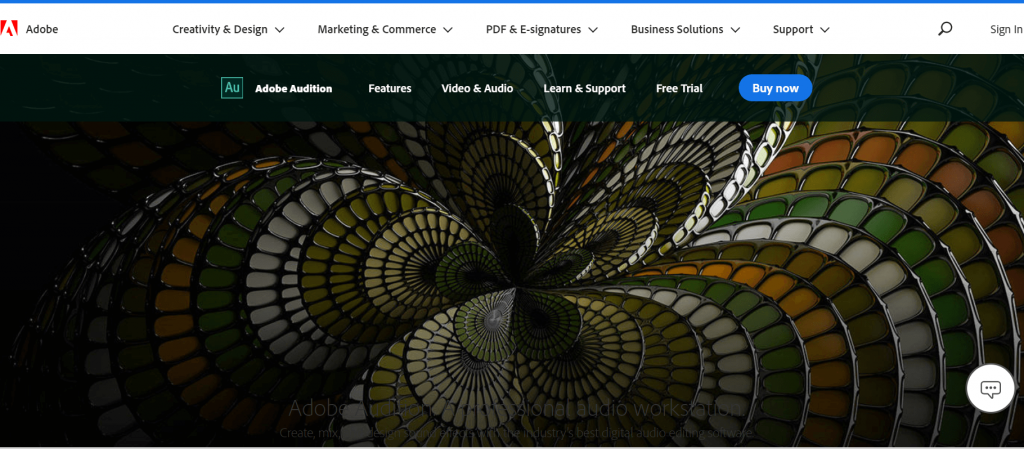
If you are looking for multi-purpose audio recording software for your mac that can help you in recording, editing, and creating background score then there is no better option than Adobe Audition. Its high-end recording and editing capabilities make it a perfect pick for not only home users but also for digital audio stations.
Its restoration tools, audio clean-up feature, and a massive array of plug-ins make it a highly powerful tool. Use its various plug-ins to add audio effects, remove noise with precision, and much more.
A great waveform editing environment powered with audio ducking features and AI-enhanced tool is perfect for making your audio recording life easy. Its clean and convenient UI also deserves a mention.
Features of Adobe Audition:
- The app is solely developed for recording and managing audio files.
- The app is perfect for professional music artists, interviewers, and other such personnel.
- A couple of clicks on the app allow you to do so much more than any traditional recording app.
- You can use other audio files as well to remix.
- You can integrate the app and use it with other ones for better results.
Pros
- Smart interface perfect for professionals
- Free sound effects
- Audio mixing features
- Noise-reducing options
Cons
- Limitedness of the trial version
- Can be tough for beginners
5. Audacity
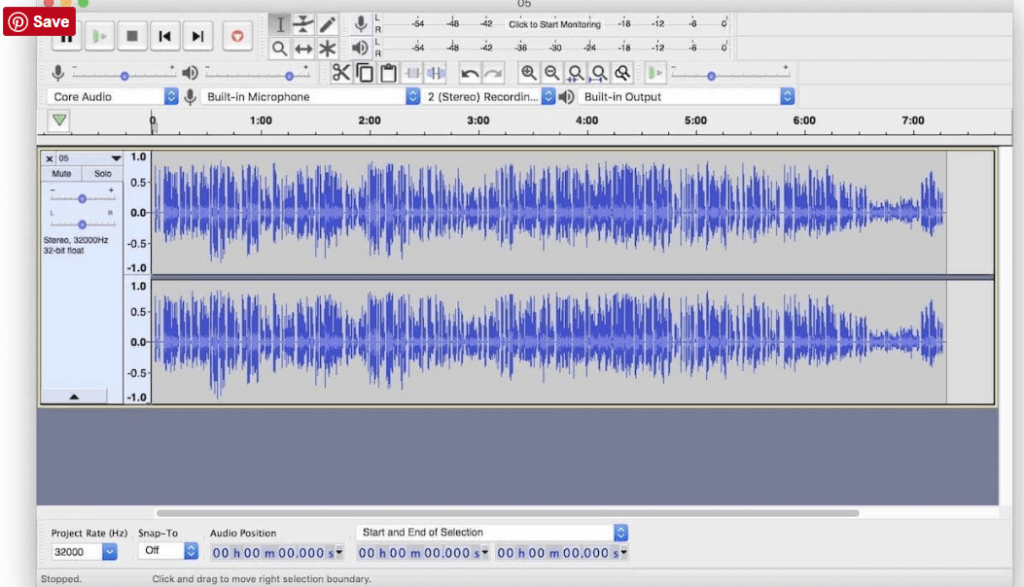
Next on our list of best sound recorder software for Mac is Audacity. It is an open-source freeware tool. In addition to expert features, it is also loaded with live recording capabilities and multi-track editing. If you want to do the audio recording in CD’S, convert various types of audio files and enjoy a hassle-free digital recording experience, then there is no better tool than Audacity.
Use it to cut, copy, paste, and track various audio tracks within seconds. FLAC, MP2, MP3, WAV, WMA, AAC are few file formats supported by this stunning Mac audio recording software.
Features of Audacity:
- If you want an open-source tool, then Audacity is the best.
- This cross-platformed solution is perfect for Windows, macOS, GNU/Linux, and various other operating systems.
- The tool is completely free to use without any hidden or direct charges.
- You can import or export recordings or other audio files using this tool.
- The app shares a plethora of effects that you can use and apply.
- Smart editing options of Audacity are a must to try.
Pros
- Option to select various audio outputs
- Keyboard and shortcut compatibility
- Supports plugins and more
- Easy to use
- Multiple themes of the UI
Cons
- Lack of features than some paid tools
- Complex at times
6. GarageBand

Powered with a professional and convenient user interface, Apple GarageBand surely deserves a spot on our list of best audio recording software for mac in 2024.
Read More: 13 Best Audio Recording Software For Windows PC
It is a great tool for music enthusiasts if you want to learn online piano and guitar. Enjoy class-apart free artist lessons and instrument classes with this incredible tool. It comes as an in-built feature with every mac device and can be used by both beginners and professionals.
Use it to record and mix audio music with ease. Apart from all the features mentioned above it also supports third-party plug-in along with a 24-bit recording.
Features of GarageBand:
- GarageBand is a well-designed app with tons of different features and accessibility options.
- The app allows you to select the sound of your favorite instruments and play their notes for enhanced audio creativity.
- You can select from a variety of modes for the perfect audio outputs.
- The app is the perfect choice if you want to use metal audio for outputs.
Pros
- All-inclusive interface
- Well-put features and filters
- A multilingual base for your ease
- Select multiple audio files
Cons
- Not for Android
7. Record Pad
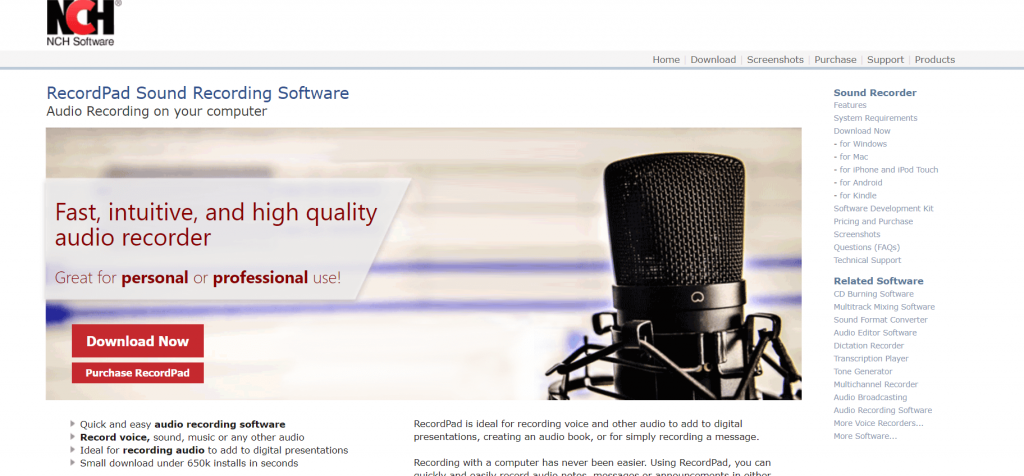
Developed by NCH Software, RecordPad is an ideal choice for all your audio recording needs. It works seamlessly with Mac devices and is fully compatible with Android, Windows, and Linux.
It is a great tool for recording music and audio files which can be saved in your hard drive as mp3 and AIFF files. You can also share your recordings with others via email. Burn your recording on CD with its built-in express burn feature and use its massive basket of editing features for noise reduction, editing silence, and equalizing your audio clip.
Its clean and convenient UI along with an easy-to-navigate design also deserves a fair mention. It is compatible with multiple music formats including FLAC, MP3, AAC, and WAV.
Features of Record Pad:
- Both free and paid versions of Record Pad are available to you.
- You can download and use the tool on Windows, macOS, iPhone, and other operating systems.
- The app allows you to record fresh audio or edit, merge, trim, or modify existing files in other ways.
- You can even burn the audio to a CD using the ExpressBurn feature.
- You get a variety of output options.
Pros
- Smart encoding with MPEG Layer-3
- Automated system
- Supports FTP server
Cons
- Complicated for beginners
- Outdated UI
8. Ardour

If you are a musician, track editor, or composer, then look no further, Ardour is the ultimate tool for all your audio recording and editing needs. It is highly suitable for MIDI projects and multi-track recording.
The tool is compatible with a wide range of formats and systems and adds the utmost ease to the tour audio recording experience.
Features of Ardour:
- Using Ardour, you can easily record, edit, or modify audio files.
- The crossfading options of the tool are some of the smartest and strongest you will ever find.
- The easy undo and redo features are a lifesaver that allows you to try anything and everything.
- Ardour’s automotive features are top-notch.
- The interface of the software has numerous external control options.
Pros
- Supports drag and drop.
- Flexible mixer settings
- Supports plugins
- Open-source
Cons
- Limited output formats
- No paid version
9. Macsome Audio Recorder

Macsome Audio Recorder is one of the best audio recording software for Mac in 2024. It is an ideal option for recording audio from multiple sources. Macsome Audio Recorder is good enough for organizing all your recording files as well. Plus, you can also use the ID tags to organize your recording files. Apart from this, you can also add distinct recording profiles for applications and hardware. And, within a single click, you can start the recording procedure. Isn’t it something very nice? Without a single doubt, YES! However, the UI of Macsome Audio Recorder is very simple and not so impressive, but it offers productive yet effective features. It is all-in-one audio recorder software for Mac users.
Features of Macsome Audio Recorder
- Apart from the Mac, you can also install the tool in the form of a browser extension and plugin.
- The tool allows you to record the audio of your choice in MP3 and/or AAC formats.
- The software allows you to filter audio files into formats and other settings.
Pros
- Easy to use
- Fast interface
- Quite useful for beginners
- Advanced options
Cons
- Offers trial with limited features
- Not the best tool on the list
10. Logic Pro

Logic Pro is the next name on this list of the best audio recording software for Mac in 2024. The tool is quite amazing and boasts an easy-to-use interface for all Mac users. Hence, even if you are a beginner to the tool, you can easily understand its performance patterns. Additionally, the learning curve of the software is also quite steep. You can use this all-in-one audio recorder software for Mac to show off your creativity on all kinds of projects.
Features of Logic Pro:
- Logic Pro is more than just a basic recording tool but an advanced solution for audio creation.
- The outputs of the software are Dolby Atmos compatible for better quality.
- The software contains a 3D Object Panner that makes editing feasible.
- This is an advanced solution with multiple helpful solutions for you.
Pros
- Support Plug-ins
- Contains multiple samples
- Easy to use
Cons
- The trial version has limited features
11. Audio Hijack
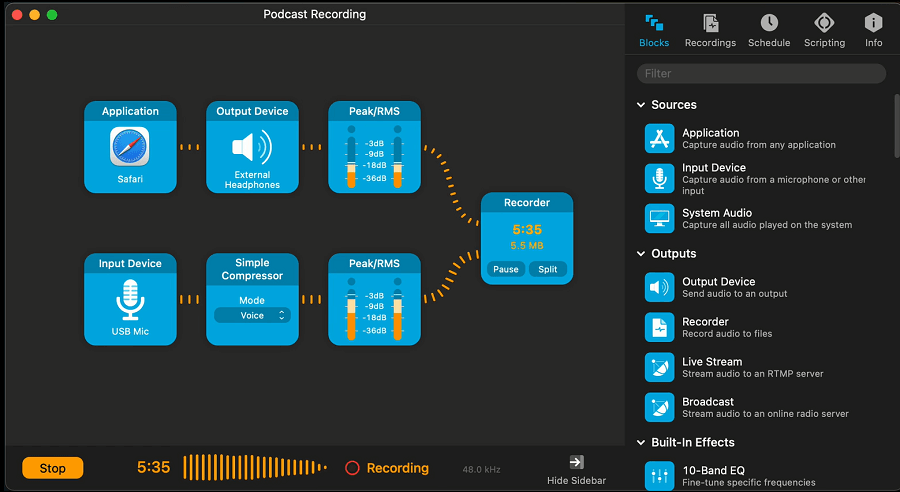
Audio Hijack is the last name on this list of the best audio recording software for Mac in 2024. The tool is suitable for both beginners and professionals for recording and editing audio. You can easily use the tool to create podcasts as well as record your artistic talents with ease. The app also allows you to stream the audio using various spectrums and sources.
Features of Audio Hijack:
- If you want to extract the audio from some app, then Audio Hijack is the perfect choice for you.
- You can even record audio from third-party websites for the best results.
- If there is too much noise in the audio, the tool allows you to remove it.
- The tool is even more helpful for gamers who want to record live streaming of games and their audio.
Pros
- Both free and paid versions are available
- Allows audio recording scheduling
- Internet broadcasting compatible
- Smart Scriptwriting features
Cons
- Only for macOS
12. Movavi Screen Recorder
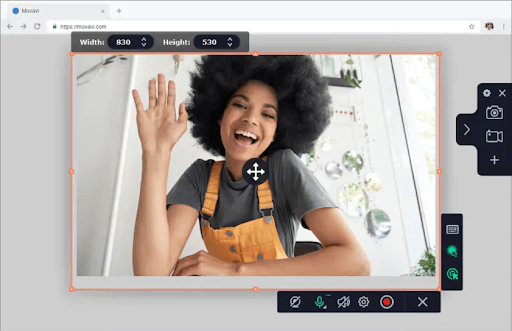
Movavi Screen Recorder is the next best audio recording software for Mac in 2024. The software is an advanced alternative to the tools provided above. Although the tool is a screen recorder, it can also be used to record audio on your Mac without video or screen.
Features of Movavi Screen Recorder:
- Allows you to apter the screen and audio in multiple ways
- Supports screenshots.
- Helps in enhancing videos
Pros
- Both free and paid versions are available
- Offers scheduling options
- Works on Windows and Mac
Cons
- Limited options in the free version
- Limited trial period
13. Ocenaudio
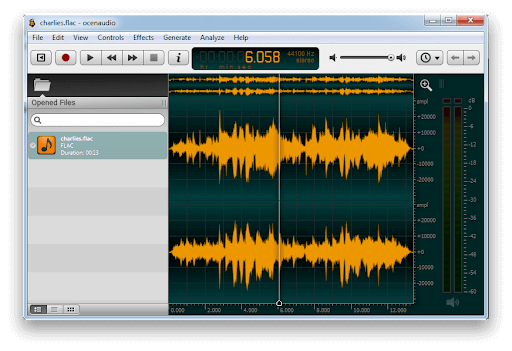
Ocenaudio is another of the best audio recording software for Mac in 2024. The tool is quite efficient and allows you to record real-time audio on your Mac device. The tool offers a plethora of options for recording and more.
Features of Ocenaudio:
- Free to download and use
- Offers audio editing
- Feasible control
- Play and pause functionality
Pros
- Entirely free to download
- Works on Windows and Mac
Cons
- Lacks some features as available in paid tools
Time to Make a Good Choice For Yourself
The audio recording software mentioned above are some of the best available options for both beginners and professionals.
We hope that our list of best audio recorder tools for mac has been of great help to you and has been able to answer your questions around “What is the best software that you can use to record audio on your Mac device ”.



Great list! This was really helpful for me to select a program to use with my daughter, I think we will start with Audacity.