Thrustmaster Driver Download and Update for Windows 10, 11

In this guide, you will find the best methods to download and update Thrustmaster drivers for Windows 10, 11 PC. Continue reading for more information!
When one thinks about racing wheels, the name “Thrustmaster” is the first thing that pops into their head. Thrustmaster is globally well-known for creating powerful racing wheels like Thrustmaster T300, Thrustmaster T150, and more. However, to make sure the device functions properly, they also require compatible drivers.
Without the right and latest Thrustmaster driver updates, the wheel will be unable to communicate with the computer and will not accurately carry out the instructions that you give it. Therefore, it is necessary to update the drivers from time to time. For the same, we have prepared this driver download guide highlighting a few simple and effective methods to get the most suitable Thrustmaster drivers for Windows 10, 11.
Methods to Download, Install & Update Thrustmaster Drivers on Windows 11, 10
The following is a list of the numerous methods that may be used to quickly perform the Thrustmaster driver download on Windows 10/11 PC. Without further ado, let’s get started!
Method 1: Download & Manually Install Thrustmaster Drivers from the Official Site
The official website of Thrustmaster has all of the drivers for its devices that you would ever need. Here is how to download and install the most recent Thrustmaster driver updates on Windows 10, 11 from their official website.
Step 1: Click here to visit the Support Page of the Thrustmaster.
Step 2: Enter the model number or product name of your racing wheel in the search box, and hit the Enter key from your keyboard.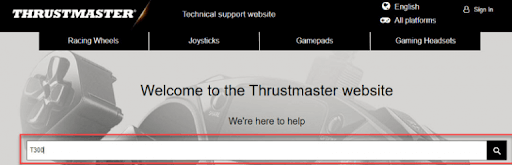
Step 3: Choose your product from the list of searched results.
Step 4: Next, scroll down the page and expand the Drivers section.
Step 5: To begin the process of downloading the driver file, click the Download button.
Step 6: After downloading the file, open it by clicking double on it and follow the on-screen instructions to finish the installation process. Once done, simply reboot your system so that the recently installed Thrustmaster drivers take effect.
Also Read: Thrustmaster T300 Drivers Download on Windows PC
Method 2: Update Thrustmaster Drivers via the Device Manager
Alternatively, you may use Device Manager to perform Thrustmaster driver download for Windows 10, 11 PC. To use this method, follow the steps shared below:
Step 1: To open the Quick Access menu, press the Windows key + X keys simultaneously on your keyboard.
Step 2: Choose Device Manager from the list of choices that appears on the screen.
Step 3: In the Device Manager window, find and double-click on the Human Interface Devices.
Step 4: Right on your Thrustmaster device and select the Update Driver Software… option.
Step 5: From the next prompt, click on Search Automatically for Drivers.
Now, you will need to wait until Windows has finished the process of downloading and installing the latest drivers for your Thrustmaster racing wheel. Once it’s done, you need to restart the device to apply new drivers.
Method 3: Use Bit Driver Updater to Automatically Install Thrustmaster Drivers
The above-shared methods require a significant amount of technical expertise, in addition to time and effort. Because of this, we strongly advise that you use the best third-party driver updating program like Bit Driver Updater to automatically and hassle-free download and install the latest driver updates on your PC including Thrustmaster driver updates. This will save you a lot of trouble as well as time.
With just one click, Bit Driver Updater will automatically download and install any and all driver updates that are available. Moreover, it has a multitude of great features, such as the ability to back up and restore drivers, accelerate the pace at which drivers download, and so on. What’s more, Bit Driver Updater only provides WHQL-tested and certified drivers. Now, have a look at the steps below to know how to use Bit Driver Updater in order to quickly perform Thrustmaster driver download on Windows 11, 10.
Step 1: Simply click on the button below to Download Bit Driver Updater for Free.
Step 2: To install the program on your computer, click the setup file that you downloaded and follow the on-screen instructions.
Step 3: Once successfully installed, launch the Bit Driver Updater on your PC and click on the Scan option available on the left menu pane. Wait a few moments while Bit Driver Updater finishes the system scan on the PC.
Step 4: After that, click on the Update Now button available next to the driver you wish to update. But, if you are using the pro version of Bit Driver Updater, then simply click on the “Update All” option. This will automatically and quickly install all the outdated drivers on your PC including Thrustmaster drivers.
Additionally, the Bit Driver Updater’s pro version comes with round-the-clock technical support, and refund policy and helps in unlocking the full potential of the software.
That’s all! See how easy it is to find, download and install all the available driver updates on a PC using Bit Driver Updater. After installing the latest version of PC drivers, restart your system to save new drivers.
Also Read: Logitech G29 Driver Downlod. Update
Thrustmaster Driver Download and Update on Windows 10/11: Done
The above-explained methods are non-cumbersome ways to download, install, and update the most recent version of the Thrustmaster drivers on Windows 10/11. You can use either of the following according to the level of your technical expertise. However, we recommend you use Bit Driver Updater to automatically get the latest version of drivers installed on your PC, in no time. This is the simplest and quickest way to find and install the latest PC drivers. You can download the Bit Driver Updater from the button below.
So, that was all about, we hope you found this driver download guide helpful and informative. Please feel free to drop your suggestions below in the comments section below. For more tech-related information, you can subscribe to our Newsletter and follow us on Social Media.


