How To Increase Upload Speed On Internet? Tips to Improve It

Whether you are sharing an official document in office or sending a file or video to people, there is an undeniable requirement for an attractive internet upload speed so that the files you share can easily and quickly accessed by people with whom you share the files. Unfortunately, it is not always that clear and contented, and you end up pulling your hair due to the slow internet upload speed.
But this article is sure to fetch you the best solutions if you are facing the issue of slow upload speed. In this section, you are going to find how you can increase the upload speed and get back to fast sharing.
Simple Ways to Increase Upload Speeds
If you are stuck at slow upload speed and don’t know how to troubleshoot and make your way out to a friendly Wi-Fi performance or above all, increased upload speed then take a deep breath as here are a few go-to tips for you to help increase the upload speed.
1. Check Your Connection and Restart the Device
Some of you may have done it already but it is mandatory to acknowledge that often, this slightest action can be the answer when you ask how to increase upload speed. First of all, check if your Wi-Fi is up to the speed by performing a speed test and try reconnecting it to give your device a reboot.
If that does not turn out to be the solution then consider restarting your device, be it a mobile phone or computer, because this one is an important step to fix most of the issues related to glitches on your phone and computer.
Read Also: How to Test Accurate Internet Speed
2. Check Your Router’s Firmware
If your upload speed is not increasing then perhaps it is best to see if the firmware is updated. Since, firmware usually gets updated time to time; it is favoured to make sure that it is up to date. You can update your router’s firmware to avoid any glitches that land you at lazy upload speed. To update the firmware, you have to perform the steps below:
- Connect your device to the router. (Via Wi-Fi or Ethernet)
- Now, open the browser and type your IP address on the web.
- Log into your router and open Settings.
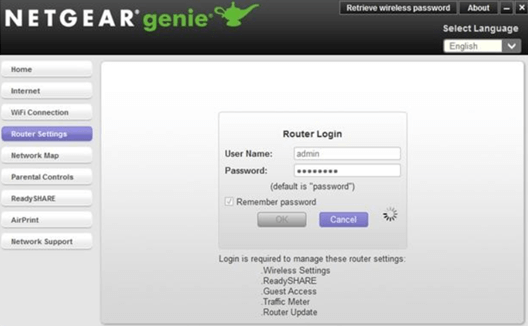
- Select Upgrade firmware to get started.
3. Take Up Wired Connection
Comparatively, Wi-Fi connections perform slower than the wired ones, given the restrictions in bandwidth or connectivity to more devices. If you are using Wi-Fi and facing slow upload speed issues, try switching it to the wired connection. Wired connections are trusted to provide high upload speeds.
Moreover, you can also check if your system and the router support the Wi-Fi functionality and ensure that there are no other devices that are connected by default to this Wi-Fi.
4. Update the Driver
In order to keep the connection between the device and the driver strong, it is important to keep the drivers up to date. To keep from a pile of missed updates, you must update the drivers manually to ensure the smooth connectivity.
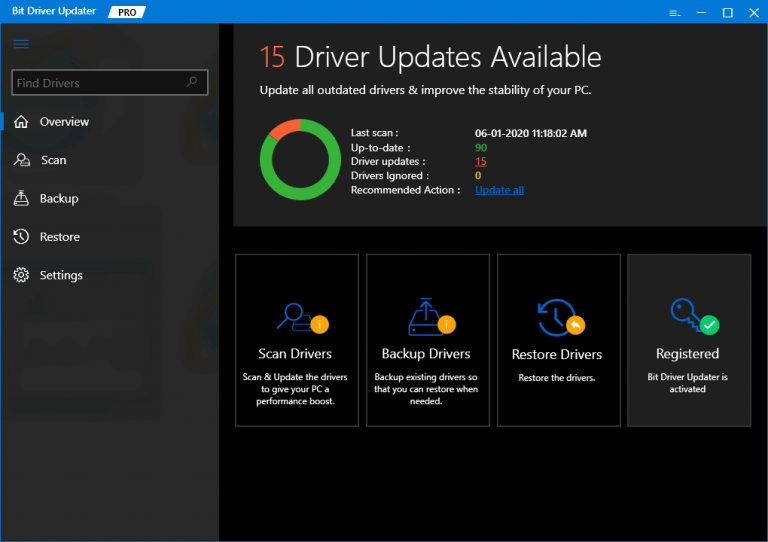
You can try Bit Driver Updater which not only updates all the drivers effectively but also fixes all the other issues related to the drivers in one click. This driver updater scans the outdated drivers in no time and saves your time, allowing your system to perform faster than before.
5. Change Domain Name System
Domain Name System (DNS server) transforms domain names to IP addresses which looks after the loading of internet resources on the web. Since, there are different domain servers with different speeds, you can consider changing them manually to accelerate the upload speed.
Read More: How to Fix Error Code 0x800F081F in Windows 10
6. Delete Unnecessary Files and Programs
Sometimes, we get so busy digging into the causes behind an issue that we overlook the actual one. Sometimes, it is just those cookies, cache and history list that make the upload speed slow down. If you want to know how to increase the upload speed then this tip is a must to perform.
Cleaning up the cookies, malware and old files can bring the internet upload speed back to life. All you have to do is just deep scan the system and remove the unwanted.
Frequently Asked Questions (FAQs) about Upload Speeds
Q1. Can a router increase internet upload speed?
To ensure if your router is contributing to the fast upload speed, you must keep it up to date. A router, if compatible with the Wi-Fi standards and updated, can help increase the upload speed.
Q2. How to fix slow upload speed on the internet?
To boost upload speed on the internet, you must check your Wi-Fi first and restart the device. If it doesn’t solve the problem, then you can change the DNS server because different servers provide different upload speeds. Besides, you can also clear away the piles of useless documents, malware, cookies and history to increase the upload speed.
Q3. What is a good upload speed on the internet?
There is not exactly any good internet speed to conclude but 25 megabits per second is considered to be an ideal internet speed for super smooth and comfortable browsing experience.
Boost Your Internet Upload Speeds with These Simple Tips
Performing the methods that are mentioned above are sure to increase the upload speed and allow you a plain and comfortable downloading and browsing experience alongside sharing the data.
In case none of these methods have proved themselves of any use to your issue then it is time to try a new internet service provider. Isn’t it? What is your view on this issue and the methods to fix it? Tell us everything in the comment box. And for the rest, be up to date for every fix and update happening in the



