How to Download and Update Intel NUC Driver [Easily]

Looking to update Intel NUC driver? You are at the right place read it completely to download and update the driver easily.
The Next Unit of Computer by Intel is a factor device that is meant to offer a complete PC experience. It has proven to be successful for people in search of resource power of PC but carry it as a portable device or laptop. Although these devices are extremely useful, the major trouble for users was updating the drivers for the same.
If you are also here in search of solutions, to perform Intel NUC driver download this article is for you. In the following tutorial, we have mentioned manual and automatic methods to download, update, and install the latest driver for Windows 11, 10, or other devices. So without any further delay let’s begin.
Methods for Intel NUC Driver Download, and Update on Windows 10, 11
Use any one of the following methods to Install the Intel NUC Driver update on your Windows devices. No need to apply them all just read the steps for each and choose the suitable option for your device.
Option 1: Use the Official Website for Driver Update Manually
Intel has always been a top-notch service provider with regular updates and highly responsive support. Therefore, if you have the time and some basic skills to identify driver updates apply the following steps.
Step 1: In your browser open the official website of Intel and head to the Support section. Or simply Click Here.
Step 2: Here you can find the devices categorized on the basis of configuration and generation of the devices.
Step 3: Simply find your device and click on it to find the recent driver update available.
Step 4: Download the Intel NUC driver update compatible with your operating system.
Wait till the download completes and double-click on the file once done. Apply the instructions that pop up on your screen to install the latest update of driver for Intel NUC update.
Although this method is reliable it might not be a good fit if you are a beginner. And hence if you are looking for an automatic method move on to the following methods.
Also Read: Download and Update Intel Chipset Drivers for Windows 10, 8, 7
Option 2: Automatic Intel Driver Download via Bit Driver Updater
If you want to simplify not just Intel NUC driver updates but all other system driver updates too, switch to reliable automatic driver updater software. The Bit Driver Updater is one of the best choices to update drivers with just one click. Not just simple driver updates, the following are some notable features of the tool.
- Quick system scan
- 100% Verified and reliable drivers
- WHQL certified drivers
- Schedule updates
- Huge driver database
- One click downloads
- Backup and Restore
- 30 day money back policy
- 24*7 customer support
- Improved Performance
Here checkout the Review of Bit Driver Updater
To unlock complete possibilities you must upgrade to the Paid version of Bit Driver Updater. Download the driver updater software below and install it on your Windows device.
Automatic Intel NUC Driver Update with Bit Driver Updater
Step 1: Launch the Bit Driver Updater software on your Windows PC or laptop.
Step 2: Click on the Scan Drivers option on the home window of the software.
Step 3: As the scan completes a complete list of drivers with pending updates is displayed. Locate the Intel NUC Driver update and click on the Update Now button present next to it.
Step 4: Additionally with the Paid version you also get access to the Update All option at the end of the list. This enables users to download all the pending driver updates at once.
Install the driver update and Restart your PC to apply the updates. That’s it. The Bit Driver Updater makes driver updates simple and automatic. Also the paid version comes with a complete money-back guarantee of 30 days.
Also Read: Intel Iris Xe Graphics Driver Download For Windows 10, 8, 7
Option 3: Update Intel Driver with Device Manager
If you don’t want to rely on third-party software Windows has an in-built utility to update drivers. The Device Manager directory offers a partly manual method to download Intel NUC driver updates or other driver updates.
Apply the underlying instructions to update the driver from Device Manager.
Step 1: Open the Run command window with the help of combination keys Windows and R.
Step 2: Type devmgmt.msc and press the Enter key on your keyboard.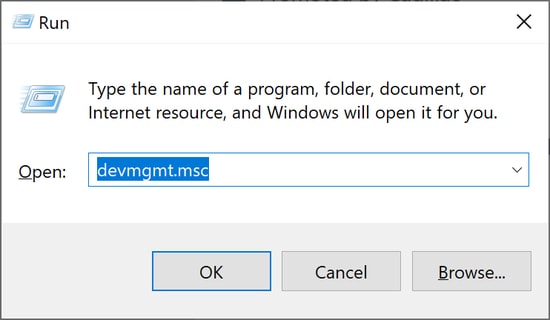
Step 3: Expand the Processors category to find the relevant Intel NUC Driver and right-click on it.
Step 4: Click on the Update Driver option.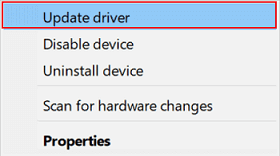
Step 5: In the following window, click on the first option i.e Search automatically for driver updates.
Restart your PC simply to apply the Intel NUC Driver update on your Windows device. However, the device can be lengthy since the process for each driver update is time-consuming and partly manual.
Option 4: Use Windows Update for Driver Download
Microsoft offers regular updates to improve performance and offer driver updates. To download the latest Windows update apply the below-listed steps.
Step 1: To open the Search bar use the Windows +S shortcut keys.
Step 2: Type Settings and click on the relevant app to open it.
Step 3: Expand the Update & Security option. In the Settings window click on the Windows Update tab from the left panel.
Step 4: Click on the Check for Updates button. Wait till the pending update download and installation completes.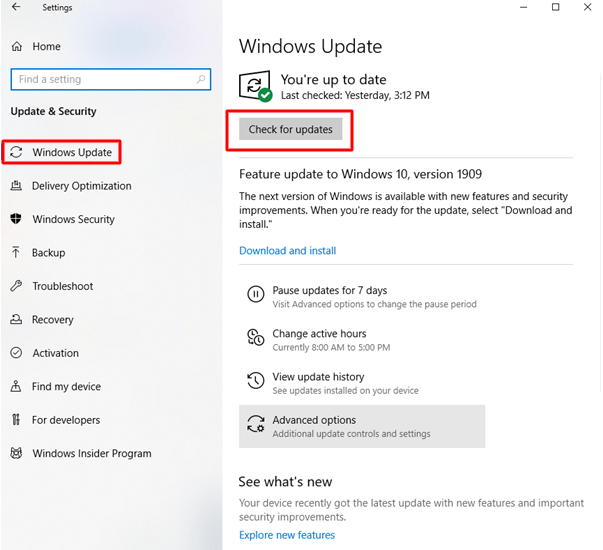
Restart the device to apply Intel NUC Driver updates and other pending software updates on your device.
Also Read: How to Download and Update Intel UHD Graphics 620 Driver [Easily]
Download and Update Intel NUC Driver Windows 11, 10: DONE
Hopefully, using the aforementioned methods for the Intel NUC driver update helped you. However, use the automatic driver updater tool Bit Driver Updater to install all the system driver updates along with specific drivers. The tool can improve the overall speed of your device with the latest driver updates with just a single click.
Here we conclude our tutorial to download the Driver update. If you have any questions or concerns feel free to connect with us in the comment section. For more tech guides and troubleshooting, tutorials subscribe to our blog.



