Epson L3150 Resetter Adjustment Program Free Download
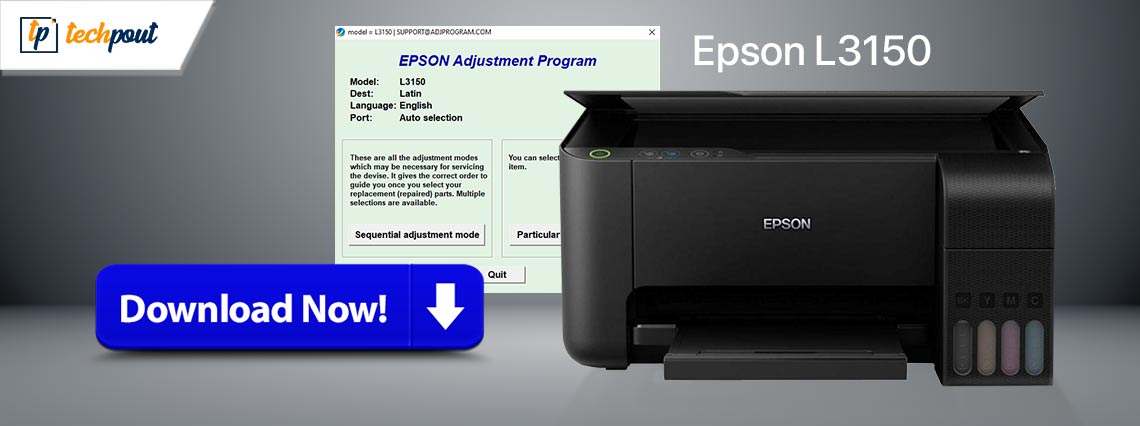
This article presents a quick and easy guide to downloading the resetter adjustment program for your Epson L3150 printer and using it to fix the “service required” error and waste ink pad counter overflow.
L3150 is an extremely efficient all-in-one wireless EcoTank printer from Epson. It is among the best printers for duplex printing with a print speed of 15 ppm (color) and 33 ppm (monochrome) and a spectacular print resolution of 5,760 dpi.
However, despite top-notch specifications, it has a few limitations. You may find yourself struggling with the “service required” or other errors after printing a significant number of pages on your PC. Moreover, a blinking light on the printer’s panel can hint at issues with your printer.
All these problems are a result of waste ink pads that collect and absorb the ink not getting used in the printing process. However, this issue is effortlessly solved with the Epson L3150 waste ink pad resetter adjustment program. This article explains how to download this program for free. However, let us first discuss what this program is and how it works to solve your problems.
What Is the Epson L3150 Resetter Adjustment Program
Epson L3150 adjustment program is a special software designed to reset your printer’s waste ink pad counter. It resets your printer to factory conditions when the printing machine displays a blinking red-colored light or the screen shows a “service required” error.
Now that you are familiar with the Epson L3150 waste ink pad resetter, let us learn how to download and use it.
How to Download the Epson L3150 Resetter Tool (Free)
Here, you will get an absolutely functional and 100% free link to download the program to reset your Epson L3150 printer. You can use this adjustment software to reset your printer’s overflowing waste ink pad counter.
Moreover, you will be happy to know that the program available in this article is an official Epson software. Hence, you do not need any cracked keys to use this software. Below is the link to download the free Epson L3150 resetter.
Epson L3150 Adjustment/Resetter Program Free Download
After downloading the resetter software, you can go through the following section to understand how to use it. Moreover, you can download the Epson L3150 printer driver to improve the performance of your printing device.
Also Read: Epson L3150 Driver Download, Install and Update on Windows 10, 8, 7
How to Use the Epson L3150 Resetter Adjustment Program
You can follow the below directions to reset the Epson L3150 printer using the resetter you downloaded in the previous section.
- To begin with, disable the antivirus software temporarily.
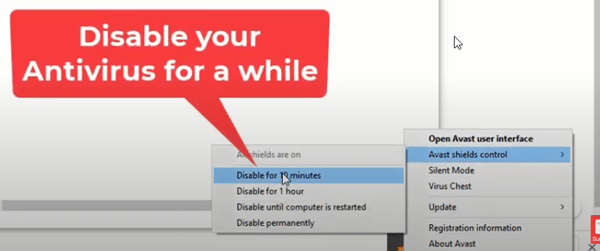
- Extract the downloaded resetter program file. Input the password kpuspriyonews if prompted.
- You can now go to the extracted folder.
- Open the Epson L3150 Adjustment Program.
- Double-click on the adjprog.exe file.
- Click on the OK button.
- Click on the Select button.
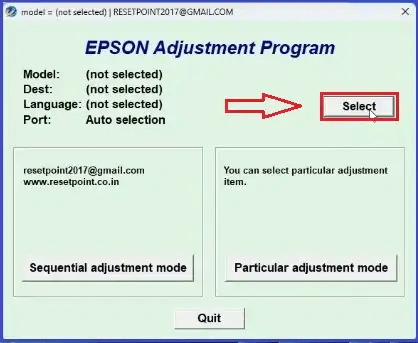
- Choose your printer model name.
- Select your port from the Port drop-down menu and click OK.
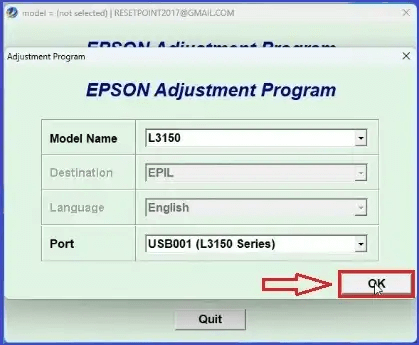
- After selecting the port, select the Particular adjustment mode.
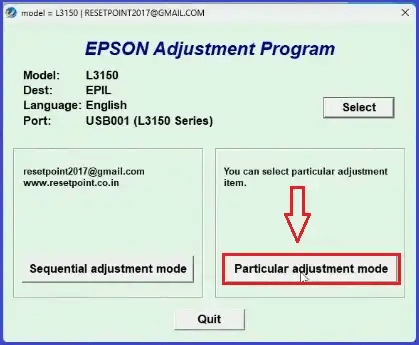
- Select the Waste ink pad counter and click OK.
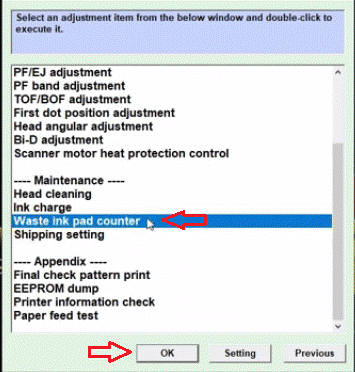
- You can now select the Main pad counter and Platen pad counter.
- Click on the Check button to get the counter scores.
- Choose the Main pad counter and Platen pad counter again.
- Select the Initialize option.
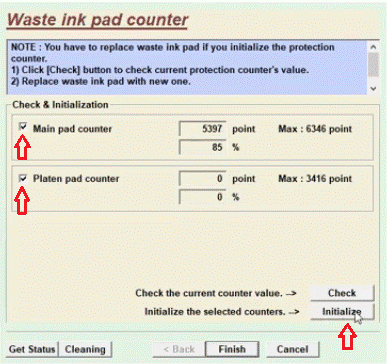
- Click OK to proceed to the next step.
- Turn off the printer and click OK.
- Restart the printer, navigate back to the Main pad counter and Platen pad counter options to select them.
- Click on the Check button and ensure both the counter scores are 0.
- Lastly, select Finish to complete the process.
Also Read: Epson L3110 Resetter Adjustment Program Free Download
Epson L3150 Resetter Adjustment Program Downloaded
In this post, we discussed how to download the Epson L3150 resetter program or adjustment software to reset the waste ink pad counter of your printer. Hopefully, you will no longer have to worry about the service required error or waste ink pad counter overflow.
In case of any confusion or need for further information about the steps to perform printer reset with the Epson L3150 adjustment program, please contact us through the comments section below.


