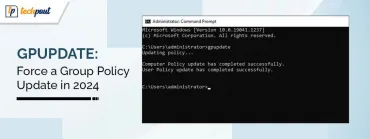Facebook Messenger Desktop App Launched for Windows & macOS
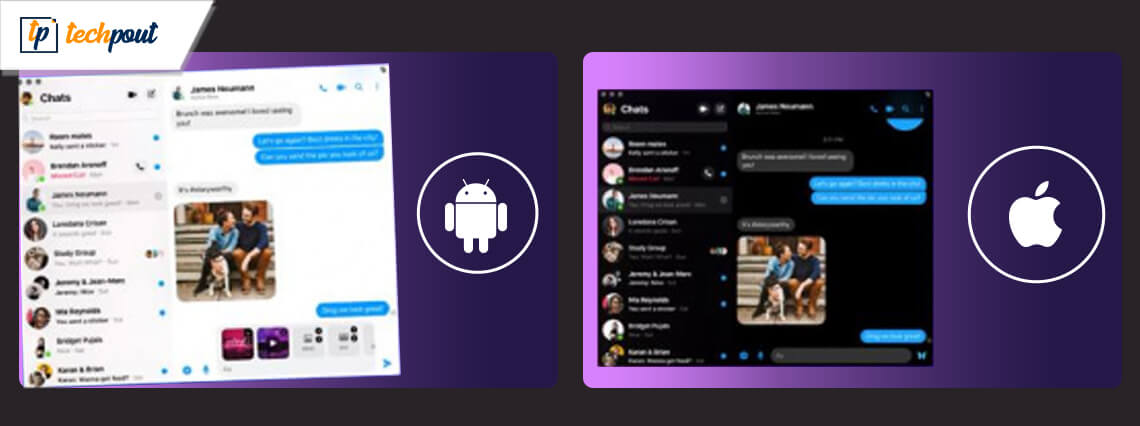
Facebook has recently launched the much-awaited desktop version of its Messenger app for Microsoft’s Windows and Apple’s macOS, allowing its users to chat and host group video calls with their friends and family right from their big computer screens.
The desktop app for Facebook messenger has arrived around a year after it was first announced at last year’s F8 developer conference. However, the timing to unveil its standalone desktop app couldn’t be better though.
While many of us are staying home and practicing social distancing during the global COVID-19 pandemic, live video conferencing apps have become the need of the hour and Facebook’s Messenger desktop app would definitely make it a little bit easier for users to keep in touch with their near and dear ones.
“Now more than ever, people are using technology to stay in touch with the people they care about, even when physically apart. Over the past month, we saw more than a 100% increase in people using their desktop browser for audio and video calling on Messenger. Now with apps for MacOS and Windows, the best of Messenger is coming to desktop, including unlimited and free group video calls,” VP of Messenger at Facebook, Stan Chudnovsky, said in a blog post.
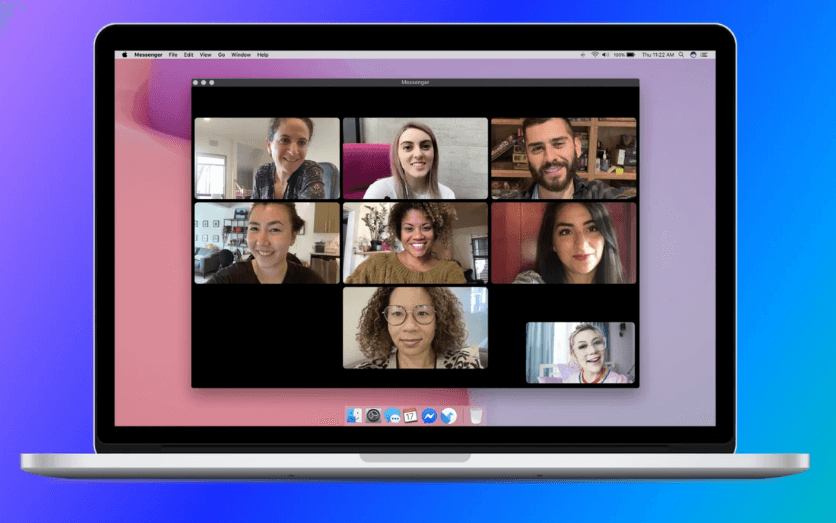
Read More: YouTube Music Can Now Show Lyrics on Its Android & iOS Apps
Here are some of the interesting features of Messenger desktop app:
- Unlimited & free Group video calls on a bigger screen: Host high-quality voice and group video calls to stay in touch with your loved ones.
- Easy to connect with friends: No need to know someone’s phone number or email address since all your Facebook friends are already on messenger.
- Notifications support: Get notifications for your new messages right away. You also have the option to mute and snooze them.
- Chats sync across mobile and desktop: No need to open multiple apps to see your latest messages.
- Multitasking: It gives users the freedom to multitask while on video chatting.
- Dark mode support: Give your eyes some break with a sleek new look that adjusts the colors on your computer screen for a darker appearance.
- Express yourself with GIFs & Emoji’s: Make a statement with stickers, emoji’s, and GIFs when words aren’t enough to express.
The launch of the Messenger desktop app came right in time, making it easier for users to stay in touch with their friends and loved ones during the COVID-19 quarantine period.Users can download the desktop version of Facebook Messenger app from Microsoft Store or Mac App Store.