Desygner Review: Best Graphic Design Tool for Non-Designers
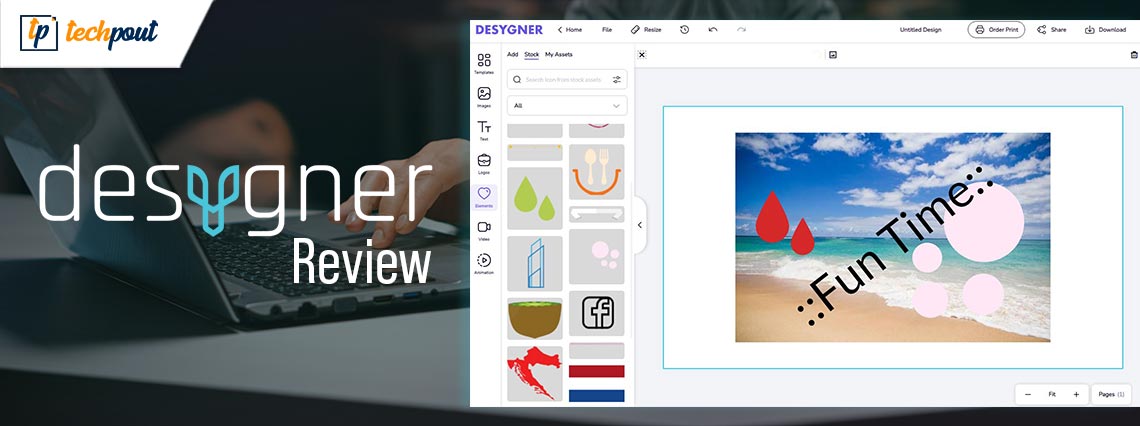
Desygner review 2021: Is it worth trying? Here you will find everything you need to know about this ultimate designing software.
Do you run an online business? Are you a social media influencer? If yes, then you have to manage or deal with internet marketing. Perhaps, you might be familiar with the importance of graphic design. Graphics are the utmost thing that users first notice, and it also creates the impression of your business or brand in others’ minds. The more your graphics are captivating or engaging, the more people are attracted to your business or product.
Although, graphic design is not easy to do, especially for novices or people with no designing knowledge. And, you know what, most of the businesses even hire professional graphic designers to render good quality or eye-catching graphics. But, it can be expensive, particularly for small enterprises or businesses and individuals.
Nothing to worry about, to help you in this, there are a plethora of graphic design software available. However, that’s also true, trying all of them is not safe. But, out of all, we have found Desygner a perfect designing tool. In addition to this, many users have also reported Desygner to be one of the best graphic design tools.
Desygner is one of the most accessible graphic design software that is created to represent users’ business more professionally in a fascinating manner through its exceptional designs and templates.
But, if you are not sure about Desygner then worry not, this review will help you in finding all the information that would make it simple for you to decide whether you should try it or not. So, let’s start the review with a quick overview of Desygner.
What is Desygner?
Desygner, a user-friendly graphic design tool for those who have no expertise in photography or designs. It is an ideal tool for content writers, social media influencers, social media marketers, bloggers, and others who may have to deal with the little design work. Desygner is a complete online utility that can help you create posters, social media posts, banners, advertisements, logos, flyers, and other graphics for utilization on the web or in print. It boasts thousands of well-designed templates where users can also select from their design gallery to match with different trends, industries, and styles.
Highlights & Key Features of Desygner
It is a web-based graphic design tool that lets you produce all kinds of graphics for all varieties of objects. The core feature of Desygner contains an instantly recognizable and simple interface. Have a closer look at the prominent features of Desygner below:
1. Quickly Update Content
If you have tried other online graphic design software like Canva, you will definitely find Desygner quite easy and quick. With this software, you can instantly create stunning graphics and content, later on, you can update the content too if required. You can quickly modify the pictures, colors, fonts, or text. The software also works with multi-page files, layers, effects & filters.
2. Professional Templates
Use Desygner’s wonderful templates to manifest your business in a good professional way. It possesses tons of professionally designed templates to go with different styles, latest trends, or businesses. Looking for something, light, elegant, dark, sleek, or classic? You will find everything here, plus, you can mold it any way you wish.
3. Royalty-Free Content
It works with 100% royalty-free support. Here you will get unlimited access to millions of free pictures, thousands of styles in fonts, and pre-built banners that you can try whether you want. Not only that, but you will also get to enjoy unlimited access to over 125 million Shutterstock pictures as you upgrade to Desygner Business or Pro+.
4. Share & Print Instantly
Unlike other similar kinds of software, there is no need to seek help from another software to share/ upload your work and get your work printed. It is a perfect blend of everything you require to form, share, upload, print your work quickly. You can share designs through Instagram, Facebook, Twitter, email, and many more. Also, download your work in high quality and get it printed at an office or your home.
5. In-built PDF Editor
It comes with a default PDF editor that lets you edit your PDFs without any hassles. To get started, all you need to do is, just upload your PDFs and edit them as you want. You can modify images, styles, text, fonts, and more.
Also Read: 10 Best Free PDF Split and Merge Software (Online & Offline)
What We Liked About the Graphic Design Tool
Take a look at the below listed a few possible reasons to use Desygner.
- Smooth and simple user interface.
- Good quality templates.
- Instinctive workflow.
- Possesses a good range of in-built tools for users who have free versions.
- Provide 24/7 live technical support.
- Can run on different platforms like Mac, iPhone, iPad, Android, and Windows.
- Rendered high-resolution quality.
- Has in-built PDF editor to import and edit PDF files.
What We Don’t Like About the Graphic Design Tool
Apart from the advantages of using the software, here are a few things which we don’t like about Desygner. Check out them below:
- The best professionally designed and in-built tools are available in premium versions.
- The free version offers only basic features and simple graphics.
Also Read: Top 12 Vector Graphics/Drawing Software in 2021
How to Use Desygner?
Now, if you are wondering about, “how this software works?”, then here are a few simple steps you need to follow:
Step 1: Since it is an online graphic design software, you will need to visit the official website of Desygner.
Step 2: Then, register or log in, and you are ready to go.
Step 3: Now, select an option from the main menu pane, top menu, or side menu. Select any template you like and change it.
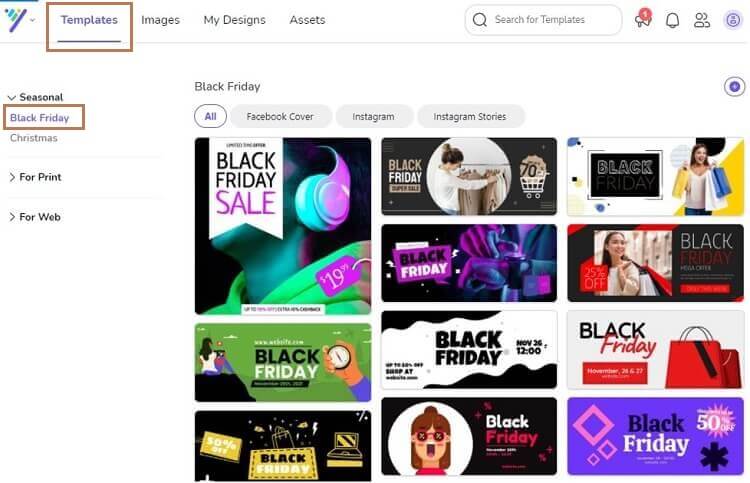
That’s all, see how convenient and quick it is to design graphics through Desygner. The process is very effortless and straightforward so anyone can easily adapt to it. All it requires is going to the official website, log in, or registering to a new account and you are ready to create stunning graphics.
Pricing Structure of Desygner
Now, here comes one of the most important aspects of any software, and that is pricing. The graphic design tool is available as a free version though, it also has three premium versions, including, Business, Enterprise, and Pro+.
| Free Plan ($0) | Pro+ Plan ($4.95) | Business Plan($9.95) | Enterprise Plan (Customized) |
| A plethora of free templates | Invite more than 5 team members | Marketed interface | Automate workflows and authorization |
| Thousands of free pictures and graphics | Share graphic designs with team members | 24/7 live support | Template locking available |
| More than 300 design formats | Collaboration tools | Design editable templates for PDFs | Full custom integration |
| Import up to 10 PDF pages at once | Unlimited access to edit PDFs | Better user control tools | 24/7 technical LIVE support |
| Good print quality | A comprehensive collection of fonts and graphics | Up to 147 million Shutterstock images | Better analytics and audit traces |
Also Read: 5 Best Free Photo Noise Reduction Tools and Websites in 2021
That’s A Wrap: Desygner Review 2021!
So, that was an instant review of generous graphic design software: Desygner. We hope this review helps you make a good and worthy decision.
Please share your thoughts and valuable feedback in the comments section below. If you are interested in reading more software reviews, troubleshooting, or downloading guides, then do subscribe to our Newsletter. Along with this, also get quicker tech updates through Twitter, Instagram, Facebook, or Pinterest.


