Epson L3250 (Printer & Scanner) Driver Download and Update
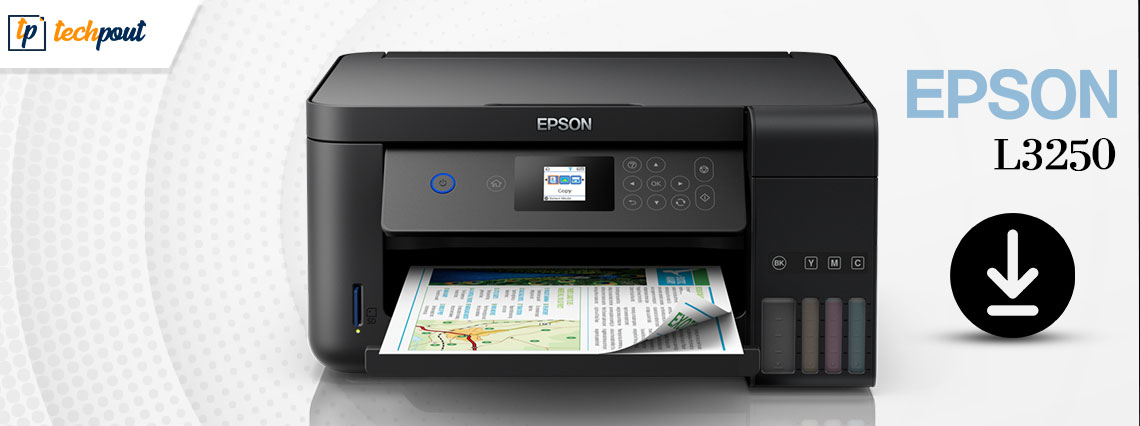
Read to know about the three non-cumbersome methods to download and update Epson L3250 driver on Windows.
Epson L3250 is an all-in-one printer and is suitable for both personal and commercial purposes. The printer comes with some pre-loaded drivers which help the device to effectively communicate with the Windows operating system. But, when these drivers have become corrupted or gone out of date, the printer stops working fine or sometimes doesn’t respond at all.
Therefore, to avoid such printing glitches, you should always make sure that your Epson L3250 drivers are up-to-date. If you have recently bought an Epson L3250 multifunction printer and the device is not working as expected, this article might help. In this blog-post, you will learn several methods to download and install Epson L3250 printer drivers on a PC. Continue reading for complete details!
Quickest Way to Update Epson L3250 Printer Driver on Windows PC
If you are unable to find the correct drivers online, then you can use Win Riser Driver Updater to quickly find the latest version of drivers for your Epson L3250 printer. The tool automatically scans your device and finds the correct drivers for it. Win Riser only installs WHQL-tested and certified drivers. To use the tool for Free, simply click on the download button provided below.
Methods to Download, Install and Update Epson L3250 Driver on Windows
In this driver installation guide below, you are going to learn about different methods for performing Epson L3250 driver download on Windows 11, and 10. Go through the guide and choose the method that suits you the best. Without further ado, let’s get started:
Method 1: Manually Download Epson L3250 Printer Driver from Official Website
Epson keeps releasing the latest drivers for themselves. So, you can go to the official website of Epson and search for the correct drivers manually according to the Windows OS version you are currently using. For this, all you need to do is just follow the steps below:
Step 1:Head to Epson’s official page.
Step 2: Then, hover over the Support tab and select Printer from the drop-down menu list.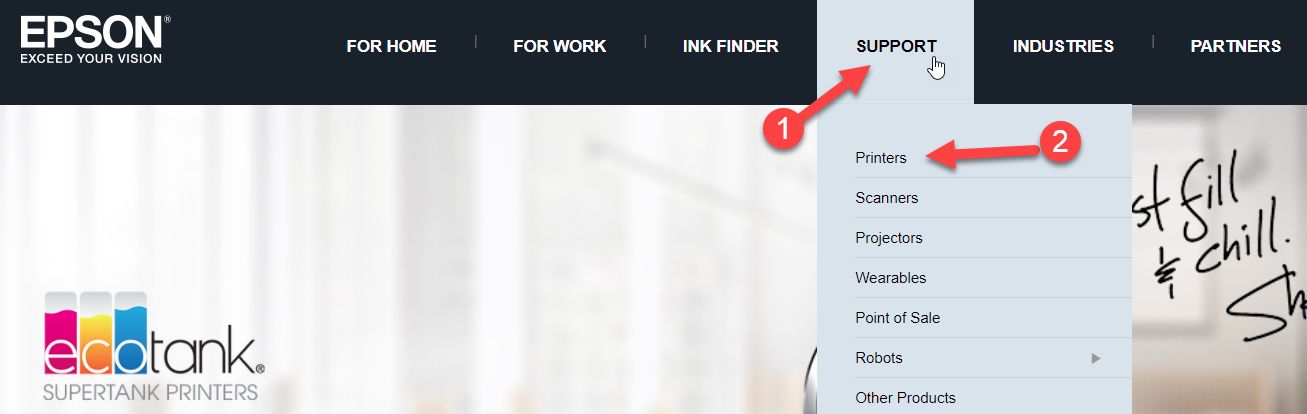
Step 3: In the search box, enter the name or model number of your printer. In this case, type Epson L3250 and click on the Search button beside it.
Step 4:Choose the Epson L3250 driver file which is compatible with your Windows OS and its version. Next, click on Download to begin the process.
Once the file is downloaded, follow the instructions on your screen to successfully install Epson L3250 drivers on your computer. Lastly, restart your device.
Also Read: Epson L3110 Driver and Software Free Download
Method 2: Use Driver Updating Tool to Automatically Install Epson L3250 Driver (Recommended)
If you find it a bit complicated to download Epson L3250 drivers manually using the above method, then you can try to update the drivers automatically through the best driver updater tool like Bit Driver Updater.
Bit Driver Updater is one of the most dedicated driver updating tools that you can use to install the latest driver updates on your PC. The software deeply scans your PC for broken, outdated, or faulty drivers and provides compatible drivers for you. Not only that, but its scan scheduler feature allows you to schedule driver updates according to your preferences, which ultimately saves you a lot of time.
You can automatically update outdated drivers either with its free version or premium version. However, the full/premium version helps you unlock the full potential of Bit Driver Updater. Moreover, with the pro version, you can perform bulk driver downloads in one click. Whereas, the free version lets you install one driver update at a time.
Below are the steps you have to follow in order to install Epson L3250 driver using Bit Driver Updater:
Step 1:Download Bit Driver Updater from the button below.
Step 2:Run the downloaded file and follow the installation wizard to proceed.
Step 3:After installing the software, open the Bit Driver Updater and click on Scan.
Step 4:Wait for the scanning to be completed. Check the scan results and click on the Update Now button available next to the Epson L3250 driver. If you’re using the pro version, then you can also click on the Update All button. This action will install the latest version of all PC drivers in one shot.
Bit Driver Updater’s pro version offers 24*7 technical support and 60-day complete money-back guarantee.
Also Read: Epson L3210 (Printer & Scanner) Driver Free Download
Method 3: Update Epson L3250 Printer Driver in Device Manager
There’s one more way to download Epson L3250 driver for Windows 11/10 and i.e., Device Manager. It is a Windows default tool that helps you find, install & update the device drivers. Moreover, you can also use this utility to uninstall and roll back drivers to their older versions, if required. To use this method for downloading the correct and latest drivers for the Epson L3250 printer & scanner, you only need to follow the methods below:
Step 1:Press Windows + R keyboard keys together to open the Run Dialog box.
Step 2: Then, type the following command in the Run Dialog box and click OK. You can alternatively hit Enter key from your keyboard.
devmgmt.msc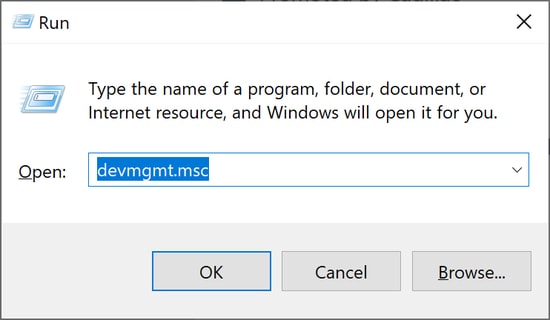
Step 3: Once Device Manager triggers on your screen, look for Printers or Print Queues and double click on the same to expand its category.
Step 4: Right-click on your Epson L3520 printer and choose Update Driver Software from the context menu list.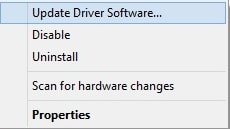
Step 5:From the subsequent prompt, select an option that says, Search Automatically For Updated Driver Software.
Now, you need to be patient for a while and let Windows find and install the latest Epson L3250 driver updates on your system. Once done, simply reboot your PC for validating the recent driver updates.
Also Read: Epson L5190 Driver Download and Update on Windows
Epson L3250 Driver Download on Windows 11/10: DONE
So, the above shared were some of the best ways to download, install and update Epson L3250 drivers for Windows. Using any of these methods, you can easily & quickly perform this task.
Hopefully, this driver-installation guide will help you get the most out of your Epson L3250 printer. Please let us know in the comments section below if you have any doubts, queries, or further suggestions.
For more technical information, articles, & updates, subscribe to our Newsletter and follow us on our social media channels: Facebook, Twitter, Instagram, and Pinterest.




