17 Best YouTube to Mp3 Chrome Extensions in 2024

In this article, we have listed some of the best YouTube to mp3 Chrome extensions and the steps which you can use to convert YouTube to mp3. Read below to know more about the extensions.
Google Chrome is the most popular and most downloaded browser. Whether you are a Mac user or a Windows user, this web browser is compatible with every operating system. The web browser supports many extensions using which you can work with ease. One of the best extensions works to convert YouTube videos to mp3 files easily. Most of the users want to download the background music of the video instead of looking for the music and then downloading it.
These extensions make the work very easy and you can simply download whatever video you want into mp3 format. The below-listed extensions are compatible with almost every browser and can help you download any files. So without any further delay let’s take a look at the offering and process using which you can convert files into mp3.
Top 17 YouTube to MP3 Chrome Extensions in 2024
Here is the list of best extensions that can make your work of converting YouTube videos to mp3 easy.
1. Chrome YouTube Downloader (ByClick Downloader)
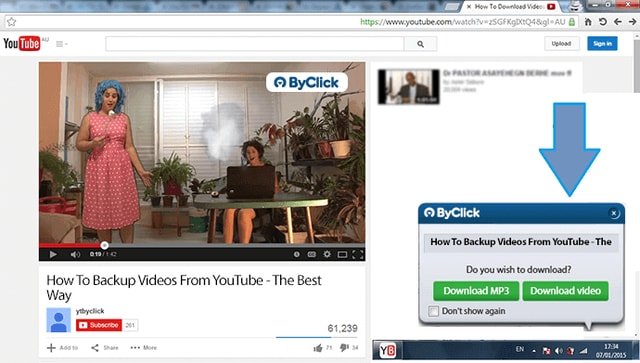
The First YouTube downloader extension for Google Chrome is ByClick Downloader. This is one of the best extensions because using it you can simply download all your favorite videos in no time. In 2014 the extension for downloading videos was banned and keeping that in mind the developers have created ByClick.
This is a special Chrome downloader, it actually recognizes when the user is on a video page and then offers a download video option. Using the extension you will automatically get the message about the video download. This is a YouTube to MP3 and MP4 downloader Chrome extension, so you can choose whether you wish to download in audio format or video format. Once you are done with the selection, the download will start and you will get the video/ audio on your downloads folder.
2. 4K YouTube to MP3
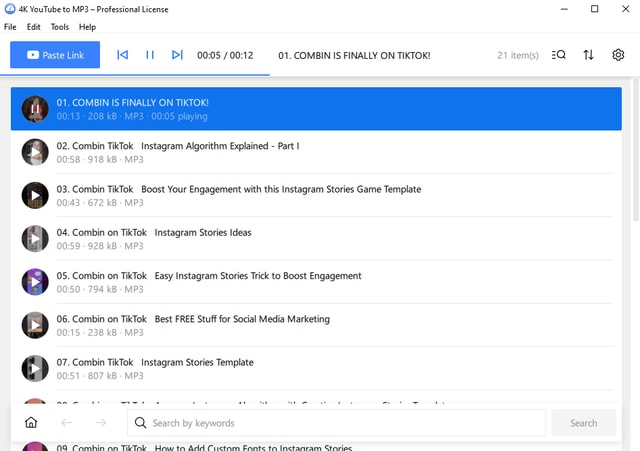
As its name implies, 4K YouTube to MP3 allows you to grab original quality audio from YouTube videos. The best part is that it’s not limited to just extracting audio from a YouTube video. As opposed to several other YouTube MP3 downloaders for Chrome, it lets you download audio from Facebook, Instagram, Vimeo, Dailymotion, Tumblr, and more.
One of the main reasons why it currently ranks among the best YouTube to Chrome MP3 extensions is that it’s designed in a minimalistic manner with no extra needless features or confusing settings cluttering the interface.
This means the lightweight 4K YouTube to MP3 application is perfectly suitable for both novices and more advanced users.
3. YouTube MP3 Downloader
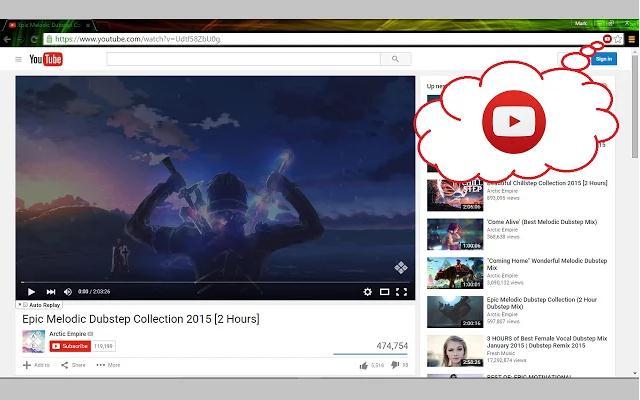
This YouTube to mp3 chrome extension is named as YouTube MP3 Downloader. The name itself clears the work of the extension. To use this extension you need to download the extension from the Chrome web store and then add it to your browser. If you don’t know how to add the extension then follow the steps mentioned on the screen, you can easily add the extension.
When you open your favorite videos on YouTube, you will observe a Play icon on the address bar. After clicking on the icon you can simply download the video into mp3 format. The quality of YouTube to mp3 is low as compared to the video quality.
The button for downloading the video only appears when you open YouTube. But there is no clear instruction about this YouTube to mp3 add on Chrome.
4. AllTube Downloader
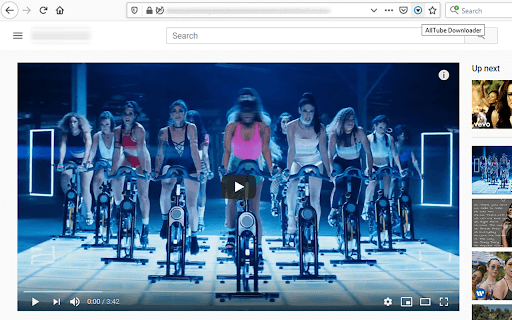
Yet another YouTube to MP3 extension is AllTube Downloader. This Google Chrome extension offers video and audio download features from not only YouTube but all other major video websites. It is available for free and can be also used on major browsers such as Edge, Chrome, etc.
All you need to do is install the extension and add it to your Google Chrome. Now visit the video website from which you wish to download the desired file. Click on the icon on the top right corner of your browser screen and select the video quality. Use the Download button to complete the download and play the MP3 file on your device.
5. Video2MP3
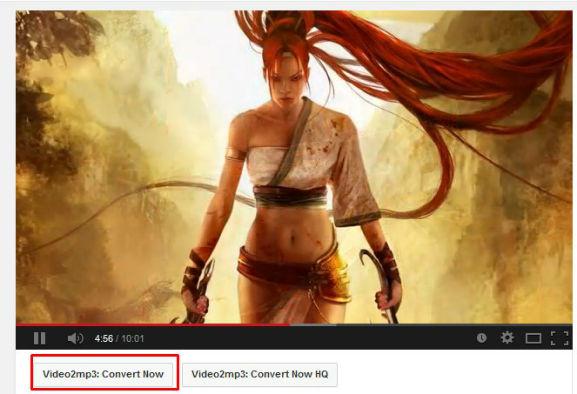
This Chrome extension to convert YouTube videos to mp3 is very easy to use. This extension is available for almost every web browser. You can install it in Chrome, Safari, and Firefox to ease the converting process. This is one of the easiest extensions to download the video into audio format. The best part is you can simple download and add this extension to your browser.
In this extension, you get two different options to download the video. The option asks whether you wish to convert now and convert now HQ. You can choose the option as per requirement. The download button appears in the YouTube window below your video preview. As per the requirement, you can simply click on the button and the extension will start converting the video.
Other than this the speed of this extension is also fast, within a few seconds the process starts, and depending on the internet speed the extension converts the video. It does not take more than a minute to download or convert the video.
Also Read: 13 Best Google Chrome Themes You Can Try In 2021
6. FullRip

FullRip is another YouTube to mp3 Chrome extension, in fact not only Chrome but it is compatible with Firefox and other browsers too. This extension not only converts YouTube video to mp3 but you can simply download the video as well. While other extensions don’t offer the feature to download video. This unique feature has helped this extension to be on the list of best YouTube to mp3 add-on for Chrome extensions.
On the YouTube window, you will witness two buttons below the video preview. You can select whether you want to convert the video into an audio file or download the video file. After clicking the button the extension will start the download. After the conversion completes the files will be downloaded onto your system. The quality of the YouTube to mp3 converted file is excellent, you can definitely try this Chrome extension to convert YouTube video to mp3 files.
7. ClipConverter

As the name suggests this is a great extension for Chrome as well as other browsers for converting files. Using this extension you can easily convert YouTube videos to mp3 files. You need to install this program in order to convert files easily. This extension supports almost every browser including Google Chrome, Firefox, Safari, and Opera.
After you have installed the program you will find a button to download on the YouTube window asking for the various file options in which you want to download the file or convert the file. You can easily convert files like MP3, M4A, and MP4. Within a few minutes after you have clicked the button the file will be downloaded.
Also Read: [Fixed] Embedded Videos Not Playing In Google Chrome
8. AddonCrop
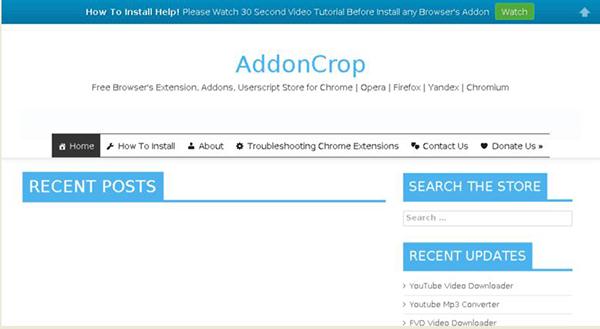
AddonCrop is another YouTube to mp3 Chrome extension that you can use. Using this extension you can simply download or convert the video to an mp3 file without leaving the page. You are required to download the field using their server. The best part is this software doesn’t require any type of installation. You can simply use it on any device whether it is Windows or Mac.
This extension takes 60 seconds to convert the files and then it all depends on your internet speed. To download the video or convert the video you need to click the button from the top right corner of the browser screen. After you have clicked the button then after a few seconds a new pop-up will appear stating your file is ready to download. Now you can start downloading the file.
9. YouTubemp3

YouTube-mp3 is one of the best Chrome extensions which you can install in your web browser. This extension doesn’t require any type of sign-in, you can simply install it and use it. It offers a great add-on that helps in converting the files easily without any hassle. The best part of this extension is that it can be used with any operating system, whether it is Mac or Windows. The extension offers high-speed conversion, the speed of high-quality mp3 files is approx 128 Kilobits/s.
Besides offering so many features the interface or the process is very simple to convert files. While viewing a video you will observe an icon of this extension. After clicking on that icon you will be redirected to the official website of the extension where you need to paste the URL for the video. After that, you can simply download the file easily. The only downside to this extension is that it requires you to leave the page. Other than that this is the best YouTube video to mp3 Chrome extension.
Also Read: How to Merge Multiple Mp3 Files in Windows 10 {Step By Step}
10. MP3 Downloader
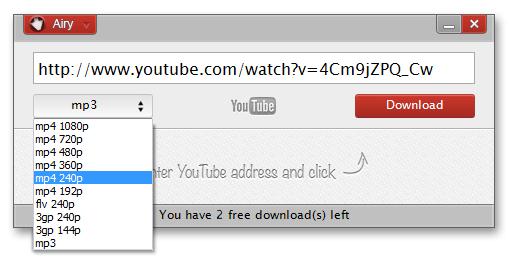
Next up in the list of YouTube to mp3 add on Chrome is MP3 Downloader. It also works the same way as other extensions or add-ons do. You can simply convert your favorite video from YouTube to music files in no time. The extension offers free conversion of video to the audio while some of the other extensions may require some subscription amount.
Using the add-on you can simply click on the download icon, after that you will have a list of all the possible options for quality. You can simply select the quality in which you wish to download and then proceed further. That’s how simple it is to download or convert files using the MP3 Downloader. You can check the website of the extension by clicking the below-mentioned link.
11. 1-Click YouTube Video Download
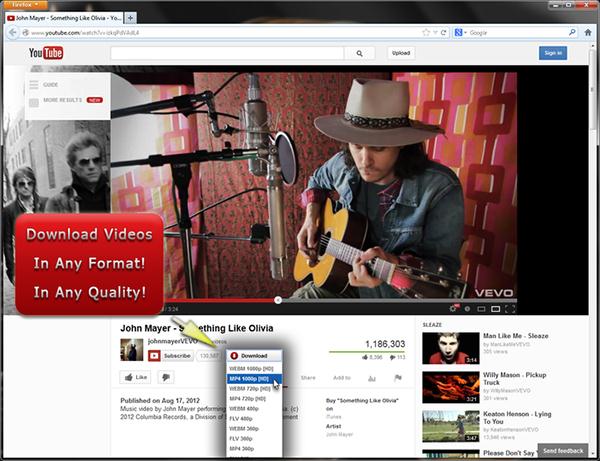
1-Click is another great YouTube to mp3 Chrome extension that you can use. As the name suggests this extension offers a very simple and easy process to download and convert the YouTube video into mp3. It supports almost every file format including mp4, FLV, WebM, and others. You can choose between the various qualities to download and convert the file.
Downloading using the extension is very simple. All you need to do is click on the download button below the video and then select the quality in which you wish to download. After that, the download will start and you can enjoy the files converted in mp3.
Also Read: 11 Best MP3 Duplicate Songs Finder And Remover (Windows & Mac)
12. Easy YouTube Video Downloader Express

Using this YouTube to m3 add on Chrome you don’t have to leave the page or paste the link on any other website. This extension offers a very simple and easy process to download and convert files. The best part about this extension is that it is compatible with every operating system whether you have Mac, Windows, or Linux.
You can simply click on the button to download the file. You can even choose whether you wish to download the video or audio. Other than just offering a simple process for downloading you can even witness the super-fast speed of downloading using this extension. You can try this YouTube to mp3 Chrome extension for fast download.
13. YouTube MP3 Converter
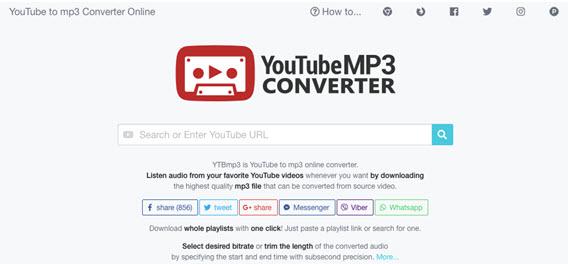
The next extension in the list of best YouTube to mp3 Chrome extensions we have is the YouTube MP3 Converter. With just a click you can download your favorite video. The process to download the files using this extension is very easy and the best part is installing this extension is also very easy.
To download your favorite video you just need to enter the URL and then select the quality. You can download videos from any website, whether it is YouTube, Facebook, or Instagram.
14. Video Downloader by ODM
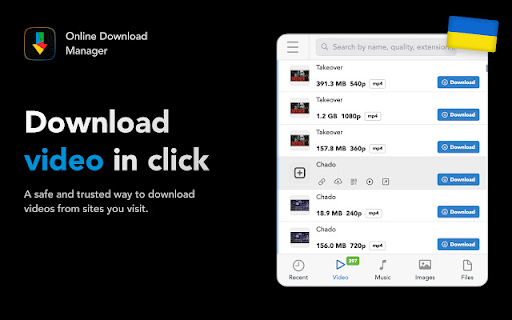
Lastly, we have Video Downloader by ODM as one of the best YouTube download extensions. With this extension, you can download songs, videos, documents, and images hassle-freely.
It boasts the ability to detect links to a photo, video, document, PDF, webpage, or video and download it directly to the device. Moreover, the context menu, notifications, and toolbar buttons integration make it easy for you to save content and manage it.
Furthermore, it comes with support for a wide range of formats, such as MOV, AVI, FLV, MPG, WEBM, and ASF. Additionally, you can even save MP3 and audio from VK pages.
The cherry on top of this scrumptious cake are features like a bulk link downloader, an in-built video player, cloud syncing, a domain filter, and a video link QR code generator.
15. Addoncrop’s YouTube Video Downloader
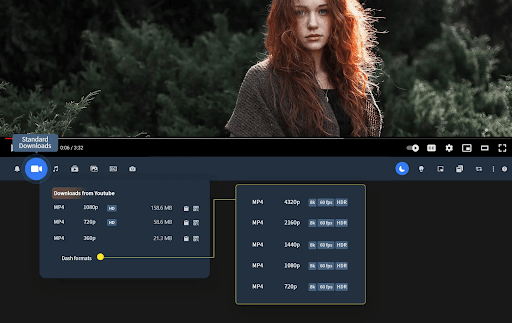
Nextly, allow us to present to you yet another best YouTube to MP3 Chrome extension to use in 2024 Addoncrop’s YouTube Video Downloader. This is an amazing alternative that you can try.
With the help of the tool, you download content from YouTube quite easily. It allows you to choose from a variety of formats and extensions. Moreover, multiple resolutions for audio and video are available at your fingertips.
This is one of the most commonly used and indeed one of the best YouTube to MP3 Chrome extensions of all time.
The tool can run right beneath the YouTube player. From there, you can download any video or audio you want as per your requirements.
16. Online Video Downloader
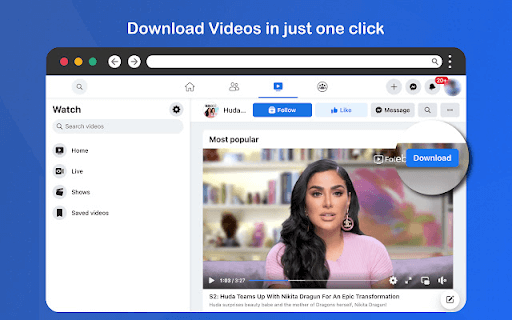
The last best YouTube to MP3 Chrome extension available in this list is the Online Video Downloader. Just like the name of the tool, Online Video Downloader is more than just a YouTube to MP3 Downloader. You can also use the tool to download videos from any website.
Apart from YouTube, the tool also supports other social media and content platforms like FaceBook, Instagram, DailyMotion, and many others. This is a reliable best YouTube to MP3 Chrome extension available for free for all.
17. Tampermonkey
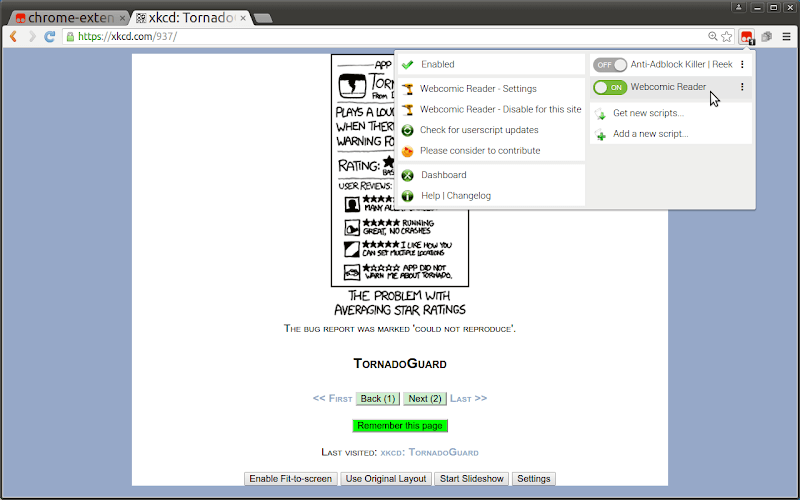
Tampermonkey is the next name on this list of the best YouTube to MP3 chrome extensions. With the help of this tool, you can easily convert the YouTube vidoes to MP3. One of the best qualities of the website is that it allows you multiple options to choose the most appropriate quality of audio. The tool will even add ID3 tags of your choice to the MP3 if required.
Also Read: Best Duplicate Photo Finder & Cleaner Software
Best YouTube to Mp3 Chrome Extensions: Frequently Asked Questions
If you have any type of doubts related to the best YouTube to Mp3 extensions, check out the frequently asked questions below for help:
Q.1 When is YouTube To MP3 Chrome Extensions needed?
Just like the name, you need one of the best YouTube To MP3 Chrome extensions on your device when you want to download the audio of some video that you came across on Youtube. Such extensions will allow you to download the said audio in different formats with ease. We have listed some of the extensions above for your ease.
Q.2 Is a YouTube downloader for Google Chrome available?
Yes, there are not one but multiple tools that work as a YouTube downloader for Google Chrome. You can use tools like Chrome YouTube Downloader, YouTube MP3 Downloader, etc. to download videos and audio from YouTube with ease.
Q.3 Which one is the best Chrome extension that can convert YouTube videos to MP3?
The best Chrome extension to convert YouTube videos to MP3 based on advanced features and functionality would be the Chrome YouTube Downloader (ByClick Downloader). The tool offers multiple download options to you for a better experience. You can also check out the other extensions listed above.
Q.4 How to download YouTube videos to MP3?
Yes, you can download YouTube videos to MP3 using some of the best YouTube to Mp3 Chrome extensions provided above like Video2MP3, FullRip, and ClipConverter.
Q.5 What would be the best browser to download YouTube videos?
The best browser to download YouTube videos would be Google Chrome as there are a lot of best YouTube to Mp3 Chrome extensions available online that can help you get the required audio for all the YouTube videos you want. We have listed some of the best extensions above for help.
Q.6 How to convert YouTube to MP3 using URL?
You can easily convert YouTube to MP3 using URL with the help of YouTube downloaders. Such downloaders allow you to paste the URL in the search bar and provide multiple options for download. SaveFrom.Net is one of the best websites that provide such features. Apart from this, you can also take the help of the best YouTube to Mp3 Chrome extensions listed above for ease of downloading MP3.
Q.7 What is the safest YouTube to MP3 Converter?
The guide lists the 17 best Chrome extensions that can be used for YouTube to MP3 conversions. All the extensions are 100% safe to be used. However, the best ones are Chrome YouTube downloader, 4K Youtube to MP3, and YouTube MP3 downloader.
Q.8 How do I convert YouTube to MP3 on Chrome?
To convert YouTube to MP3 you can use the best Chrome extensions available online. These extensions make the conversion easier and quicker. Go through the above list and pick the best extension to convert YouTube video to MP3 format and download it on your Windows devices. In our opinion, you can use Chrome YouTube Downloader, 4K YouTube Downloader, or YouTube MP3 Downloader.
Q.9 How do I use MP3 converter extension?
MP3 converter extensions help in converting YouTube videos into MP3 files. In order to use these extensions all you need to do is add the extension to Chrome and use it on the series YouTube link. If you are looking for the best options for YouTube to MP3 extensions take a look at the extensions mentioned in our comprehensive list.
Q.10 What website converts YT to MP3?
If you are looking for an online alternative to the online best YouTube to MP3 converter and don’t want to install a this-party app, you can try using the YouTube MP3 Converter and Online Video Downloader websites provided above for ease.
Conclusion
After reading the description about the YouTube to mp3 Chrome extensions you must have understood how easy it is to download and convert video into audio format. Now you can easily choose the best Chrome extension to convert YouTube videos to mp3. We hope that we have helped you with the best extension. If you have any suggestions or queries related to this article, please write them down in the comment section below. We will try to solve all of them. For more technology-related articles subscribe to our newsletter.



I use Youtube a lot of listen to songs mainly, but as I am on a limited data pack. I wanted some youtube to Mp3 chrome extensions to download songs on the go.
Thanks for sharing this tool
Hello James, we are glad to know that you liked the tool. Do subscribe to our Newsletter for more technical information, blogs, news and follow us on social media. Thanks!