ZEGOCLOUD Video Call Product: Complete Review

ZEGOCLOUD offers communication APIs to users to build real-time video, voice, or chat features in your existing applications. Use minimal pre-defined codes to embed these features to enrich the user interaction and experience.
It is necessary for businesses, applications, or other professionals to interact with users. To elevate user experience you can avatars that are highly responsive, AI effects, and more. All this can be done with a simple set of commands by using the ZEGOCLOUD Video call SDK and APIs.
Although there are various SDK options available online that offer similar services, let us have a look at how the ZEGOCLOUD Video Call service is different.
What is a ZEGOCLOUD Web SDK?
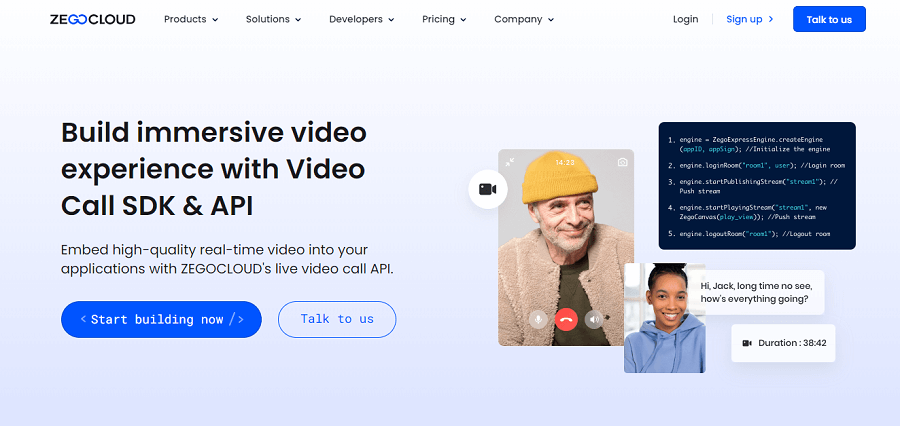
The Prebuilt Software Development Kit offered by ZEGOCLOUD has a combination of multiple standard solutions. These are specifically designed by integrating the needs of video call customers. The files can be embedded easily in your code and can also be edited or modified depending on your particular requirements.
The web SDK can add high quality i.e with a resolution of upto 4K video communication. Moreover, you can use it for video live streaming. Over 50 video screens are possible while video conferencing. However, participants in the room can be increased to over one million.
Its cross-platform compatibility makes it one of the best choices for a large user base. Across different OS platforms, the ZEGOCLOUD SDK supports over 30,000 end-user devices.
Features of ZEGOCLOUD Video Call
Here are some remarkable features of ZEGOCLOUD’s video call product.
1. Recording
It allows you to record live videos and save them for playback whenever required. Moreover, you can configure the path of the file and its format based on your needs.
2. Monitor the Quality of Calls
Real-time monitoring of the quality of your calls is possible. This allows you to address the quality issues faced by users and offer them a better experience.
3. Co-Hosting
Real-time interactions with your audience, co-hosts, or other members present in your live stream.
4. Live Video Stream
Stream your video sessions to audiences across the globe. Use the Real-time messaging Protocol i.e RTMP to do so.
5. Direct & Group Calls
Create your video chat rooms for group calling or use them for one on one calls. These video chat rooms can accommodate millions of users within your application.
6. Screen Share
It enables sharing a particular window, portion, or entire screen to all the participants in the chat room.
7. Beautify Faces
It also enables basic editing such as skin smoothening, image retouching, or sharpening. These basic beautification techniques can improve user experience.
8. High-Resolution Videos
Improve the quality of videos to deliver a high-quality user experience. These super-resolution videos are a win-win deal at a very affordable cost.
Also Read: Best Video Editing Software for Windows
How to Use ZEGOCLOUD Video Call through the Prebuilt SDK?
If you plan to embed the video call feature without using a prebuilt Software Development Kit it requires a lot of hard work and patience. You need to manually create an interactive interface, manage both video & audio, grant permissions, track call status, and other features associated with your business.
But to simplify this entire series of steps you can switch to a prebuilt ZEGOCLOUD SDK. It has a combination of processes that can sort the encapsulation of the video call feature. Configure it easily through the following steps.
Step 1: First create your ZEGOCLOUD account.
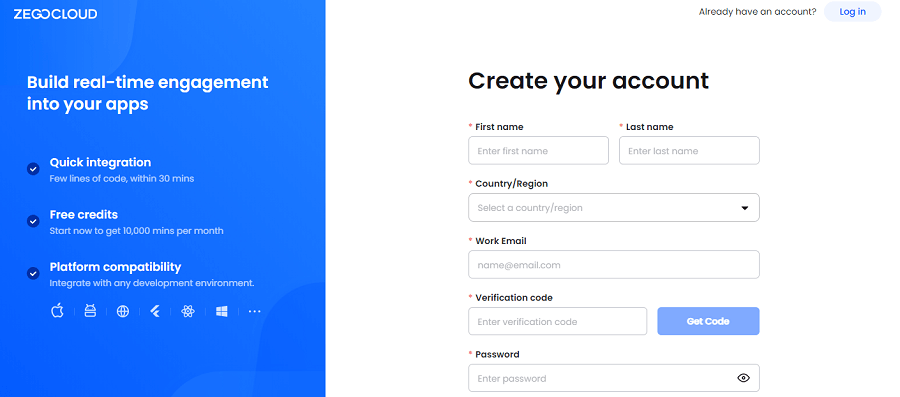
Step 2: On the Admin Console click on the Create Project option present under the My Projects section. Enter the name and Region of the project.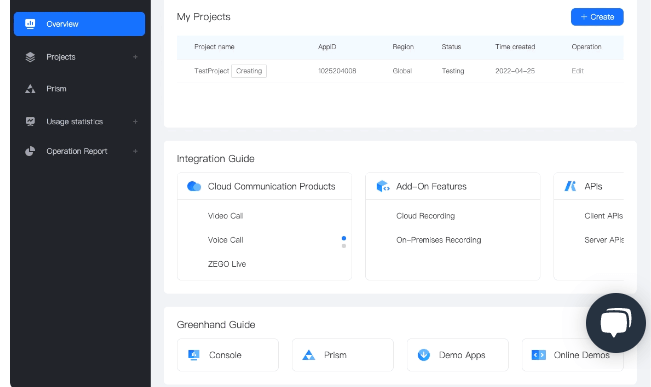
Step 3: To complete access you can use the following 2-line code to get full access to the SDK.
- To initialize SDK call the init interface
- To join video & audio calls use joinRoom interface call.
Step 4: For a prebuilt customized UI, use the configurable file.
Once done Run the live demo file.
How to Go Live with ZEGOCLOUD Video Call UI Kits?
This might sound unbelievable but all it takes is just 3 simple steps to Go Live with the UIKits of ZEGOCLOUD’s video call product.
Step 1: Use the dependency management tool to install UIKit on your platform.
Step 2: Integrate it through a small code.
Step 3: Customize your components depending on your needs.
And it’s done.
Pros and Cons of ZEGOCLOUD Video Call Service:
Now that we are aware of the working and features of the service we must learn about the Pros and Cons of it to make a correct choice.
Pros
- High Definition Audio and Video
- Detailed Documentation
- Out of the box interface to embed video chat feature in your application,
- Call invitation and Recording
- Compatibility across browsers
- Monitor the network quality
- Customize Brand Logo
- In-built management for bandwidth.
Cons
- The free version has limited offerings.
Pricing
Although the free version has decent offerings, the paid version also stands out when compared to other competitors.
- Free version Available with 10,000 minutes.
- Paid plans start from $0.99 per 1000 participant minutes.
Also Read: Zoom Cloud Meeting App Review (Best Video Conferencing App)
Closing Lines:
Hopefully, now you are aware of the complete functionality of ZEGOCLOUD’s Video Call SDK and API. You can use the ZEGOCLOUD Video Call platform to embed audio and video technology in your existing apps for a better user experience. All in all the SDK service is affordable and one of the best options to pick if you plan to embed the video feature for users.
Feel free to reach out to us for any further questions or assistance. Also, for more unbiased reviews, tech guides, and updates subscribe to our blog.


