HP Spectre x360 Driver Download and Update
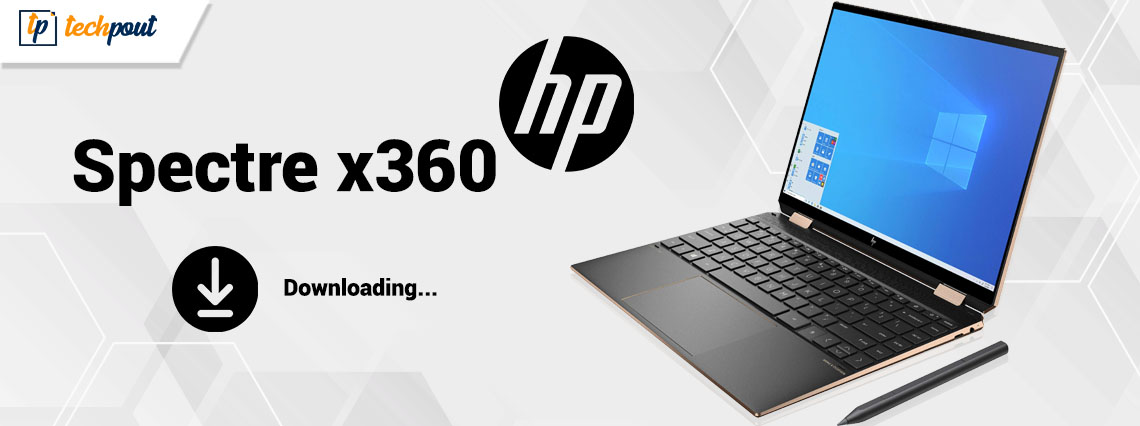
Are you searching for a simple guide on how to download the updated driver for your HP Spectre x360 laptop and install it? If yes, you are reading the correct article. This write-up walks you through the easiest and quickest ways to get the driver you need.
HP is well-praised across the globe for its trending, flexible, and productive convertible laptops. It makes world-class notebook PCs in the convertible category, with Spectre x360 being one of them. However, like every other computer, this laptop smoothly functions only when you have the correct, compatible, and up-to-date HP Spectre x360 driver.
The appropriate HP Spectre x360 driver for Windows 10/11 prevents issues like printing errors, gaming problems, and fatal system failures. Therefore, this article discusses ways to download, install and update the driver for your Spectre x360 laptop. Let us begin with them without ado.
Ways to Download, Install and Update HP Spectre x360 Driver
Below are the methods to get the required driver for the HP Spectre x360 device.
Method 1: Download the HP Spectre x360 driver from the manufacturer’s website
HP’s official website is among the most reliable destinations for all drivers you may need for its products. You can follow these steps to fetch the latest HP Spectre x360 driver for Windows 11 and 10 from the website.
- Firstly, click on this link to navigate to HP’s official website.
- Secondly, hover your mouse pointer over the Support tab at the top of HP’s homepage.
- Now, select Software & drivers from the menu on your screen.
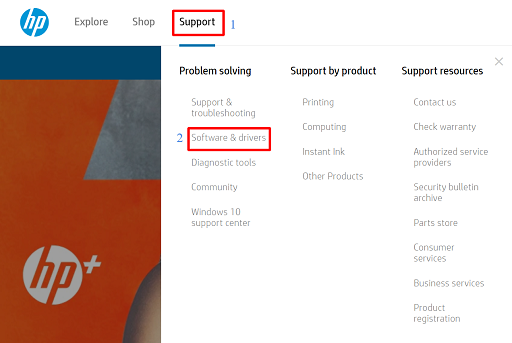
- Click on Laptop to identify your product.
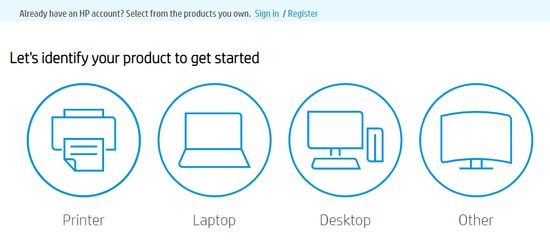
- You can now Let HP detect your product or input HP Spectre x360 in the on-screen box to find it.
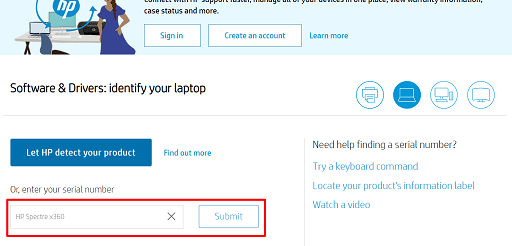 Select your laptop series, i.e, HP Spectre x360 from the options that appear.
Select your laptop series, i.e, HP Spectre x360 from the options that appear.- Now, check the OS. Choose a different operating system if the detected one is incorrect.
- Click on the category for which you wish to download the HP Spectre x360 driver update. For instance, to get the audio driver, you can click on the audio driver category.
- Click on the Download button to get the installation file of the desired driver.
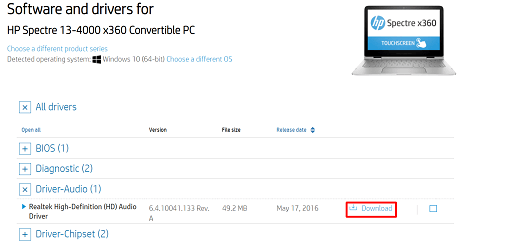
- Double-click on the downloaded installer to run it and follow the directions on your screen to get the driver installed.
Also Read: Download, Install, and Update HP EliteBook 8560p Drivers on Windows
Method 2: Employ Windows Device Manager to download the HP Spectre x360 driver
Device Manager is an in-built program in Windows allowing you to download and install driver updates. Below is how to download and install the Windows 11/10 HP Spectre x360 driver update through this utility.
- First of all, right-click on the Windows icon to get the Quick Access menu on your screen.
- Now, select the driver update utility, i.e., Device Manager.
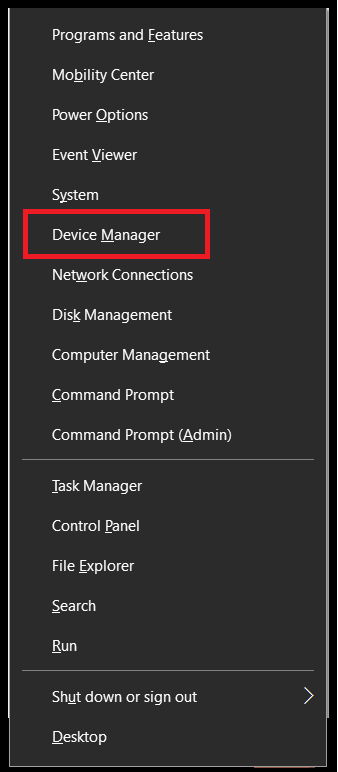
- Click on the category of drivers you want to update. For example, to update the driver for your graphics card, select display adapters.
- Now, right-click the peripheral for which you want to update the driver and select Update driver from the list of available options.
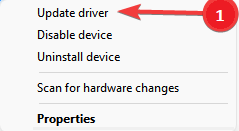
- You can now Search automatically for updated driver software on Windows 10 or Search automatically for drivers on Windows 11.
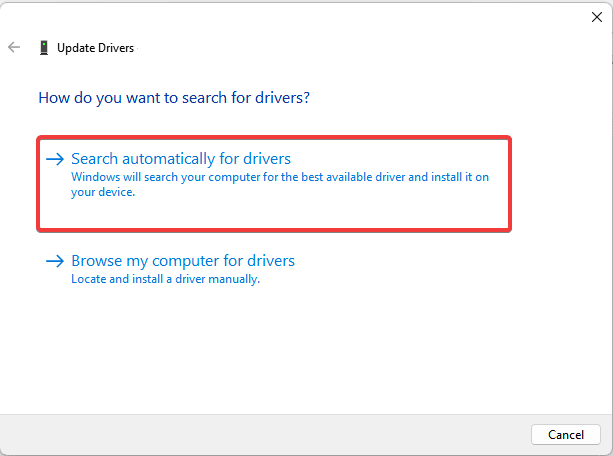
- Lastly, reboot your computer after performing the above steps to complete the process.
Method 3: Update your operating system version
Updating Windows also downloads and installs the essential drivers and driver updates on your computer. Though this method may be unsuccessful if the drivers are extremely new, you can follow these steps to give it a shot.
- Firstly, press your keyboard’s Windows and I keys in unison to get the settings panel.
- Now, click on the Update & Security settings to view them.
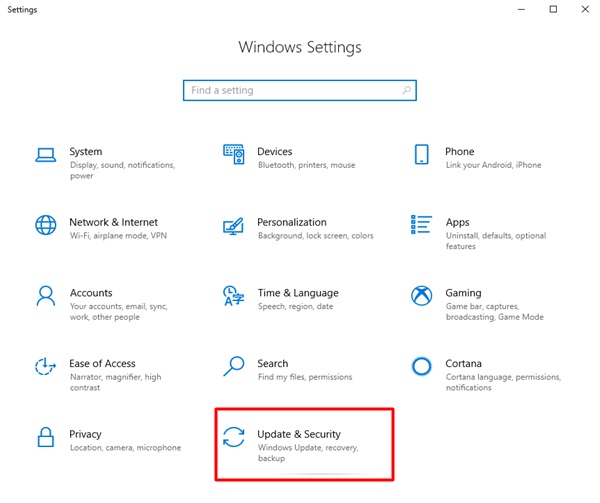
- Now, click on the Check for updates tab to begin the search for OS updates.
- Download and install the update Windows recommends for your device.
- Finally, restart the computer to complete the HP Spectre x360 driver download and update for Windows 10 and 11.
Also Read: How to Update Drivers on Windows 11
Method 4: Download and install the HP Spectre x360 driver automatically (Recommended)
Above-listed manual methods have a few shortcomings. For example, you may not get compatible drivers on HP’s website or may not have the technical expertise to install drivers via the Device Manager. Therefore, here is a simple solution for you. You can automatically download, install and update the HP Spectre x360 driver using Bit Driver Updater. The Bit Driver Updater software does not need any cumbersome effort from your end to download and install driver updates. Moreover, this software boasts some extremely useful features, such as driver backup and restoration, driver download speed acceleration, and scan scheduling. Following are the steps you can take to get the required Spectre x360 driver through the Bit Driver Updater.
- Click on the following link to download the Bit Driver Updater setup.
- Double-click on the setup you downloaded in the previous step and follow the instructions to install the Bit Driver Updater.
- Wait patiently for two to three seconds until the device scan completes.
- After completing the scan, go through the results and choose to Update All drivers in one fell swoop.
You can choose the Update Now option to update only a single driver. However, we recommend updating all drivers for better laptop performance. 
Updated HP Spectre x360 Driver Downloaded and Installed
It is crucial to have the latest and appropriate drivers for the smooth performance of the laptop. Hence, this article discussed the methods to download and install the updated driver for your HP Spectre x360 notebook PC. You can choose any method from the above guide to complete the task.
However, in our view, the best way to download and install driver updates is through the Bit Driver Updater. This software helps you save precious time, effort, and energy to accomplish other more productive tasks.
If your views differ or you have any questions/suggestions about this write-up, please drop us a comment. We will be delighted to know your thoughts and answer your questions.



