7 Best Time Tracking Software in 2024
Here’s a list of the best time tracking software for Windows that will allow you to keep track of what you do when you do at all times.
Worker time monitoring software gives employees the ability to monitor the amount of time they spend on projects, activities, and other deliverables in either a passive or manual manner. Workers and employers in a wide variety of fields make use of this tool, which assists owners of small and medium-sized businesses in maintaining an orderly and up-to-date approach to the management of their workers’ time.
Because it enables accountability, assists in determining which actions or events result in time waste, and stores all time data in one spot, time tracking software encourages increased employee productivity. In an ideal scenario, time tracking software would be able to adjust inconsistencies in workflows to improve what is working and what is not working in order to both boost revenues and automate the payroll and invoicing processes of businesses.
So, to help you with the cause, here’s a list of the best time tracking software in 2024. You are free to try any or all of these tools and then use them as suited.
Top 7 Time Tracking Software for Small Business in 2024
In the coming sections of this article, you will find a list of the 7 best time tracking software. Do check all of them out before you proceed with any tool.
1. RescueTime

The first name on this list of the best time tracking software is RescueTime. This is the only software in our roundup that does not allow you to export your hours or generate an invoice automatically. Individuals that are interested in tracking their hours worked for their own personal advantage, gaining a better understanding of their working patterns, and figuring out how to maximize their productivity might benefit from using RescueTime.
This is the best free time tracking app that allows you to access the Assistant from the menu bar, taskbar, or system tray on your desktop. It assists you in managing the daily work progress, objectives, and reports that you have. As an example, it may notify you when you are more distracted than usual and attempting to multitask than usual. Throughout the course of your workday, RescueTime is an efficient time-tracking application that places an emphasis on mindfulness, intense work, and the reduction of distractions.
Also Read: Best Expense Tracking Software | Expense Management Tools
2. TrackingTime
![]()
Let’s have a look at the next name on this list of the best time tracking software named TrackingTime. With a streamlined and intuitive user interface, the Projects tab is the one that comes the closest to resembling a conventional project management tool that I have seen. The interface is comparable to that of an Asana list, which allows you to see tasks organized according to the customer, project, priority, or date.
Using this free time tracking app for freelancers, may check tracked time, add attachments or subtasks, and specify custom fields by clicking on a task, which opens a side panel that displays the information. In the event that you are searching for a time tracker that also functions as a task manager that is rather powerful, TrackingTime is an excellent option to consider.
The daily view section of this small business time clock app has the most useful layout we’ve seen, with the complete month’s calendar shown on the left and the day you chose displayed on the right, color-coded and arranged by blocks of tracked time. Also, the daily view displays the total amount of time that has been tracked.
3. Memtime

Here’s the next best time tracking software for you. It is important to bear in mind that Memtime is only compatible with desktop applications; it does not have a mobile app or online access. In addition, I discovered that the overall recorded work time in Memtime was less accurate than that of Timely.
This is due to the fact that the Timeline view in Memtime utilizes five-minute intervals by default. The simplicity of this best time tracking software for small business, on the other hand, makes the cost worthwhile for me since I’m just monitoring for my own personal use.
Memtime is the best free time tracking app for desktops that monitors the activities that you do on your computer so that you may organize them at a later time. By visiting the application at the end of your workday, you will be able to analyze and organize the tasks that you have completed, eliminating the need to remember to set or stop a timer.
Also Read: Best Free Field Service Management Software for Small Businesses
4. Paylocity

Let’s have a look at the next best time tracking software called Paylocity. The tool will determine the most effective solutions that will be of use to your company in the present while also laying the groundwork for a more prosperous future. And the focus of tomorrow will be on your team. Your success in achieving your objectives is the primary focus of all that this tool does.
By working together, the best free time tracking app will take care of your day-to-day tasks, allowing you to devote more time to cultivating the culture that both you and your workers need. In the event that you are a professional who yearns for genuine collaboration, Paylocity is the human resources and payroll firm that will liberate you from the responsibilities of the present, allowing us to devote more time to focusing on the potential of the future.
5. Timely
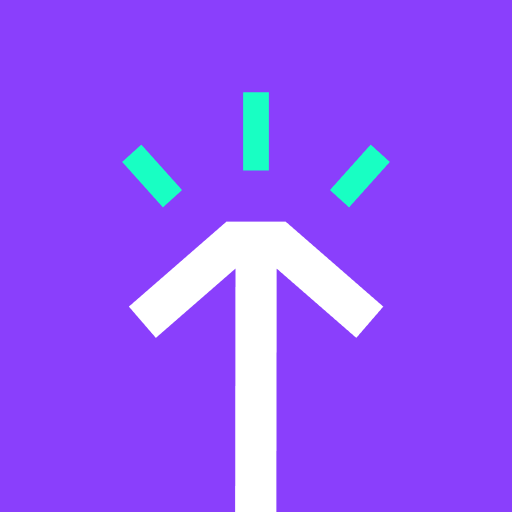
The fact that Timely, the best time tracking software is so simple to launch and use is one of its most appealing features. Timely will ask you to connect to your calendar and/or conferencing tools once you have downloaded the desktop application. This will allow Timely to integrate your meetings into your work schedule at the appropriate time. Not only is it simple to add projects, tasks, and customers, but you can also effortlessly establish your hourly pricing for both individuals and projects.
You may create “Memories” of every piece of software and website that you use during the day using this free time tracking app for freelancers, which is an application developed by Memory AS. Then, whenever it is convenient for you, you can build a Timesheet by dragging and dropping these Memories into the designated tasks or projects that they are associated with.
Also Read: Best Free Task Scheduler Software
6. HourStack

The intuitive nature of HourStack is what gives it its potency and an entry to this list of the best time tracking software. On the other hand, there is no risk of getting overwhelmed or distracted by settings or interfaces that are very intricate. The Calendar tab displays the tasks that you have scheduled and gives you the ability to schedule and log your work time.
You may filter the Reports page on this best time tracking software for small business by customers, projects, and labels, and it will reveal the number of tasks you have finished in addition to the planned versus recorded hours that you have worked. In addition, the browser extensions for Chrome, Firefox, and Microsoft Edge allow you to directly begin monitoring project time without having to first enter a task or project. This allows you to rapidly add or begin tracking project time.
And what is the most exciting part about this small business time clock app? Since the connectivity is bidirectional, you may mark tasks as finished from HourStack, and your project management will automatically update to reflect the completion of those activities. In my capacity as a productivity tool geek, I found this functionality to be both impressive and exciting.
7. Toggl Track
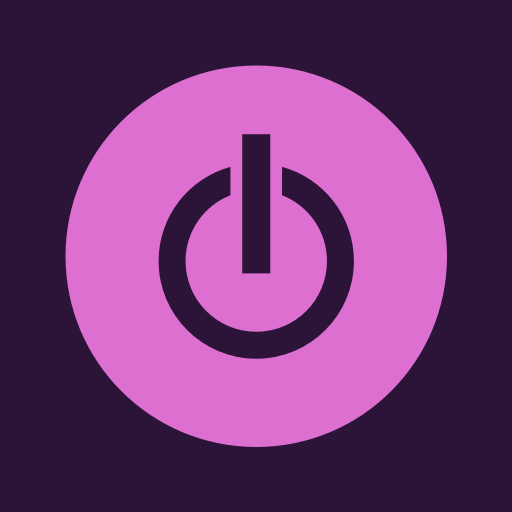
Toggl Track is much like any other best time tracking software. However, if you want even more freedom, you can link Toggl Track with your favorite applications by using the Zapier connections that Toggl Track offers. This will allow you to start new time entries in, add new entries to a spreadsheet, and do much more.
Additionally, Toggl, the best time tracking software for small business, has recently enhanced its dashboards and reporting tools in order to provide even more comprehensive reporting and analysis of data. You have the ability to produce reports that are sorted by team, tag, or client, and you can also construct customized dashboards to enable you to see statistics and summaries. When you begin time activity, this small business time clock app does not need a lot of effort from you, which is the primary reason why it functions so smoothly.
Also Read: Best Free Inventory Management Software for Small Business
Best Free Time Tracking App: Conclusion
A free time tracking app for freelancers and businesses is quite important. Such apps help in gaining relevant data for business. With the help of these data, businesses are able to use analytics tools to gain insights into various aspects of their operations.
For example, they can determine which tasks employees are spending the most time on, which members of the team have the ability to take on additional responsibilities, or which projects are the most profitable for the company. It is possible for businesses of any size, from large corporations to tiny businesses, to benefit from this information.
If you want our assistance related to the best time tracking software in any way, feel free to connect using the comments sections below.


