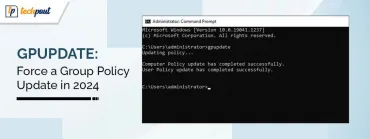Endless: Simple, Fun Music Collaboration App For iOS
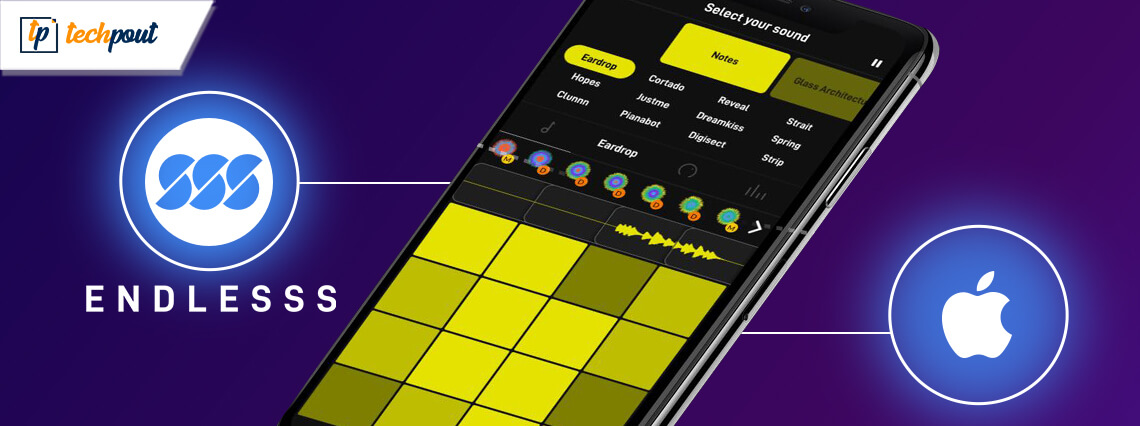
In light of Social Distancing amid the spread of deadly Coronavirus, online collaboration methods are growing at a skyrocketing rate, Endless being the latest edition in the list.
To your wonders, online collaboration is not just limited to office work but has also spread its roots to other avenues in recent times. Endless offers you a great platform to remotely music making with your music lover friends.
Apple’s Logic Pro X and Ableton Live are few of the current players in the market but the pattern of digital audio workstation workflow they follow is quite difficult and that’s where Endless gets an easy entry.
Endless is known as the “multiplayer music” app and offers a simple platform to beginners and professionals, who are familiar with the basics of music production. It is not a time pass application for bedroom producers, but still offers a great platform for collaborating online music while in isolation.
The Endless app comes with an easy to use and highly intuitive interface. The app is majorly divided into two pages. From the left page you can choose between the different types of microphone inputs, instruments, samples and effects while from the right page you can access setup options like tempo, key, quantizing and much more.
Once you have selected the options of your choice the app takes you to the next page where you can pick a musical instrument. The third page allows you to tweak your soundtrack. The app also displays a waveform as you play the song across your timeline. If you like your creation you can save it. For people who have a basic idea of sustain, release, attack, decay, the endless music app is a blessing in disguise during this lockdown period.
The app sends you an invitation link, you can join a project by clicking on the link, post which the process is quite simple and straightforward.
Terrance (Engadget’s Managing Editor) has used the app personally and has his own example to explain the simple procedure. He said that he simply used his microphone and digital piano to record some chords. He further added that while recording he has set the output from his iPhone on mute, the app was still able to pick the audio voice from the piano chords and phone’s speaker.
Further he said that there was a minute’s time lag between the piano sound and recording. The outcome was not what he expected it to be like but still had a lot of cool sound effects.
Read More: Google Plans to Launch YouTube ‘Shorts’ to Counter TikTok
He further added that the next page presented him with a list of options to choose from and he also had access to an XY Pad for controlling them. The list of options includes effects like reverb and distortion, high-and low-pass filters, tremolo and comb filters and many more.
In addition to this, he quoted that he had fun strangling and garbling the loop. A simple finger movement on the XY Pad also helped him to modulate the sound, which he saved after getting the preferred waveform.
You can adjust the volume levels and turn off and on the loops with the help of a mixer view. Simply experiment with it to create a beat of your choice, Terrance further added.
For users who want to create a longer loop, the app comes with an advanced cryptically titled looping option which can assist users in changing the song timelines measures from one to four. Use it to add and improve the creativity levels of your song.
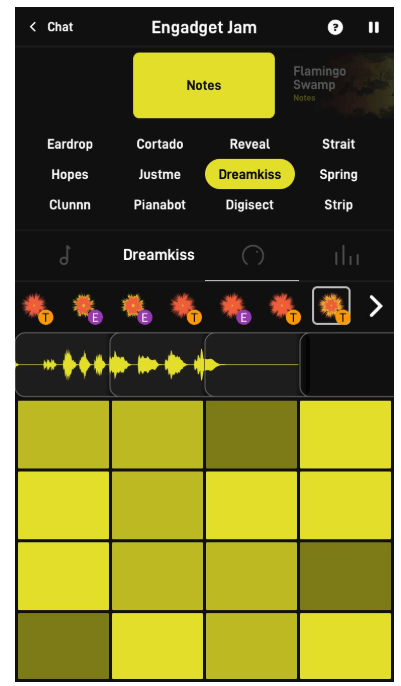
The app is not free from errors, Terrence added, he said that he faced few problems while he was trying to play multiple notes simultaneously. He said that he also faced difficulties in moving his fingers from the play area to the waveform while saving the song. This led to a slight cut off of milliseconds in the final recorded songs.
Read More: YouTube Music Can Now Show Lyrics on Its Android & iOS Apps
Playing simple and clean riffs is what the app supports, however, the difficult riffs can be a tedious task. The quantizer can only shift the notes backward and is unable to support any forward shifts, also the inputs are a bit old-fashioned. According to Terrence adjusting the quantizer could solve this issue but unfortunately, it resulted in another issue. He said that his notes ceased to trigger perfectly. It was mainly due to the limited capabilities of the modern touch screen technology of Endless.
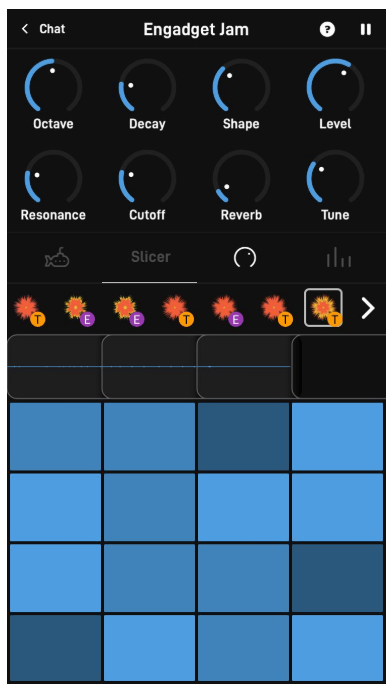
It was also noticed that frequent tapping on the input column resulted in an uneven and inaccurate soundtrack. Maybe a constant pattern of tapping can be helpful here. Terrence added that if we fix the current loopholes the app can go a long way.
To explain he further he quotes a few examples from his real-life experience:
- He said that there were instances where he forgot to apply the effects or save the changes, the addition of an Undo button will possibly take care of all such errors.
- The app should be powered with an ability to trim and adjust loops.
- He further added that a grid-based sequencer input will help in creating better beats. This will also assist users in creating better riffs with a trial-and-error approach.
Read More: Uhive: A New Social Networking Platform that Shares Its Earnings
All in all, the app has its own set of advantages and disadvantages. While a professional music composer may find several loopholes and shortcomings in the application, Endless is a perfect app for beginners.
The app had been launched only a few days ago and is picking up pace amongst music enthusiasts. It is a great tool for creating and collaborating great music tracks.
Image credits: Engadget