
You can read this article to know in detail about the best free software for Mac to make non-productive, boring, and tedious invoicing tasks as simple as ABC.
Creating invoices is a pain in the neck for freelancers and small businesses. Invoicing takes considerable time and effort, which they could devote to more productive activities. However, you must complete this task since sending invoices is essential to get paid for all the hard work you do for your clients. You can make it easier using the best free invoice software for Mac.
These programs help you perform all mundane invoicing tasks, such as client profile creation, payment option addition, logo addition, expense inclusion, etc., with a few simple clicks.
However, selecting the best invoice apps for Mac from many such tools can be challenging. Hence, we decided to do all the hard work of researching, analyzing, and comparing all the available options based on various parameters, such as their features, user-friendliness, etc.
After comparison, we listed the top software in a ranked list for your convenience. Let us walk you through it without wasting your valuable time.
Top 7 Best Free Invoice Software for Mac in 2024
Below are our top picks for the best invoice software apps for Mac you can use to create invoices effortlessly.
1. Paymo
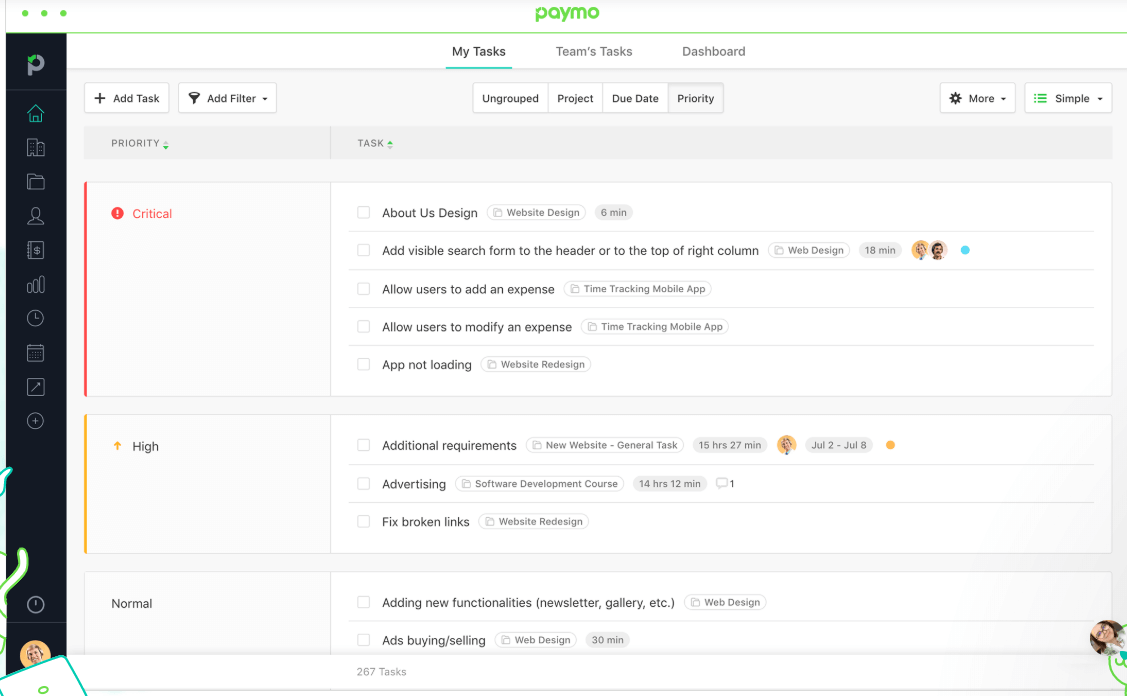
Let us introduce you to Paymo. It is among the best free invoice software for Mac because it perfectly integrates a project management tool, work time tracker, and invoicing into a single platform. Moreover, outstanding tasks and time-based invoice generation, availability of online payment gateways, cost and profit tracking, and the following features justify this software’s position on our list.
Key features of Paymo
- You can customize your invoice in multiple languages
- Effortless addition of tax or discount
- Lets you accept payment in 95 currencies
- You can set three reminders for late payment in case of an overdue invoice
- Supports partial invoicing so that you can accept a down payment, receive a deposit, or create a prorated invoice
- Allows automated invoice sending for recurring invoices according to your settings
Also Read: Best Free Mac Cleaner Apps to Clean and Optimize Your Mac
2. Zoho Invoice
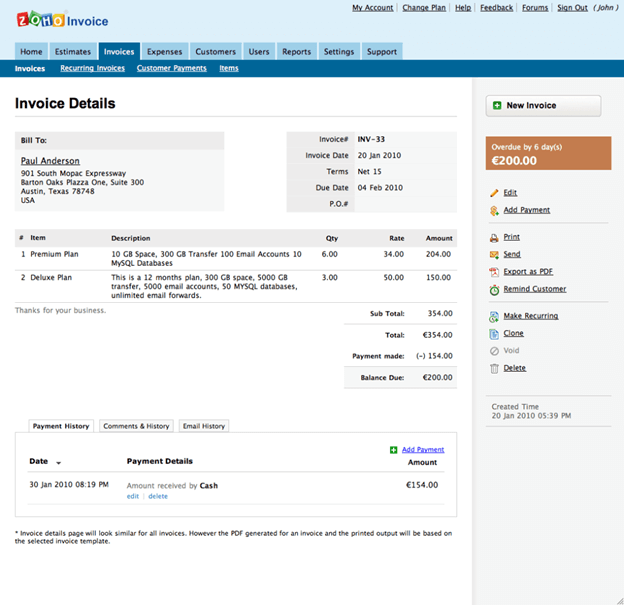
If you are a freelancer or an independent worker, Zoho Invoice can be the best invoice app for Mac you can try. With the ability to invoice five customers for free, this software boasts an option to create recurring invoices, in-built and automated payment reminders, time tracking, and payment acceptance via a variety of modes (cash, checks, bank transfer, credit cards, etc.), multi-currency transaction support, and the following remarkable features.
Key features of Zoho Invoice
- Allows you to issue refunds and rebates to your clients
- You can track the payment status
- Lets you record what your customers owe you via credit notes
- Effortless integration with other Zoho services
- Integration with many Customer Relationship Management (CRM) programs
- Supports Twilio, Gsuite, and a plethora of online payment platforms
3. FreshBooks
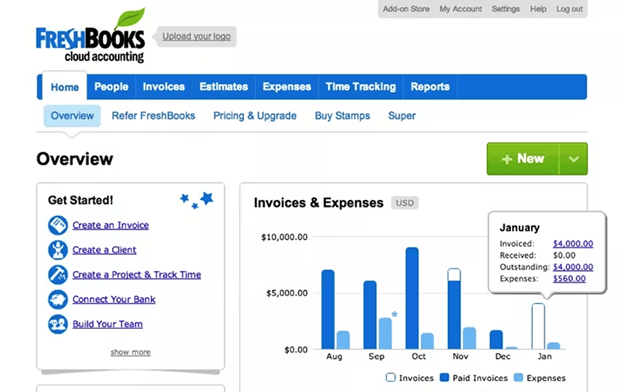
Let us take a look at FreshBooks. It is a web-based best invoice software for Mac with user-friendly timesheets and invoicing, an attractive notification and payment tool, support for multiple payment gateways, such as Mastercard, American Express, Apple Pay, Visa, and the following notable features.
Key features of FreshBooks
- Boasts automated task prioritization
- Lets you track late payments effortlessly
- Supports billing schedule set up for recurring payments
- You can track whether or not your client has viewed the invoice
- Effortless due date customization, invoice previewing, and tracking of offline payments
- Easy expense tracking and project management
Also Read: Best File Manager For Mac
4. Wave
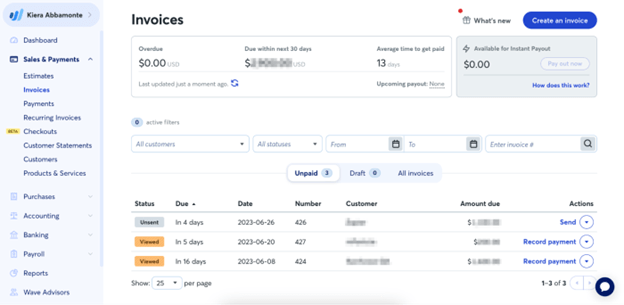
Here comes Wave. It is one of the best free invoice software for Mac because of its extremely user-friendly interface, easy expense tracking by connecting your bank account, availability of detailed reports, free reconciliation of accounts, customizable layout and design, automated transaction categorization, duplicate journal entry merging, and the following cutting-edge features.
Key features of Wave
- You can set up recurring invoices and automatic credit card payments
- Lets you view all your invoice-related history with each client
- Notifies you instantly when your client views the invoice, the invoice becomes due, or the client makes the payment
- Your clients can make one-click online payments via Apple Pay, credit card, or secure bank payment (ACH/EFT)
5. Square
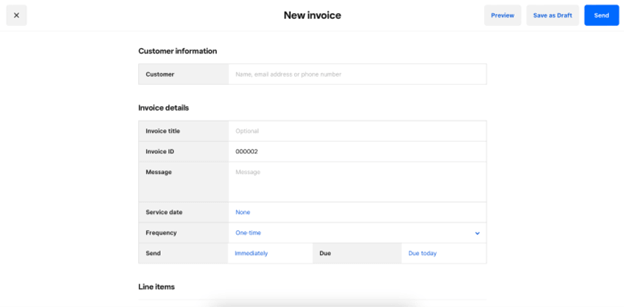
No list of the best invoice apps for Mac can be found without Square. It is a popular software among in-person businesses because of its effortless sync of online and offline sales, a unique smartphone swiper to accept payments, speedy invoice creation with products/services item library creation, an option to send recurring invoices, and the following incredible features.
Key features of Square
- Invoice scheduling to be sent later
- Acceptance of digital signatures
- Allows automatic payment reminder scheduling
- Lets you accept in-person payments
- You can integrate Square with Zapier for automated invoicing workflows
Also Read: Best Productivity Apps for Mac
6. Invoice Ninja
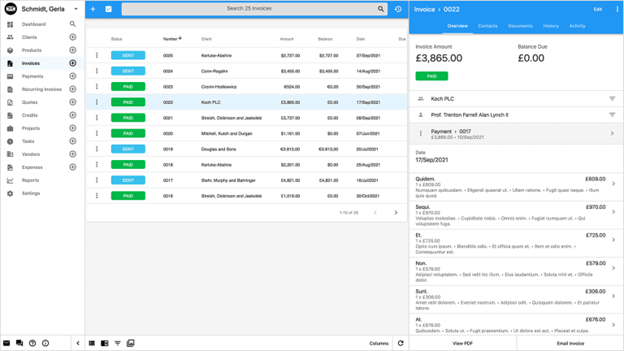
Is customization your top priority when it comes to selecting the best invoice software for Mac? If yes, you can choose Invoice Ninja. It is a highly customizable application with time tracking, Kanban boards, support for over 45 payment gateways (such as Alipay and Apple Pay), automatic bank/credit card/PayPal transaction synchronization, and the following noteworthy features.
Key features of Invoice Ninja
- Lets you manage tasks and projects effortlessly
- You get notified when your client views the invoice or makes a payment
- Your clients can access their payment history and invoices via a password-protected portal
- Allows you to track inventory, categorize vendors, and re-invoice expenses effortlessly
7. ReliaBills
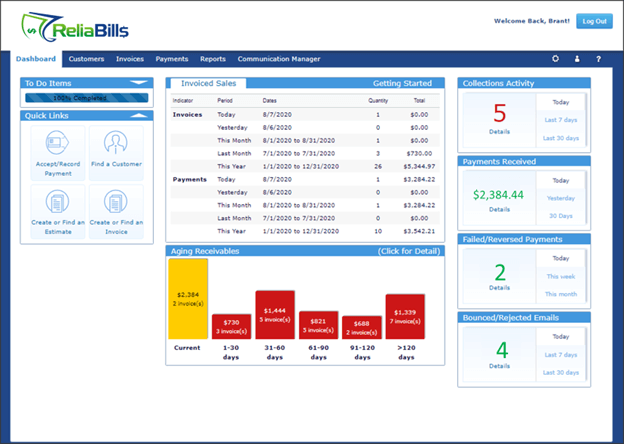
Next, we have ReliaBills as one of the best invoice apps for Macs for those looking for nothing more than pure invoicing software. Though you cannot accept payments via Reliabills, it suffices for most of your invoice needs with strong customer data management (with custom field creation), bulk importing, an option allowing clients to manage information themselves, and the following helpful features.
Key features of ReliaBills
- Customizable invoicing with support for recurring plans
- You can create and send estimates to your customers for their approval
- Boasts unlimited email support
- Availability of many invoice templates that can be converted to an invoice with one click
Also Read: Best Data Recovery Software for Mac
Summing Up the Best Free Invoice Software for Mac
Above, we did a roundup of the best free software you can use for invoicing on Mac. We hope the apps listed above match what you are trying to find. You can compare their features to choose the app that is the perfect fit for your requirements.
However, if you have any questions or suggestions about this write-up, please use the comments section below to get in touch with us without any hesitation. Also, make sure you bookmark our blog and follow us on social networks to ensure you do not miss out on our helpful articles.


