A Complete Review of CleanMyPC with Its Features, Pros and Cons
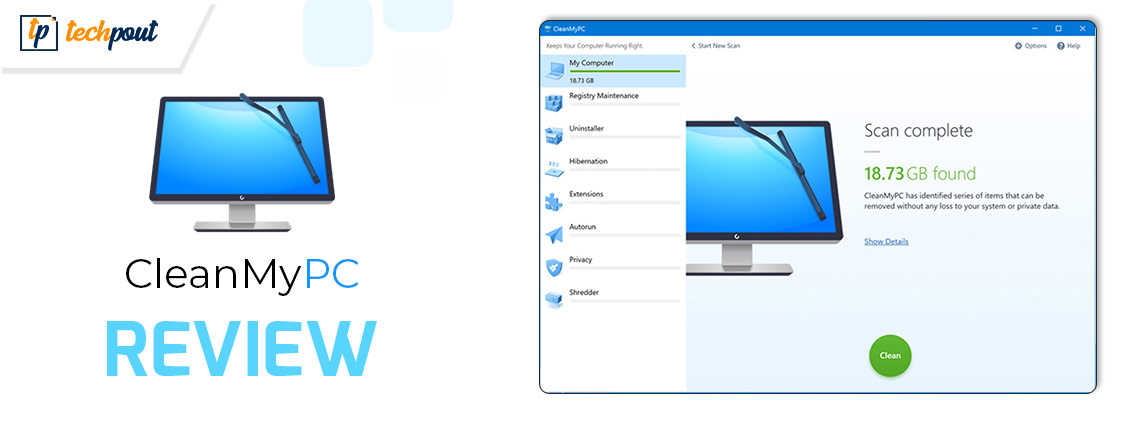
A comprehensive CleanMyPC review highlights the notable features, pros and cons, pricing, and everything about the product you need to know. Continue reading for more information!
Everyone who uses a computer, whether they are gamers, students, professionals, or anybody else, wants their machine to operate without hiccups and as effectively as possible. The performance of the computer, on the other hand, degrades with time as a result of the buildup of unused files and leftovers from previous uninstallations. This may result in a decrease in performance, increased likelihood of crashing, and other problems. And, here you need the best PC cleaner tool to improve the performance of your computer and make it faster than usual. Now, if you are wondering, which is the most potential cleaner and optimizer for Windows PC? Then, this write-up is for you.
CleanMyPC is an all-encompassing cleaning program that enhances the functionality of your Windows computer while also making it cleaner and more sanitary. It is a collection of programs that work together to assist you in removing unnecessary files from your system and ensuring that it continues to operate efficiently.
CleanMyPC provides its users with four primary cleaning options, which are as follows:
- Eliminate Any Extraneous Files
- Administration of the Registry
- Startup Optimization
- Uninstaller
However, deciding whether CleanMyPC is worth giving a try or not is a bit daunting. To help you in making good decisions, we have reviewed the PC cleaner tool and provided you with almost everything about the tool that one should definitely know before using it. Let’s get started with a quick overview of what CleanMyPC is.
What does CleanMyPC Mean?
CleanMyPC is a powerful cleaning program that has a fantastic user interface and capabilities that include clearing trash files, privacy traces, registry entries, fragmented files, and other leftovers of software that have been previously removed. In addition to that, it comes with extra modules that you can use to assist maintain and improve the performance of your computer.
It offers a total of eight in-built tools, including a service for cleaning up your PC’s registry, an uninstaller tool, options for managing auto-run settings, and a browser extension manager. The “cleaning” service, which scans your computer for any unnecessary files that may be taking up space, is the primary draw of this program. However, it also includes a manager for browser extensions, which is another tool. Let’s dig deeper for a better understanding!
Most Prominent Features of CleanMyPC
Now, we’ll go over each key feature and functionality that it offers to demonstrate the positive effects that the software can have on your PC. Without further ado, let’s begin!
PC Cleanup
To begin, let’s discuss the most attractive feature of this robust cleaning application, which is its file-cleansing tool. CleanMyPC does comprehensive scans of hard drives. The process of cleaning up is as straightforward as it can be possible, with just “scan” and “clean” options being the only things standing between consumers and a substantial amount of free disk space. You have some discretion over which files you remove thanks to the checkbox list of found things, which works equally well on SSDs & older HDDs. Both the scan and the cleaning worked quickly.
Additionally, you can adjust the size or limit on recycle bin using CleanMyPC, which will allow the recycle bin to automatically clean/ empty itself if it becomes too full and if it reaches that limit. This is a beautiful additional touch. You also have the option to enable cleaning of associated USB devices in the settings menu, which will save space on both your internal and external hard drives and USB drives.
Uninstaller
The Uninstaller feature of CleanMyPC consists of two distinct components. First, it launches the software’s default uninstaller, which is specially designed by developers, and later on, it launches CleanMyPC’s own service in order to clean up the extensions and files that are generally left behind during the uninstalling process.
Registry Maintenance
Outdated or corrupted registry entries can affect the overall functionality of your system. Here CleanMyPC comes as a savior, the tool searches for old entries and cleans them automatically, which eventually boosts the performance of your computer.
Extensions
The built-in advanced extension manager of the application is a straightforward utility for deleting unneeded browser add-ons & Windows gadgets. It presents a comprehensive list of all the extensions that are active across all browsers that are present on your computer.
Any extension may be quickly and easily removed in a matter of seconds with only one click. It’s possible that it’s not beneficial for the majority of people, but for users whose web browsers are clogged with various add-ons, and who wish to clean several browsers at the same time, it is an excellent option.
It might also come in useful in the event that your extension or web browser is either damaged or contaminated with malware. It’s very uncommon for corrupted or malicious browser extensions or add-ons to block the web browser from opening or prevent you from being able to delete offending items. If this happens to you, using CleanMyPC is the best way to get rid of the problem.
Hibernation
Windows uses Hibernation files as a part of a lower-power state named hibernation. No matter, whether you are familiar with this file or not, it still covers an ample amount of your storage space. Hibernation is the mode that allows your system to spend almost little power consumption at all resources while still retaining your data and the state of the PC before you turn it off. This mode is most often seen on laptops.
To be more specific, it seems that Windows was consuming slightly more than 3 gigabytes of space for hibernation, & CleanMyPC provides a convenient mechanism to both disable the hibernation feature and erase the files.
Autorun
The sluggish boot up time that users often experience with the older version of PCs that have not been maintained properly is the most common complaint that users have, and staying on the top of the applications that run automatically at startup is an easy method to keep your computer working swiftly. It is very uncommon for users to be unaware of the addition of several applications to the starting list, which causes an increase in the amount of time required to start the computer when there is no apparent advantage to the PC user.
It’s a really straightforward operation, and it doesn’t need any extra software for you to manage which apps launch when you use Windows. Nevertheless, MacPaw’s apps do a decent job of providing a straightforward list to PC users, and they even provide an “on” and “off” option for each individual item.
Privacy
You have the ability to individually remove caches, saved history, sessions, and cookie information from each of your installed browsers through the privacy page. This tab also gives you the ability to modify what information or data is kept in your installed web browsers.
It is something that might be controlled manually using the choices that are built into every web browser; but, the interface that CleanMyPC provides provides a fast and easy method to manage all of them at once. It is a fruitful item to have in case you are going to give your PC a restart
Shredder
The “shredder” is the last in-built application in the suite that CleanMyPC provides; it is a means for safely deleting folders and files from your PC that you wish to be completely unrecoverable. Shredder is a program that removes the files that you choose, after that, overwrites the selected files up to 3 times to guarantee that they cannot be recovered in any way. It was designed with the idea that it would be used for sensitive kinds of information, such as bank records or password files.
There are different kinds of equipment available that can perform the same functions. When dealing with sensitive data or getting rid of an older HDD, the facility that shreds hard drives does an excellent job of putting your mind at ease and giving you some relief from anxiety.
Advantages & Disadvantages of CleanMyPC
While reviewing the software, we have found some benefits as well as drawbacks of using CleanMyPC. Check out them below:
Pros
- The user interface is straightforward and user-friendly.
- A comprehensive and speedy cleanup of unwanted files.
- Enhanced safeguards against invasion of privacy.
- Improves the overall performance of the PC.
- Assists in avoiding collisions.
- Elimination of unused apps with traces.
Cons
- Some advanced functions could need specific technical expertise.
- No backup & restore facility.
- Bit expensive compared to other PC cleaner tools.
How Does CleanMyPC Works on Windows PC?
CleanMyPC has a user interface that is simple and straightforward, making it very simple to use. Installing the program is quick & easy, and once it’s up and running, you’ll have the ability to pick whatever cleaning or optimization settings best suit your needs. To utilize CleanMyPC, just go through the following steps:
Step 1: Download and install the CleanMyPC on your computer for Free by clicking on the download button below.
Download Button
Step 2: Once successfully installed, launch the program, and then go to the toolbar and choose the ‘Scan’ button.
Step 3: When the scan is finished, CleanMyPC will highlight all of the garbage files and problems that need to be cleaned or optimized on your computer.
Step 4: Select the components of your computer that you want CleanMyPC to clean or optimize, then click Next.
Step 5: Select “Clean” from the drop-down menu, and then wait for the procedure to finish.
Step 6: Another option for removing undesirable apps entirely and leaving no traces is to utilize the “Uninstaller” tool. Similar to this, you can choose any of the modules available on the left menu pane.
That’s it! See how easy and quick it is to use CleanMyPC in order to clean junk and optimize the overall performance of your system.
Pricing:
CleanMyPC is a commercial software; however, a free trial version is available so that potential customers may evaluate the program’s functionality before making a purchase decision. The cost of one license begins at $39.95 for a whole year and covers cleaning for an unlimited number of PCs.
Wrapping Up!
CleanMyPC is an excellent option to consider if you are in the market for a comprehensive program to maintain your PC. This tool may free up space on your hard drive, reduce the time it takes to start up, dispose of files safely, and make necessary repairs to the registry. It offers in-depth cleaning options that enable you to swiftly improve your system.
It is useful software to have on hand if you want to quickly give your computer a boost, even if more experienced PC users may not be able to use all the capabilities or may find ways to work around each by utilizing built-in alternatives provided by Windows. However, if you want to enhance your computer, in no time, this program may help.
Even if merely for its user-friendliness, its design’s intuitiveness, and its efficacy while looking for undesirable files to remove, CleanMyPC is one of the most worthy additions to the maintenance toolkit of every PC user.
We hope you found our detailed CleanMyPC review helpful. We’d like to get your thoughts on this review of CleanMyPC. Drop a comment below and tell us what you think. Additionally, for more information, do subscribe to our Newsletter and follow us on Social Media so you never miss out on any tech updates.


