Best Quickbooks Alternatives For Small Business in 2024

Are you searching for the best QuickBooks alternatives in 2024? Then, you have come to the right place. The post contains 7 top-rated options that you can consider. Continue reading for more information!
Accounting and bookkeeping software like QuickBooks is often considered to be among the best available today, and its standing among professionals is well-deserved. QuickBooks is a well-rounded, general-purpose tool that is enjoyed by a large number of customers and fans. It is dominant throughout a variety of sectors and is popular with businesses of varying sizes, ranging from freelancing solopreneurs to enterprise megaliths. QuickBooks handles the majority of the accounting responsibilities that are often encountered.
Although QuickBooks is often considered to be the most popular accounting software choice currently available, it is not the only approach. QuickBooks is not the only option available; others are more user-friendly, less priced, and provide functionality that QuickBooks does not. We have analyzed dozens of the leading suppliers in the industry to discover the best alternatives to QuickBooks. These results were based on a wide range of criteria, including price and plan options, as well as functionality, user-friendliness, and the ability to customize the software.
However, although QuickBooks is well-known and has a large number of supporters, it is not appropriate for absolutely everyone. When it comes to considerations such as budget, feature preferences, or other aspects, there are instances when smaller rivals are a better fit for the specific requirements of company owners.
7 Top-Rated Alternatives to QuickBooks Accounting Software in 2024
These alternatives to QuickBooks may better meet the specific requirements of your company than QuickBooks can. While each of these choices is capable of effectively managing accounting and bookkeeping requirements for the large picture, it is possible that they do not provide the level of detail that some specialized circumstances demand.
To that end, we will examine 7 different options based on two main criteria: which ones are the most suitable for those who are looking for cloud integration for distributed work, and which ones provide the most comprehensive set of capabilities for accounting requirements. Depending on the requirements that you have, you could think about it.
1. Xero
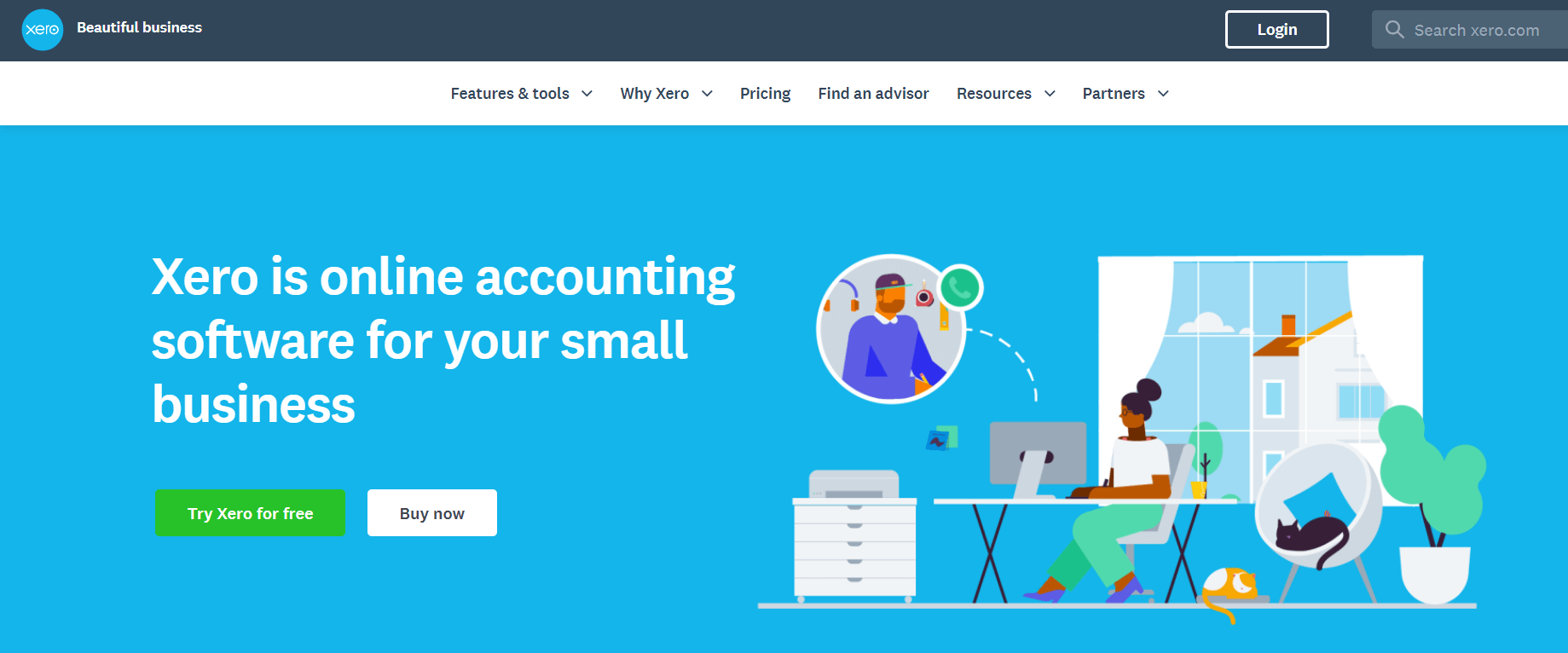
Over three and a half million customers in over 180 countries make use of Xero, which is a popular accounting software that is similar to Quickbooks. Xero is one of the best online accounting software for your business, effortlessly connecting you to your bank, accountant, bookkeeper, and other business-related apps. This is a cloud-based accounting software that offers powerful functionalities.
Even though their more basic plans have fewer capabilities than Quickbooks’ Advanced plan, Xero’s growth plan, which is comparable to Quickbooks’ Advanced plan, is thirty percent less expensive and does not place any restrictions on the number of users, in contrast to Quickbooks’ limitation of five users. Because of this, businesses that have a large number of workers can find that using Xero rather than Quickbooks is beneficial.
Also Read: Best Free Field Service Management Software for Small Businesses
2. Zoho Books
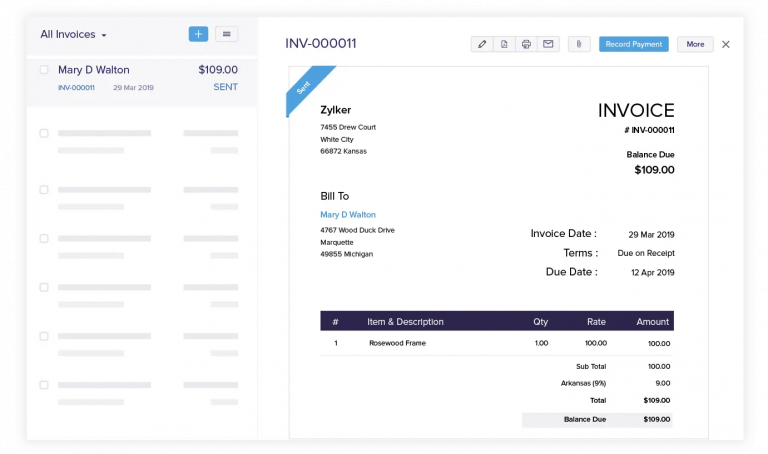
Zoho is an accounting system that is both economical and scalable, and it is suitable for all kinds of organizations. The application is hosted in the cloud, which means that you may use it from any location (on any device) as long as you have access to the internet.
However, in contrast to Xero and Quickbooks, Zoho adds support for several currencies, project accounting, and expenditure reporting in some of the more affordable versions of their software. If you want to use retainer invoices, sales orders, stock monitoring, and timesheets, you will need to switch to Professional, which starts at $40 per month (which is a substantial amount less than what Quickbooks charges).
In their Professional plan, Zoho allows you up to five users; but, if you exceed that level, the company will charge you an additional $2.5 per user each month. Overall, it is an excellent alternative to QuickBooks.
3. 365 Dynamics
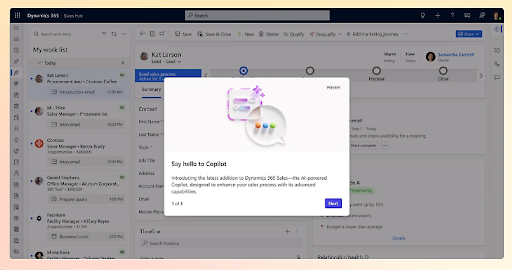
Another name on this list of best QuickBooks alternatives in 2024 is 365 Dynamics. Because it provides a CRM-like experience, Dynamics 365 is ideal for companies that do not already have a customer relationship management system (CRM). It also offers third-party connectors to serve a wide range of company requirements, in addition to having sales and marketing automation technologies that are unique and that many alternatives to QuickBooks do not have. Easily adjusts to accommodate your business and enhances productivity by providing data in real-time. In sum, you can consider 365 Dynamics for better AI-driven insights and greater results.
Also Read: Best Free Inventory Management Software for Small Business
4. Sage 50 Cloud
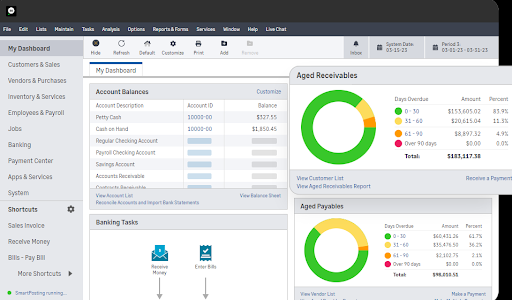
Sage 50 Cloud is another alternative software to QuickBooks that you can consider. Sage is a cutting-edge accounting software that uses the internet and is available at a reasonable price. In point of fact, their most basic plan is equivalent to Xero’s most costly plan in terms of features (except for project profitability reports), yet it is thirty percent less expensive than Xero Established.
The fact that you may handle the books of several firms at a set charge if you choose one of their more costly plans makes it a popular choice among those who are responsible for maintaining the books of multiple companies together. Sage 50 Cloud is a formidable option that should be considered by bigger firms that have inventory, although it does not have the same level of visual attractiveness as Quickbooks.
5. NetSuite
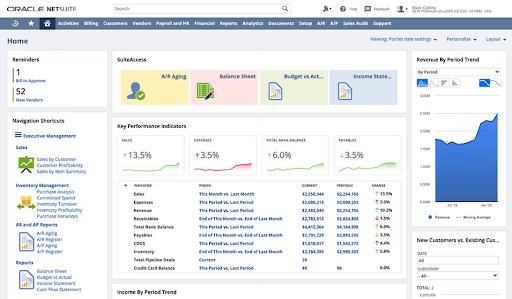
The next accounting software similar to QuickBooks is NetSuite. It allows you to simply manage your operations and finances via seamless integration. NetSuite’s ability to automate your procedures and save you time and effort is the most compelling argument in favor of using it for accounting purposes. You may generate an invoice and configure NetSuite to send it and automatically collect payment from the customer.
You have the ability to set up automated bill payments in addition to the system that handles automatic invoicing and collection. You may also handle tax codes, journal entries, and fixed assets with the assistance of the available capabilities. One of the most essential aspects of this alternative software to Quickbooks is that it is an excellent option for automating everything from the payment of bills to the collection of payments from customers. However, it is more suitable for big enterprises that are able to use all of its capabilities.
Also Read: The Beginner’s Guide for Starting a Small Business Online
6. FreshBooks
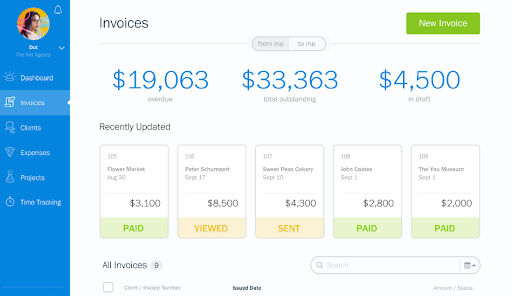
FreshBooks Accounting software is best for freelancers and enterprises run by a single person. Single users are able to send and handle invoices for a small number of customers with this software. There is no restriction on the number of invoices that you may send with any plan; however, lower-priced plans restrict the number of customers that you can charge and manage.
Although the Lite plan costs $19 per month and restricts you to a maximum of five customers, it provides you with important capabilities that enable you to invoice and charge other clients. Not only can you send estimates and payment reminders, but you can also accept payments, monitor time and costs, and transfer payments. It is possible to get access to more complex capabilities, such as double-entry accounting and bank reconciliation, by upgrading to higher levels of services.
The single-user access that FreshBooks provides was designed with the freelancer in mind when it was developed. You have the ability to add more users to your account; but, doing so will cost you $10 per user, per month. This QuickBooks alternative is a good option but it may not be as powerful as Quickbooks.
7. Quicken
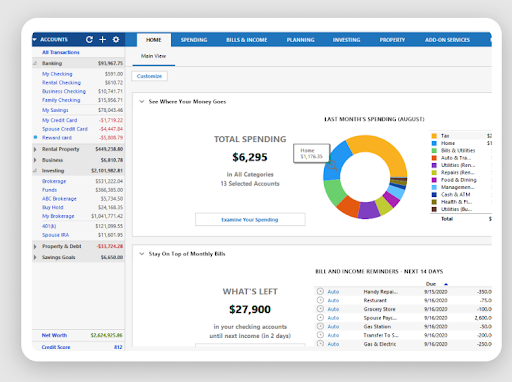
If you are searching for a means to keep track of your expenditures, Quicken is an excellent alternative to QuickBooks software. However, you won’t discover any of the typical tools that are associated with company administration, such as payroll and time tracking. Several subscription options begin at $3.99 per month (if paid yearly), but the Classic Business & Personal plan, which will cost you $10.99 per month (if paid annually), is the most suitable choice for micro businesses.
In Quicken, you can construct budgets, keep track of objectives, and develop “what-if” scenarios for the sake of planning. It is simple to keep track of spending, and you can divide expenses and invoices into several categories, which is beneficial if you are managing both your personal and professional expenses at the same time. Those who are in charge of real estate rentals will find this accounting software to be quite useful.
Even though Quicken is better suited for usage in the home than in the business world, it may be useful for keeping track of spending, particularly in situations when your expenses are mixed, such as for those who own and manage rental properties.
Also Read: Best Email Marketing Software To Grow Your Business
Which is the Best Alternative to QuickBooks in 2024?
We have discovered that there are a number of alternatives to Quickbooks that provide capabilities that are comparable to those of Quickbooks but at lower rates. There is also the discovery that some software includes sophisticated capabilities that are exclusive to the industry, which may convince one to choose it regardless of the price.
Zohos Books may be a decent option if you are seeking a less expensive alternative to QuickBooks that has comparable functionality and you do not work for a firm that has more than ten representatives. In order to identify which of the services you are contemplating selecting is the most suitable for your requirements, it is advised that you evaluate the features and prices of the services.
That’s all! Hopefully, you liked the information shared in this comprehensive guide. If you have any better recommendations, then please feel free to tell us in the comments section below. Lastly, do subscribe to our Newsletter and follow us on Social Media (Facebook, Twitter, Instagram & Pinterest) so you never miss out on any tech update.


