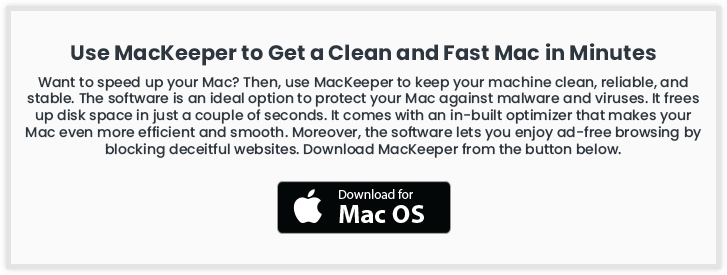In this article, you will find an extensive list of the top best image viewer for Mac. You can use any of these tools as you like and view images on your Mac.
Images are an important part of the files that share the storage of your device. These images are not just simple pictures but a part of beloved memories. You may already know that to open and view the contents of images present in your storage. You need a photo viewer for Mac. Although the macOS comes with an integrated viewer named Photos. The tool does not offer as effective editing features as others.
So. to help you, we have brought together a list of the best image viewer for mac. With the help of these tools, you can easily view, manage, sort, edit, and perform various other functions.
List of 17 Tools as the Best Image Viewer for Mac in 2024
Below you will find the 17 tools as the best picture or best image viewer for Mac in 2024. You should go through the description of all of these tools. Then you can easily decide which one(s) you like the best to download and use as a macOS image viewer.
1. ApolloOne – Mac Photo Viewer
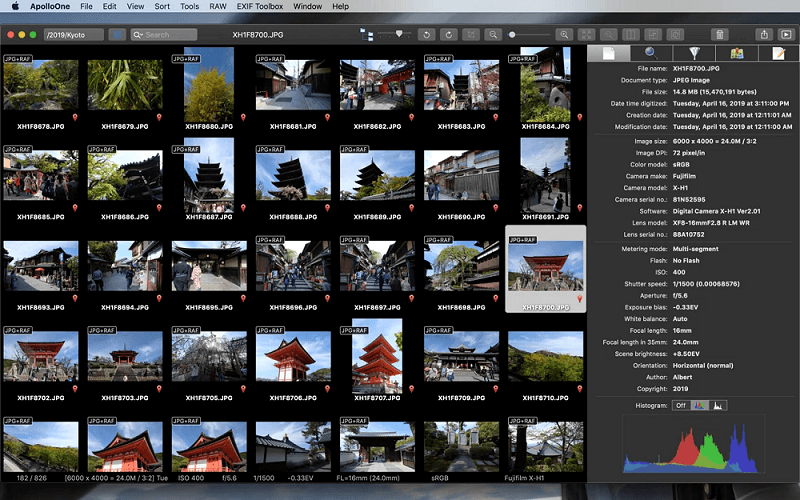
Let’s start this list of tools with a banger. The ApolloOne – Photo Video Viewer is indeed the best picture viewer for mac. This tool, just like its name, works as a video and image viewer for your macOS. The tool has a plethora of features that can ease up your usage of the tool.
Unlike other similar Mac pic viewer tools, AplloOne creates and retains the history of the previous views. This allows you to easily access and open the most recently opened files. If you have a MacBook then you get the max out of the tool as it displays the images in the maximum area. This provides a better viewing experience.
Also Read:Best Photo Editing Apps & Software For Mac
2. Photo Mechanic-Free Photo Viewer for Mac
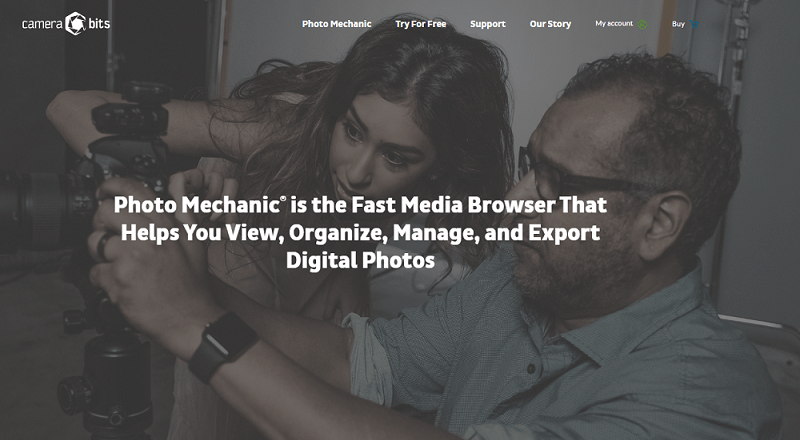
If you have come to this article seeking a professional best image viewer for mac. You can stop your search at the Photo Mechanic app. This is the best tool that provides the features of more than just a simple viewer. You can use the tool to view, manage, organize, export, edit, and do a lot more with the images.
This tool secured a position as one of the most downloaded and trusted Mac image viewers previously. Using this tool, you can easily map out and mark the metadata and other attributes of the tool. Here’s the best part, you first download and use the tool for free and check out its features. Then, if you love the tool, get the paid version of the tool.
3. XnView MP- Best Mac Image Viewer
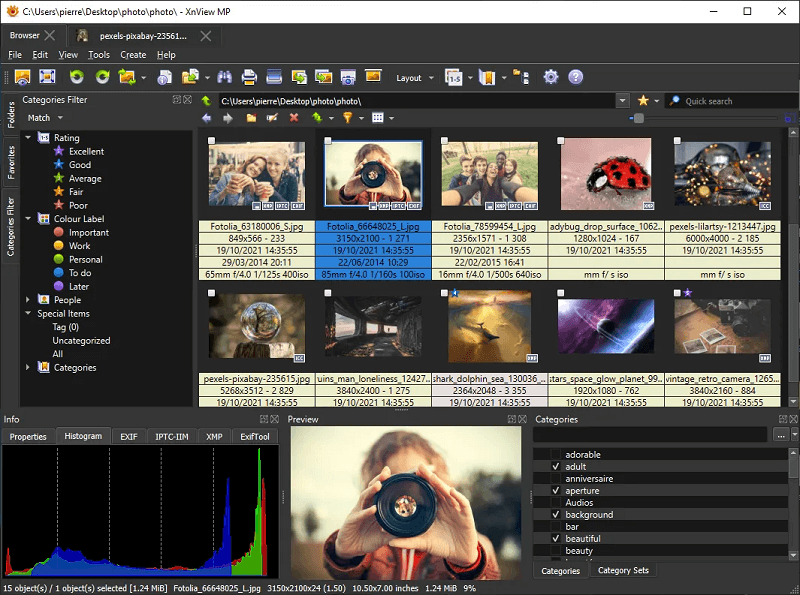
XnView MP is the most downloaded and loved best picture viewer for Mac, period. The tool is more than just a viewer and works as a manager and resizer as well. The tool supports a lot of features including PNG, GIF, JPEG, TIFF, WEBP, PSD, RAW, JPEG2000, OpenEXR, and others.
Additionally, this can be a great photo viewer for Mac if you want to edit the metadata of the images as well. The best part about the tool is its batch operations. You can use XnView MP to convert and resize multiple images under a batch. The integrated duplicate photo finder is something worth checking out for you.
4. Adobe Bridge- Advanced Mac Pic Viewer
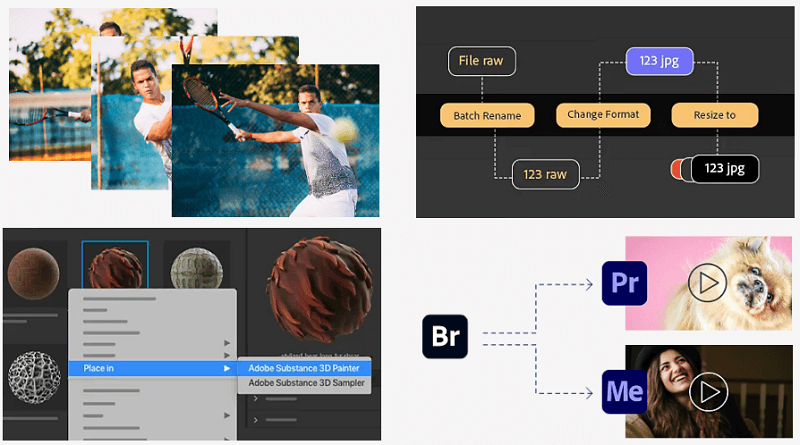
This can never happen while talking about photo best image viewer for mac and the product from Adobe is skipped. The tool is quite advanced and provides the most editing and managing options as compared to other tools. You can also organize your image library with Adobe Bridge very easily.
Additionally, you can create any digital asset using your creative skills and the advanced options of the app. The Bridge is amongst the best mac image viewers that use smart metadata search features. Moreover, you can also share your creation on other Creative Cloud Libraries with Adobe Stock easily.
Also Read: Best Free Scanning Software For Mac
5. qView- Simple Interfaced Mac Photo Viewer
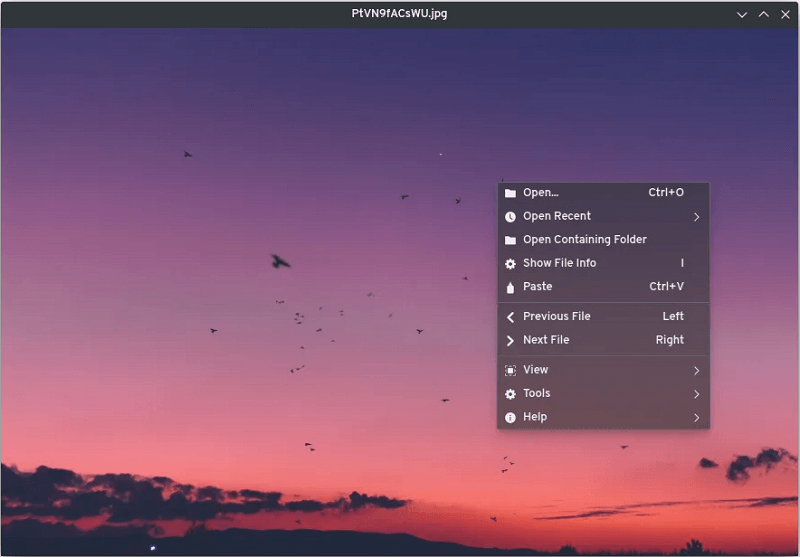
The next name on this list of the best picture viewer for Mac alternatives is qView. With the help of this tool, you can easily view and manage the contents of your gallery with ease. Additionally, the tool is completely open-source. Hene, you can modify the viewer as per your requirements quite easily.
This mac pic viewer boasts a cross-platform. This allows you to download and use the software on Windows and Linux as well apart from Mac. If you want to open and view GIFs and other formats, you can take the help of qView. Additionally, you can also use the SlideShow feature of the tool for more feasible image viewing.
6. Movavi- Photo Viewer Free for Mac
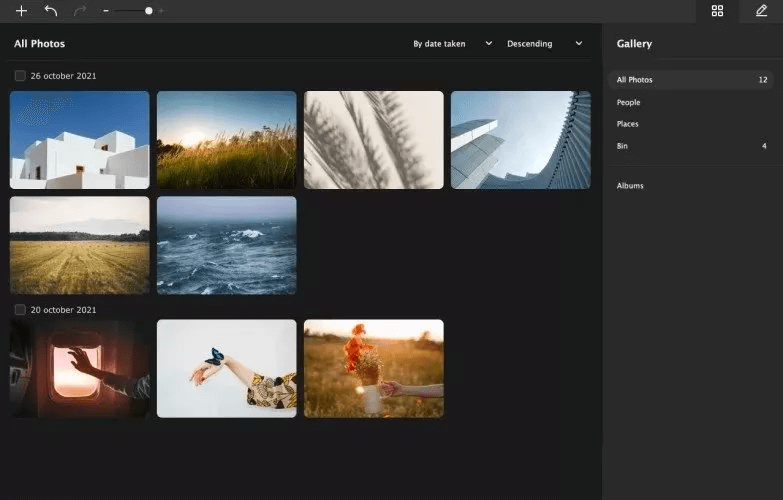
If you are looking for a tool that provides more than just native features of the best image viewer for mac, then the Movavi Image Viewer can be the perfect tool for you. With the help of this software, you can easily manage and organize multiple images on your system.
Moreover, the tool has some smart editing options for your ease. You can download and use the tool on Mac and Windows PC both. The tool allows easy options to make by date and location. Hence, you can categorize the images by the same criteria and find the same if required.
Also Read: Best Photo Organizer Software For Mac
7. Picturama- macOS Image Viewer
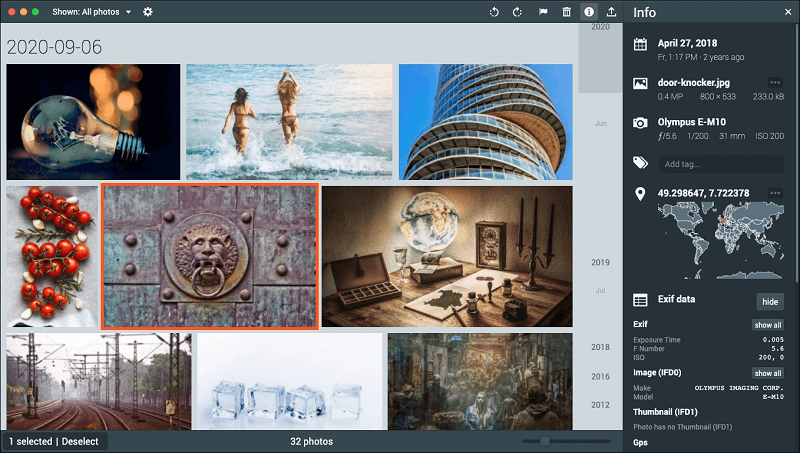
Picturama is the best picture viewer for Mac if you want a tool that can support multiple image formats. This includes JPEG, PNG, RAW, TIF, WebP, HEIF, and HEICamonsgt various others. Just like the other useful tools listed in this article, you can download and use this cross-platform tool on Windows and Linux devices as well.
The tool boasts some advanced and easy zoom options. Hence, you can view the images in detail very easily. Additionally, Picturama provides an option to sort the images into various categories including dates, locations, and more. You also get some of the basic editing features with the tool as well.
8. ACDSee- Photo Viewer Free for Mac
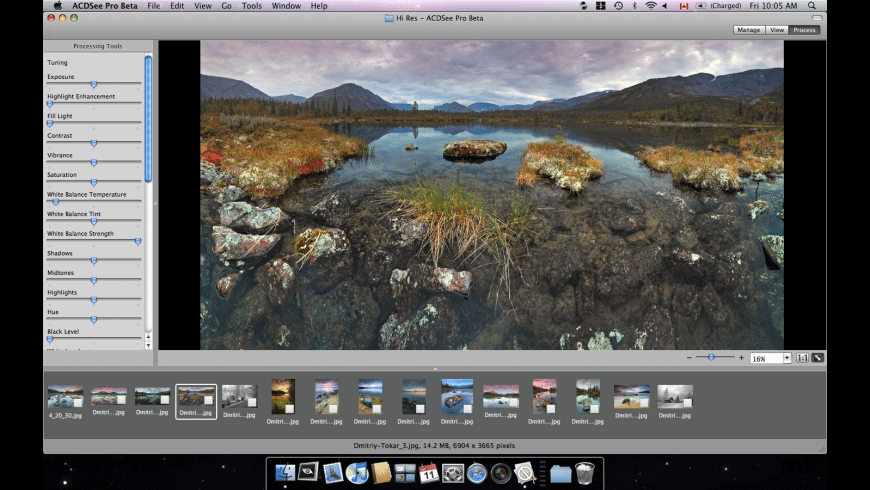
If you are looking for a free best image viewer for Mac, then the ACDSee tool is the best for you. One of the best features of the tool is the RAW editing feature of the tool. This means that you can easily edit the RAW images straight from your camera storage. Additionally, the software also provides layered or multiple editing options for you.
The free photo viewer for Mac comes with an Advanced Light EQ. This option of the tool allows you to manage and edit the lighting in the images and brighten or darken the images as you like. Moreover, the tool also has smart options to help you organize and view the images with ease.
Also Read: Best Free PDF Editors For Mac
9. Nomacs- Photo Viewer Free for Mac
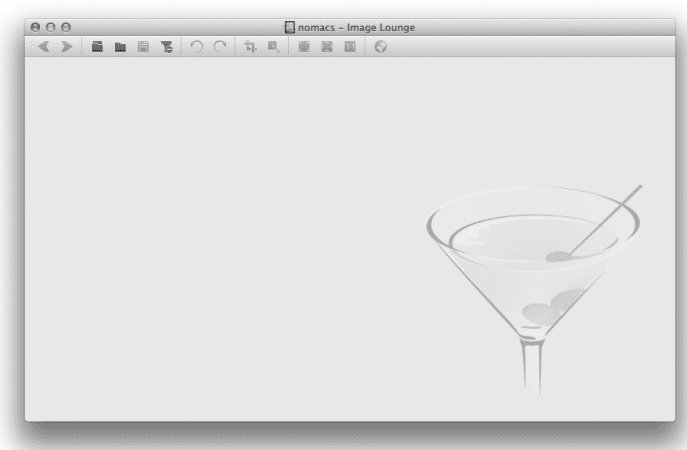
The next name on this list as a free best image viewer for Mac is Nomacs. The app provides a translucent widget that shows different attributes of an image like metadata and thumbnail. Additionally, the app also offers a preview feature to you. Apart from this, Nomacs is the best solution for you to look for the images in Zip files and MS Office documents.
The free photo viewer for Mac allows you to apply various features to find the desired image. Additionally, the smart yet simple features to organize the library makes it easy to retain and find images quickly. You can also download Nomacs for Windows, Linux, and other operating systems apart from mac.
10. Xee3- macOS Image Viewer
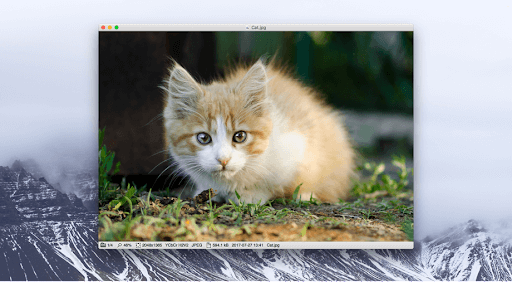
The next name on this list as a free best image viewer for Mac is Xee3. The interface of the software is quite simple yet futuristic. Even beginners can make the most out of this software with ease. Additionally, one of the best features of the tool is that you can download and use it on almost all versions of the macOS.
This best photo viewer for Mac allows you to browse through the images present in your archive(s) and use the same as required. The tool supports almost all the extensions, sizes, and formats of the images. Hence, this can very well be the ideal solution for all your image-viewing needs. If you want a solution to organize the entire library in a couple of minutes, Xee is the tool you should go for.
Also Read: Best Duplicate Photo Finder and Remover Apps for Mac
11. Lyn- Photo Viewer Free for Mac
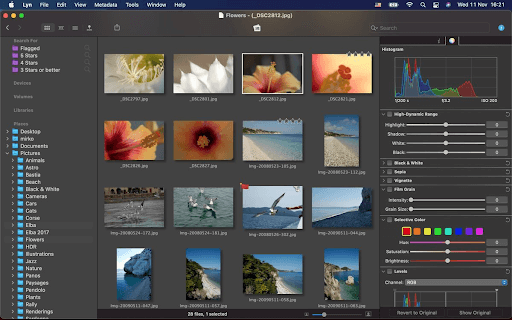
The next name on this list as a free best image viewer for Mac is Lyn. The Lyn app is an amazing solution to view as well as edit the images present on the Mac. The tool is quite lightweight and does not consume much of your resources.
This is the best photo viewer for Mac that allows you to find the desired images and use them as needed. The fullscreen mode of the tool allows you to compare the images and do a lot more. The app can also help you sort the images according to the metadata.
12. Phiewer – Best and Advanced Photo Viewer for macOS
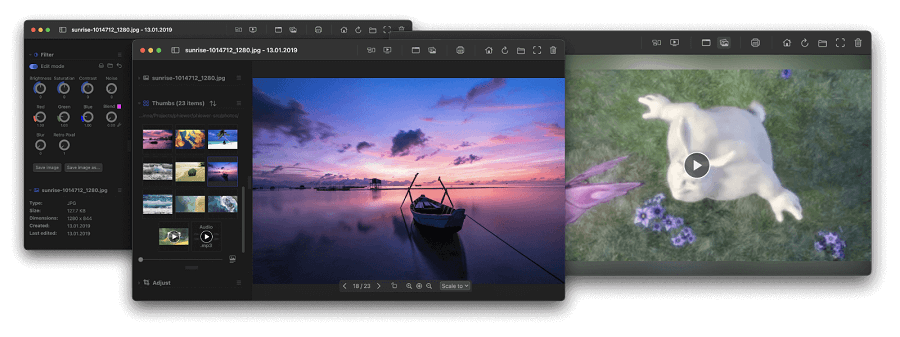
Another best image viewer for Mac is Phiewer. It is a photo viewer that supports a variety of image formats that include TIFF, HEIF, HEIC, etc. With the basic editing capability of the tool cut, crop, rotate, or perform other simple actions on your image. Use it to create slideshows easily with music and effects of your choice. Apart from this, you can set a timer for each image for the slideshow.
To unlock the complete list of filters and features switch to the Paid version of the tool. Apart from mobile images it also supports Raw pictures taken from cameras of a variety of top companies such as Kodak, Canon, etc.
13. FastStone Image Viewer– Amazing Photo Viewer for macOS
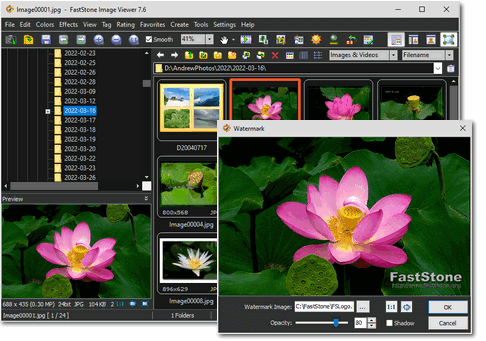
Next, allow us to present you yet another best free image viewer for Mac. FastStone Image Viewer is a minimalistic tool for macOS. The UI of the software may be a little outdated but works like a charm for beginners. Various versions of the software are available to you for ease of selection.
The tool supports various formats, files, and extensions for viewing. You can zoom in or zoom out the images using this software.
14. Pixea Image Viewer– Smart Photo Viewer for macOS
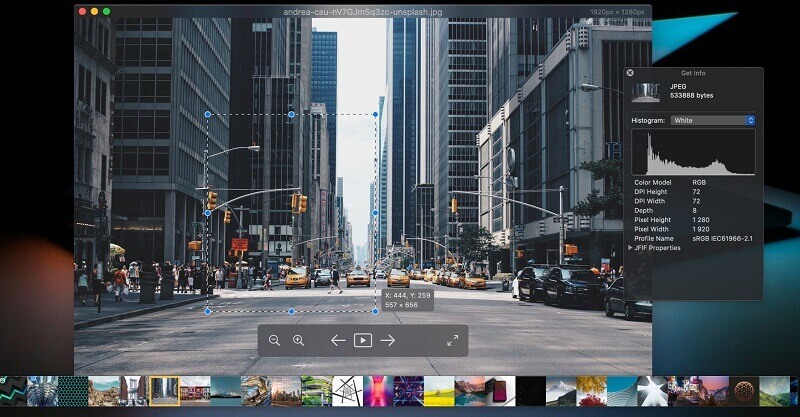
Pixea Image Viewer is another reliable and smart best free image viewer for Mac. The tool is completely free to download and use for all. The interface of the software is quite amazing and allows you to organize your library with ease.
As the software can run multiple extensions and formats of images, the tool is the first choice of multiple users.
15. Visio- Effective Photo Viewer and Drawing Tool for macOS
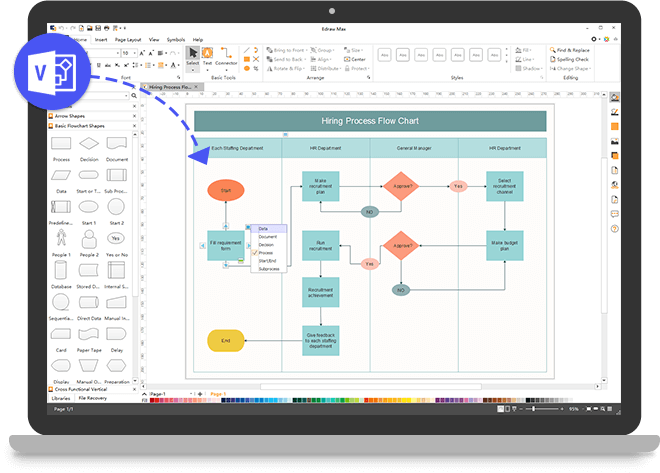
The next best image viewer for Mac is Visio. Visio for Mac is not available from the house of Microsoft. However, the developers at Wondershare developed this tool for Mac users. You can download, install, and use the Visio tool on your macOS and use the tool just like you must have used on Windows devices previously.
16. LilyView-Minimalistic Photo Viewer for Mac
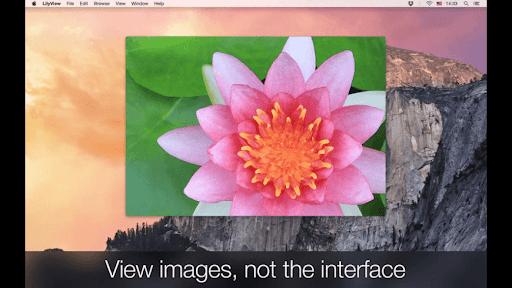
No list of the best Mac image viewers can be complete without LilyView. It is a lightweight and easy-to-use software to view images. Moreover, features like touch-friendliness (multi-touch gesture support) and options to zoom/rotate photos make it a popular choice among users.
17. Sequential 2-Smart Photo Viewer for Mac

Here’s another one of the best tools that you would ever use to view images on your Mac called Sequential 2. With the help of this best image viewer for Mac, you can edit images as well as preview them. The tool is quite lightweight and does not require many resources to run even on an older macOS.
Best Image Viewer for Mac: Listed Successfully
So, in the above sections of the article, we listed some of the best image viewers for Macs. We hope that these were the precise tools that you were looking for. If you want further help or suggestions, you can ask for the same in the below comments section. Subscribe to our newsletter if you liked this article and get regular updates of our latest write-ups regularly.