16 Best Duplicate Photo Finder and Remover Apps for Mac in 2024

Know about the best duplicate photo finder for Mac to find and remove duplicate photos, free up disk space, and optimize Mac for faster performance.
The presence of identical and exact duplicate photos in your Mac system can not only eat up a significant amount of storage space but also make your Mac slow as snail and buggy. Therefore, one needs to clean their system and get rid of these space-hogging pests.
Several users have the question, ‘How to remove duplicate photos on mac?’, and the shortest answer to it is not removing it manually but installing a dedicated duplicate photo remover for Mac.
This software allows users to automatically find and delete duplicate photos on Mac and reclaim the lost disk space in just a snap of a finger.
To help you decide which is right for you, we’ve rounded up a bunch of the best duplicate photo cleaners for Mac that you should consider in 2024 for keeping your system and photo library optimized.
List of 16 Best Duplicate Photo Finders & Removers for Mac in 2024 (Free & Paid)
Finding duplicate photos in your iCloud Photo Library is a more complicated task than finding a needle in a haystack. Hence, get the best duplicate photo finder Mac 2024 to scan and remove all the space-hogging duplicate pictures present in your computer with great ease.
Now, without further ado, let’s scroll through our curated list of best apps to delete duplicate photos on Mac:
1. Quick Photo Finder

“An incredibly fast and hugely popular photos duplicate cleaner for Mac”
One of the most powerful options for the best duplicate photo finder and cleaner for Mac is Quick Photo Finder.
This feature-rich software allows you to remove all the duplicate pictures from your Mac machine without wasting time and effort. The tool is very easy to use for both beginners and professionals. So, whether you are “a nerd or a noob”, this tool can work out for you perfectly.
Let’s have a look at the features of this tool to know why this is currently the best duplicate image cleaner for Mac available on the web:
Key Features of Quick Photo Finder for Mac:
- One of the best features of the tool is that it scans your Mac’s hard drive very deeply to find duplicates.
- As the software provides group-oriented results, you can easily decide which images to delete and which to keep.
- With the help of this effective tool, you can organize your photo gallery perfectly.
- The smart algorithm of the tool finds exact duplicates as well as images with similarities.
- You can even use the software on external storage devices like pen drives, portable hard disks, etc.
How to Use Quick Photo Finder for Mac:
- Download, install and launch the Quick Photo Finder.
- Drag and drop or add folders containing duplicate photos to the scan window.
- Set the image matching parameters using the knobs and click the ‘Scan’ button.
- Once you get the scan results, review them and delete the useless copies of duplicates.
Pros
- Clean and efficient user interface (UI)
- Fast and accurate identification of duplicate images
- Built-in image viewer
- Auto-mark options
- Works perfectly with both internal & external devices
- Completely safe to use
- Supports all the major image file formats
Cons
- Not compatible with macOS version lower than 10.10 Yosemite
2. MacKeeper
One of the most effective and preferred Mac cleaning software of all time.
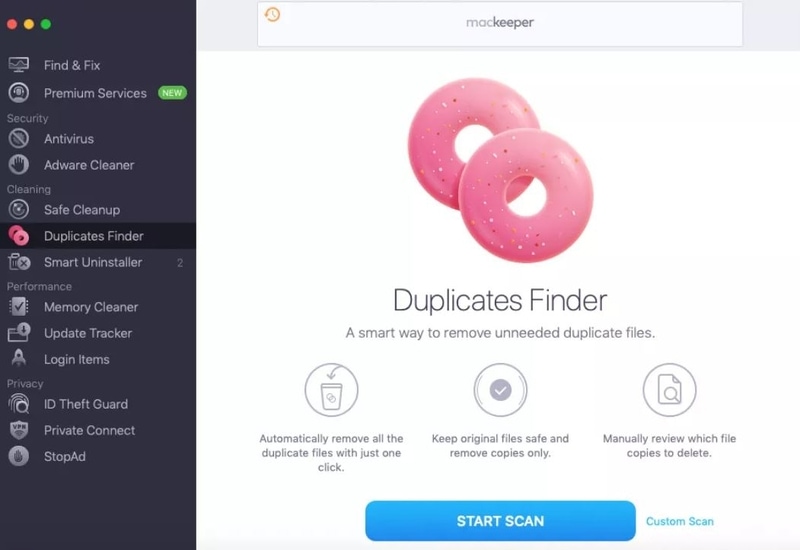
MacKeeper is undoubtedly the best Mac cleaning utility available to Mac OS users over the internet. The reason for placing MacKeeper in the second position is that along with finding and removing the duplicate photos from the PC, the software also boosts the performance of the PC by cleaning several GBs of junk files with one click.
Key Features of MacKeeper:
- The MacKeeper software aids users in finding all the duplicate content on the Mac device including duplicate photos, videos, audios, files, folders, applications and many others.
- One can easily clean up to 7GB of junk files stored on the device memory using this best Mac cleaning app.
- The MacKeeper software protects the Mac device from all types of malware, ransomware and spyware attacks.
- It provides users with the functionality of drag and drop to easily uninstall the applications on the device.
Also Read: 15 Must-Have Apps and Software for Mac of All Time
How to Use MacKeeper:
- Get the latest version of MacKeeper software on your device through the link button provided here.
- Install the software on your PC correctly and launch it.
- Press the Start Fun Scan button from the screen.
- At the end of the scan click on the Fix items Safely button.
Pros
- User friendly and very easy to use interface.
- A single click does all the cleaning tasks on the PC.
- Improves the performance by removing duplicate items.
- Inbuilt antivirus and data privacy protection.
- Allows users to surf Ad-free over the web.
- Technical support services 24/7.
Cons
- Not compatible with older versions of the Mac operating system.
- The price might be an issue for some users.
3. Gemini 2
“The best duplicate photo remover for Mac”
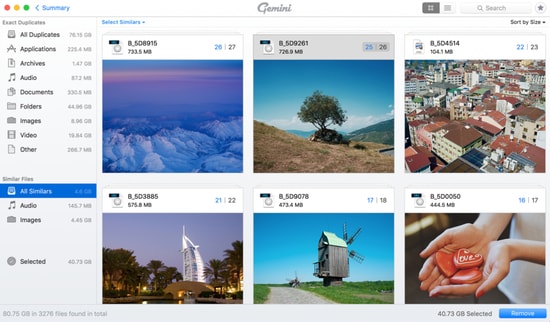
If you’re looking for the best way to remove duplicate photos on Mac, then all you need is the best duplicate photo cleaner for Mac. Gemini 2 from MacPaw is one such application that makes the process of finding and erasing duplicate photos from Mac fast and effortless. Below are some of its prominent offerings that make it one of the best Mac duplicate photos finders available in the marketplace currently.
Key Features of Gemini 2:
- Helps you find and delete duplicate images from Mac in just a few clicks.
- Releases a huge amount of disk space.
- The interface is fast and elegant, designed with ease of use in mind.
- Allows to retrieve accidentally deleted files in just a single click.
- Duplicates Monitor instantly notifies you about the new identical copies.
How to Use Gemini 2:
- Drag and drop your photos library and other folders to the scan area.
- You can set your own duplicates removal rules and click on the ‘Smart Cleanup’ button to automatically delete them.
- You can also manually select the files that you want to keep or delete. You also have the option to bring back your accidentally deleted duplicate photos on Mac.
Pros
- Cleans similar files from internal as well as external storage
- The free version can remove duplicates of up to 500 MB
- Lightning-fast scan speed
- Easy to use software
- Multi-language support
- Deletes duplicates of different file extensions
Cons
- Offers limited features
- Only 3 days trial in free version
- No live customer support
4. Cisdem Duplicate Finder
“A renowned and best free duplicate photo finder for Mac from Cisdem”
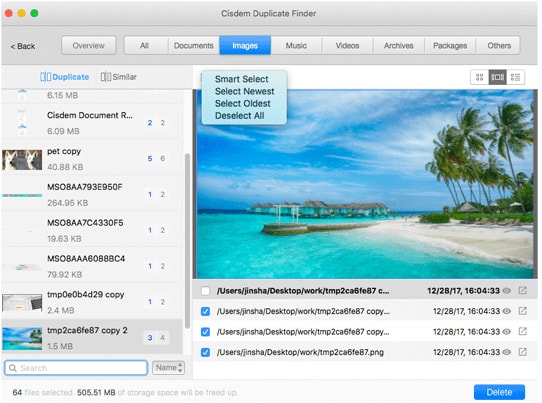
Cisdem Duplicate Finder for Mac comes loaded with advanced scanning technology, making it an excellent choice for professional photographers, graphic designers, and individuals alike.
Apart from finding and deleting true duplicate files on Mac, the software helps free up the much-needed hard disk space in just a few minutes. Here are some of the features that make Cisdem Duplicate Finder the best app for removing duplicate photos on Mac.
Also See: Duplicate photo finder and Cleaner for Windows
Key Features of Cisdem Duplicate Finder:
- Powerful duplicate cleaner for iPhoto, iTunes, Aperture, etc.
- Finds duplicate photos regardless of their file name and size
- Gives you an option to move duplicate files to trash, custom folder or delete permanently.
- Allows you to detect and delete duplicate photos from external devices.
How to Use Cisdem Duplicate Finder:
- Drag and drop folders or entire disks that you want to scan for duplicate photos.
- Select scan and duplicate photo removal method and other preset rules.
- After the scanning, auto-select the duplicate files and then choose selected files to move to recycle bin or delete permanently.
Pros
- Finds identical files regardless of the files type
- Restrict scanning particular files and folders
- Scans external drives as well
- Simple and catchy interface
- Auto marks old duplicates
- Shows scan results a pie chart for a better understanding
Cons
- The scan cannot be paused
- Not allows excluding photos from the scan
- Doesn’t support older macOS editions
5. PhotoSweeper X
“One of the best duplicate photo finder & remover tools for Mac to use in 2024”

Anyone who wants to find and delete identical duplicate photos should definitely try this excellent Mac photos duplicate cleaner software from Overmacs Team. Whether you’re a beginner or a professional photographer, this duplicate photo finder for Mac can come extremely handy in deleting multiple copies of hidden duplicate images from your picture library. Additionally, this tool comes with an intuitive and clutter-free user interface which makes it the best app to remove duplicate photos from Mac.
Also See: 17 Best Mac Cleaner Apps to Clean and Optimize Your Mac (Free & Paid)
Key Features of PhotoSweeper X:
- Flexible comparison options to help you easily find similar photos on Mac.
- Comprises three different for viewing scanned results: “All in One”, “One by One”, and “Face-to-Face”.
- It offers support for a wide array of image formats, including HEIC and RAW.
- Allows to remove iPhoto duplicates from Mac
- Finds edited duplicates with applications, such as Pixelmator, Photoshop, etc.
How to Use PhotoSweeper X:
- Add your photo folders to the scan area by either using the given ‘Add’ button or through the drag and drop feature.
- Click the ‘Compare’ button to set the matching criteria and then tap on the ‘Start’.
- Now, compare photos side by side and select the unnecessary ones to delete them from your Mac.
Pros
- Detects duplicates of third party software
- Automatic delete option
- Finds similar videos as well
- Neat interface for ease
- Works with Adobe Lightroom
Cons
- In the trial, only 10 photos can be removed
- Limited features in the free version
6. BuhoCleaner
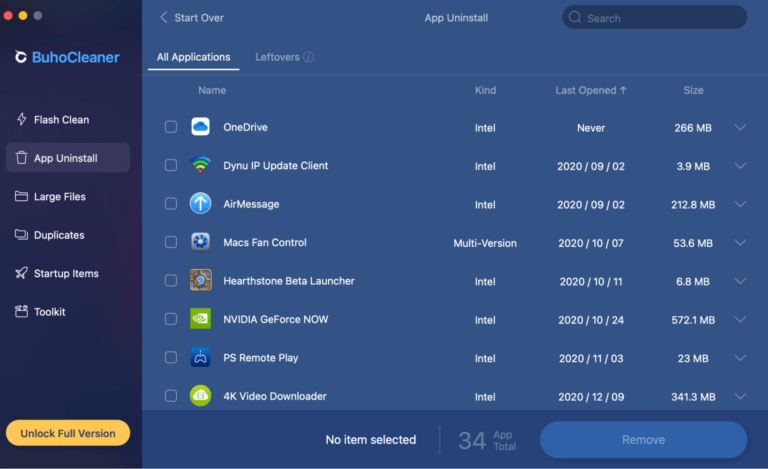
“Best free duplicate photo cleaner for Mac of all time”
Another alternative for the best duplicate photo finder and remover for mac is BuhoCleaner. The cleaning tool for Mac offers plenty of practical features including duplicate file cleaning, uninstall apps, clear cache, memory release, and analyze disk space. Following are the notable features of BuhoCleaner that you can consider.
Key Features of BuhoCleaner:
- Detect duplicate files and remove them to save space.
- Preview files before deleting them.
- Different modes for scanning.
- Clear cache, temp files, and more.
How to BuhoCleaner:
- Launch the finder and drag & drop Buhocleaner to apps.
- Perform the Scan.
- Now select the duplicate files and delete them from your device.
Pros
- Simple to use
- Advanced Cleaning Features
- Find duplicate images from different folders
- Remove duplicate files with a single click
Cons
- Comparatively expensive
- Free trial offers only 3GB of cleaning
7. Duplicate File Finder Remover
“A beautifully-designed & best duplicate photo cleaner for Mac”
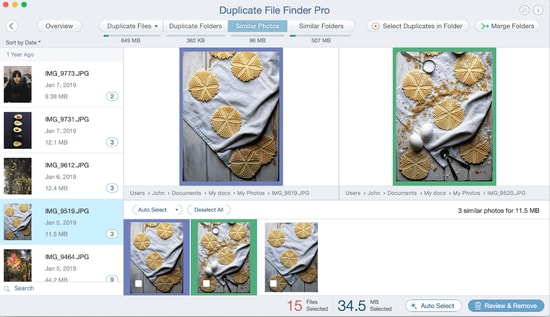
If you’re looking for a powerful yet easy to use duplicate cleaner for iPhoto, iTunes, Dropbox and other similar apps, then Nektony’s Duplicate File Finder Remover tool should be your go-to-choice. Below are some of its notable features that sets it apart from other best duplicate photo finders for Mac mentioned on this list.
Key features of Duplicate File Finder Remover:
- Powerful scanning algorithm that helps you find duplicate photos in multiple folders and disks simultaneously.
- It lets you remove duplicate images on Mac using a variety of auto-selection rules.
- It displays scanned results via enticing visual charts.
- It offers support for external devices and mounted network drivers and folders.
- Helps locate duplicate files even in hidden folders.
How to Use Duplicate File Finder Remover:
- First, select folders and hard drives you want to scan for duplicates.
- Click on the ‘Scan’ button and wait for a while until it completes.
- After scanned results are displayed, go through them and mark the unneeded photos for removal process.
- Once you have selected the files which you want to remove, click on the ‘Delete’ button to finish the process.
Pros
- 3 steps duplicate removal process
- Manual & automatic method to clean duplicates from Mac
- Offers support for all types of duplicate files
- Lightning-fast scan
- Accurate byte-to-byte results
Cons
- Limited features in the free version
- Cannot merge multiple files for scan
8. DupeGuru
“A customizable duplicate photo remover for Mac”
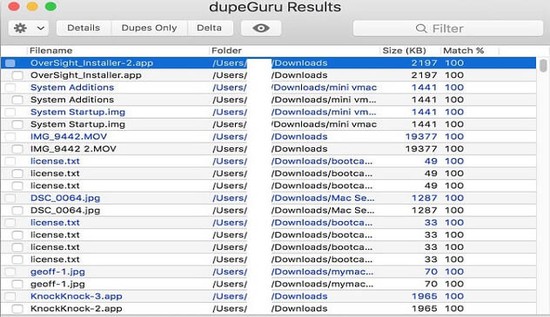
DupeGuru is a simple and very effective tool when it comes to finding duplicate photos. The app can find photos, videos, files, and similar name documents. DupeGuru is free to use software and is compatible with macOS 10.10 and higher versions. The software is quite fast and accurate and does a solid job as a free duplicate photo finder for Mac.
Also See: 11 Best Photo Organizer Software For Mac To Organize Your Photo Collection
Key Features of DupeGuru:
- Easily detects similar file, images, videos
- It offers three different modes for scanning
- Fast and accurate scan
- The software is customizable and compact
How to Use DupeGuru
- Drop your files in the software or add them with the ‘+’ option
- Select the ‘Scan’ option
- After the scan, the result will be on your screen
- Select the photos you wish to delete.
- Select the marked to trash
Pros
- Free software for cleaning duplicates
- Smart matching algorithms
- Multi-lingual support
- Deletes every duplicate from your device
- Customizable software
Cons
- Fewer features offered
- No preview after the scan
9. Easy Duplicate Finder
“Best free duplicate photo cleaner for Mac to identify every type of file”
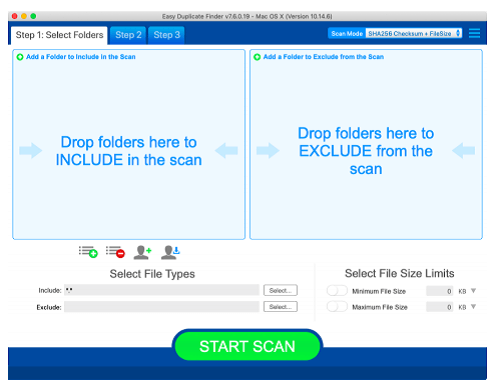
Another popular option for the best duplicate photo finder & remover for Mac is Easy Duplicate Finder. The software makes it convenient to find and remove all kinds of duplicates (e.g., photos, music, email, documents, etc.) from Mac. Here are some of the features that make Easy Duplicate Finder one of the best software to remove duplicate photos from Mac in 2024.
Key Features of Easy Duplicate Finder:
- Simple drag-and-drop functionality for adding duplicate files to the scan area.
- Helps find and delete duplicates from iTunes, iPhoto, and cloud-storage services.
- Offers 10+ scan modes for different types of file searches.
- Allows previewing detected duplicates before deletion.
How to Use Easy Duplicate Finder:
- Select the “Scan Mode” depending on your requirements.
- After the scan is complete, review the results.
- Select the duplicate files you want to remove, and then tap on the trash icon.
Pros
- Has an intuitive and modern-looking interface
- Undo option to recover accidentally deleted files
- Multiple scanning modes
- Frees up space on Mac’s hard drive
- Group-wise duplicate results
- Supports iTunes, iPhoto, Google Drive, and Dropbox
Cons
- Slightly expensive compared to other similarly-featured software
- Not allows comparing duplicates side-by-side
- Free trial offers only basic features
10. Duplicate Photo Cleaner
“One of the most popular software to get rid of duplicate & similar photos from Mac”
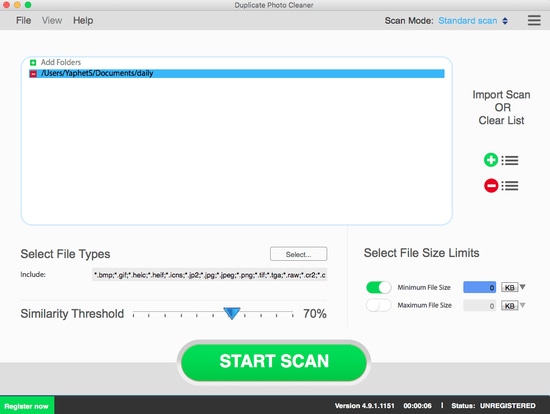
Here’s another best free duplicate photo remover for Mac to use in 2024. Developed by WebMinds, Duplicate Photo Cleaner has great potential if you’re looking to find duplicate images on Mac and delete them without too much hassle. Below are some of the salient features that make it one of the best apps to clean duplicate photos from Mac.
Also See: How To Transfer Photos From iPhone To Mac
Key Features of Duplicate Photo Cleaner:
- Capable of detecting edited, rotated, and cropped pictures.
- Helps find and remove duplicate images from Mac Photos.
- Encompasses various duplicate scan modes, including Adobe Lightroom.
- Supports multiple formats, including JPG, PNG, TIFF, PSD, RAW, and many more.
- Embedded photo viewer for side-by-side comparison.
How to Use Duplicate Photo Cleaner:
- Drag and drop folders containing duplicate images to the scan area.
- Click the “Start Scan” button to let the software detect duplicate and similar photos on Mac.
- After you get the scan results, select the ‘Trash Can’ icon or ‘Move’ option as per your needs.
Pros
- Easy to use interface
- Frees up an ample amount of storage space
- Highly accurate duplicate search results
- Folder Comparison mode
- Lots of customizable settings
- Supports older macOS editions
Cons
- Lacks advanced features
- Scanning too many files can take a while
11. Remo Duplicate Photos Remover
“Professional tool for finding & removing duplicate pictures on Mac easily”
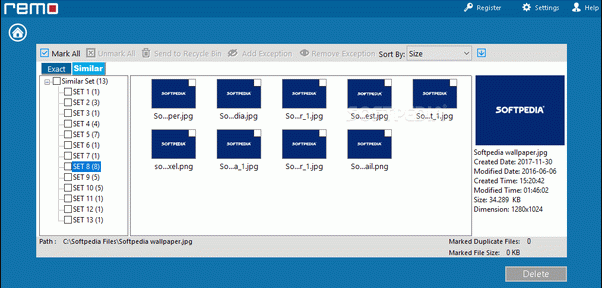
The next tool on our list of best photo finder & remover software for Mac is called Remo Duplicate Photo remover. The software comes with an intelligent de-dupe algorithm that helps users easily delete duplicates pictures from Mac.
Mac users have to purchase the software to use it while iOS users can enjoy the software for free. Below are some of the praiseworthy features that the software offers to its users.
Key Features of Remo Duplicate Photo Remover:
- The software has a simple and neat interface.
- It offers the user to filter, sort, and delete features to make the process simple.
- Deep and accurate scan to remove duplicate.
- Detects duplicates from every file format.
How to use Remo Duplicate Photo Remover:
- From the home screen, select the ‘Folder/ Drive’ option.
- Select the file or drive which you want to scan.
- Click on the ‘Start Scan’ button.
- From the result, you can either delete manually or assign the software to delete duplicates.
Pros
- Easily choose the files to scan instead of the whole system
- Compatible with almost every device
- Accurate results
- Delete duplicates either manually or automatically
- Free for mobile users
Cons
- No free trial for Mac users
- Scans take too long
- Sometimes fails to identify all duplicate photos
12. Duplicate Sweeper
“One-stop solution for cleaning duplicate files from Mac”
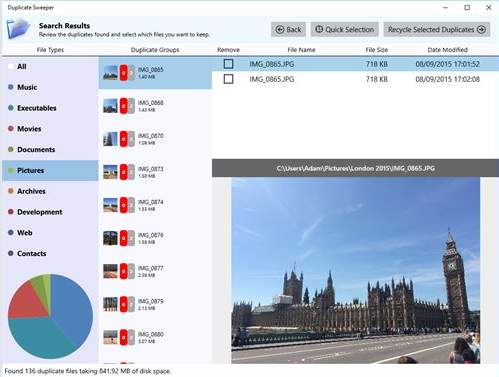
Duplicate Sweeper is another great addition to the list of best duplicate photo finders for Mac in 2024. This software not only cleans duplicates from systems storage but also scans the cloud storage platform for duplicates. Every file including photos, videos, music, and other documents is scanned to find duplicates on Mac.
Also See: How To Clear or Reduce System Storage On Mac?
Key Features of Duplicate Sweeper:
- Simple and easy-to-use software.
- Cleans duplicates from the system as well as cloud storage.
- Manually select the files to remove.
How to Use Duplicate Sweeper:
- From the home screen, select the ‘Start Duplicate Search’ option. (Manually select the files and folders to include them in the scan).
- Select the duplicate to remove.
- After selection, click on the ‘Recycle Selected Duplicates’ option.
Pros
- Filter scan option available
- Remove duplicates manually as well as automatically
- 30 days money-back guarantee
Cons
- Expensive software
- Relatively slow
13. Tidy Up 5
“Highly-effective duplicate photo cleaner for Mac at a reasonable price”
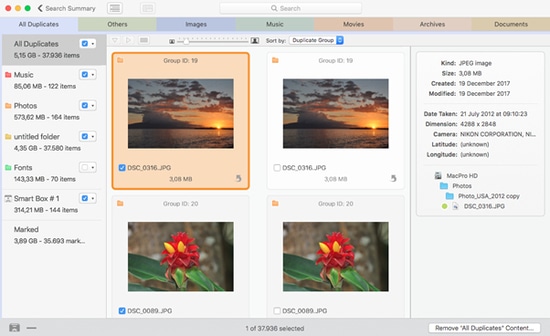
Tidy Up 5 is a great software for cleaning music, images, PDFs, folders, and other duplicates from the system. This best duplicate photo finder software for Mac has been re-engineered totally to offer the user with best features. Moreover, the software is fast and fully customizable.
Key Features of Tidy Up 5:
- Highly customizable, powerful, and easy-to-use software.
- Deep scan for detecting duplicates.
- Detects duplicates from third party software too.
- The user gets two different modes to scan the system (Simple and Advanced Mode) .
How to Use Tidy Up 5:
- From the home screen, select the scan mode and proceed with the scan.
- The result will be displayed on the screen after the scan.
- Select the duplicates you want to remove, and then click on ‘Remove ‘All Duplicates Content’.
Pros
- Simple interface
- Cleans every duplicate file from the computer
- Filter scan for files in Advanced mode
- Neat representation of the result
Cons
- Only supports macOS 10.12 and later versions
- Requires subscription to use the software
14. CleverFiles Duplicate File Finder & Remover
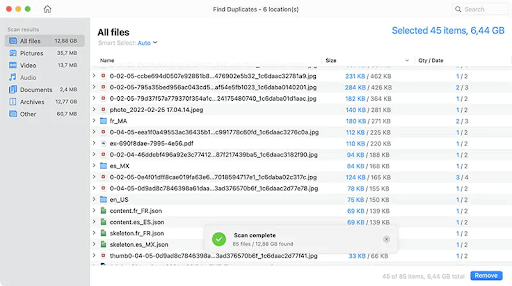
“A popular and best free duplicate photo finder for Mac”
The last name on this list of the best duplicate photo finder software for Mac in 2024 is CleverFiles Duplicate File Finder & Remover. The tool, although last on the list, is quite amazing and helpful in deleting similar and duplicate images with ease.
Key Features of CleverFiles Duplicate File Finder & Remover:
- The tool allows you to find duplicates anywhere you want; drive, folder, etc.
- CleverFiles Duplicate File Finder & Remover Scans the system extensively to look for similarities.
- The tool compares the images based on different objects and dynamics.
- You can delete all duplicates in a single click
How to Use CleverFiles Duplicate File Finder & Remover:
- Download and install the tool then run it.
- Select the folder that you want to scan for duplicates.
- De-select the files you want to keep.
- Delete the selected files.
Pros
- Simple UI
- Preview files
- Exclude duplicates with ease
- Search for duplicates
Cons
- Can not run of devices running on macOS 10.12.6
- Need to buy a subscription
15. Duplicate Photos Finder
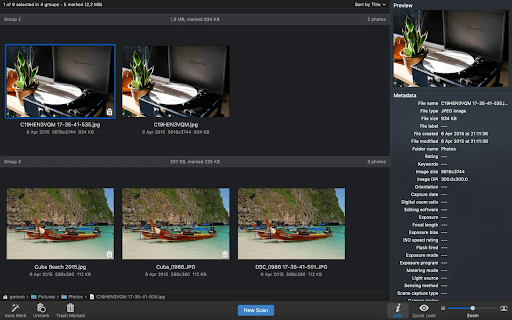
“A smart and free Duplicate Photos Finder for Mac”
If you are still looking for an effective duplicate photo remover for Mac, then you can give Duplicate Photos Finder a try. This is an easy-to-use software that allows you to de-clutter your library with ease.
Key Features of Duplicate Photos Finder:
- The interface of the software is quite straightforward.
- Duplicate Photos Finder works in collaboration with the Apple Photos app.
- The tool auto-marks duplicate files for your ease.
How to Use Duplicate Photos Finder:
- Download and install Duplicate Photos Finder from the Apple Store.
- Allow the tool to scan your system after selecting the required folder.
- Delete all the required duplicates as you want.
Pros
- Completely free
- Multilingual UI
- Customizable
Cons
- May lack some advanced features
16. Apple Photos
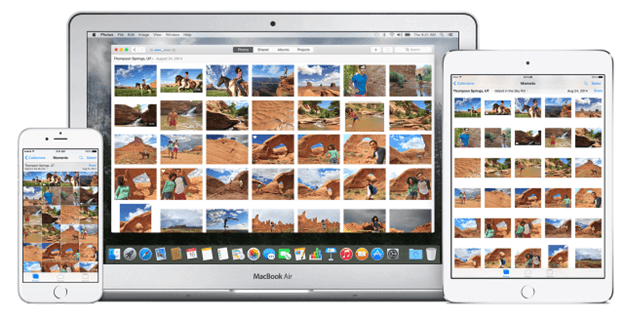
“An integrated tool to remove duplicate images from Mac.”
Using Apple Photos is a reliable way to remove annoying and storage-hogging duplicate photos with ease if you are using a macOS Ventura/Sonoma device. You don’t need to download a third-party tool to get rid of duplicates.
Key Features of Apple Photos:
- The tool allows you to manage the entire image library with ease.
- You can look for and delete the required duplicate images with ease.
- How to Use Apple Photos to Delete Duplicate Images:
- Open the Photos App on your macOS.
- From the menu pane on the left, click on Duplicates.
- Select all the duplicate images you want and click on the Merge button.
Pros
- Completely free
- Allows library managing
Cons
- Does not offer advanced features
Frequently Asked Questions (FAQs) about Duplicate Photo Removers for Mac
Q1. What is the most recommended app for Mac to delete duplicate photos?
Quick Photo Finder is one of the best apps to remove duplicate photos on Mac. What’s great about this program compared to its competitors is that it offers the best-in-class duplicate photo removal features to help you declutter your Mac without any manual intervention.
Q2. How can I delete duplicate photos in the Photos application on my MacBook?
The best way to clean duplicate photos from Mac is to use a dedicated duplicate photos cleaner application. You can download any of the aforementioned best duplicate photo removers for Mac to ensure a duplicate-free photo library.
Q3. How do I remove multiple copies of photos on a MacBook Pro?
You can either manually delete duplicate pictures one by one by going through every folder on your Photos Library or you can use an automatic utility like Quick Photo Finder to mass delete duplicate photos from Mac in just a one-click.
Final Verdict: What is the Best Duplicate Photo Finder & Cleaner for Mac in 2024?
Our aforementioned list contains some of the best duplicate photo finder and removers for Mac available in the marketplace currently. Since finding and removing duplicate photos manually is a really frustrating and painstaking task, it is suggested to choose any of these above-listed tools to remove duplicate images from Mac in a jiffy. If you’re still having trouble shortlisting the best duplicate photo finder for Mac, we would like to recommend Quick Photo Finder, MacKeeper and Gemini 2 for their smart duplicate photo removal features and easy-to-manage interface.
This brings our article to an end, before you leave, don’t forget to tell us which duplicate photo remover for Mac you liked the most in the comments section below!
Comments ( 2 )
Leave a Response Cancel reply
Subscribe to Our Newsletter and stay informed





Thanks a ton for sharing the list of best duplicate photo finder software for Mac OS. Now a large amount of my Mac system’s storage space is free and working super-fast.
Thanks James! Glad you found the article helpful! For more tech-related stuff, follow us on social media and don’t forget to subscribe to our Newsletter.