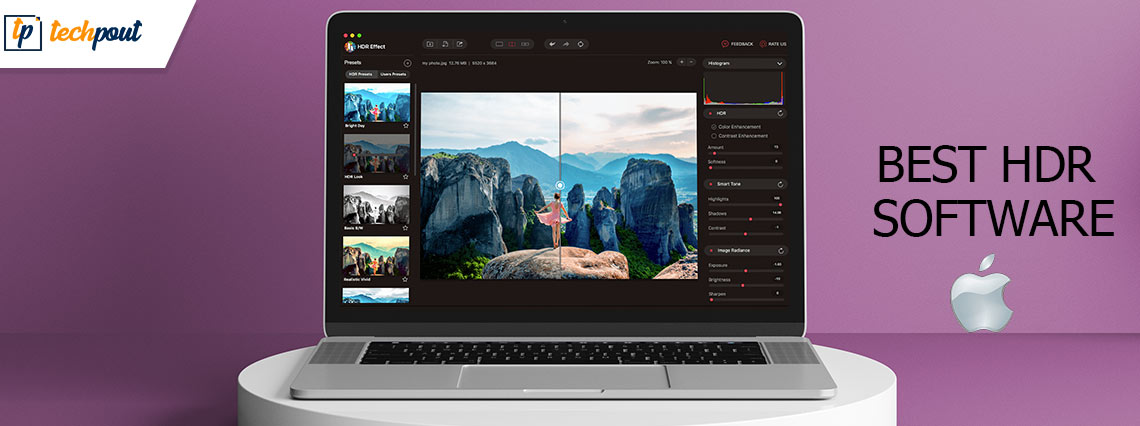
You may use the best paid and free HDR software for Mac shared in this article to enhance your photos to make them look more detailed and better.
If you are a photographer, no words can be enough to prove how crucial good lighting, correct exposure, the right camera, and perfect timing are to get the best shot. However, despite the availability of all these essentials, sometimes, even seasoned photographers become unsuccessful at capturing the most stunning shot. Does that happen to you too? If yes, you need the best HDR software for Mac to assist you.
HDR software for Mac enables you to capture the real depth of a scene. With the automatic exposure bracketing feature of your camera, it combines various exposures to bring forward a dynamic scene’s all elements.
Now, if you are wondering about which paid or free HDR software for Mac you should choose, this article is here to help.
This article comprehensively lists all the best HDR software in 2024 that help you make the most beautiful pictures. Let us get started with it without further ado.
List of the 8 Best HDR Software for Mac 2024
The following are the top HDR software for Mac to get the best photographs.
1. HDR Merge
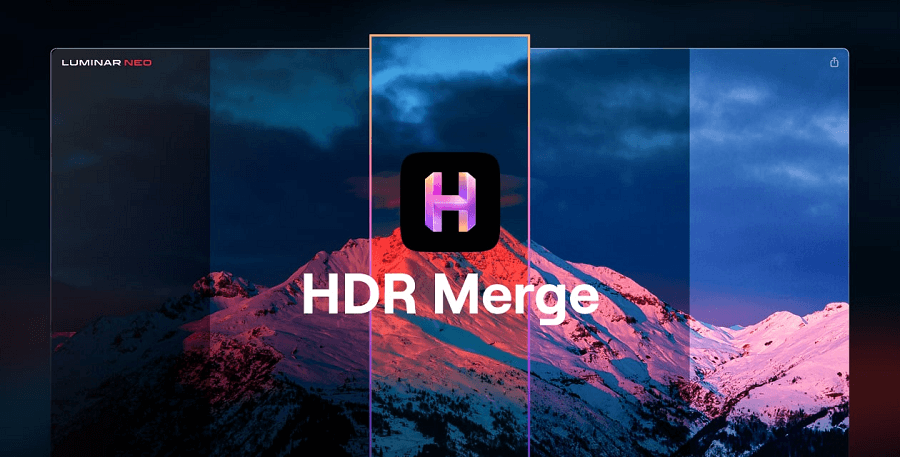
Let us first take a look at HDR Merge. Earlier known as Aurora HDR, this application boasts a lot of unique features, like ghost reduction (for merging moving subjects) and auto-align (for aligning handheld shots automatically), making it one of the best HDR software for Mac.
Moreover, the following HDR Merge features may instantly capture your attention.
Key features of HDR Merge
- Option to merge over 10 photos with varying exposure
- Single exposure dynamic range adjustment in case of a single photo
- Sleek, beginner-friendly, and intuitive interface
- A plethora of editing tools like single-click presets, sky replacement, portrait bokeh AI, and crop AI
Also Read: Best Image Viewer for Mac
2. Nik HDR Efex
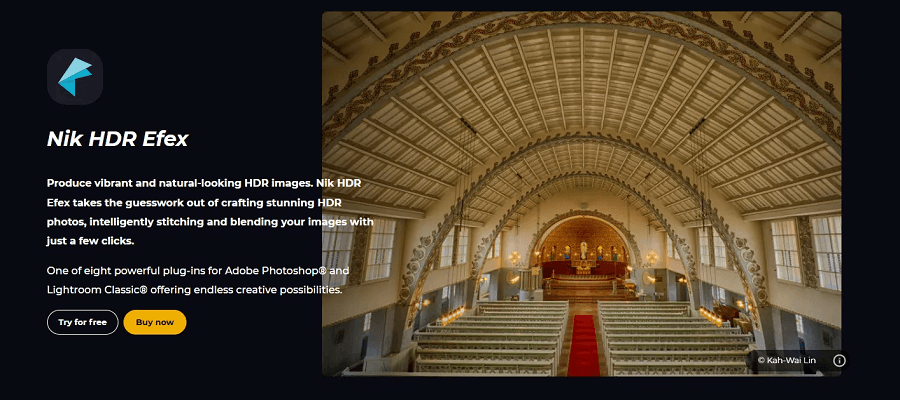
Nik HDR Efex is the next name on our list of the best Mac HDR software with a free trial. Known for creative HDR presets, this software allows you to create the most impressive effects with just a couple of clicks.
However, you should note that Nik HDR Efex is not a standalone application. It is a plugin to work with other photo editing apps for mac. If this does not bother you, it has a lot of amazing features to help you make your clicks look the best.
For instance, the following are some of Nik HDR Efex’s highly-useful features.
Key features of Nik HDR Efex
- Advanced tone-mapping algorithm to expand a single image’s dynamic range
- U Point technology to get full regional control over photos
- Simple and quick process for HDR merging
- Options to adjust exposure, contrast, saturation, and other settings
- Clean and user-friendly interface
3. Photomatix Pro
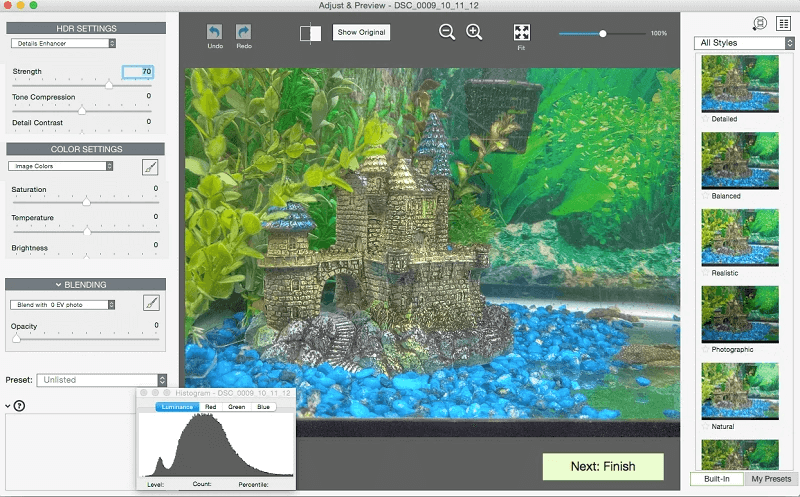
Designed specifically for HDR blending, Photomatix Pro comes at the third position on our list of the top HDR software for Mac. With this software, you can get the perfect shot without compromising on the shadow details and highlights.
Moreover, there are tools like ghost removal and below attractive features.
Key features of Photomatix Pro
- 40 editable presets
- Available both as a standalone program and Adobe Lightroom plugin
- Tone balancer to get more realistic photographs
- Automatic alignment of images
- Brush tools to make specific adjustments
- Friendly interface
4. EasyHDR
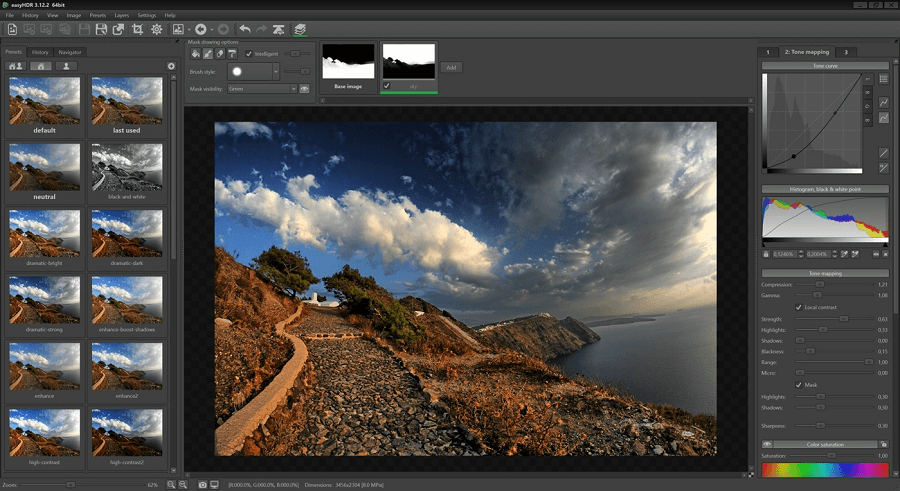
Next, we have EasyHDR as the best HDR software for Mac. The software boasts an easy-to-use interface along with many features to give you the most stunning results.
Talking about features, EasyHDR offers tone-mapping so that you can get a realistic or dramatic picture depending on your preference.
Moreover, it lets you enhance single RAW or JPEG images, in addition to offering the following superb features.
Key features of EasyHDR
- Support for image formats like PNG, TIFF, JPG, RAW, and JPEG
- Live work preview with maximization of the picture’s full resolution
- Auto image alignment to help you process hand-held images
- Availability of a user manual to guide you through the software
- Manual and automatic ghost removal
Also Read: Best Photo EXIF Editor for Mac
5. Lightroom
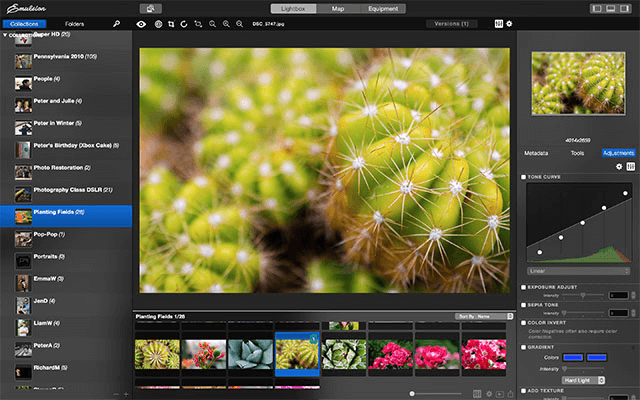
Popularly known as an image editing software, Adobe Lightroom functions excellently regarding HDR merging.
You may use the in-built photo merge feature of Adobe Lightroom to combine more than one picture to make an HDR picture. Moreover, the following features are another attractive thing about Lightroom.
Key features of Lightroom
- Deghost overlay to let you preview the deghosting function
- Auto alignment for photos taken using a hand-held device
- Simple and easy-to-use interface
6. ON1 HDR
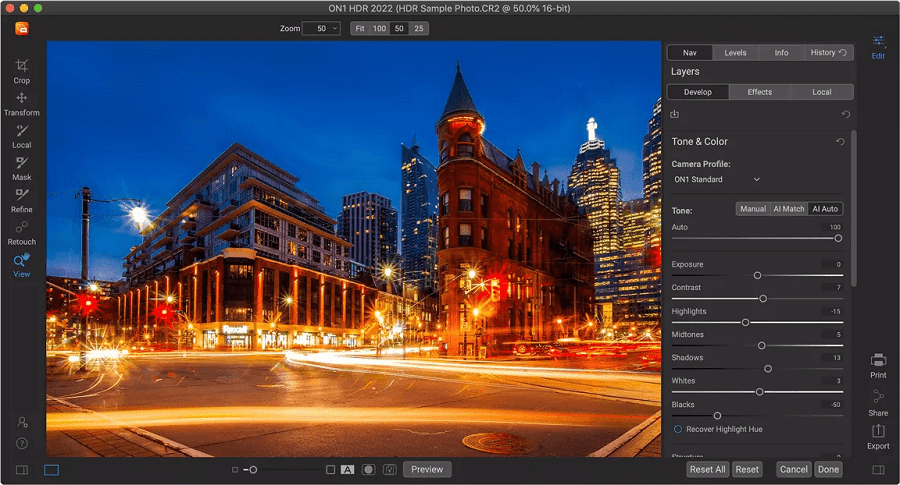
Next, we would like to take a moment to discuss ON1 HDR. It is among the most sought-after HDR software for Mac due to reasons like top AI post-processing options and a lot more.
As far as the features of ON1 HDR are in question, you get single and batch image processing, along with the following stunning options.
Key features of ON1 HDR
- Editing tools like deghosting
- Individual editing of each HDR composite layer after processing
- The local adjustment option to choose and edit a single section of your HDR image
7. HDRtist NX

HDRtist NX is the next name we would like to recommend to everyone who needs the best HDR software for Mac. It boasts a lot of tools and options for all your requirements like adjustment of an image’s color, sharpness, etc.
Moreover, the following features also justify this software’s position on our list of the best HDR programs for Mac.
Key features of HDRtist NX
- A lot of easy-to-use effects and presets
- Greater detail extraction and color adjustments with the highest possible resolution
- Color-enhancing tools like Richness, Booster, and Variance
- 12 extra filters to make specific area adjustments to your HDR picture
Also Read: Best Duplicate Photo Finder and Remover Apps for Mac
8. Movavi Photo Editor
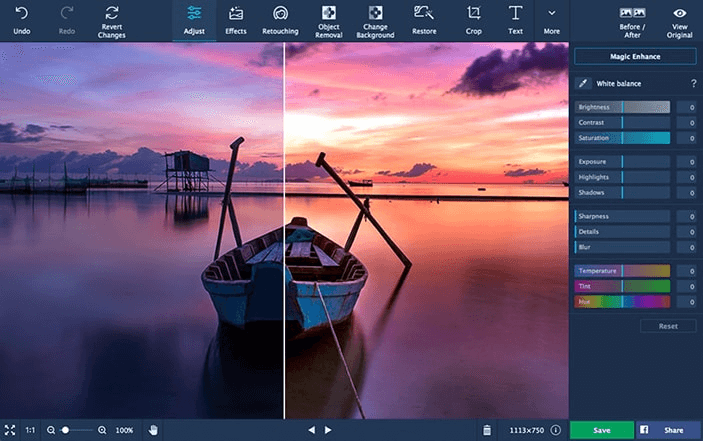
Next on our list is Movavi Photo Editor. This software boasts multi-platform availability, along with an interface suitable for everyone, making it one of the best HDR software in 2024.
Talking about features, Movavi Photo Editor comes equipped with tools like super-fast photo background removal and a lot more. Below we acquaint you with all the incredibly amazing features of this software.
Key features of Movavi Photo Editor
- AI (Artificial Intelligence) technology to help you enhance image contrast and colors better
- Easy restoration of stained, cracked, and creased old photos
- Object removal to eliminate unwanted objects without leaving even a single trace
- Tools to adjust image brightness and sharpness manually
- Multilingual interface
Also Read: Best Free Photo Culling Software for Windows and Mac
Concluding the Best HDR Software for Mac
This write-up brought to light the top HDR software for Mac you may use to bring forward your image’s real depth and make it better. You may compare the features of these programs with your requirements, and then pick the best software for your needs.
If you think any other paid or free HDR software for Mac should also appear on the above list, you may mention it in the comments. Moreover, you may share your other suggestions, doubts, and questions through the comments section.


