7 Best Free SD Card Recovery Software for Mac in 2024

In the Era of limited storage capacity of devices, memory cards can be a great & versatile solution for storage. But some users have also reported problems with data loss on their SD cards. And since you ended up here the chances are you might have also deleted files from your SD card. The reason behind data loss can be accidental, malfunctioning, attacks, corrupted devices, or formatting.
However, whatever the reason is, the good news is you can recover this data by using a recovery tool. In the guide below we have mentioned the best free SD card recovery software for Mac in 2024. Alternatively, you can also use the best free data recovery software for Mac in case the data loss is not from the SD card.
However, below you can read the details about each and then choose the suitable option for your Mac.
List of 7 Best SD Card Recovery Software for Mac in 2024
Below you will find the best free SD card recovery software for Mac. Read the overview of each to make the best choice to recover your data easily and safely.
1. Disk Drill
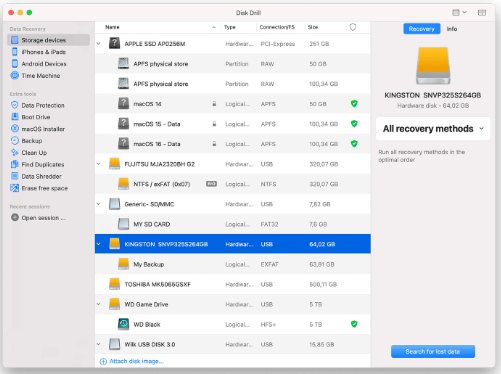
Availability for OS: All Mac versions starting from macOS X 10.5 to Ventura.
The next best SD card recovery software for Mac is Disk Drill. One of the most comprehensive tools that can help users to recover data safely and easily. Despite being an easy-to-use option, it delivers professional results. The entire recovery process is simple. All you need to do is connect the SD card to your Mac and follow a few steps to recover data.
It can recover data even from corrupted or reformatted cards. Also, apart from data recovery it can protect your data by offering byte to byte backup and disk cleanup.
Pros
- Deep Scanning through multiple options
- Preview files before recovering
- Trial version is available for Free
- Data
Cons
- Portable Version unavailable
Pricing:
- Basic: Free
- Pro: $89.00 + $29 for Lifetime Upgrades, One user, and up to 3 simultaneous activations
- Enterprise: $499 + $99 for Lifetime Upgrades, Upto 10 users, and infinite activations
Also Read: How to Do Deleted Video Recovery
2. Wondershare Recoverit
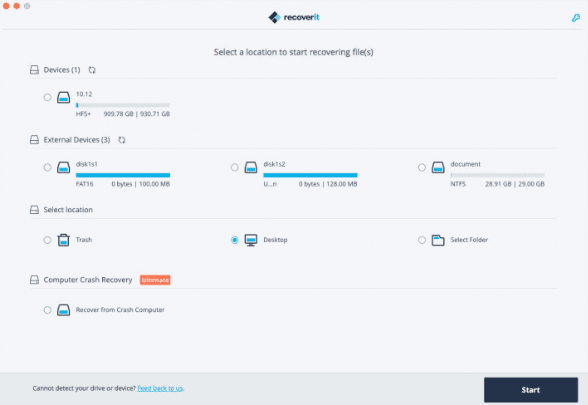
Availability for OS: macOS 10.10-11 or later.
The first one on our list of best free SD card recovery software for Mac is Wondershare Recoverit. The software was released in 2003 and is now one of the top preferences of users to recover data on their Mac devices. With over 95% data recovery rate the software delivers apt results.
The free version of the software can recover up to 100MB of data. Therefore, to recover your entire data in front of the SD card you need to purchase the Paid plan. It supports more than 1000 file formats.
Pros
- Clean and Simple user interface
- Offers complete money back 7 days
- Import and export sessions
- 24*7 support service
- Supports over 1000 file formats for data recovery
- Uses advanced algorithm for accurate scanning
Cons
- To unlock the crucial features you need to upgrade to Paid version.
Pricing:
- Standard: Crash Recovery for Single PC $79.99 per year
- Essential: Unlimited recovery for one PC $69.99 per year
- Premium: File recovery and repair for 2 PCs $99.99 per year
3. R-Studio
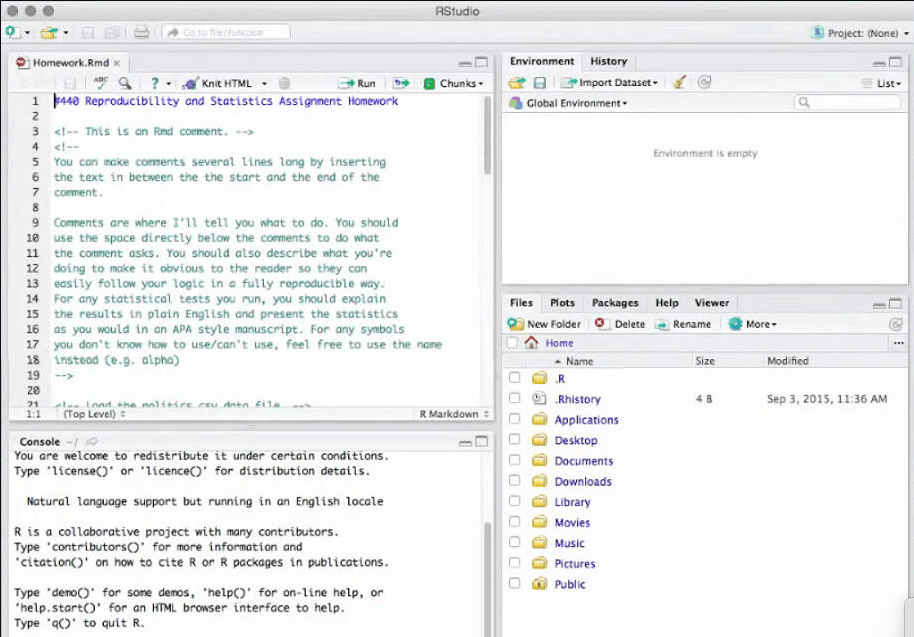
Availability for OS: macOS X v10.4 Tiger – macOS 10.14 Mojave.
Another great choice for the best free SD card recovery software Mac is R-Studio. The software was developed for tech-savvy users to offer extensive data recovery. It has multiple advanced features that make recovery. You can even repair RAID implementations that are damaged.
The data recovery possibilities are not restricted to SD cards and hence it can also help in recovering data from other storage devices. Although it’s designed for professionals, if you are a beginner you can take the help of the detailed manual available online.
Pros
- Demo mode available for trial
- Advanced functionality
- In built HEX editor
- Recover SD card over your network
- Multiple file format recovery
Cons
- To recover large files you must switch to the paid version
- The recovery process is complicated
- Not beginner friendly
Pricing:
Free version can only repair files with size up to 256kb. Therefore, to recover larger files you can choose any of the following plans
- Individual: $79.99
- Technician: $899.99
4. Stellar Data Recovery
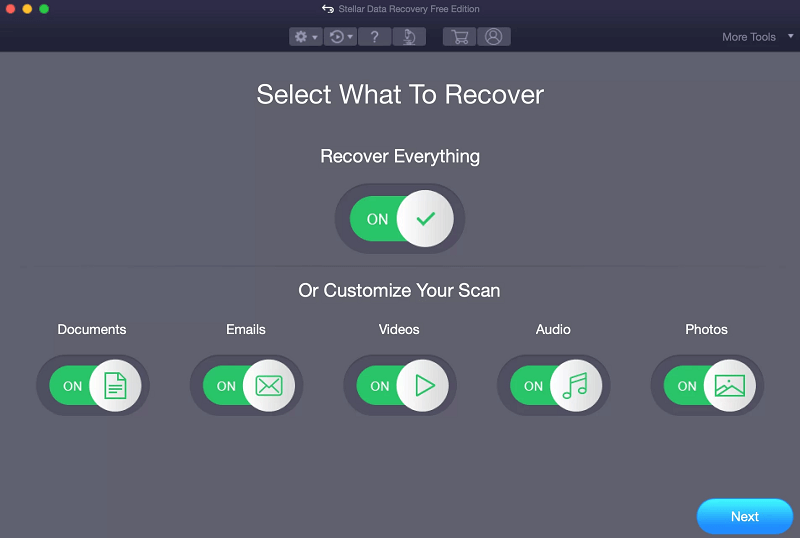
Availability for OS: macOS Catalina, macOS Mojave, High Sierra 10.13, 10.12, 10.11, 10.10, 10.9, 10.8, and 10.7
The next best SD card recovery Mac software on our list is Stellar Data Recovery. It is one of the top-rated software to recover a variety of data on your SD card. The simple 3 step process for data recovery is quick and efficient. Its manual and easy installation guide makes it feasible for both professionals and beginners.
To make your results more prominent you can use different filters to segregate the file types. However, to unlock the complete potential of the tool you must upgrade to the premium plan.
Pros
- Fast yet deep scanning
- Filter scan results
- The recovery process is step by step
- Repair corrupted images and video files
Cons
- Complete yearly license required
Pricing:
- Free version: Download files upto the size of 1GB
- Professional: $59.99
- Premium: $79.99
- Technician: $149
Also Read: Best Free Photo Recovery Software to Recover Deleted Images
5. EaseUS
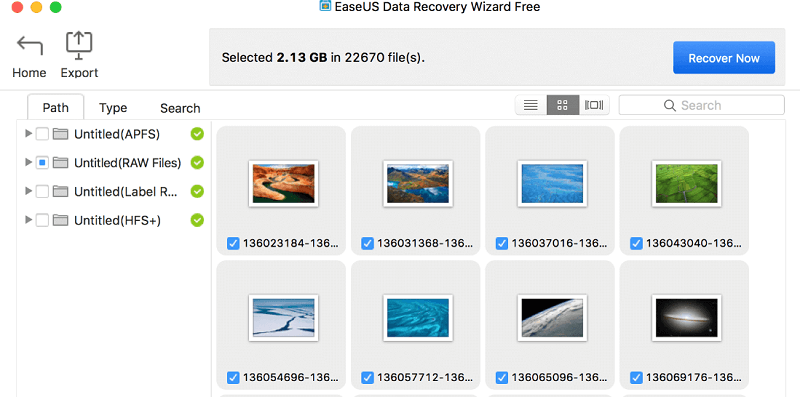
Availability for OS: macOS 10.15, 10.14, 10.13, 10.12, Mac OS X 10.11, 10.10, 10.9, and Big Sur
Here comes another best free SD card recovery software for Mac EaseUs data recovery. Undoubtedly the tool is one of the simplest and most easily accessible tools to recover corrupted or formatted SD card data. As the name implies the software keeps users at ease as its top priority.
The Free version allows you to recover files up to 2GB which is so much more when compared to the other free tools. Whereas, the paid version expands its capabilities by adding some exceptional features such as one-to-one assistance.
Pros
- User-friendly interface
- Support for time machine
- Multiple scanning modes
- Filter results with file type
Cons
- Additional features are only available in the Paid version
- No file preview a few file formats
Pricing:
Free version with limited features. Whereas, the Paid version is available for $89.95.
6. PhotoRec
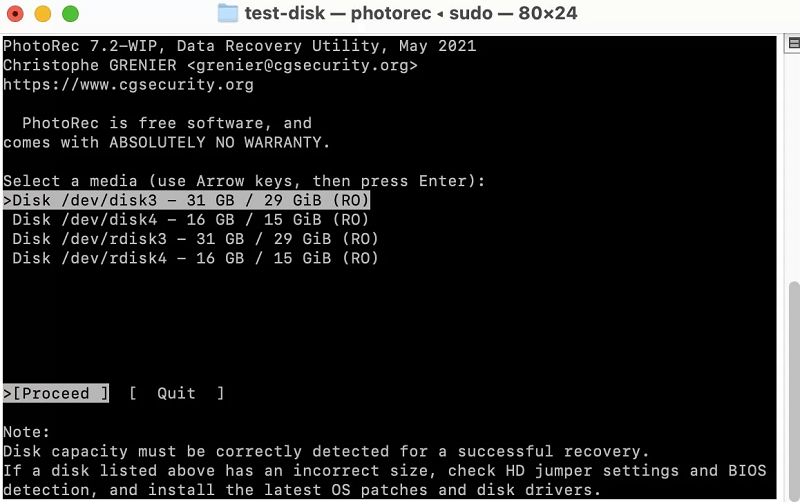
Availability for OS: All macOS X versions
PhotoRec is another simple and reliable option to recover SD card data. Being an open-source tool it offers unlimited data recovery if you have a command over the Command line user interface. One of the best SD card recovery mac software allows users to recover not only photos but also videos, documents, archives, and other media files in different formats.
With a stable recovery process, it allows data recovery for FREE. Even if you are unaware of the command line interface you can learn it’s working through YouTube tutorials.
Pros
- Unlimited file recovery for Free
- Over 480 file format support
- Updates on regular intervals
Cons
- Preview option for files unavailable.
- User interface is basic and no graphical
Pricing:
Available for Free
7. Remo Recover
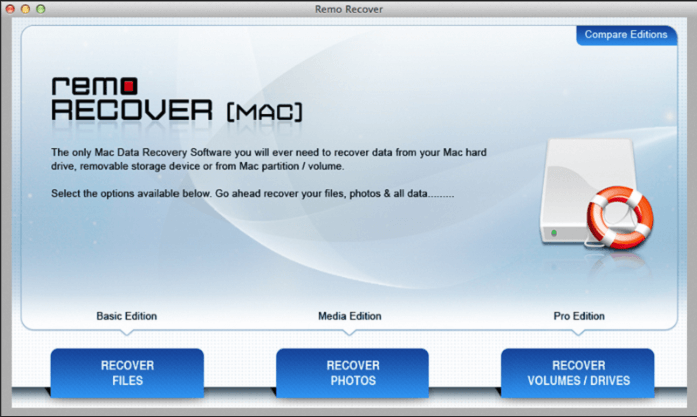
Availability for OS: macOS X or later versions
The last one here in our list of best free SD card recovery software Mac is Remo Recover. The tool enables data recovery from SD cards even with errors such as SD card not showing files, Unrecognized memory card, etc. Also, the tool can not only recover files from SD cards but also other storage media such as external hard drives.
This best SD card recovery Mac tool works only in the read-only mode which provides safe data recovery without any interruptions.
Pros
- Fully functional demo mode available to recover files
- Deep scanning
- Simple and user-friendly interface
- Over 300 file format support data recovery
Cons
- Not-so-impressive features
Pricing:
- Basic: $59.97
- Pro: $94.97
Also Read: How to Recover Data from External Hard Drive Mac
Frequently Asked Questions (FAQs)
Q1. How to recover files from SD card on Mac?
To recover your data lost from an SD card on your Mac device you need to have data recovery software. Although there are a plethora of options available online for the same, in our list we have mentioned some of the best SD card recovery software for Mac ( Both paid and Free).
Q2. Can you recover data from the SD card?
Yes, you can easily recover data deleted from your SD card with the help of a data recovery tool. But for any data recovery software to work the data must not be overwritten, the SD card should not be damaged, & your recovery tool should support the file format that you need to restore. Once these conditions are met, use any of the aforementioned best SD card recovery Mac software.
Closing Lines
And it’s done. In the above article, we have thoroughly explained the best free SC card recovery software for Mac in 2024. Go through the list and choose the suitable software for your Mac depending on your requirements, pricing, and the depth of data recovery you need to perform. Most of the aforementioned best SC card recovery Mac tools are available for a free trial. Therefore, it can be easier for you to choose once you try.
If you think we missed out on any of the data recovery software for Mac do let us know in the comments we would love to add them to our list. Also, for more listicles, troubleshooting, and other tech guides subscribe to our blog. Never miss out on any updates by following us on our social media channels i.e Facebook, Twitter, Instagram, and Pinterest.


