14 Best Free Flowchart Software for Windows and Mac of All Time
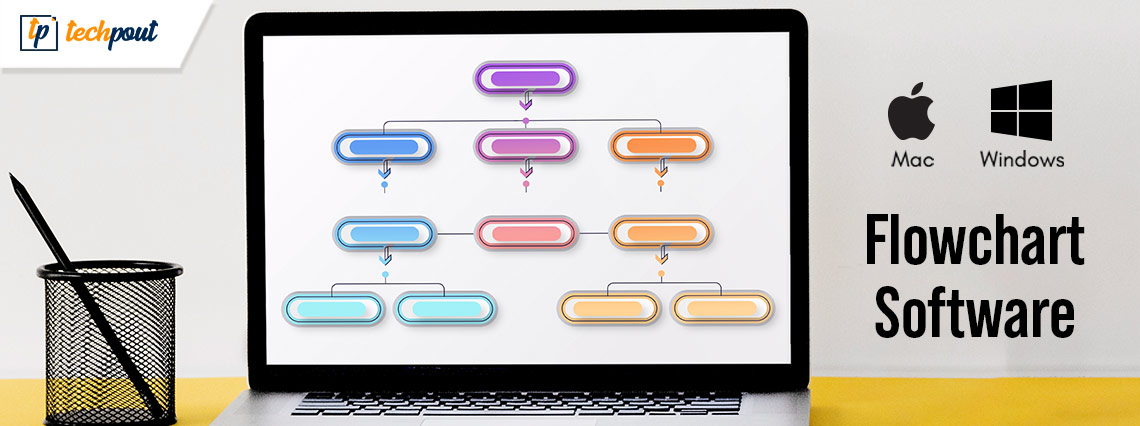
Below is the filtered list of the best free flowchart software for Windows and Mac that can help you in creating flowcharts easily.
Flowcharts are a very important element when it comes to sharing data and statistics. For every project or presentation, you have to create amazing flowcharts to impress the viewers and for their easy understandability. Creating charts with basic tools can be tough as it requires more time and effort. Even after spending time, you might just end up with an average flowchart which might not even impress the viewer.
To help you in creating the best flowchart we have here shortlisted some of the best process flow diagram software. Using these software you can easily create a flowchart in no time. So now let’s take a look at all the software and their offerings for better understanding.
Top 14 Best Free Flowchart Software for Windows & Mac in 2024
Here are some of the best chart maker freeware that you can use and create your own charts easily.
1. Edraw
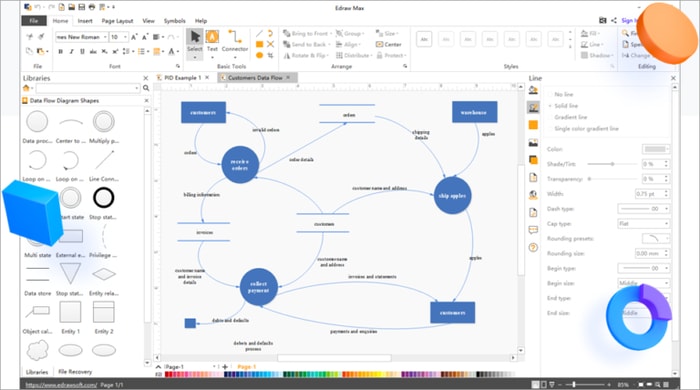
First up on our list of free flowchart software for Windows and Mac is Edraw. Though this software is not available for free, still the offerings of this software help it in securing first place on the list. The software only has a free trial, apart from that you will have to purchase the premium version depending on your requirements.
This Mac and Windows-free flowchart software has a very simple drag and drop interface. You can easily select the elements which you wish to include in the chart and then drop them into the workspace. It offers a great variety of built-in symbols that you can use in data flow diagrams. You even get pre-made shapes and automatic floating buttons that you can simply select and add to the diagram.
Also Read: Top 12 Vector Graphics/Drawing Software
Notable Offerings of Edraw
- The software has a built-in library for all your requirements
- All the symbols included in the software are according to the industry standards
- You can easily customize the symbols according to requirements
- This flowchart software is fully customizable as per need
2. Draw.io
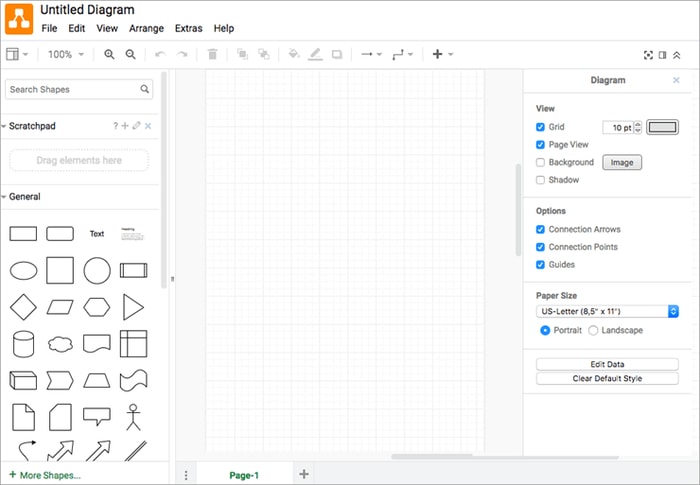
Draw.io is a great chart maker freeware that you can use for all your projects and presentations. The best part about this software is that you don’t have to install it as this is an online tool for drawing. You can easily draw ER diagrams, flowcharts, and many other diagrams easily.
This free flowchart software has an intensive library for shapes. You can use this software on PC as well as on mobile phones. Apart from offering free plans, this software has premium plans too. If you want to use Draw.io with Confluence Data Center or Jira Server you have to take the premium plan.
Notable Offerings of Draw.io
- The software has a very easy and drag and drop interface
- You can easily track and restore changes
- Most of the file formats are supported for export and import
- It offers freedom of use, you can work online and offline effortlessly
3. Lucid Chart
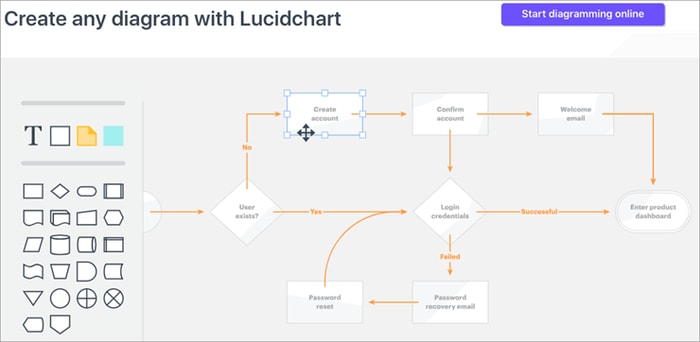
Lucid Chart is one of the best free flowchart software that is mostly used by engineers, businesses, freelancers, and project managers. Being a very popular software it requires a subscription to use the software. It offers four plans including basic, pro, team, and enterprise. Apart from this, there is another downside of this software that is it is only available for Mac devices.
Keeping aside all the downsides, it still has some great features which include a very easy-to-operate interface. You can easily use this software either by downloading or you can even use the web version. Using the software you can easily work as a team and everyone in the group can chat and comment on changes.
Notable Offerings of Lucid Chart
- It works with any device which makes it great for collaborating
- Work seamlessly with the team as it supports chat and comment functionality
- The software has integration with G Suite, Microsoft Office, Atlassian, and other software
- You can easily create a long diagram easily with its simple interface
4. Visme
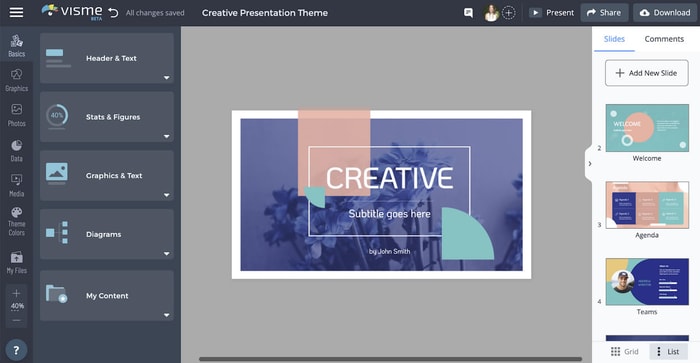
Visme is another great process flow diagram software that you can use. The reason why we have added this software to the list of best free flowchart software is its unique offerings. The software is majorly used for educational purposes or by small and large companies. The software has many plans to offer, you can choose the plan that suits your requirements. In the individual category, the software offers a basic plan which is free for five projects.
This Windows-free flowchart software is the ideal tool for creating presentations and infographics. You can easily create the whole presentation with this software. The best part about this software is that it supports both online and offline modes. Apart from this, you can easily create your content public or private. It even has a feature of password protecting your projects.
Also Read: Top 15 Graphic Design Software for Designers (Free and Paid)
Notable Offerings of Visme
- The software offers more than 500 templates and color schemes to choose from
- Its built-in library has 50 charts, maps, and data widgets
- You can easily create as per need and then download in any format
- The software allows you to make interactive content by adding animating objects, links, and pop-ups
5. Smart Draw
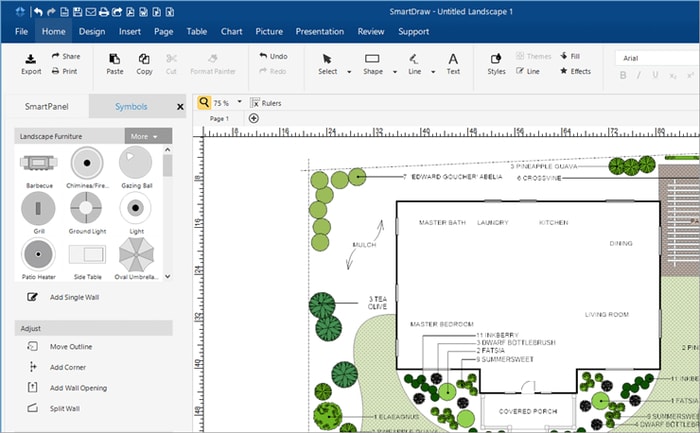
Smart Draw is the ideal software for every PC user who wishes to draw diagrams. The only downside about this software is that it cannot be considered as free flowchart software. It has single-user and multi-user plans which require a subscription. Using the software you can easily draw charts and diagrams as per requirements. There is no limitation from the software’s side.
Other than just offering features that could help a single user it has features for enterprises too. For the enterprises, it offers enterprise administration, collaboration from anywhere, and development platforms like amazing features which can boost the pace of work.
Notable Offerings of Smart Draw
- The interface will feel very similar as it resembles to Microsoft Word
- The software has intellect formatting
- It has a development platform that helps in creating diagrams from data
- You can easily integrate this software with MS Office, Google Apps, Jira, and many others
6. Visual Paradigm
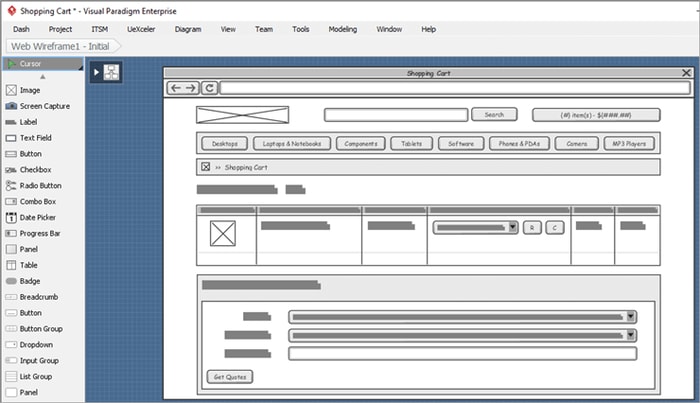
Next up on our list of best free flowchart software is Visual Paradigm. This is great software for software developers. Though apart from the software developer profession other professionals can also use it without any hassle. The software has many plans to offer including a free plan for personal use. You can choose the plan depending on your work and requirements.
This free flowchart software for Mac and Windows offers a platform for UML, SysML, and BPMN modeling. Using the software you can easily edit and share the diagrams with your colleagues or friends. It is a great pick for project management, code & DB engineering, enterprise architecture, and business improvement.
Notable Offerings of Visual Paradigm
- The software offers features using which you can collaborate with teammates and work effectively.
- It can help you with agile software development
- It has a feature switch that can help you with project management and enterprise architecture
7. Gliffy
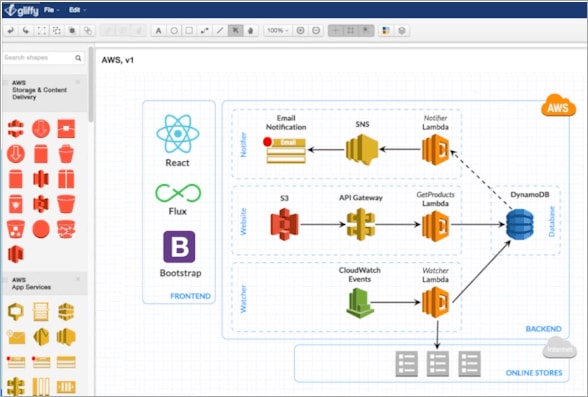
For all the one who is looking to complete complex diagrams and flowcharts. This amazing Mac and Windows-free flowchart software are ideal. This is a very easy-to-use software that comes with amazing capabilities to create complex diagrams/ flowcharts. The majority audience of this software belongs to small to large companies.
The best part about this software is that you can easily collaborate with your colleagues and then work effectively together on the same project. You can easily draw UML diagrams, flowcharts, wireframes, and many other diagrams easily with Gliffy. For using this software you have to spend some money as it is a paid software. Though you will get a free trial for this software but after that, it requires a subscription. It has plans for each one of you. The plan includes personal, team, and enterprise versions.
Also Read: 10 Best Free Scanning Software For Mac
Notable Offerings of Gliffy
- The software has a descriptive interface where you can see backend and frontend information
- For ease, it offers drag and drop functionality with HTML5 editor
- You can easily choose the templates from the library to use
- It lets you share all your creations easily through social media platforms or through links
8. Canva
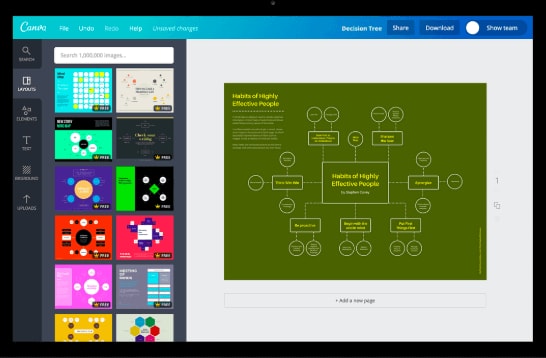
Canva is a very popular software that you can use for creating presentations, diagrams, social media posts, A4 size designs, and many other things. This is an all-in-one package that delivers the best. It offers free as well as the paid versions, you can choose depending on the need. The free version of Canva as compared to other free software is far better.
You can use this software on any device easily as it is compatible with mobile, web, Windows, and Mac. You can easily create anything which you want easily. If you are creating using the free version then you might face an issue as there are some free elements while some will be paid.
Notable Offerings of Canva
- The software has more than 50,000 templates
- Using Canva you can create graphs and charts easily
- It offers features for photo editing too
- The interface is really easy and can be adapted by anyone
9. Creately
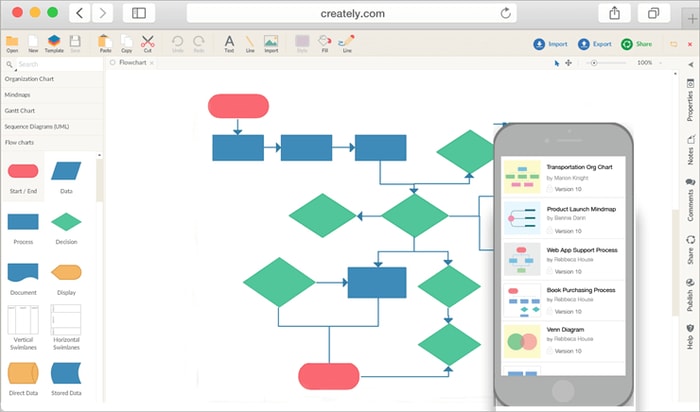
Next on our list of best free flowchart software is Creately. This is a great platform that is majorly used by software engineers, teachers, students, network engineers, UI engineers, web designers, and system administrators. The software has free as well as premium plans that you can choose. The premium plans have two different plans including personal and team.
You can easily use this online diagram maker software on your desktop as well as on your mobile. After you have created your diagram you can easily export them into editable SVG files. The best part about this software is that it works both online and offline. Apart from this, you can easily import Visio files directly.
Notable Offerings of Creately
- You can easily create any diagram with this software easily
- You can easily use shapes and other elements from the library
- The software automatically picks the right connector
- You can easily share the project with your colleagues and friends using email or shared links
10. Textografo
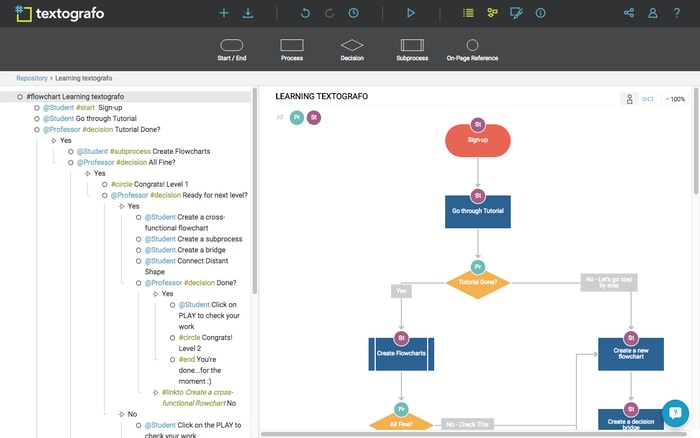
Textografo is software that is majorly used by developers, UX designers, business analysts, and product managers. This is a great software for creating complex diagrams, unfortunately, we cannot consider it as the best free flowchart software as it offers paid plans only.
Using this process flow diagram software you can easily create diagrams and flowcharts as it is very fast and easy to use. It even suggests ideas for creating charts, which becomes helpful when you are back to back working on the same project. Besides this, you can easily embed your creation on websites or social media platforms easily. You get a lot of features including nesting of diagrams, zoom in and zoom out.
Also Read: 19 Best Duplicate Photo Finder & Cleaner Software
Notable Offerings of Textografo
- The software offers text to diagram generator that makes the process easy
- You can easily highlight the role of teammates with this software
- It even lets you create animation for the diagram
- You can easily change the theme with just a click
11. Google Drawings
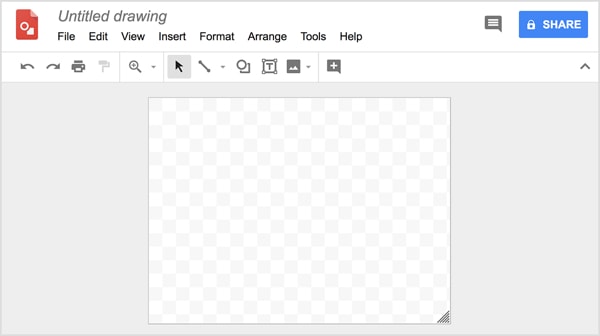
Google is one of the most popular brands when it comes to the digital world. You can find each and every software from Google irrespective of the segment. Here too Google has its Drawing software which can be used for creating diagrams and flowcharts. The best part about this software is that it can be considered the best free flowchart software for Windows and Mac undoubtedly.
This online tool is very easy to operate and anyone can easily work on it. The software can be used for website wireframes, concept maps, organizational charts, and many other diagrams. Overall this is a great software for all those who want free software with no limitations.
Notable Offerings of Google Drawings
- You can easily work offline with the Chrome application
- The software lets you connect with colleagues and friends for better teamwork
- All your projects and diagrams will be stored in Google Drive by default
- You can easily export all your work in JPEG, SVG, PDF, and PNG format
12. Cacoo
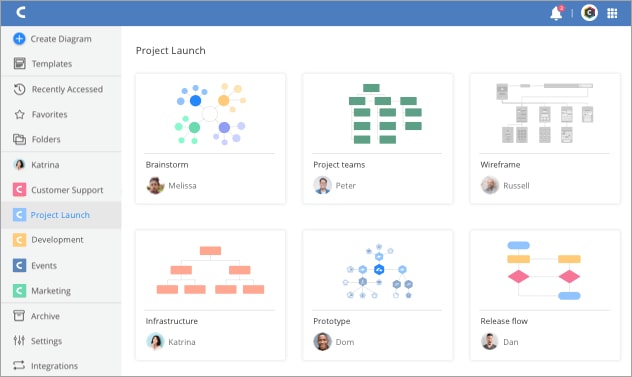
Cacoo is another great free flowchart software that you can use to create anything. The software has a very nominal pricing plan along with that you can take the free trial for a limited period. The software is majorly used by companies, teams, individuals, research organizations, and students. This is a one-stop solution for all your work.
This is basically a cloud-based tool that you can use for creating flowcharts and diagrams effectively in no time. For creating diagrams it offers an extensive library where you can choose the elements you want to include. Other than this you get revision history, embedded diagrams, dynamic charts, and commenting-like features for ease.
Notable Offerings of Cacoo
- The software has an easy to use editor which can help you in making real-time changes
- You can easily collaborate with others and work together with multi-editing functionality
- You can easily import images and screenshots for reference/ project
- The software offers various options for exporting files like SVG, PowerPoint, PostScript, and PDF
13. Microsoft Visio
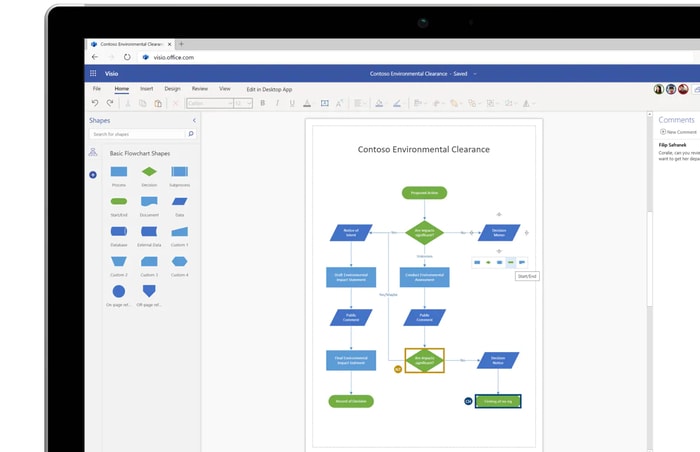
Last software on our list of free flowchart software for Mac and Windows we have Microsoft Visio. This is one of the renowned software for creating professional diagrams like engineering designs, floor plans, floor charts, and organization charts. Though the software has no free plans, it still has a very cheap plan as compared to other competitors.
Under the Visio software, you will get three products that are Visio Online, Visio Standard, and Visio Professional. You can easily work with this software as it offers freedom of working anytime and anywhere.
Also Read: 10 Best Windows Photo Viewer Alternative for Windows 10
Notable Offerings of Microsoft Visio
- The software has a very easy to adapt interface which can be used by anyone
- You get a lot of modern shapes and templates
- You can easily collaborate with colleagues and friends easily
- There is no limitation for working
14. Miro
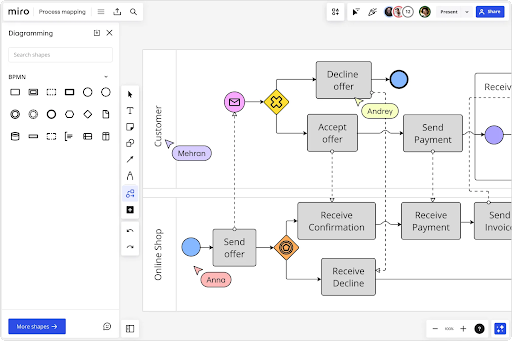
Here’s another one of the best free flowchart software for Windows and Mac Miro. Miros is an amazing tool that gathers information from you and then creates a personalized flowchart using the same. You can learn more about the tool from the features below.
Notable Offerings of Miro
- The tool is very easy to use and beginner-friendly.
- Miros allows you to strategize the flowchart and then create multiple ones that meet your requirements.
- The interface of Miro is very minimalistic and allows feasible creation of charts, graphs, and more.
Concluding the List of Best Free Flowchart Software 2024
Now that you have read the whole article, you have understood how easy it is to create flowcharts with these software. You can easily pick any of these best free flowchart software that suits your work. The above-listed software works effectively when it comes to creating projects. You can even collaborate with your teammates for improved productivity. That’s all for this article, subscribe to our newsletter for more updates on technology-related articles.


