
In this article, we discuss in detail the best free converters for Mac you can use to seamlessly change files from one format to another.
All computers may not support all file formats. For example, your friend’s device may not play the FLAC audio file you share with them. Or you can experience a situation where an online form only accepts a particular image format. In all these situations, you need to convert a file from one format to another for seamless sharing. However, since file conversion is a complex task, the best free file converters for Mac go a long way in helping you change file formats effortlessly.
If you search for software to convert files, you will find the web is flooded with such programs. And all of these programs claim to be the best ones designed for the purpose. Well, not all these claims are true. Some of the programs you may stumble upon are baits to steal your data or simply not worth your precious time.
So, how to identify the truly best file converters for Mac? If this is what you are wondering, you only need to read this article with undivided attention. We already did all the hard work of diving deep into the available converters and comparing them based on multiple factors (such as reliability, user-friendliness, and features) to compile a list of the programs worth your time. Let us get started with them without any delay.
List of the Best Free File Converters for Mac in 2024
Below are our top picks for the best free software to convert files from one format to another on Mac.
1. CloudConvert
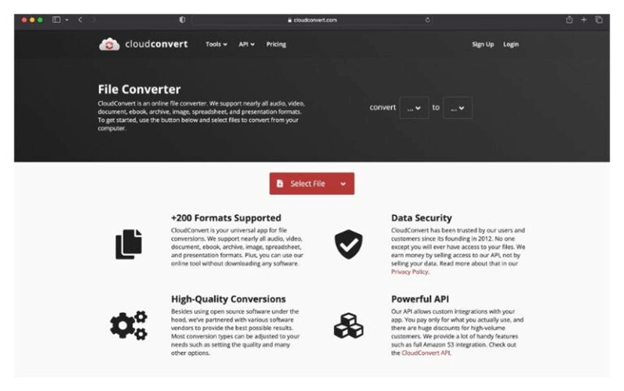
You cannot go wrong with CloudConvert if you are looking for the best online file converters for Mac. Popular because of its user-friendly interface, this software offers high customization options (such as an option to choose bit rate, compression level, resolution, etc.), support for a plethora of file formats, and the following impeccable features to justify its position on our list.
Key features of CloudConvert
- Ensures secure conversion by deleting files after converting them
- Fast conversion speed
- Offers API documentation facility and Amazon S3 integration
Also Read: Best Free PDF To Word Converter
2. AltoPDF
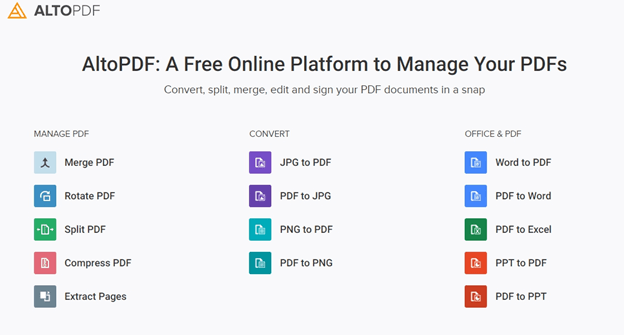
Let us introduce you to AltoPDF. It is among the best free file converters for Mac to convert files to and from PDF files. We like this software because of its option to add eSignature mandates, passwords, time-based unlocking, and role-based sharing options to the converted files, along with the following delightful features.
Key features of AltoPDF
- Converts PNG, JPG, Excel, Word, HTML, Fax, and PPT files to PDF and vis-a-vis
- You can drag and drop files for easy conversion
- Allows you to rotate, sign, compress, split, protect, merge, share, and unlock PDF files
- Uses 256-bit SSL encryption to keep your files secure
3. ConvertFiles
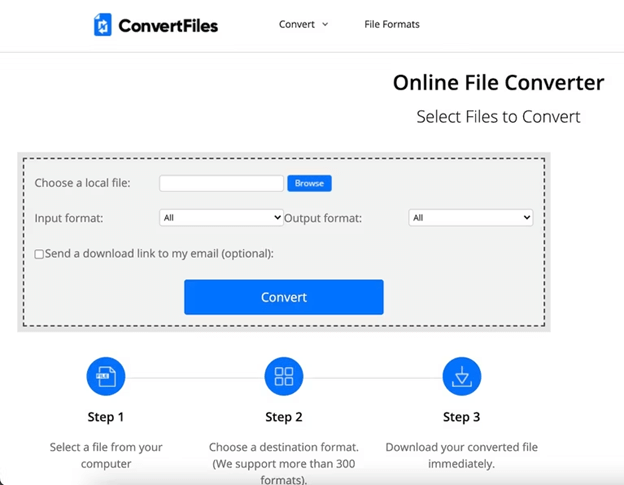
Let us look at ConvertFiles. It is yet another software with support for a wide range of file formats (more than 200), online availability, and the following remarkable features, contributing to making this software one of the best file converters for Mac.
Key features of ConvertFiles
- Automatically detects the input format when you upload a file for conversion
- You can choose to get the file download link in your email
- Boasts an easy three-step file conversion process
Also Read: Best Image Converter Software For Windows
4. Zamzar
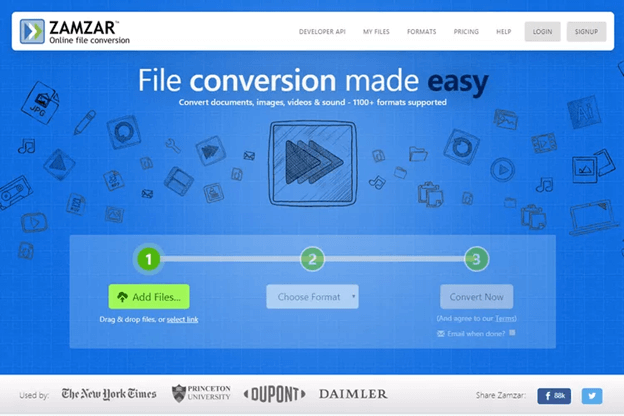
Are you looking for the best free file converters for Mac to convert documents from one format to another? If yes, you can choose Zamzar because of its support for more than 1100 formats, an option to convert text to speech, an easy online three-step file conversion, and the following noteworthy features.
Key features of Zamzar
- Lets you upload a file from your PC or input an online file’s URL for conversion
- You can transfer files from the cloud storage platforms, such as Google Drive, OneDrive, and Dropbox
- Allows free conversion of files up to 1 MB through email
- Supports file compression for easy sharing across various platforms
5. Converter365
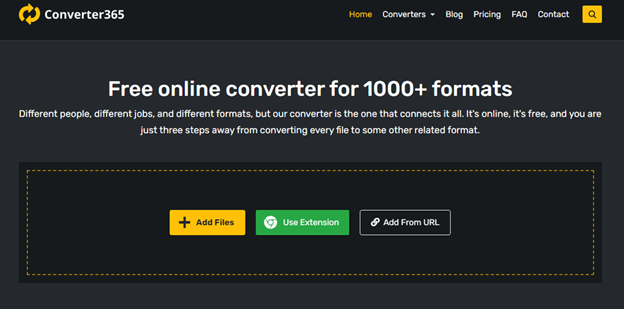
Here comes Converter365, a smart converter for Mac to convert any kind of file to another format. It supports more than 1000 formats, boasts an in-built image converter, an option to convert archived files, and the following features that make it a truly desirable software.
Key features of Converter365
- Boasts a Chrome extension for faster conversion
- You can upload a file from your computer or add an online file’s URL to convert it
- An all-in-one tool for audio conversion, video conversion, document conversion, ebook conversion, presentation conversion, spreadsheet conversion, and vector conversion
Also Read: Best Free Spotify to mp3 Converter
6. FileZigZag
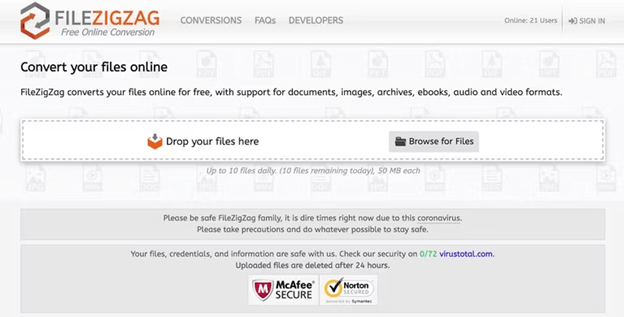
You can zigzag your way to file conversion with FileZigZag. It is among the best free converters for Mac to convert files online without performing any account registration. With this simple and easy-to-use software, you can effortlessly convert all your spreadsheets, documents, and other files to similar formats.
Moreover, FileZigZag is best known for its easy conversion of large document files and the following praiseworthy features.
Key features of FileZigZag
- Deletes uploaded files after 24 hours
- Supports all popular formats, such as BMP, PNG, AI, PSD, HEIC, ICO, DOC, DOCX, CSV, XLSX, RTF, etc.
- You can convert multiple files in one go
7. Smart Converter
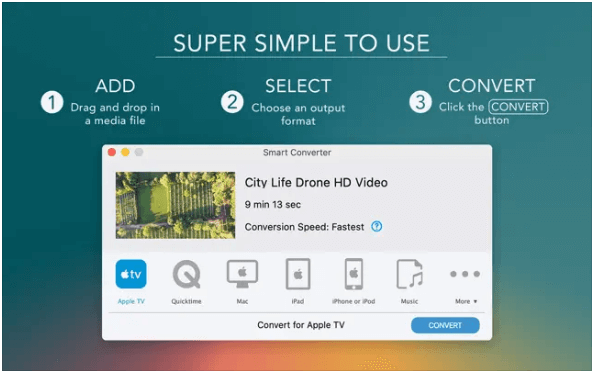
You can try Smart Converter if you prioritize a simple interface and ease of use. The software offers seamless conversion of video files to and from formats, such as TS, HD, WMV, HD MOV, TRP, etc., an option to drag-and-drop files for conversion, and the following notable features.
Key features of Smart Converter
- Instant analysis of the file you wish to convert
- Smartly converts what needs to be converted in your audio-video file, leaving the rest of the file unchanged
- Maintains the highest possible file quality after conversion
Also Read: Best Free PDF To JPG Converter
Summing Up the Best Free File Converters for Mac
Above, we did a rundown of the best file converters for Mac you can use for free. We hope the software listed above exactly matches your requirements. You can compare their features to choose the one that fits your needs the most. However, if you are confused about the software you should select from the above list, have any other questions, or have any suggestions about this piece of writing, please feel free to use the comments box to get in touch with us.


