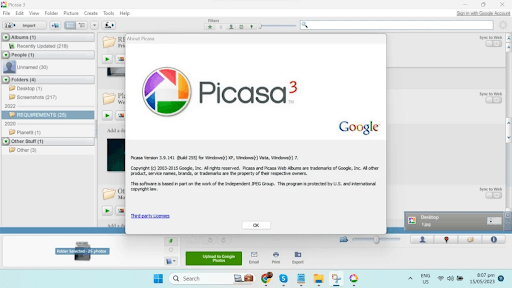Best Free RAW Image Viewer Software in 2024

If you are looking for a way to open or view RAW images on your Windows device, then this article lists some of the best RAW image viewer software for you to check out.
The era of camera rolls and negatives is long gone now. Nowadays, the cameras click images digitally and store them. Generally, the images clicked using a digital camera are saved with extensions like CR2, ARW, K25, etc. All these extensions are collectively called the RAW image extension.
The RAW extension can store higher-quality images with ease on the memory stick. That’s why most digital cameras use the RAW image extension.
Although the extension is quite great, the images saved with this extension become hard to view. The normal or integrated Windows Image Viewer may fail to open or view the images with a RAW extension. Hence, to open such files, you need to take the help of RAW image viewer software. Such software will not only allow you to view the RAW images but also help in editing such images.
This brief article lists some of the best RAW photo viewer software for you to view RAW images and edit. So, check them out now.
Top 7 Best RAW Photo Viewer Software: Photo RAW Viewer
Here’s a list of some of the best RAW image viewer software for Windows that you can use to view RAW images. You can go through the entire list first and then use the tool(s) you like the most to view or edit RAW images.
1. Picasa 3.0
Picasa 3.0 is a piece of RAW image viewer software that can not only edit photos but also explore, organize, and examine RAW files. Google is responsible for both the development and marketing of the software. Additionally, Picasa 3.0 simplifies the process of uploading pictures or images to the internet, and it allows you to back up all of your photographs to your Google account. The tool can also be used as duplicate photo finder software
Creating a picture collage or a video presentation is possible with little effort. The RAW file EXIF data can be read by Picasa 3.0 without any problems, and the photo RAW viewer can also display the histogram for the data that was taken.
In the event that the graphic card on your computer is not up to date, the RAW photo viewer software simply will not launch. Picasa 3.0 lets you make adjustments to your photos, such as adjusting the exposure and the colors. Additionally, the RAW file’s histogram may be seen, in addition to the EXIF data that it contains.
Get More Information About the Software Here
2. Fotor
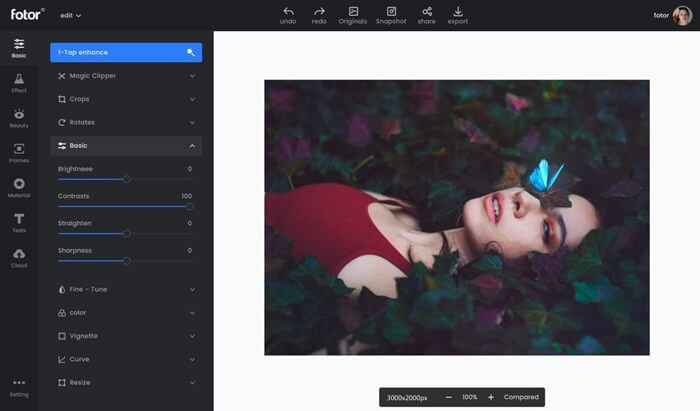
Here’s another RAW image viewer software that offers multiple effects for editing to you. Classic, Black & White, and Texture are the subcategories that are made up of the effects. With each effect, you have the ability to adjust the strength of the effect to meet your specific requirements. When working with the RAW file of images, Fotor allows you to add borders, text, and frames to the image. Additionally, depending on the aperture that you choose to pick for the shot, you have the option of adding a tilt-shift effect to all of the photos.
The RAW file image viewer known as Fotor is a comprehensive package that includes the ability to examine RAW files and edit photographs. It is widely regarded as an excellent picture editing tool. With the assistance of Fotor, you are able to see RAW files and operate on them without having to wait for a few seconds. Within the software, there are a number of different picture filters that can be added to the shot with just a single click.
Get More Information About the Software Here
Also know: Best Image Viewer for Mac
3. InPixio Photo Studio Pro
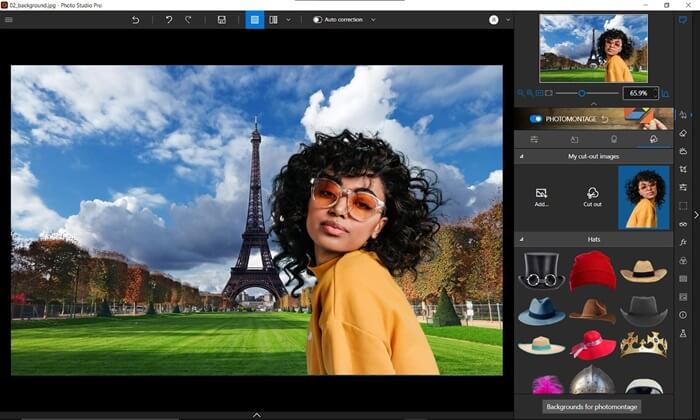
The RAW image viewer software is not only surprisingly simple to use, but it also allows object removal, which means that you can quickly remove things that are in the background, or you can just erase the backdrop and retain the objects that you want. In the event that you are dealing with RAW files, the program has an image correction option that will automatically modify the colors. This aspect of the software may be extremely helpful.
There is also a RAW picture viewer that allows you to manipulate photos, which makes it simple for you to get some intriguing effects. In case you find yourself in need of opening RAW files, you may want to give InPixio Photo Studio Pro 12 a go. Because the most recent version has compatibility for RAW files, you will be able to work with them without any difficulty right out of the box.
Get More Information About the Software Here
4. Photivo
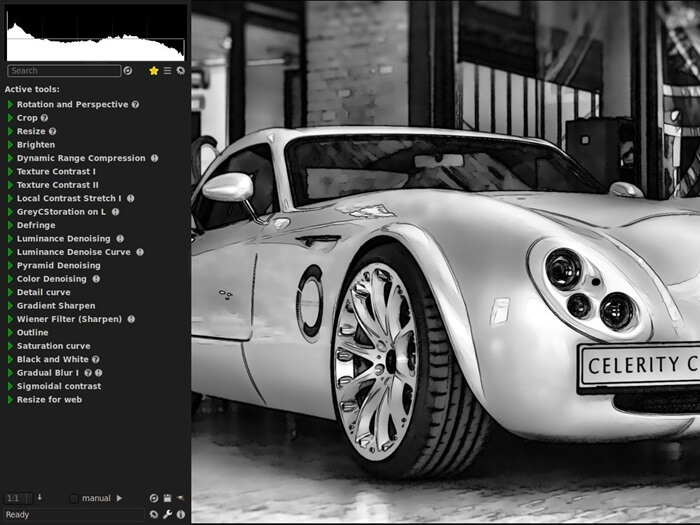
Photivo is the best RAW image viewer software that has the ability to display a thumbnail of the RAW file, as well as the ability to read and display very comprehensive EXIF data. The program is easy to use and has a pleasant user interface. EXIF data is shown in the form of several tables, each of which has tabs for EXIF data, which may include images and other information.
It is a RAW file viewer that is both open source and free to use. RAW files, in addition to other picture file types, are able to be processed by it. In light of the fact that it provides the user with a substantial amount of space to work with on the RAW camera data, it might be considered a powerful alternative to Adobe Lightroom. The vast majority of camera RAW file types are able to be viewed and edited using this fast RAW viewer. It is quite easy to navigate between the many picture or RAW file editing options since they are organized in a vertically oriented menu.
Get More Information About the Software Here
5. Adobe Lightroom

Featuring native support for RAW images, this user-friendly and lightweight RAW image viewer software will fulfill all of your requirements for picture editing. Interactive in-app tutorials that are accessible on mobile devices as well as desktop computers. You are able to view and edit RAW photographs from a variety of cameras since the Adobe Camera RAW plug-in integrates with the architecture of Lightroom in a seamless manner.
Adobe Lightroom, a smart RAW photo viewer software, allows you to edit, view, save, organize, and share your images regardless of the device you are using. This includes RAW format photos. Lightroom is capable of managing an unlimited amount of photographs and allowing for editing of a wide variety of RAW picture filename extensions.
Get More Information About the Software Here
Also know: Image Downloader Extensions for Chrome in 2024
6. Affinity Photo 2

Here’s the next RAW image viewer software in this list. Not only does Affinity Photo 2 play the role of a RAW file reader, but it also functions as a strong piece of software for editing images. This is because it comes equipped with all of the necessary tools and settings for editing photographs. In comparison to Adobe Photoshop and Adobe Lightroom, Affinity Photo 2 is an excellent picture editing program.
During the first launch of this RAW file image viewer, you will be prompted to sign up for a free account in order to continue receiving updates and newsletters from the creators. If you choose to cancel the registration process, the program will also terminate. Some of the capabilities in the program that are indicated in red are locked, however they may be accessible by buying Affinity Photo 2 or upgrading to that version.
Get More Information About the Software Here
7. Irfan View
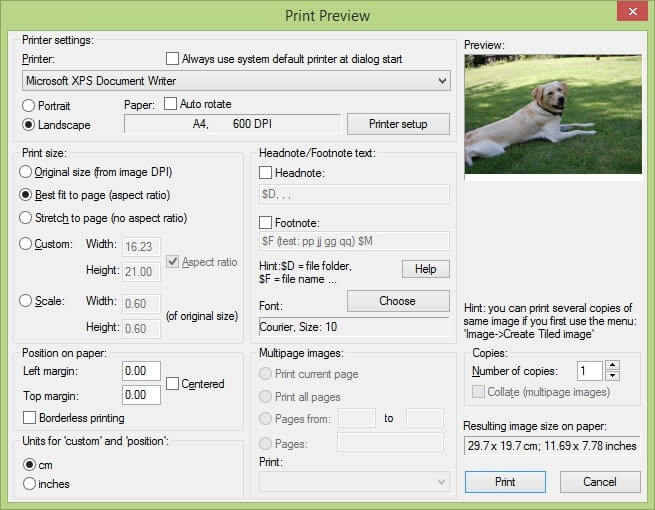
Irfan View, apart from being the best RAW image viewer software, also has strong facilities for editing photographs. These features include color correction, the ability to convert to grayscale, resizing, white balance, brightness and contrast, and the ability to fix colors by working on red, green, and yellow channels.
The RAW photo viewer software is compatible with a variety of formats and offers sophisticated saving options. If for any reason you are unable to see the RAW file pictures, then you should download the Formats plugin from the Irfan View website, extract the files to the Irfan View folder, and then restart Irfan View.
It is possible to view, edit, and convert picture files, as well as play video or audio files, with the help of this RAW file viewer, which is a free visual and RAW file viewer program. Irfan View is the program that is the most widely used and in high demand. There are a great many formats that are supported by the program, such as picture formats, RAW file formats, audio formats, and video formats.
Get More Information About the Software Here
RAW File Image Viewer Software: Summing Up
So, this concludes the entire list of the best RAW picture viewer software in 2024. We offered a multitude of options for you to try. We hope that with these tools, you will find the perfect solution.