Top 9 Alternative Tools like “Keywords Everywhere” and How to Use It

The secret of getting organic and search traffic is the proper usage of keywords. The most helpful strategy to potentially rank your articles on the first page of Google is by choosing a keyword with moderate-high search and comparatively less competition.
The number of searches for a particular keyword defines the traffic it can get. So, choosing the right keyword forms a crucial part of any SEO activity. Here in this article, we have listed some of the best Keyword research tools which can function equally well, like the most used tool, “Keywords Everywhere.”
Let’s take a look at some of the best alternatives of “Keywords Everywhere” to choose the right keyword.
What Are the Best Free Alternatives to Keywords Everywhere in 2020?
Below you find some of the best Keywords Everywhere alternatives that you can use in 2020 to generate effective keyword ideas to optimize your content and improve Google search engine result pages (SERPs) rankings.
1. Google Keyword Planner
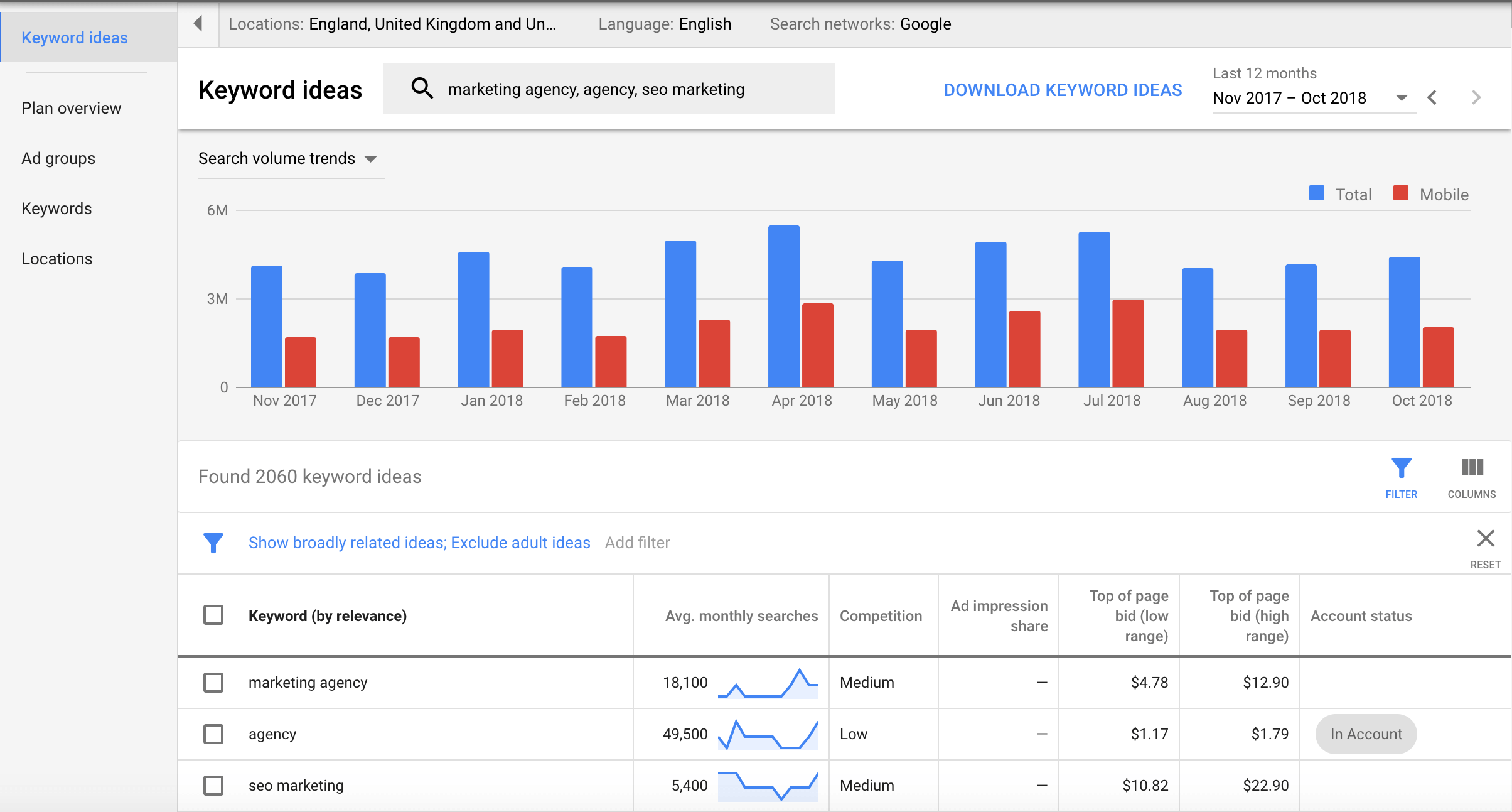
Google Keyword Planner is a well-known name in the SEO industry. This free tool helps you find the most appropriate keywords for your blog and is one of the most trusted tools in its category.
It offers an easy yet effective way to produce more useful and result-oriented content; it has two primary uses. Firstly, you can use it to find new keywords, and you can use it to review the search volume of your present keyword based on various measurements.
Secondly, it can also help you find the monthly search parameters along with the competition.
How to Use Google Keyword Planner:
To use this incredible tool, follow the simple steps mentioned below:
- Log into your Google Ads account.
- Click on the Tools icon from the upper right corner of the window.
- Choose Keyword Planner under Planning.
- In the “Find new keyword” box, type a relevant phrase to your advertising or a related URL and press Enter.
- Finally, click on Get Started to get a list of useful keywords.
2. Ubersuggest
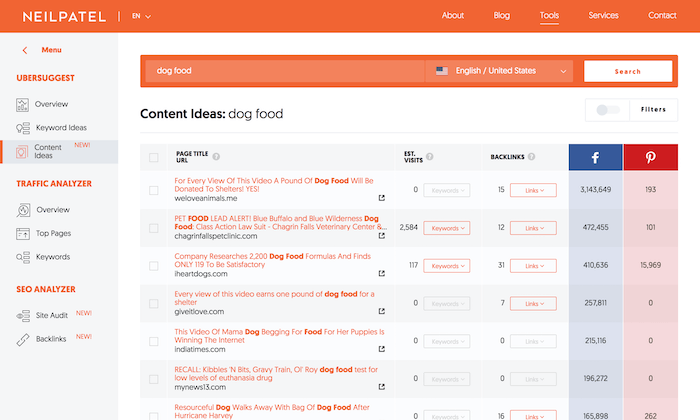
If you want to find low-competition and high-interest keywords, there is no better tool than Ubersuggest. It is the most popular tool to find LSI keywords for your content. It’s a free tool that is based on real users’ queries from all over the world.
How to Use Ubersuggest:
- Visit https://ubersuggest.io/.
- Enter the preferred keyword in the Search Bar and press enter.
- A list of suggested keywords will appear.
- You may also use the drop-down list to select a preferred source.
3. Keyword Snatcher
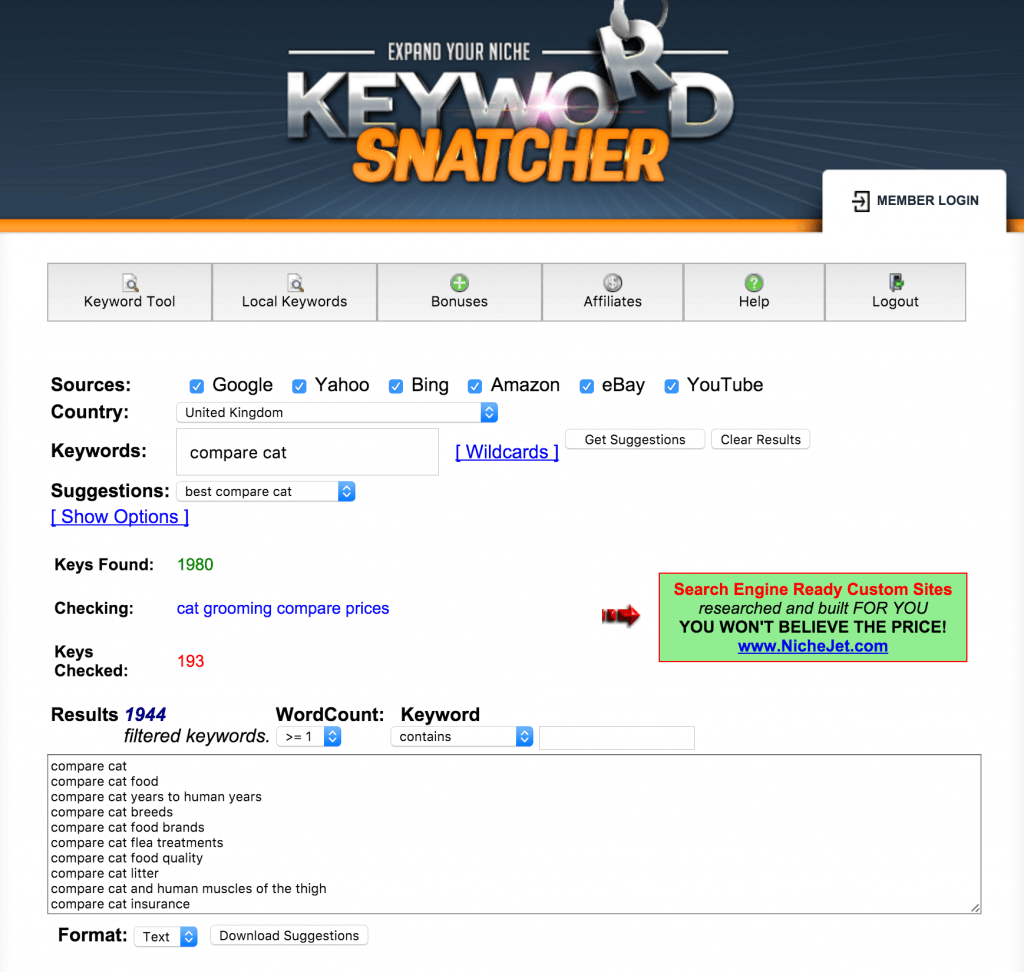
If you are looking at generating a massive number of keywords from a single seed keyword, then there is no better tool than Keyword Snatcher.
How to Use Keyword Snatcher:
- Open https://keywordsnatcher.com/ and select a source for the tool to work upon. The good idea is to keep all checkboxes ticked.
- Next, enter the main seed keyword and click on the Get Suggestions button. A massive list of suggestions will pop-up on your screen.
- Next, click on Download suggestions to extract the list of keywords.
4. Google Trends
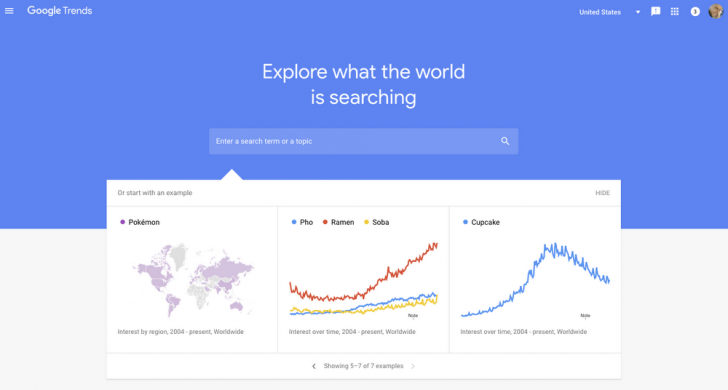
Use this stunning tool to find new keywords and lookout for current and ongoing trends. The device can be used in two different ways.
How to Use Google Trends:
- First, you start by searching for a particular keyword and then look at the current trend and related queries.
- Secondly, you can also use it to check the growing popularity of a particular keyword.
Also Read: Best CPU Temperature Monitor Tools For Windows
5. Keyword Explorer by Moz
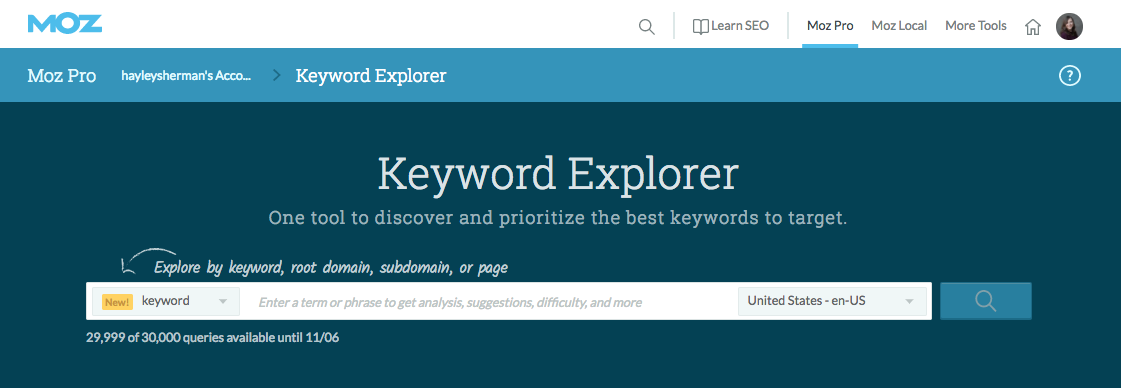
If you need just 10 searches per month free of cost, then Keyword Explorer by MOZ can serve your purpose. It comes with a user-friendly interface and is extremely easy to understand.
You can also use it to see which website is ranking in your search category.
How to Use Keyword Explorer:
- Visit the official site using the link: https://moz.com/explorer
- Next, enter a keyword or URL for which you wish to search for the targeted keywords.
- Create your very own MOZ account to explore keywords.
- Get an email notification to verify the email id.
- Enjoy a detailed keyword analysis and suggestions.
6. KWFinder
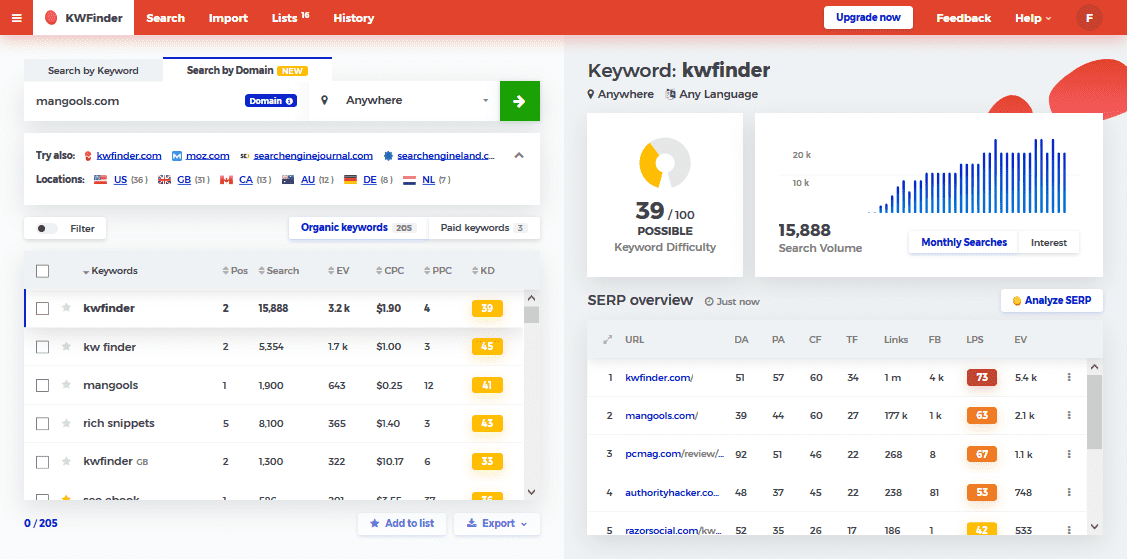
KWFinder is a go-to-tool for people who want quick results. It provides quick yet effective criteria for keyword research using autocomplete and question based search ideas. You can use it for free for three searches per day.
It comes with a slick interface and is exceptionally easy to use.
How to Use KWFinder:
- Create an account on https://mangools.com/users/sign_up
- In the Enter Keyword box, enter the keyword that you think can help increase your traffic. If you wish, you can also specify the location and language.
- A detailed list of data will be displayed on your screen.
- Analyze the data to learn how to rank your keyword, its difficulty level, and ranking. Use it today to take the complexity out of your keyword research job.
7. LongTailPro

LongTailPro is often named as a certain kind of keyword research tools. It is highly popular for its accurate search traffic information and difficulty analysis.
Enter a keyword to search for related long-tailed keywords that can help you rank your content and have a relatively low difficulty score.
How to Use LongTailPro:
- Enter your seed keyword in the search box to find relevant suggestions.
- Run the competitor analysis and keyword report.
- Check keyword profitability along with its current ranking.
Read Also: Best Free YouTube Keyword Tool
8. Wonder Search
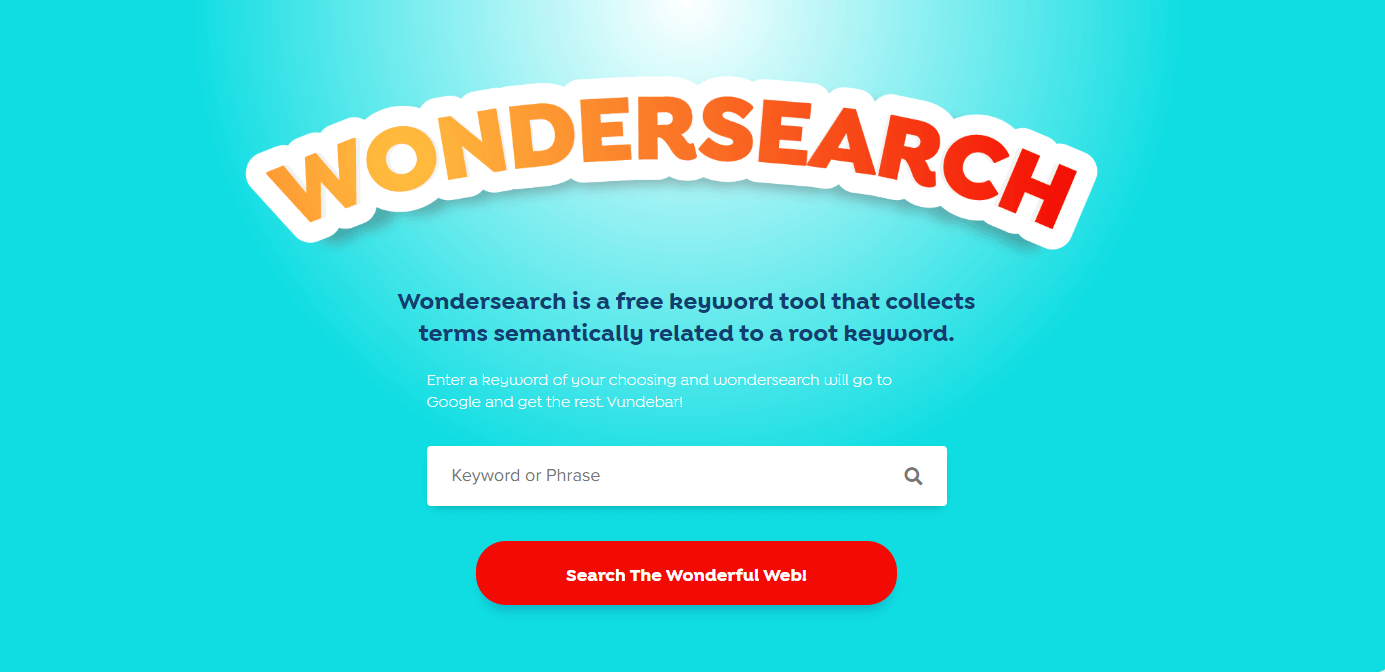
Wonder Search is an incredible tool that helps you to find out related terms to your root keyword. Just enter the keyword and leave the rest to Wonder Search.
How to Use Wonder Search:
- Launch https://wonder.cdc.gov
- Enter a related word or phrase in the search database box and press the Search box.
- Your results will be displayed on the main screen.
9. LSI Graph
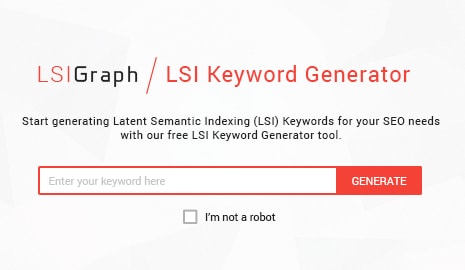
LSI Graph, aka LSI Keyword Generator, is another popular substitute of Keywords Everywhere, used by millions of content creators to find effective semantically related keywords for better on-page SEO optimization.
All in all, LSI Graph is a great alternative for Keywords Everywhere and is highly suggested for providing unlimited free LSI keywords and competitive semantic analysis reports.
How to Use LSI Graph / LSI Keyword Generator (Free):
- First, go to the official website of LSI Graph using the given link: https://lsigraph.com/
- Now, type in your focused or targeted keyword to generate a list of LSI keywords.
- From the generated list of keywords, find and choose the ones that suites relevant to your content.
Conclusion: Best Keyword Everywhere Alternatives 2020
If you are looking for a perfect keyword finder tool, rank your article and boost keyword traffic, refer to our well-researched list.
In the above article, We have listed some of the best alternatives of “Keyword Everywhere”. Choose one today for a wholesome and fruitful experience.



Thanks, Techpout for sharing alternative tools of keywords everywhere. Your blog is really useful. Great job…
Thanks for sharing information about Alternative keyword tools of keywords everywhere.
Great job…
Thanks for sharing the article.
Great job.
Thanks for sharing this informative blog post. We can find out many of keywords for free to do blogging because keyword everywhere has been paid So, thanks to sharing this info.
Thank you so much, team TechPout because of you guys, my blogging career has improved on a massive range. This is just amazing! I had no idea that a document could help me to be a good blogger. Keep it up!
We are glad to hear that you liked our work. Thank you so much for this kind of appreciation.