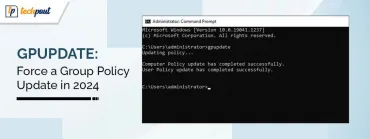Google Translate Launches Transcribe Feature for Live Speech to Text Translation in 8 Languages
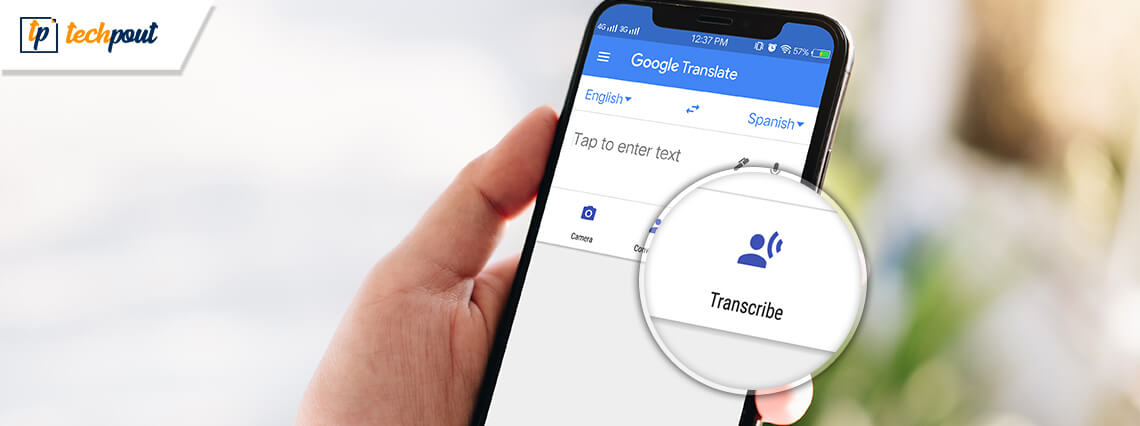
Ever heard of the transcribe feature? You can enjoy it on the Google Translate App. Yes, Google has finally introduced a new feature that can translate live speech into text.
Currently, the feature can support up to 8 languages including Hindi, French, German, Thai, Russian, Portuguese and English, Sundar Pichai CEO of Google announced it on his Twitter handle. He further added that the feature will be available to those using the latest version of the application.
On similar lines, Google had earlier launched a Recorder app for Pixel 4 and above devices which was capable of translating voice into text. Google had first spoken about this new feature in January in one of its AI tech demo which has now been released for Android users.
The main functionality of the Transcribe feature is detailed in the official blog released by Google, however here we will only talk about its working in brief. In simple language, it listens to a speech and translates it into text language.
Usage of the Transcribe feature is only limited to Android users using the latest version of Google Translate. These users will be able to use the newly introduced feature alongside the existing “Conversation” and “Camera” features.
To translate it, you just have to select a source along with the targeted language in which you wish to see the text message. The feature comes with a mic icon which allows you to pause and restart the translation in between. Apart from this, it also offers a dark mode theme.
You can also change the text size and see the original script whenever required. Currently, the application is only focusing on translating speech from a single source.
Read More: Google Blocks Its Android TV Partners for Also Using Amazon’s Fire TV OS
Steps To Use the Transcribe Feature
Before we go ahead with the method to use the newly introduced feature please ensure that your Android device is working on the latest version of Google Translate. If not, then update it first. Once everything is in place you can enjoy the feature by following the simple procedure mentioned below.
- Launch the Google Translate App on your Android device.
- From the main screen click on the “Transcribe” icon placed on the right pane.
- In the next step select the source of speech and also specify your language preference.
- You can use the settings option to tweak the text size and choose appropriate themes for a comfortable read.
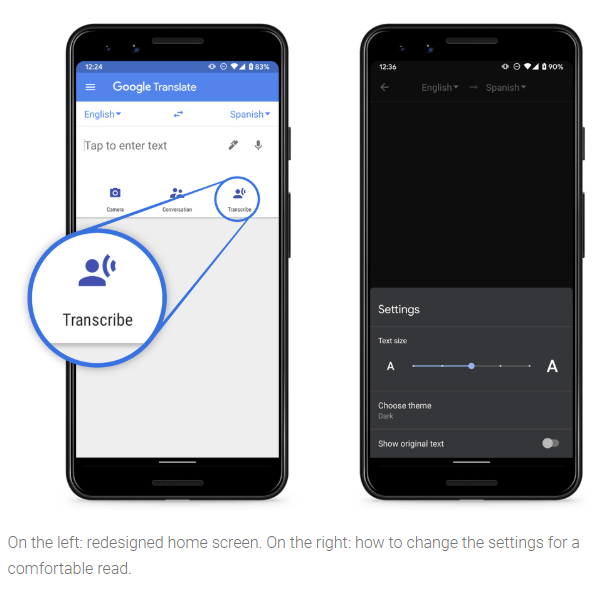
To start its journey in the said category, Google had earlier launched the Recorder app for Pixel 4 XL and Pixel 4 devices which was later extended to other Pixel devices as well. The app was powered with incredible AI and speech recognition which support smooth and accurate translation results.
It is in January that Google first talked about the Transcribe feature in one of its Al tech demo events held in San Francisco. The new feature has finally been rolled out but its use is currently limited to few eligible Android users.
We are anticipating that further in future Google will roll it out for more users.