Can Duplicate Files Be Harmful In Your Personal Data (Top 5 Reasons)
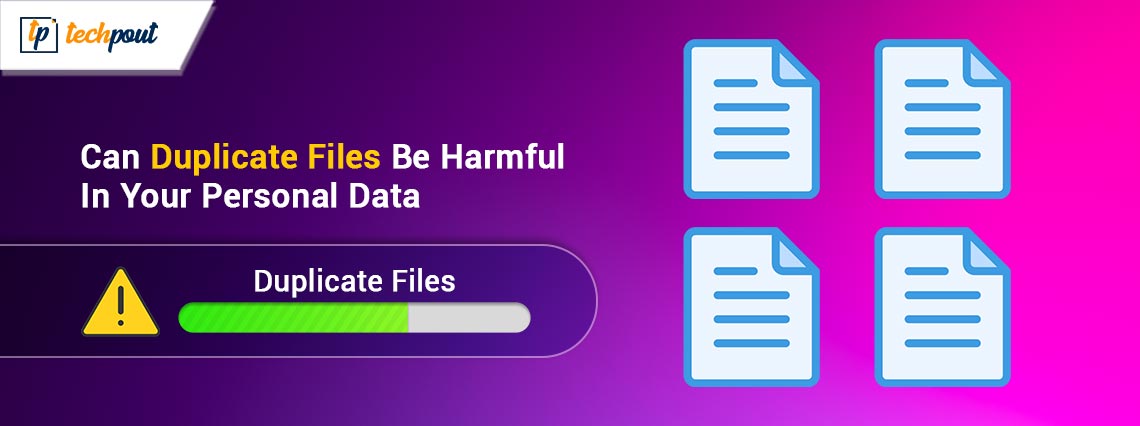
If you are also wondering if duplicate files can be harmful to personal data, then this article answers your query and offers some adequate and supporting reasons for the same.
The idea that a user may end up with duplicate files is the least concerning of all the potential issues that could arise with their computer. Even while they aren’t quite as catastrophic as viruses or Blue Screen of Death mistakes, these kinds of problems may nevertheless have a significant impact on one aspect of your productivity. Let’s take a look at how having duplicate files impacts your productivity and some of the best solutions, like using a duplicate file finder and remover, you have at your disposal to address this issue.
How Duplicate Files are Harmful for Your Device?
In the coming sections of this guide, we will have a look at some of the reasons that justify whether the accumulation of duplicate data is good or bad for your device. We will also explain how bad the accumulation of data is.
1. Cloud Storage Might Quickly Become Cluttered with Unnecessary Copies
If you store your files on cloud storage services such as Google Drive and Dropbox, you run the risk of storing duplicates on such services and squandering valuable cloud gigabytes, which can be very costly.
If you keep your files on cloud storage services such as Google Drive and Dropbox, you run this risk. Even worse, if you use Google Drive to communicate with your team at work, then the productivity of your team as well as your own might be negatively impacted by duplicate files that you have uploaded.
Just try to put yourself in the shoes of your coworkers when they discover they’ve been making changes to the incorrect file, which turns out to be one of the copies you shared by accident.
Also Read: Top 12 Things to Remember While Remove Duplicate Files
2. Takes More Time to Back Up When you have Duplicates
If you have an excessive amount of unnecessary data stored on your computer, your backups will take much more time to complete.
When you use a cloud backup service that does backups automatically or when you back up everything in your user folder to an external hard drive, duplicate files will be saved up together with the originals by default. You may speed up backups and save yourself a lot of waiting time by using a duplicate finder to remove items in bulk at once.
3. Duplicates that aren’t Needed will Just Slow Down your System
Can you remember how quickly your computer used to operate when you first bought it? After that, its speed went down as you continued to use it regularly, added files to it, and put new applications on it.
Your computer will become noticeably slower if you keep a large number of files on its hard disk. This is true even for more recent laptop models that use SSD storage. Duplicate files that aren’t needed take up valuable storage space on your disk, which might ultimately slow down your system.
Eliminating them will assist you in moving things forward more quickly.
4. Creation of Duplicates Leads to Digital Chaos
Many of us depend on computers for our jobs, our studies, or both. When your job is dependent on your computer, having your files and folders organized is critical for your efficiency.
Having a clean and organized inbox is also important for your productivity. If there are an excessive number of duplicate files, it will be quite difficult for you to locate the proper version of the document that you need to update.
The usage of the search function becomes challenging when you consider the fact that you will need to examine the file path in great detail in order to guarantee that you are accessing the appropriate version. This is a tremendous waste of time!
When it comes to sending duplicate emails, you run the risk of humiliating yourself and others by sending the incorrect message to the wrong people and wasting everyone’s time in the process.
Also Read: How to Find Duplicate Files with Different Names in Windows 10, 11 PC
5. Duplicate Files take up Space on your Hard Drive
Imagine if every single one of the files you had a copy of someplace else on your hard drive or solid-state drive. That would indicate that half of the space on your disk is taken up by copies that are of no use.
Even though this is a very unlikely and unlikely case, you shouldn’t be astonished if around one-fifth of the data on your computer are duplicates. This is particularly important to keep in mind if you keep a significant amount of media files, such as photographs, music, and movies, on your computer.
While the available disk space on your computer begins to run down, you may have problems while attempting to save new files or images. If you want to avoid wasting time while attempting to free up storage space, you should get rid of duplicate files all at once.
Bonus Tip: How to Get Rid of Duplicate Data?
When you surf the itinerant, you may find n number of ways to get rid of the duplicate files. However, all of these methods can not be trusted completely. Sometimes, you may try the methods thoroughly but fail to delete the duplicates. However, there is a helpful alternative that you can try.
Generally, the most common duplicates found on any device are images or pictures. Hence, to counter this issue, you can use the Quick Photo Finder. This is an automated solution that allows you to look for duplicates or similar images as well as remove the same with a single click. Moreover, the tool also offers many other features for ease and feasibility. You can download the tool from the button below.
Also Read: How to Find and Remove Duplicate Files in Google Drive?
Summing Up: Is Duplicate Data Bad for Your Windows PC?
If summed in a single word, Yes duplicate files are very bad for your device. You may not face the consequences of having duplicate data right away, but they will surface with time. Hence, it’s wise to take some countering steps regularly to protect your system. If you want our expert help in any way, you can communicate the same in the comments section below. We will get back to you in no time. Also, subscribe to our newsletter and never miss any updates from Techpout.com.


