6 Best Slideshow Makers for Mac in 2024 (Free & Paid)

Searching for the best slideshow maker for Mac? If yes, then you have come to the right platform. We have listed down the top 6 slideshow apps that you can use on your Mac. Read on the entire write-up for complete details!
Who doesn’t love sharing/uploading pictures of special occasions with their family and friends? Undoubtedly, you also love to do the same. Didn’t you? But, do you know that you can also make a slideshow of those pictures, it adds extra spark and excitement to your photos or videos.
A slideshow is something that also helps you make an attention-grabbing, or eye-catching presentation for your work purposes. Something that will get your boss, clients, or colleagues excited in your meeting. However, it can take a lot of time to make a good slideshow if the application you use does not offer advanced features like drag & drop functionality, numerous formatting options, and seamless transitions.
So, we decided to help you out in finding the best app for the slideshow. We have thoroughly researched and then, we have prepared this guide discussing the 6 best slideshow makers for Mac in 2024.
A List of 6 Best Slideshow Makers for Mac in 2024
Following are the few most dedicated applications that you can use to create an engaging slideshow on Mac. Without further ado, let’s read about the best slideshow makers for Mac in 2024.
1. Movavi Slideshow Maker
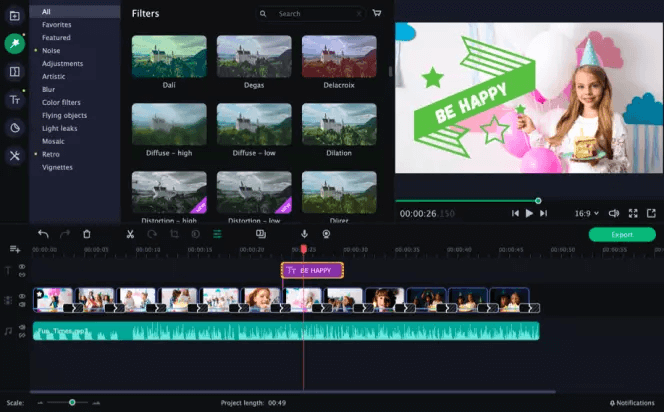
Movavi Slideshow Maker is a globally recognized software for both professionals and beginners. It offers various visual features such as transitions, stickers, filters, and more. This slideshow maker can be used on Mac as well as Windows.
It has an Easy Mode which enables users to create a professional-looking slideshow in a few minutes, without any hassles. All you need to do is, just upload the important media files (like videos/images, etc.,) and then choose slide transitions. You can also add music to your slideshow, and doing so is very straightforward too.
To make everything simpler for their users, Movavi also provides tutorials, so you can use them if in case any step is not 100% clear to you. It supports more than 14 different languages including English, Italian and more.
Also Read: Best Video Repair Software for Mac
2. Keynote
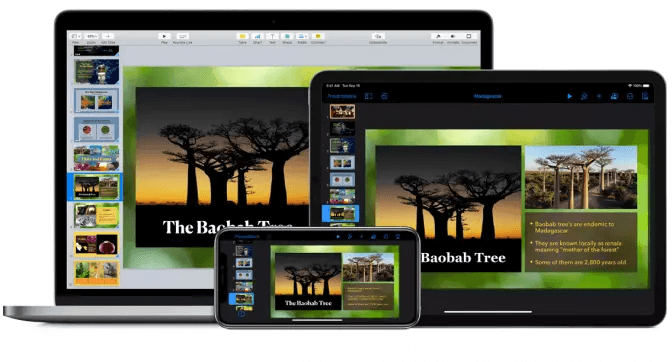
Keynote is another best slideshow maker for Mac that you can use. It is especially useful for people who own the complete ecosystem of Apple products like iPhones, Macbooks, and iPads. Keynote is powerful, versatile, and free slideshow software for Mac.
The app’s current version allows Mac users to collaborate with people regarding presentations, and tweak slides from their iPhones with the mobile application of Keynote. Additionally, let users transform handwriting into text on their device. If you are an Apple fan, then Keynote is an easy and effective way to create slideshows, and present video, visual, and text information in a professional as well as informal manner. It offers 30+ templated themes and the potential for creating customized templates for further use. In sum, Keynote is worth trying software.
3. Prezi
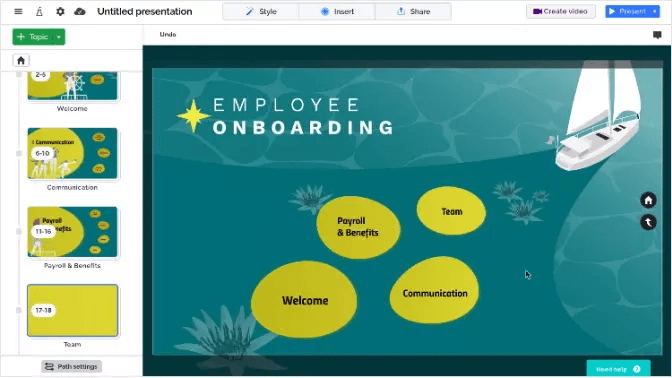
Next on this list of best slideshow apps for Mac is Prezi- best for business. Presentation software that uses zoom, motion, and spatial relationships to bring your ideas to life and make a great presenter. The software is fully dedicated to helping Mac users meet better and communicate more effectively. It has lots of customization options that help amateurs to build professional-like presentations. It provides dynamic transitions and involves zooming in & out of the overall presentation canvas. You can use Prezi if you want to make presentations in a completely new way.
Also Read: Best Image Viewer for Mac
4. iMovie
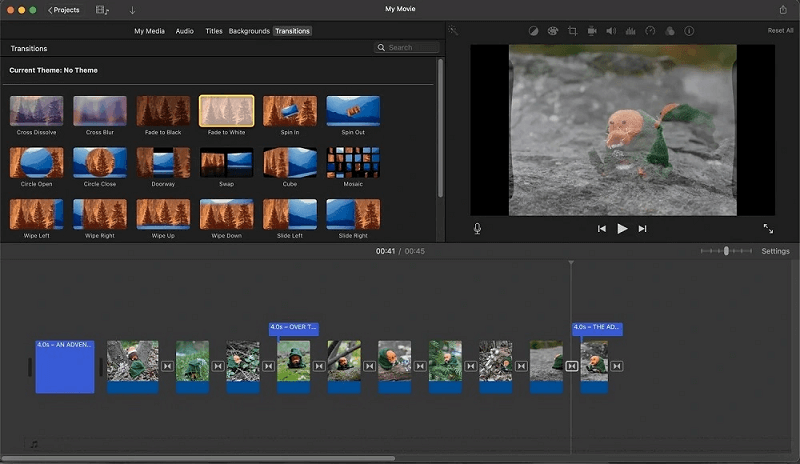
iMovie is a free slideshow maker and video editor for Mac. It comes built-in on Mac systems, iPads, and iPhones. With this application, you can begin video editing on one device and then complete it on another device with the help of Apple integration. Apart from that, you can easily & quickly import pictures and videos from your Photos application. Not only that, you can even use videos from FaceTime.
This tool has a friendly interface and lots of effects for video editing. You can easily add music either from your iTunes account or choose from the default library. In addition to this, you can also add several types of sound effects, voice-overs, titles, and transitions. To be more specific, iMovie is a profoundly excellent tool for video editing, but as a slideshow maker, it can let you down as it doesn’t have dedicated slideshow tools or templates.
5. Kizoa
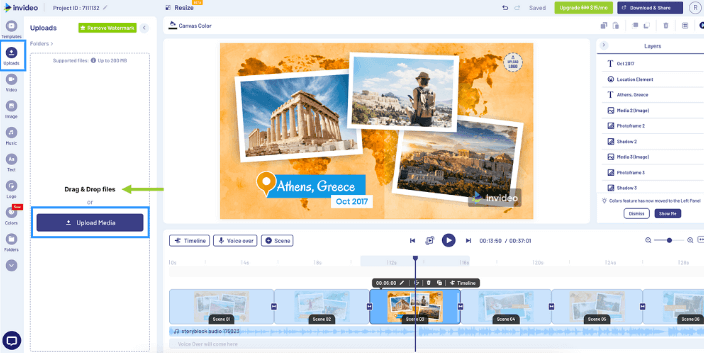
Kizoa is a completely free slideshow maker for Mac. Using this tool, you can adjust your slides to any screen with up to seven distinct aspect ratios. This means you will have the correct size slideshow for computers, TVs, mobile devices, and tablets. Furthermore, there is also a cropping tool that helps you fit the photo on the screen without cutting out crucial parts.
To get started with this free slideshow maker, you simply need to select a template and add your pictures and videos. You can also add text, effects, and GIFs to your slideshow. Kizoa also lets you share your video slideshow online on numerous social media platforms like YouTube, Twitter, and more.
6. PhotoStage
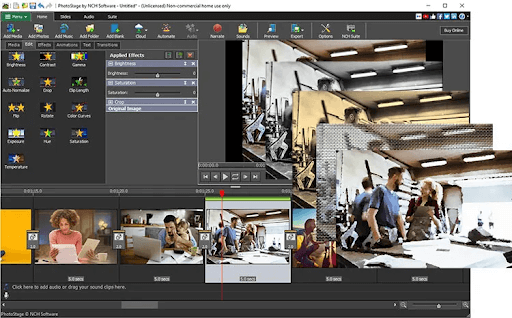
The next best slideshow maker for Mac is PhotoStage. You can change the color scheme of the collage by choosing different colors from the ones that are already pre-set. The colors are also adjustable, allowing you to choose whether or not to use bright, vibrant colors, or neutral tones. Your slideshow can be displayed on your desktop, TV, iPod, or iPhone for the full effect.
PhotoStage enables you to drag and drop your photos on the stage, create text frames around each photo, and then add special effects and transitions to the picture. This slideshow maker is also great for editing and organizing your pictures before you start working on them in Photoshop.
Also Read: Best Video Compressors for Mac to Compress Video Size
Final Words on Best Slideshow Maker for Mac in 2024
In this write-up, we have explained the top 6 best slideshow makers for Mac. You can choose either of the following based on your requirements.
That’s all! We hope this informative guide helps you in the best way possible. If there is anything you want to share with us, then please drop us a comment in the section below.
For more brilliant pieces of information related to technology, you can subscribe to our Newsletter and follow us on our Social Media handles- Facebook, Twitter, Instagram, and Pinterest.


