13 Best ISO Burner Software For Windows 10, 11 In 2024

ISO burners are used to burn ISO files to DVDs/CDs and Blu-Ray Discs to provide enhanced playback on home disc players. This blog will discuss the 13 best ISO burner software for Windows 10. So if you are looking for a simple yet efficient ISO recorder, then you are at the correct place.
Let’s assume that you have a disk movie that you intend to watch at your home theatre on a cozy weekend. However, if the movie is in ISO format you would require to burn your ISO file into DVD first. Unfortunately, burning the related files on a disk is not as easy as it seems and requires a lot of technical knowledge.
We suggest you pick an efficient ISO maker tool to handle this tedious process in an easy manner. In this blog, we will discuss some of the best ISO burner software for Windows 10 that can burn ISO files in a hassle-free manner.
What Is An ISO File?
ISO image file is a common name among people who download applications and games from the internet. An ISO file means an archived file format and is designed to store a replica of the content sorted on an optical disc.
List Of 13 Best ISO Burner Software For Windows 10 In 2024
From the many options available, our blog here contains the 10 most popular and reliable ISO Burner software. We have prepared this rundown after deep analysis and research. The applications mentioned promise efficient working and are extremely easy to use. Here is our rundown of top-rated and best ISO burner software that you can pick in 2024.
1. Power ISO

Power ISO deserves a permanent spot on our list of top-rated and highly reliable ISO Burner for fairly good reasons. It comes with a fast and easy working mechanism that allows you to burn, extract, mount, encrypt, compress, and convert disk images in a hassle-free manner.
Prominent Features:
- It can burn ISO files to CD. It also supports easy burning of other formats into Blu-Ray discs, DVDs, CDs, etc.
- It is fully compatible with almost all Windows versions starting from Windows 98 to later versions.
- Apart from this, you can also use this incredible tool to create disc image files from a disc or hard drive.
- You can also use it to edit your ISO files by adding and deleting files from it
- Its ability to make audio discs also adds on to its functionality.
- This ISO recorder comes with easy working and advanced features.
- This incredible Windows disk image burner also supports multiple image versions including CDI, NRG, BIN, and much more.
- All-in-all it is a one-stop solution if you want to burn ISO files to CD, DVD, Data CD, Video DVD, etc.
2. Free ISO Burner
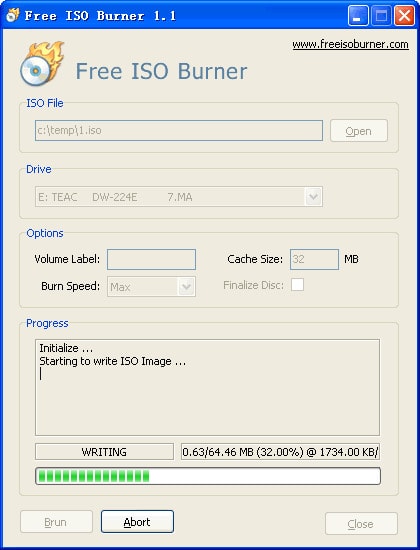
Yet another robust tool that allows you to burn ISO files to DVDs and CDs. This free ISO creator offers a simple and effective way to convert your ISO files in multiple viewable formats.
Read Also: What is The Best Open Source DVD Ripper for Windows 10?
Prominent Features:
- This best ISO burner software comes with an intuitive and straightforward interface.
- This USB Burner comes in a portable design that you can use to burn ISO files from your USB drive directly on your Windows PC.
- It offers fast and reliable results.
- Free ISO Burner comes in a handy design and is completely free from annoying ads.
- Apart from this it also comes with few advanced features that you can use to set burning speed, set disc volume, and alter the size of the burn cache.
- It also comes with an Auto-notification feature that sends alerts when the burning process is completed.
3. ISO Workshop
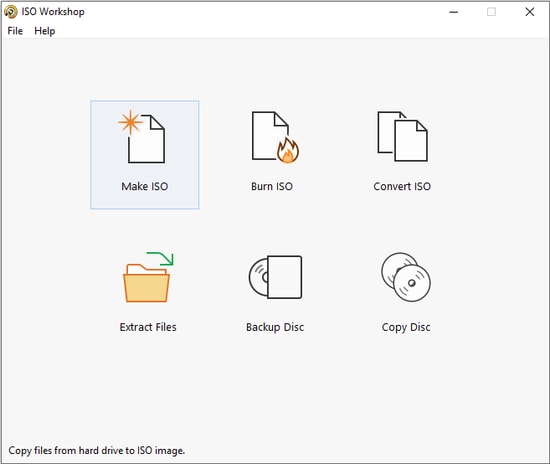
Next on our list of reliable and best ISO burner software is ISO Workshop. It comes in a handy design powered with a simple and straightforward working.
Prominent Features:
- In addition to ISO files, it also offers an easy way to burn and emulate Blu-ray disc, CD, and DVD.
- It also gives you an option to search for files from multiple sources and disc images.
- It is fully compatible with all Windows versions.
- Using this ISO image burner you can easily convert disc images to ISO and also create replicas of Blu-ray discs, DVDs, and CDs.
- It can also generate disc backup, search and remove required from the disc.
- If you are looking for an efficient, best and free ISO burner, then ISO Workshop will be a good choice to consider.
4. ImgBurn
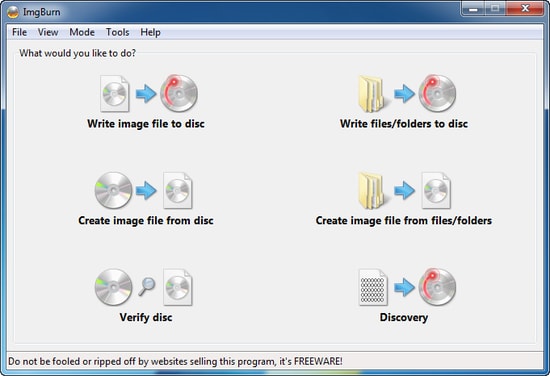
Another impressive and feature-rich ISO file creator that you can pick for yourself is ImgBurn. It promises unbeatable solutions with an exceptionally easy way to create and burn ISO files. The tool can support various types of image file formats including DVD, CDI, CCD, GI, BIN, and much more.
Prominent Features:
- Smooth and seamless working makes ImgBurn everyone’s go-to -tool.
- With this best ISO burner software for Windows, you get multiple modes including build, write, verify, and discovery.
- This ISO mounting software can support various functions including write files to a folder, verify disc, write the image file to disc, create images file from disc, files, and folders.
- If you are looking for a feature-rich tool that can effortlessly create HD DVDs and Blu-Ray videos discs then there is no better choice than ImgBurn.
- The cherry on the cake is that it is a free ISO burner.
- Apart from this, you can also use it to share files between drives and it works comfortably well on all Windows versions.
5. Active@ISO Burner
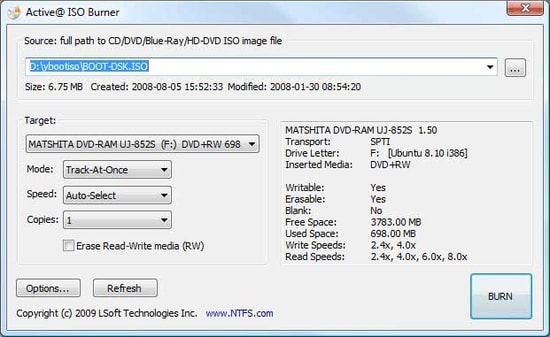
Yet another stunning tool that allows you to burn ISO files with the utmost ease. Use it to burn ISO files to various image formats including HD DVD, DVD, CD, and Blu-Ray discs.
Prominent Features:
- Its interface is quite simple and straightforward.
- It comes with a drag-and-drop working mechanism that works like a breeze, Just drop the ISO file and click on the Burn button on the applications window.
- You also get several additional options with this robust and best ISO burner like writing speed, burning modes, and copy number.
- For better user experience it also displays the disk information in a presentable manner including the read/write speed.
- What you also get with this amazing ISO burner is an automated burning process along with a test mode that helps you test the burning process.
6. Any Burn
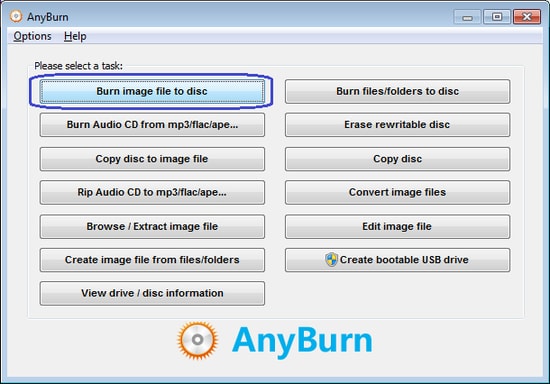
Any Burn earned a spot on our list of best ISO burner software for Windows 10 because of its clean interface and advanced working. It offers a simple way to burn ISO images and can support around 30 different image formats.
Prominent Features:
- Apart from the standard burning functions, it is also capable of creating music and data discs.
- Disc to disc copying, image converter, and rewritable disc erase function are few of the prominent offerings of this best free ISO burner.
- It supports various Windows versions including 10, 8, 8.1, and 7.
- It can create and rip CDs from FLAC, mp3, WMA files.
- You can also use it to create a bootable USB drive for your Windows device.
- For better working; it uses a sector by sector technique to copy discs.
7. Passcape ISO Burner
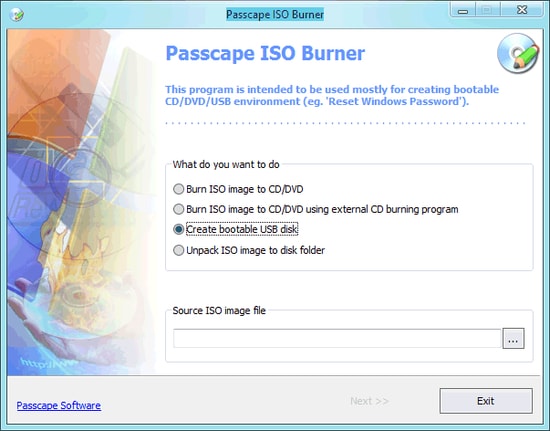
If you are looking for a portable Windows disk image burner, then Passcape ISO Burner can be a suitable choice for you. It is an idle pick if you are looking for an automated way to burn ISO files to disc.
Read Also: Best PC Optimization Software for Windows 10
Prominent Features:
- User-friendly interface and automated burning process.
- It has a testing mode and works comfortably well on both Mac and Windows devices.
- With this best iso burner software you also get two stunning features, unpack ISO image to disk folder and create a bootable USB disc.
- It is compatible with almost all types of USB devices and CD/DVD recorders.
8. WinISO
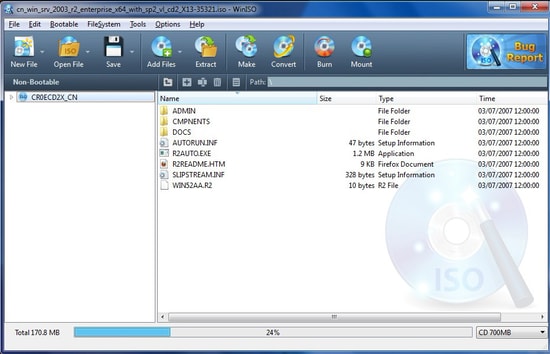
This one is highly popular for its high performance and slick- design. It works like a breeze and can easily burn ISO files to DVD/CD/ Blu-Ray Discs.
Prominent Features:
- It can convert, burn, extract, edit and rename ISO and BIN files to other image format files.
- The overall look and feel of the app is quite pleasing and promises seamless results.
- You can also use this best ISO burner software to mount files and create bootable discs.
9. BurnCDCC

If you are looking for the best free ISO burner that offers easy and efficient working then BurnCDCC can be of great help to you.
Prominent Features:
- It comes in a handy and portable design.
- It can burn ISO files into DVDs and CDs without creating any fuss.
- It works well on every version of Windows.
10. CDBurnerXP
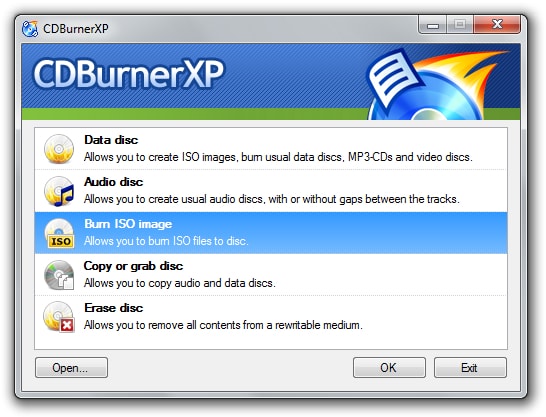
CDBurnerXP is another free ISO burner application that helps you burn DVDs, CDs, Blu-ray discs, and HD DVDs.
Prominent Features:
- It is available in a multi-language interface that supports simple working.
- You can use it to create bootable discs.
- Works well on all Windows devices.
- A standalone tool to burn and create ISO files.
11. ISO Disk
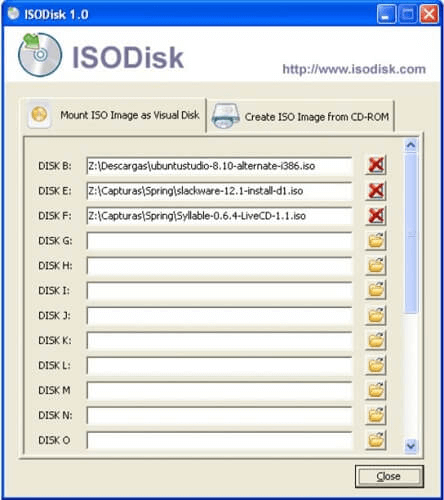
Next on our list of best ISO burner software is ISO Disk. It is one of the most effective software, it allows you to mount, burn, and back-ups important files. Using this software the user can burn more than 19 files at a time. The best part about the software is that it is free.
Prominent Features:
- The software has a simple and user-friendly interface.
- It creates ISO files from CDs and DVDs automatically.
- The software has great tools that help in creating ISO files.
- It can be accessed by every user as the software is free to use.
12. PassFab
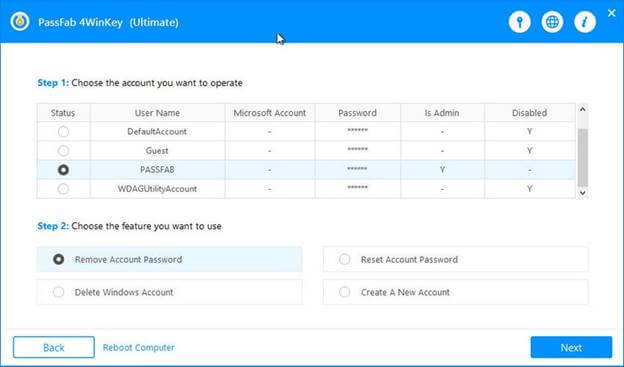
Another great ISO burner software on the list, PassFab. Using this amazing software users can easily burn ISO files into a disk or USB drive. Other than this the software is ideal for every user as it is very easy and user-friendly.
Prominent Features:
- Using this software you can create bootable discs
- The software is compatible with both Windows and Mac platforms
- It majorly focuses on disk password recovery
- Users also get testing mode
- With the automatic burning process, the user can just set back while the software works
13. ISOburn
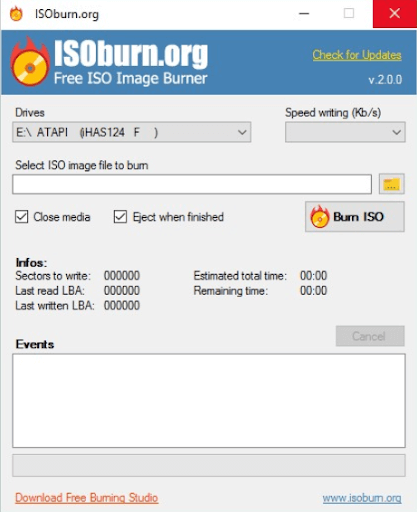
ISOburn is yet another best ISO burner software available for Windows 10 PCs in 2024. The software offers the easiest techniques for burning ISO image files. ISOburn is specially designed for all possible burning operations. Using ISOburn, you can not only create integrated audio DVDs or CDs but also create them in multiple layers. In addition to this, it is fully compatible with audio, video, and photo digital files.
Prominent Features:
- Best for fast secure disc image burning operations.
- It is 100% free-to-use software.
- The utility comes with an in-built anti-malware ad blocker to protect your PC.
Conclusion
Choose the best ISO burner software for your Windows 10 device to experience remarkable results. All the software above is equipped with unmatchable features and delivers top-notch performance.
We recommend you weigh your requirements and pick the tool that best suits you to create an ISO file for Windows 10.


