
You may go through this article to know the best paid and free Mac image resizers for easy photo resizing and editing.
Small-sized images are faster to load, do not eat up storage space, and are easily shareable. However, resizing images on Mac is not child’s play. Image resizing involves a lot of editing and other efforts that may not be feasible to perform without the best image resizing app for Mac.
The best Mac image resize applications make image resizing a hassle-free task. With these apps, you can quickly reduce the picture size, edit photos, rename them, and perform many such functions.
Hence, you may go through the best resizing applications listed in the following section if you are searching for how to resize images on Mac.
Well-Researched List of the Best Image Resizing Apps for Mac
You may choose any of these paid or free Mac image resizers to resize photos effortlessly.
1. BatchPhoto
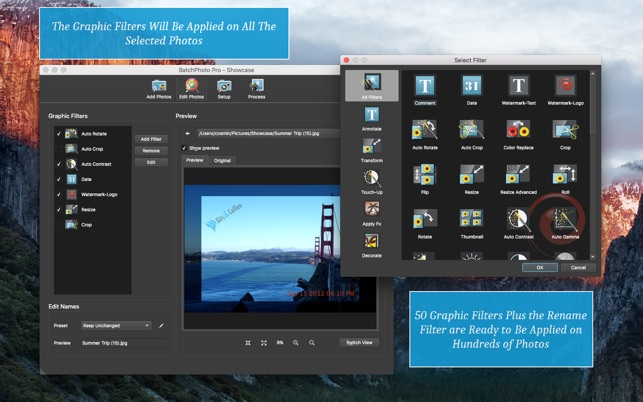
Let us take a look at BatchPhoto to kickstart our list of the best image-resizing apps for Mac. With this application, you can resize, convert, crop, date stamp, watermark, rename, and perform many other actions on thousands of images in a single shot.
Moreover, BatchPhoto comes equipped with the following fascinating features making it one of the best batch image resizers for Mac.
Key features of BatchPhoto
- Support for over 170 picture formats like PNG, JPEG, PDF, TIFF, and RAW photo formats
- Easy image renaming
- Edit customization and folder monitoring
- EXIF metadata and IPTC remains unchanged between image formats
Also Read: Best Slideshow Makers for Mac
2. Sizerox
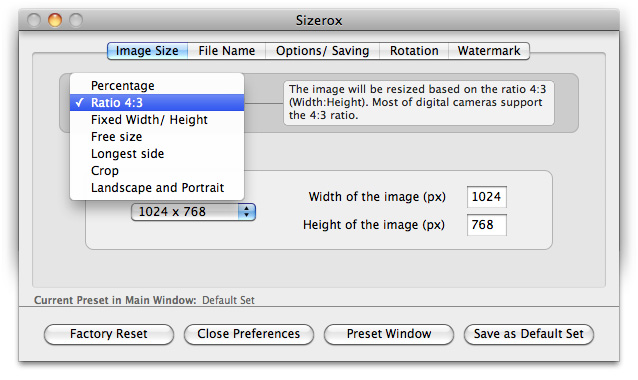
Next on our list is an incredible Mac image resize application called Sizerox. It is a simple yet powerful app to resize multiple images on a Mac.
Talking about features, Sizerox boasts some highly-useful options like drag and drop to add images to the dashboard. Moreover, the following are some other worth-mentioning features of Sizerox.
Key features of Sizerox
- Beginner-friendly interface
- Image resizing and renaming
- Availability of useful predefined settings
- Option to add image watermarks
- Availability of tools like image cropping, rotation, etc.
3. iResize4

iResize4 is yet another free image resizer for Mac you may use to easily resize, compress, and rename photos.
It is a fast application with support for a variety of image formats, such as JPEG, JPG, PNG, GIF, TIFF, PICT, and PSD. Additionally, the following are some other remarkable features of this app.
Key features of iResize4
- Image previewing to check whether quality remains uncompromised or not
- Renaming of resized pictures with sequential numbering
- Supports characters such as ç, ü, à, etc. in file names
Also Read: Best HDR Software For Mac
4. Resize Sense
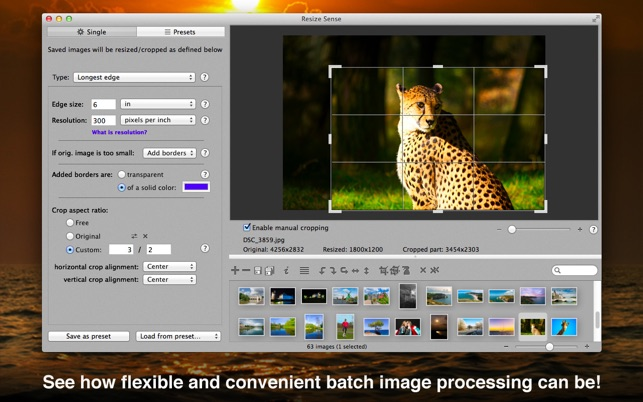
Resize Sense is our fourth choice when it comes to the best image-resizing apps for Mac. It is a flexible application that lets you resize, straighten, flip, crop, and rename multiple pictures with just a few clicks.
Moreover, when resizing pictures, you can save existing settings to reuse them in the future. Furthermore, the following features are also mentionable about Resize Sense.
Key features of Resize Sense
- File name pattern selection option for each image
- You can set megapixel count, dimensions, etc. while performing image cropping
- Preview section for instant reviewing of changes
- Image synchronization, bulk cropping, and resizing
- Option to manually skip or retain the original image
5. XnConvert
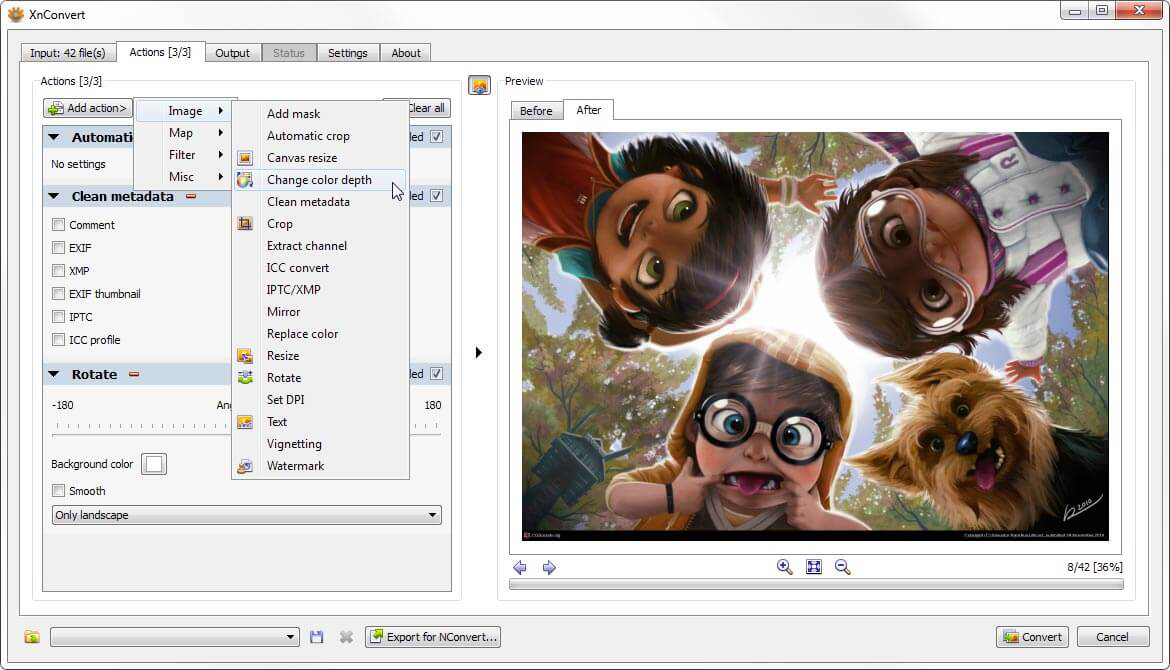
Next, we would like to mention XnConvert on the list of the best free image resizers for Mac. It is a fast and powerful tool you can use to apply over 80 actions (cropping, resizing, color adjusting, etc.) on your photos effortlessly.
As far as features of XnConvert are concerned, below is what we liked the most in this application.
Key features of XnConvert
- Batch resizing of multiple images
- Support for all popular formats such as PNG, PSD, PDF, JPEG, GIF, and more
- Multiple language support
- Effortless drag-and-drop tool
- Option to save presets and re-use them for future actions
6. Adobe Photoshop
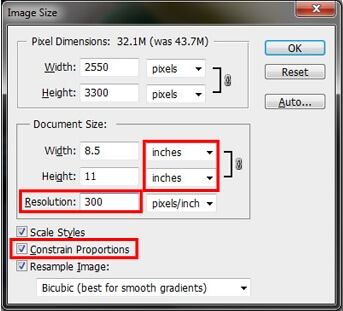
When the discussion is about the best image resizing apps for Mac, skipping Adobe Photoshop is not an option. With this highly-popular application, you can enlarge and resize your photos by/up to 10 times without losing quality.
Moreover, the following features contribute to making Adobe Photoshop a desirable choice for both amateurs and professionals.
Key features of Adobe Photoshop
- A lot of image-retouching tools
- Editing options like background swapping, photo merging, and removal of unwanted objects
- Wide range of tools and features
- Ease of use
7. Befunky
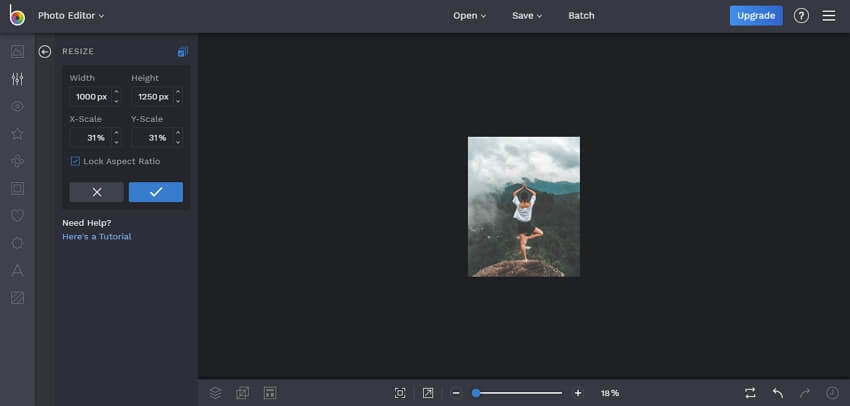
Befunky is the best free Mac image resizer for everyone who does not want to download anything on the device. It is an online application that works without downloading.
You can use Befunky to crop, rotate, resize, beautify, enhance, and cut out multiple photos with a few simple clicks. Moreover, the below features add to the factors that make Befunky an attractive application.
Key features of Befunky
- Aspect ratio locking option
- Lets you add photos from multiple locations
- Supports batch processing
Also Read: Best Image Viewer for Mac
Concluding the Best Image Resizing Apps for Mac
This article brought to your attention the best paid and free Mac image resizers to resize photos and perform other editing tasks. You may choose any app from the above list after going through each app’s features and comparing them with your requirements.
If you think any other Mac image resize application should also be a part of this post or have other suggestions/questions, you may write to us in the comments.


