6 Best Free Video Stabilization Software for Mac 2024

If you are having trouble with the quality of your video and searching for a video stabilizer to fix it you are on the right page. The article explains everything you need to know about the best free video stabilization software. These tools enable users to produce high-quality videos for commercial or even private use.
It can help in eliminating the trembling behavior of videos shot on portable cameras, such as cell phones. Additionally, when using this stabilization software your videos and home movies will appear more consistent and polished. Since you can stabilize your movies and make them appear more professional, why publish the same dull and dubious videos? In order to stabilize your movies and make them stand out, this post walks you through some of the best video stabilizer software.
6 Best Free Video Stabilization Software in 2024
The following section of the guide mentioned the introduction, key features, pros, and cons of 6 best free video stabilization software. Go through each of them and make the preferable choice according to your requirements.
1. iMovie
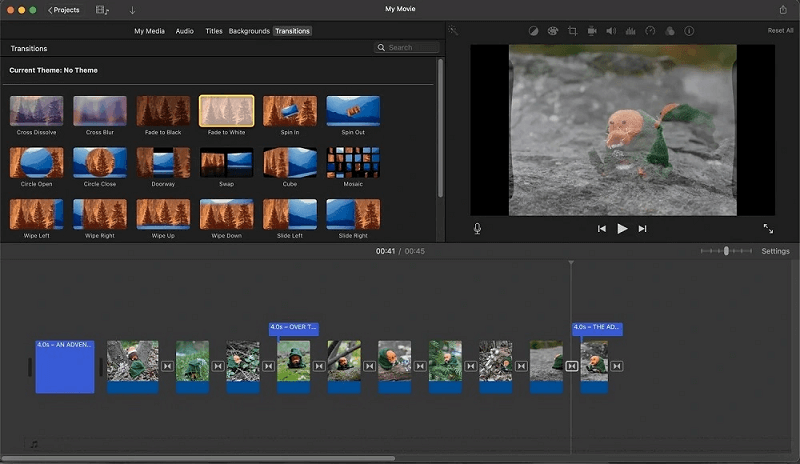
Price: Available for Free
Operating Systems Supported: iOS, Mac
iMovie is one of the best free video stabilization software for Apple users. The program offers a variety of video editing tools and makes it simple to produce and edit videos. The app also has a tool for video stabilization. You can use iMovie on your Mac, iPhone, or iPad devices to do video stabilization tasks.
Key Features:
- Video Stabilization can be performed on any of your Apple devices.
- Add special effects using over 13 filters that are available
- Around 80 soundtracks to add audio to your video files.
- Share movies easily on different devices
- Simple control for green scream
- Adjust video clip levels as required.
Pros
- Supports 4K videos
- Available for Free
- Cross Platform
Cons
- Not compatible with Windows devices
Also Read: Best and Free Duplicate Video Finders for Mac
2. Movavi Video Editor
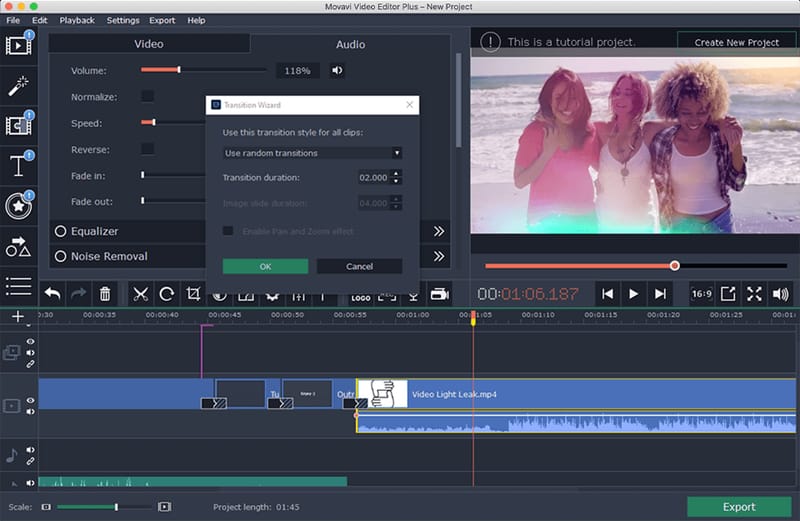
Price: Free Trial, 1 year 22.94 USD, Lifetime 25.36 USD
Operating System Support: Mac, Windows
The next one on the list of best free video stabilization software is Movavi Video Editor, which supports a wide range of audio and video formats. Apart from video stabilization, several other functions are available, including backdrop removal, slideshow creation, audio normalization, and various video and audio effects. This program not only stabilizes your video, but also offers settings for brightness, color saturation, white balance, and contrast to help you improve the video’s quality.
But, you will need to buy a license in order to keep utilizing these fantastic features. Yet, if you are not yet prepared to commit to a purchase, you need not fret. Before choosing to use the premium service, you can test it out with the accessible free trial version.
Key Features:
- The tool offers 4K format support
- Variety of filters, transitions, and titles are available.
- It has some advanced features to Edit videos
Pros
- Highly intuitive for beginners
- Advanced effects
- Easy-to-use interface
Cons
- Lacks advanced features
- Cannot perform professional editing.
3. VideoProc
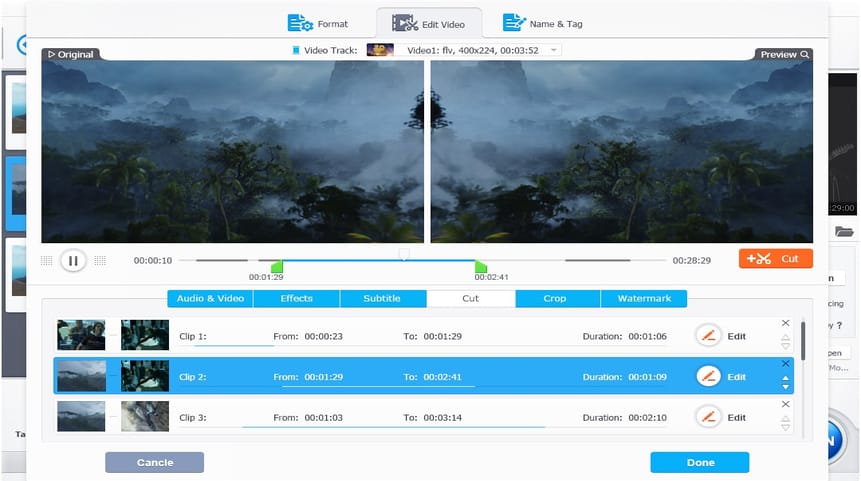
Price: Premium 365: 1 Year Subscription for 3 PCs $25.95, Lifetime License: Lifetime for 1 PC $39.95, Family License: Lifetime for 3-5 PCs $57.95
Operating System Supported: Mac, Windows
Here’s another best free video stabilization software, VideoProc. You can use the video editor to edit 4K, HD, or other videos that are recorded on GoPro, iPhone, or other camera devices. It offers a video stabilization feature to improve the quality of your video files. Additionally, it also has some advanced features to edit. Moreover, it enables conversions of video files in different formats and also has the screen recording feature.
Key Features:
- Quickly stabilize, convert, or perform another editing on 4K videos
- Crop, rotate, cut, add subtitles, etc to your video files
- GPU acceleration to offer lightning-fast processing speed
Pros
- Can work on both old and new devices
- Edit, download, or convert videos at one place
- Multi-language support
- No ads
- Hardware acceleration for improved processing
Cons
- Free version of the software has limitations
Also Read: Best Video Repair Software for Mac
4. Lightworks Editor
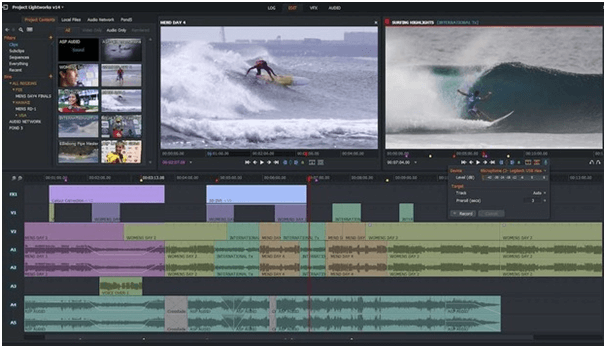
Pricing: Free and LightWorks Create – Monthly: $9.99 user per month, Yearly: $99.99 per user per month, Perpetual: $154.99 user/life. LightWorks Pro: Monthly: $23.99 user/month, Yearly: $239.99 user/ year, Perpetual: $389.99 user/life
Operating System Supported: Windows, MacOS, Linux
Yet another best free video stabilization software is Lightworks Editor. It is similar to VideoProc with advanced features to convert files. You can export videos on different social platforms. It has a traditional timeline to trim, cut, and split frames. Apart from this it also has some special visual possibilities and audio effects that can be used.
Download a 7 day license trial of the best video stabilization tool to unlock the possibilities. It has a fairly basic design that can also be used by professionals.
Key Features:
- Drag and drop interface to manage content easily
- Render effects, color LUTs, and more
- Directly export videos to YouTube
Pros
- Advanced video & audio editing possibilities.
- Excellent for managing huge files
5. HitFilm Express
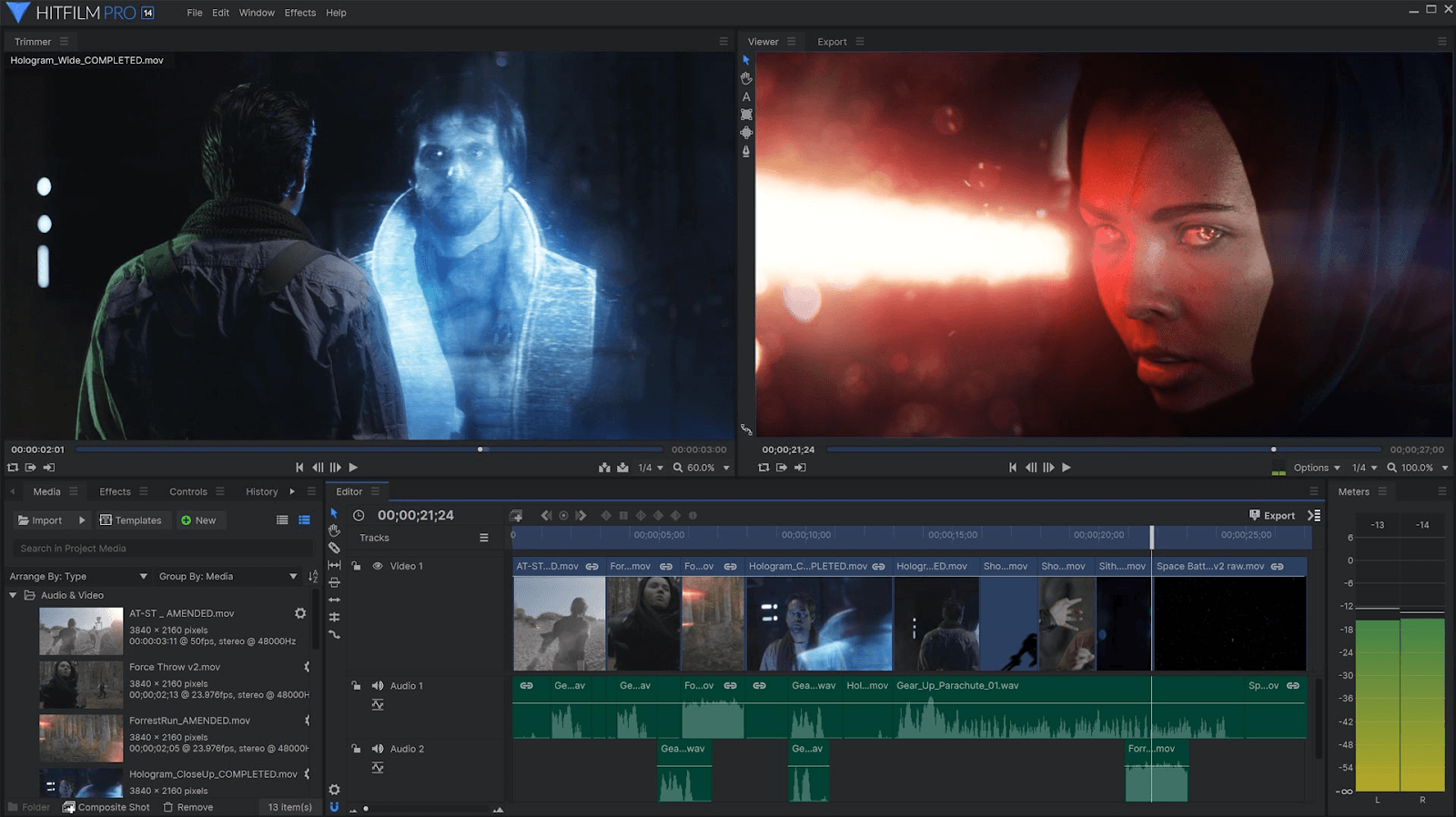
Pricing: Free, Creator: $7.99, Pro: $12.99 per month
Operating System Supported: Windows and Mac
The last name on this list of the best video optimization software for Mac is HitFilm Express. This is an amazing tool that allows you to use impeccable VFX features to get amazing masterpieces out of simple videos. With the help of this video editing tool, you can create a Hollywood-like output in a couple of easy steps. The editing speed offered by HitFilm Express is unmatchable. The tool offers editing of high-quality video including even those with 8k resolution.
What makes the best video stabilizer software is how reliable and lovable is its fast exporting speed. Using the simple solution, you can edit, trim, cut, remove, crop, and modify the video in various other ways. Moreover, the stabilization features offered by this one of the best video stabilization tools is quite amazing and reliable.
Key Features:
- Wide range of features and edit formats
- Can export HD and 4K, 8K videos to different social platforms directly.
- Collaborate with other video editors.
- Special FX to apply effects to enhance the quality of video files
Pros
- Free tutorial to learn the working
- Intuitive interface
- Advanced features
- Cross-platform support
Cons
- Requires heavy system specifications
6. Filmora
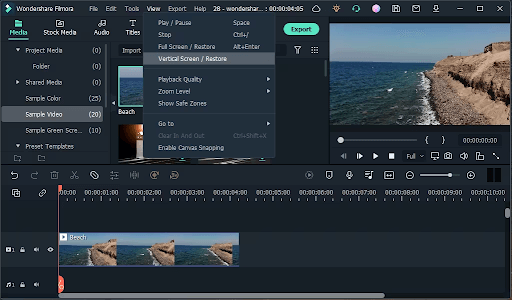
Pricing: Free, Subscription Plan: US$49.99, Cross-Platform Plan: US$59.99, Perpetual Plan: US$79.99
Operating System Supported: Windows, Mac, iOS, and more
Filmora is one of the best free video stabilization software of all time. This is an advanced video editing software for Mac that allows you to create the best out of any video. The tool offers multiple functionalities to enhance the quality and performance of the video.
Key Features:
- Works on all kinds of videos
- Supports 8K and 4K video editing.
- Easy to use even for a beginner
Pros
- Steep learning curve
- Smart UI
Cons
- Requires heavy system specifications
Also Read: Best Video Converter Software For Mac
Closing Lines:
The most popular content consists of videos. They involve the audience and communicate the message immediately. Yet, from a business standpoint, the caliber of your film is essential. Videos are stabilized with video stabilization software, which also gives them a polished appearance. Video stabilizers can also be of great help when stabilizing your personal movies. The aforementioned list is of the best video stabilization tools that you can use in 2024.
Do let us know if you need any more help. Also, we highly appreciate healthy feedback and suggestions. Make sure you subscribe to our blog to never miss any of our tech guides, posts, and updates. For regular tech tricks, news, and more follow us on Facebook, Twitter, Instagram, and Pinterest.


