
If you are looking for the best free RSS reader apps for Mac, then you have come to the right platform. The post will walk you through the 7 top-rated applications that let you follow your favorite websites, feeds, and blogs for free.
RSS readers are a type of program that enables you to subscribe to the blogs, authors, publications, channels, and influencers that you find most interesting. An RSS feed is one of the simplest and quickest ways through which you can keep yourself up-to-date with all the most recent news and information in the world.
In 2024, there is a wide selection of RSS applications available to choose from; however, not all RSS readers are exactly the same. When you intend on utilizing one on your Apple device, it is particularly important to take into consideration more than just the surface-level capabilities associated with it. Continue reading to learn more about the best RSS reader apps for Mac.
What Does the RSS Reader App Mean and Why It is Important?
“Really Simple Syndication” is an abbreviation for RSS. It is a component of XML code that collects content from the online publications that you like the most and then inserts it in an RSS feed reader application. Rather than going to each of those sites individually, you are able to access all your subscribed articles, or other content in a single place. And, it is particularly helpful, in case you follow a significant number of publications that are available online.
7 Top-Rated Free RSS Reader Apps For Mac in 2024
After a thorough research, we have compiled a list of 7 best free RSS reader apps for Mac that you can consider. So, without further ado, let’s get started!
1. NewsBlur
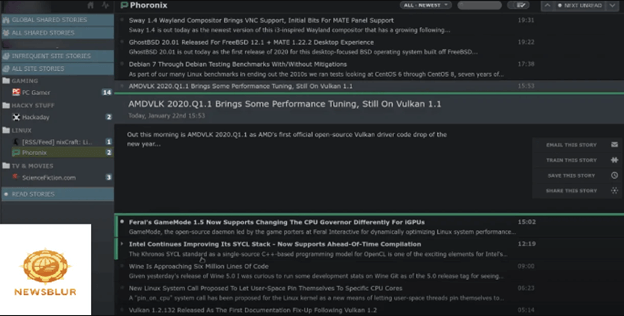
You will like using NewsBlur if you prefer to read your news and articles in the same format in which they were presented when they were first published. It is a web-based RSS feed reader that does not interfere with your browsing experience and functions fluidly with your browser. Overall, it is one of the best news readers for Mac.
Pros
- As soon as new stuff is published, you can read it.
- Use your feed to train yourself by concealing and emphasizing certain topics.
Cons
- It is only possible to subscribe to a maximum of 64 sites using the free version.
- The free version automatically deletes unread articles after 14 days.
Also Read: Best Free Scanning Software For Mac
2. The Old Reader
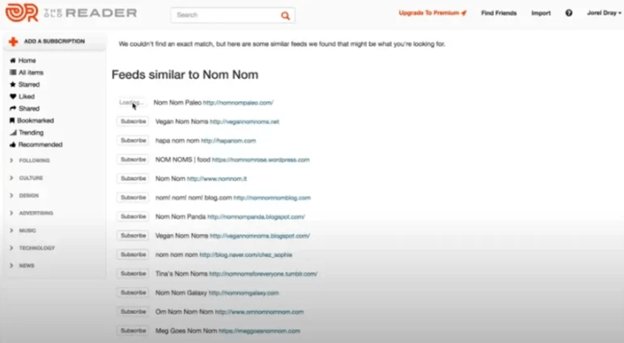
Are you looking for the best free RSS reader app for Mac with a social element? Then, you should use The Old Reader, which is an excellent feed reader application. If you connect the reader app to your Facebook account, you will be able to see the content that your friends are posting. On this app, you can have access to all your favorite online content in one place. Simply import your subscriptions in one go, explore your friends, and start sharing.
Pros
- Interface that is uncluttered and simple to use
- Quickly lets you read your favorite articles, blogs, or other related news.
Cons
- There is no native mobile application.
- There are only 100 feeds available for the free version.
- Different RSS reader programs provide more customization options.
3. Inoreader
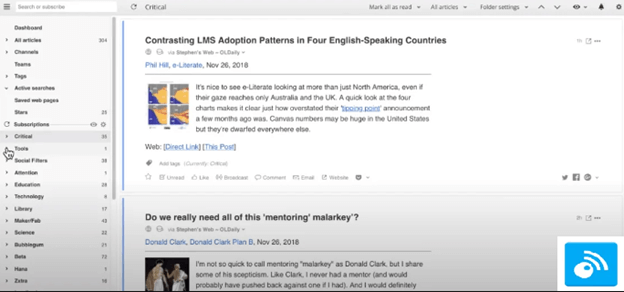
The next name on this comprehensive list of best free RSS reader apps for Mac is Inoreader. You can regain control of your news feed with the assistance of Inoreader, which boasts a quick and easy-to-read interface. The burnout that you can suffer as a result of your social feeds can be alleviated with the help of this particular social media infiltration method. With this free RSS reader for Mac, you can follow your favorite sites, and creators, gather articles, and explore inspiring content from across the web.
Pros
- Provides tutorials for simple navigation
- Smooth and uncluttered user interface
- Lets you save content permanently in the application
Cons
- The free version comes with limited features
Also Read: Best Clipboard Managers for Mac
4. Feedly
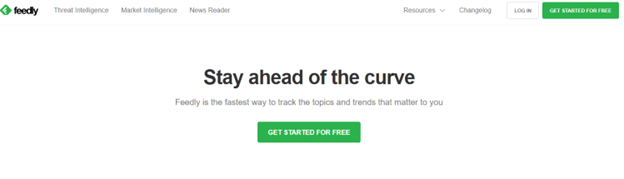
Feedly is an industry-standard RSS reader app for Mac. It is the quickest and simplest way to track the trends and topics that matter to you. Feedly is likely the most popular RSS reader available on the web thanks to its cutting-edge design and extensive feature set. Because it has a straightforward user interface, you can effortlessly navigate through articles, even those that include photos and videos.
Pros
- Include the ability to share feeds with other users or on social media networks.
- It is possible to personalize feeds according to one’s interests.
Cons
- The free version is limited to only 100 feeds.
5. ReadKit
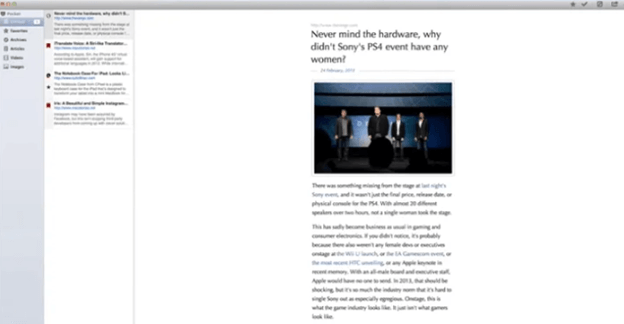
ReadKit is a full-featured RSS client and Read Later for Mac, iPad, and iPhone. The application is of high quality and works extremely well with Macintosh computers. Talking about the functionality, it is regarded to be among the best reader applications available at the moment. It has a lot to deliver. It is possible to conceal the columns show the content in a single window thanks to the Focus mode, which is one of its most useful features.
Pros
- Easy to use
- Quickly syncs with Instapaper and Pocket
- Multiple account support
Cons
- Better options are available
- Outdated user interface
Also Read: Best Free Auto Clicker For Mac
6. NetNewsWire
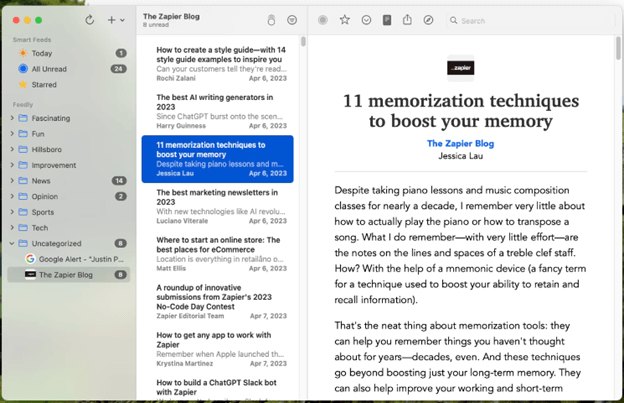
It is a straightforward RSS feed reader for Mac that offers practically every function that most users want and is accessible at no cost. On the contemporary macOS desktop, it is well suited for use. The user interface is up to date, there is support for reading without an internet connection, and you have the ability to get the full-text version of every item read. In addition, a few capabilities are not accessible in other applications.
For instance, in addition to RSS, you may subscribe to feeds from Reddit and Twitter instead. Through the use of iCloud, you are able to sync to Macs and iOS devices that are running NetNewsWire. Additionally, there is support for syncing to third-party services such as BazQux, Feedly, Feedbin, NewsBlur, Inoreader, The Old Reader, and FreshRSS. Through the use of themes, you may additionally personalize the reading experience.
NetNewsWire is a good program to begin with if you are unsure about which software to use.
Pros
- Completely free to use
- Availability of dark mode
- Timeline customization
- Keyboard shortcuts
- Custom article themes
Cons
- Considerably less customizable than other software on this list.
7. Lire
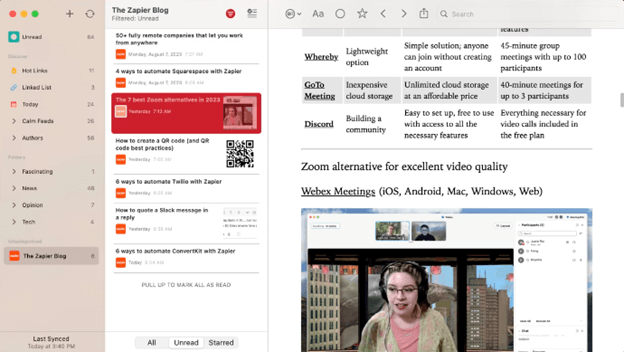
In most cases, RSS feeds just provide a title and a brief excerpt from the article; they do not provide the whole content. Only Lire has an engine that is built specifically to pull in the complete text of any article, whereas the other programs on this list can do so by using scripts from third-party sources. Full-text versions of all articles are not only an option; rather, they are the default. This is an even greater feature. Since you can view the full text of every item in your feed even when you do not have an online connection, Lire is the premier offline RSS application.
You have the option of syncing to online services, such as BazQux Reader, Feedbin, Feed Wrangler, FeedHQ, FreshRSS, Feedly, Inoreader, NewsBlur, Nextcloud News, Miniflux, The Old Reader, and Tiny Tiny RSS. Alternatively, you may sync to other devices that are running Lire over iCloud.
If you do most of your reading offline, you should start by checking out Lire. Straight out of the box, it will function just as you want it to. Overall, Lire is one of the best free RSS reader apps for Mac.
Pros
- Full-text search
- Offline mode
- Different syncing option
Cons
- Unable to customize keyboard shortcuts
Also Read: Best Image Viewer for Mac
Best Free RSS Reader for Macs in 2024: Closing Words
It is essential to bring to your attention the fact that purchasing the reader that includes the most number of functions is not usually the best option, particularly if you are working with a limited budget. When selecting one from among these RSS readers, we strongly recommend discovering the newsreader that strikes a balance between the capabilities it offers and the amount of money you are ready to spend.
You should probably stay with the free version or, sometimes, with a one-time payment option if you are a casual reader. This is because free versions are more convenient. If, on the other hand, your reading patterns are much more intensive or if your job needs you to keep track of all the latest trends, then it could be advisable to invest in subscription-based software that offers more sophisticated features.
That’s all! Hopefully, this guide will help you choose the right RSS reader app for your Mac. Do you have any questions or better suggestions? Please feel free to drop us a comment in the box below. Additionally, you can subscribe to our Newsletter to stay updated.


