11 Best Free Measurement Apps for Android and iOS [2024]

The top room measuring apps help you measure a room with ease. Hence, you may read this article to know about them.
Are you going to buy a new piece of furniture or renovate your place? If yes, you first need to wait and measure the area to find what fits in and does not. Now, before rushing to get that measuring tape, then finding it (after much hassle) from some obscure corner, and then doing the math to calculate the exact dimensions (and wasting a lot of precious time in the process), it would be better if you take a look at the best measurement apps.
Yes, physical measurement tapes are quite a thing of the past. And the new digital era offers some most accurate apps to measure rooms quickly and easily.
All you need is a room measuring app to find the exact area measurements without taking the pain of doing any manual effort/calculations. Are you excited to know more about these apps? Well, let us list them for you, along with their top features, in the next section.
Best Measurement Apps for Room Measurement on Android and iOS
Following are our top choices when it comes to the best Android and iOS apps to measure rooms.
1. Measure
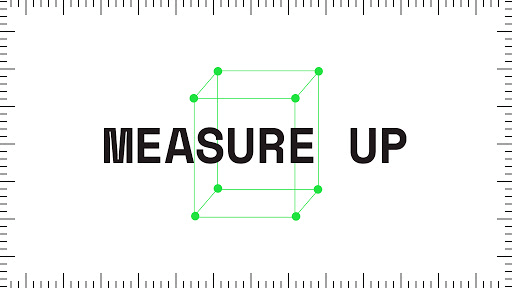
We would like to kickstart this list of the best measurement apps with Measure by Google. With this application, you can measure the area, volume, and length of anything around you through your browser.
Below we share top features that make Measure one of the best room measurement apps.
Key Features of Measure
- Automatic surface detection
- Easy-to-understand reading-taking guides
- Effortless switching between metric and imperial units
- Measurement of an everyday object (like door, carpet, floor, table, etc.) dimensions
- Measuring an object’s height present on a flat surface
Also Read: Best Free Instagram Followers Apps (Android/iOS)
2. Measure on App Store
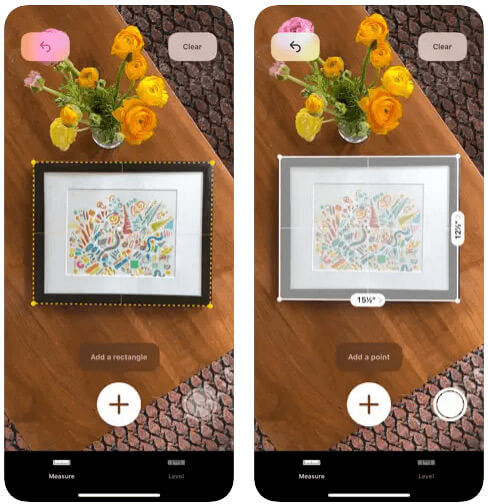
Like Google, Apple also offers a room measurement app called Measure on iOS. Using Measure by Apple, you can measure rectangular objects automatically and share measurements with friends through messages, emails, etc.
In addition to the above, below are the most noteworthy features of Measure by Apple.
Key Features of Measure by Apple
- Line drawing and length estimation in both vertical and horizontal dimensions
- Horizontal and vertical guidelines for measurement of large objects
- Instant height measurement of a person from the bottom to their head’s top, hair, or hat
- Measurement saving from a single session with screenshots
3. GPS Fields Area Measure
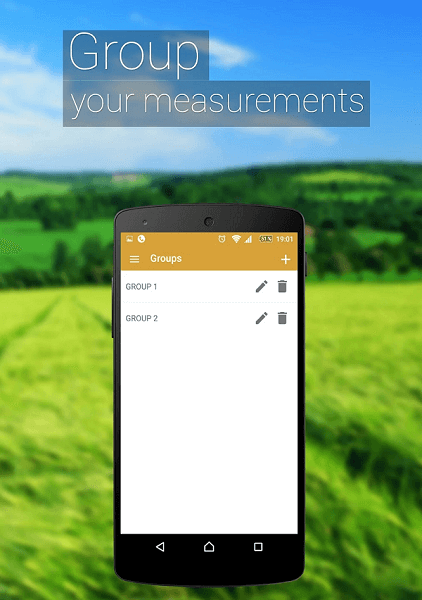
Here comes one of the best room measuring apps for both Android and iOS. GPS Fields Area Measure works incredibly well to help you measure even complete land plots.
Moreover, the following are its other useful features due which we call this application an excellent app to measure various areas.
Key Features of GPS Fields Area Measure
- All you need to do is choose the desired area on the map and place pins on the area’s edges to get the measurement
- Easy edge adjustments and calculation of the area of even irregular plots
- Saving of picture on camera roll and option to add its title
- There is an option to calculate the distance between two points via the GPS mode
4. RoomScan
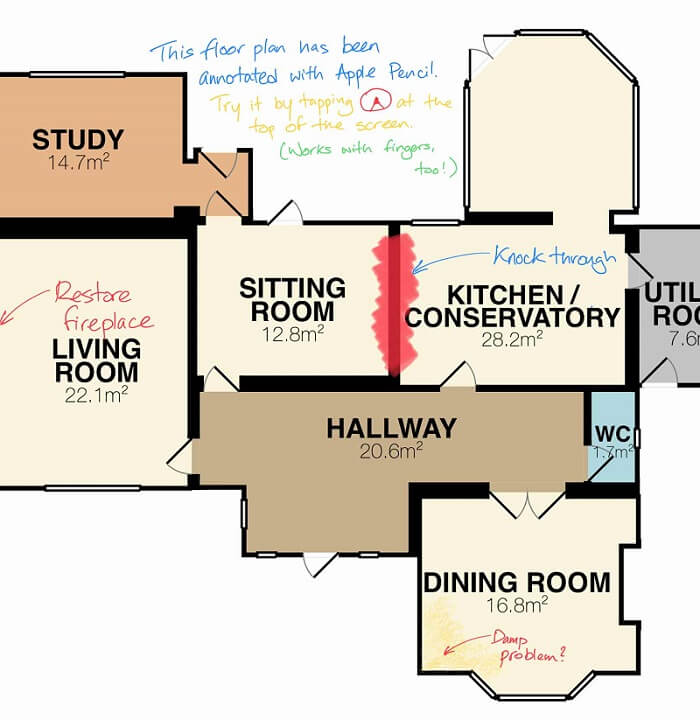
RoomScan is yet another best measuring app for Android and iOS. You can use RoomScan to create floor plans and measure all rooms correctly. Simply, point the application towards the floor to scan it and get its measurements.
Below we take a look at some remarkable features of RoomScan
Key Features of RoomScan
- Measurement by placing the device against the wall you wish to measure
- Generation of a 3D model that lets you add windows and doors and perform height adjustment
- Saving all projects on the app and exporting the same as a picture, DXF, or PDF
- A clean and smooth interface you can use easily
Also Read: Best Apps To Blur Photo Background On Android & iOS
5. Ruler
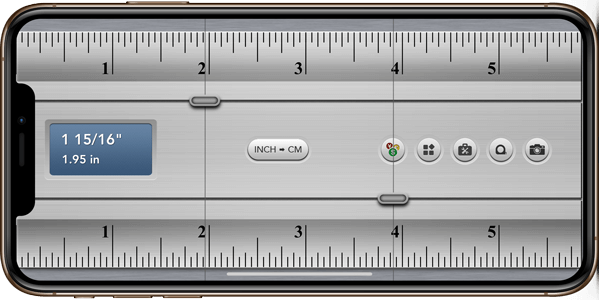
Next, we would like to mention Ruler on this list of the best measurement apps for Android and iOS. Ruler app allows you to draw lines precisely with its two guide-lines.
Moreover, below are other features for which we consider Ruler as one of the best free measuring apps.
Key Features of Ruler
- Automatic ruler adjustment and display of precise markings
- Availability of an AI-powered tool for measurement
- Easy changing of division from centimeter to inches
6. Google Maps
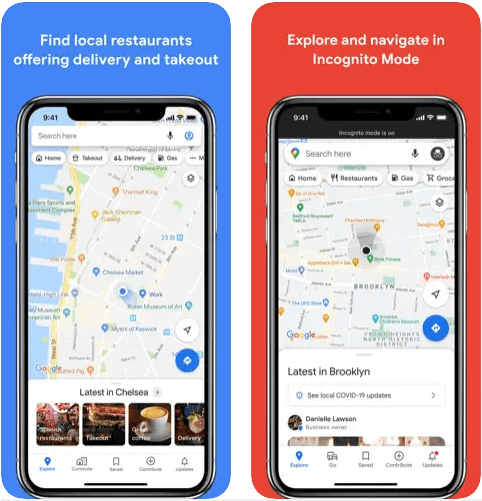
If you think Google Maps only shows you the directions to your destination, you may be surprised to know that it also functions as a free app to measure distance. You can traverse the route on the map to calculate an area’s parameter and distance.
Along with this, the following are the features that make Google Maps an excellent free measuring app.
Key Features of Google Maps
- Ease of use
- High result accuracy
- Application in the real-world
7. Angle Meter 360
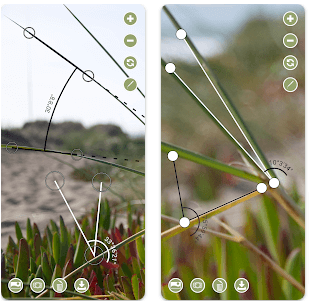
Ever thought of measuring angles using your phone? Well, this seemingly impossible task is completely possible with Angle Meter 360. Its easy-to-use interface is what brought it to our attention.
Apart from that, the following are the features we like the most about Angle Meter 360.
Key Features of Angle Meter 360
- User-friendly tool to measure angles
- Options to move and scale the object
- Instrument color changing for easy and accurate measurement
Also Read: Best Funny Faces Apps for iPhone and Android
8. Moasure
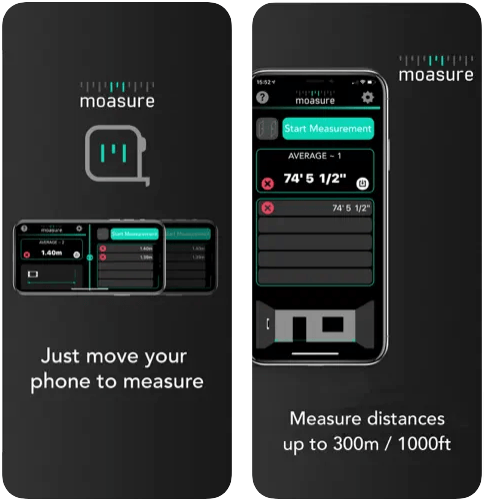
Let us now look at Moasure. It is also among the best measuring apps for iPhone and Android. You can use this application to measure everything ranging from area to angle.
Below we share the top features that brought Moasure to our attention.
Key Features of Moasure
- You get a protractor, goniometer, 300/1000ft tape measure, and a ruler
- The interface is quite user-friendly and intuitive
- There are many video tutorials available to help you use the application
- Moasure offers a lot of measurement options
9. Smart Measure
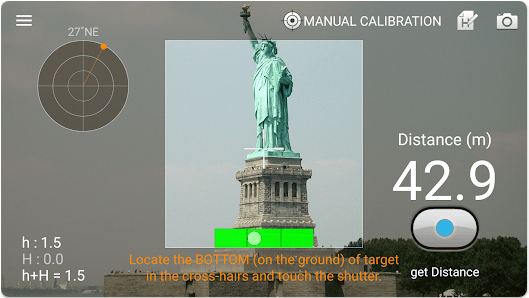
Smart Measure is one of the best measurement apps to help you know the exact distance and height of objects. It uses the power of AR to give you the most accurate measurements.
Below we share some features that make Smart Measure the best free measuring app.
Key Features of Smart Measure
- Compatibility with old phones
- Lightweight and resource-friendly application
- Easy height and distance measurement
10. PLNAR
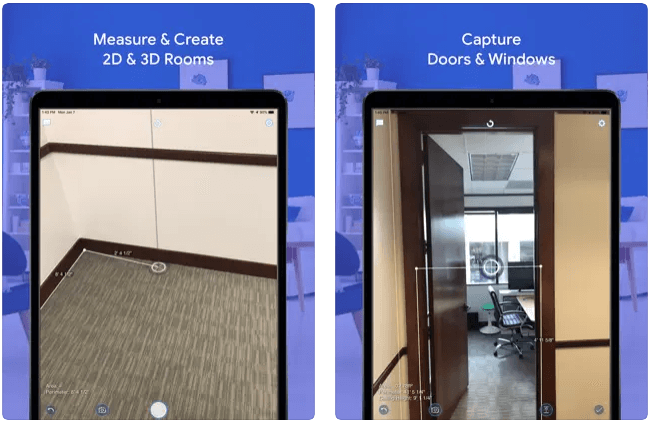
Finally, we have PLNAR on this list of the best measuring apps for the iPhone. The application uses AR to help you create room models in 3D.
Moreover, the below features are also a reason PLNAR is one of the best free room measurement apps.
Key Features of PLNAR
- The area measurement, perimeter, and surface area calculation
- Generation of room’s 3D CAD file
11. AR Ruler App
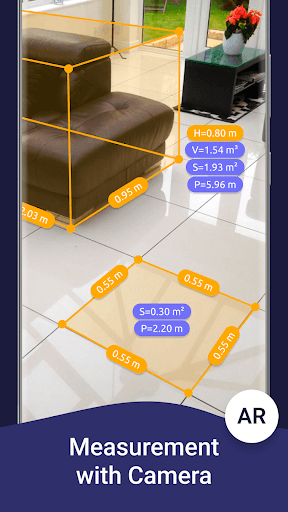
One of the most effective room measurement applications is now available for both Android and iOS devices. It is possible to measure even whole land plots with the assistance of AR Ruler App Measure, which works very effectively.
In addition, the following are some of the other helpful characteristics that this program has, which is why we consider it to be a fantastic software for measuring a variety of locations.
Key Features of AR Ruler App
Utilizing the GPS mode, one may determine the distance between two places using the option that is available.
The ability to save the photo to the camera roll and the choice to put a title to it
It is simple to make modifications to the edges and calculate the size of uneven plots.
To get the measurement, all that is required of you is to choose the region that you want to measure on the map and then put pins around the perimeter of the area.
Also Read: Best Bullet Journal Apps for Android & iOS
Concluding the Best Measurement Apps
Through this article, we discussed the best apps to measure rooms, other areas, and objects. You may choose an app from the above list depending on your requirements.
If you know another better app to measure a room, you may share it in the comments section for us to review it. You can also share your views on this article in the comment box.


