A Complete Ashampoo WinOptimizer Review With Features and More

Here is the complete and thorough Ashampoo WinOptimizer review describing its features, pros & cons, pricing, usage patterns, and much more.
PC optimization tools are quite important for Windows devices. With the help of these tools, you can ensure that your system runs smoothly and efficiently at all times. The main purpose of these tools is to improve the performance of the entire system or a certain aspect of the system. For example, apart from the entire system, some users take the help of tools to optimize their gaming performance as well.
Ashampoo WinOptimizer is one such PC Booster and Optimizer for Windows 10/11. The internet is loaded with multiple tools that claim to be the best optimizers, Ashampoo WinOptimizer is not away from them. But is Ashampoo WinOptimizer actually good?
This is what we will answer with the help of this Ashampoo WinOptimizer review. Here, you will find all the details and descriptions required to make an informed decision about whether you should use the tool or not. So, don’t forget to check out the review till the end.
Ashampoo WinOptimizer Review: The Most Praiseworthy Features
Initiating this Ashampoo WinOptimizer review, we will first have a glance at the features of the software. Below are some of the best and most noteworthy features of the tool that will allow you to understand what the tool offers and how its functionality works to optimize the system. So, let’s have a glance at them right away.
An Abundance of Helpful Tools and Operational Capabilities
Ashampoo WinOptimizer is a digital toolbox that contains several apps that increase performance, such as a tune-up utility, a file shredder, and an app that backs up your data. Due to the extensive number of features, I will only highlight a few of the newly implemented and improved components here.
If you want WinOptimizer to clear temporary files and session traces that are connected with certain apps automatically, you will need to enable the Auto-Cleaner feature. This feature is turned off by default.
Also Read: A Complete Review of CleanMyPC with Its Features, Pros and Cons
Privacy Manager
The Privacy Manager expands the range of protections available to you by enabling you, for example, to choose whether or not Cortana examines your handwriting in Windows 10.
The module connects to 73 different security points, allowing you to provide comprehensive privacy protection on many levels.
The information that Boot Center provides on the start-up procedure of your personal computer (PC) includes the boot time as well as the programs that load during that period of time. The most significant function it provides is the ability to quickly block applications from automatically launching when the computer boots up.
Integrated Performance Enhancer for Games
There can be more than one user account on your computer. With the help of Ashampoo WinOptimizer, you’ll be able to terminate the tasks running in the background that are holding them back while simultaneously enhancing your gaming experience. Because of this feature, you do not have to log out of one account in order to log in to another account in order to continue the process of optimization.
This function improves the overall gaming performance of your computer. It does this by uninstalling all unnecessary background services with a single click. This is a feature that gamers would like. With Ashampoo WinOptimizer, you can easily empty the recycle bin on your personal computer with just one click. With the help of this function, you’ll be able to search your hard drives for undesirable files and delete them.
Uninstallation with a Single Click
Uninstall Manager 2 is now available in this most recent edition of WinOptimizer. This new feature adds enhancements to the device’s capabilities for managing and removing any apps that have previously been installed on the device.
Optimization of Microsoft Windows
The brand-new Tuning Assistant module has been developed with the intention of delivering a customized cleaning and optimization experience for computers running Windows. In order for this to work, a number of basic questions regarding how the PC in question is generally used will first need to be asked.
Following this, a tailored cleaning and optimization strategy will be suggested, with the primary goal being to get the best possible outcomes for each specific PC.
Boot Center
The app contains a Boot Center tab. This tab is specialized and may be used for the purpose of analyzing and then optimizing the process by which Windows boots up.
This optimization works by first determining which programs are configured to initiate automatically, and then enabling users to decide whether those processes should be active or inactive in order to achieve the optimal level of system performance.
This application offers a comprehensive analysis and walkthrough of the boot-up procedure, shedding light on all areas that may be creating delays in the process, including a variety of other problems.
You will also find that the program maintains historical data of prior boot times. This allows for the easy identification of any abnormalities, and the establishment of a baseline boot time for Windows, which is much simpler.
Cleaner of Privacy Footprints
New to version 26, WinOptimizer brings with it significant enhancements to the software’s browser cleaning and privacy-related features.
These features completely improved cleaners with unique browser profile support (tuned for certain browsers), increased browser cleaning speed inside the specialized Internet Cleaner tool, as well as enhanced assistance for removing sensitive data through the Privacy Traces Cleaner.
Option for Cleaning
All of the cleaning tools that can be found within the most recent version of this suite have also been upgraded to offer better cleaning performance with new search algorithms. This means that in comparison to what was available in earlier versions, users now have access to both faster cleaning and deeper cleaning.
Optimization with a Single Click
The One Click Optimizer is one of the primary cleaning modules that can be found inside the WinOptimizer package. It makes the process of cleaning and optimizing a computer very simple and straightforward.
This utility has been completely upgraded as of version 26, making it capable of providing an even more effective cleaning performance while making use of brand-new, lightning-fast cleaning algorithms to give some of the finest and most in-depth PC cleaning that is presently available.
Automatic Tool
On the “Automatic” tab of WinOptimizer, we will find the core collection of three live optimization tools that are included in the software package. These tools include an Auto-Clean module, a Live-Tuner module, and a Game-Booster module.
All of these modules are meant to operate automatically in the background after they have been enabled, and they keep the PC in question automatically optimized (in real-time) once they have been activated.
In addition to the extensive and in-depth selection of system cleaning tools that can be found inside WinOptimizer 26, we also provide access to a number of live (automatic) optimization tools that are intended to maintain the optimal level of performance on any given computer.
Wizard of SSDs
Within WinOptimizer 26, this particular optimization process may be initiated via the SSD Wizard, which is a program that pulls together many parameters that are necessary to optimize an SSD drive on a device.
After it has been opened and the basic SSD analysis has been completed, several aspects may be investigated in further depth and switched on or off according to the requirements using the instructions provided by the program itself.
This function is particularly beneficial since, despite the fact that modern SSD drives are unquestionably quick (far quicker than the mechanical drives they are designed to replace), it is still often necessary to do maintenance on them, correctly configure them, and have them optimized by an expert in order to get the absolute best performance out of them.
So, these were some of the best features of the Ashampoo WinOptimizer. For a better understanding, we will now have a glance at the pros and cons of the tool under this Ashampoo WinOptimizer review.
Also Read: IObit Advanced SystemCare: Review with its Features, Pros and Cons
Ashampoo WinOptimizer Pros and Cons
Below are some of the pros and cons of the Ashampoo WinOptimizer software; that will help you understand the performance of the tool much more deeply.
Pros
- Includes multiple add-on functions
- Simple user interface
- Automatic scanning
- Beginner-friendly
- Viable results
Cons
- A little expensive
- Some features already integrated into Windows
- Better alternatives available
To know more about the performance of the tool, take the help of the next section of this Ashampoo WinOptimizer review; explaining the procedure to use the software with ease.
How to Use the Ashampoo WinOptimizer?
The procedure to use the Ashampoo WinOptimizer software is quite simple. The straightforward user interface of the software allows you to use the tool with ease. It presents all the functionalities at a single source so that you can avail yourself of all the benefits perfectly. Follow the procedure below to know how to use the tool:
- Firstly, visit the Ashampoo WinOptimizer official website to download the tool.
- When the download completes, run the installer to install the software.
- Launch the tool when the installation is complete.
- From the main UI, click on the Analyze button to know the overall performance of the tool.
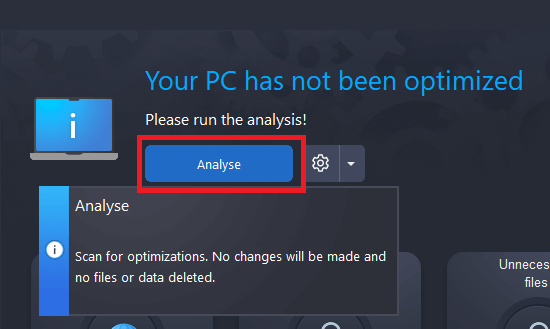
- Wait for the tool to complete the scanning.
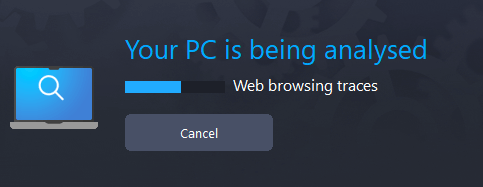
- When the results of the scan appear, click on the Optimize button.
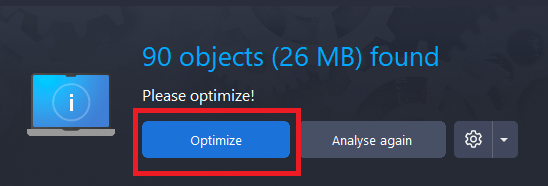
You can visit different sections of this tool to utilize different features and make the best out of the software. Now we are heading to the last part of this Ashampoo WinOptimizer review. Let’s have a glance at the pricing of the software for better decision-making.
Ashampoo WinOptimizer Pricing
You can execute Ashampoo WinOptimizer free download on your Windows PC. The manufacturers of the software allow you to download the software without any cost but with limited functionalities. By downloading and using the software for free, you can check out all the features of the tool; and then make an informed decision about whether you should buy a subscription to the tool or not.
However, even to make that decision, you should know the pricing structure for the Ashampoo WinOptimizer download. The tool is available to you at the base price of $50.00. With this purchase, you get a lifetime subscription to the tool. You can use the subscription key of the tool on 3 different devices. This product is delivered to you online; but if you need the tool in a physical format, you need to pay $12.95 for shipping.
Also, the tool offers the option for premium tech support as well. For this, you need to pay a minimal charge of $5 to proceed.
Also Read: How to Fix Computer and PC Freezes Randomly (Top Fixes)
Summing Up the Ashampoo WinOptimizer Review
So, that was all we had to share with you in this Ashampoo WinOptimizer review. Now, it’s time to bid adieu. We hope that with this review, you got all the details you wanted and were looking for. If we were able to help you, do put in a good word in the comments below. You can also provide some suggestions or shower us with creative criticism; we are all ears.
If you have some queries related to the Ashampoo WinOptimizer review; then take the help of the comments section as well. Our team of technical experts will get back to you in a jiff. Also, subscribe to the newsletter from the blog page and get daily new updates in your inbox. Also, follow us on Pinterest, Twitter, Facebook, Instagram, and Tumblr.


