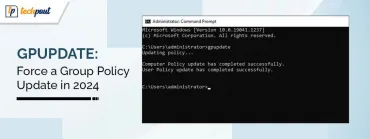Windows 10 KB4586853 to Address a Number of Issues

Microsoft is now unfurling the last optional patch to Windows 10 20H2 Update and the 2004 version. The direct download links to Windows 10 KB4586853 offline installers have also been posted by Microsoft.
In Windows 10 KB4586853 which is basically an optional version, there won’t be any automatic download and installation. Thus, if users do not want to use this version, they can simply skip it.
Microsoft has rolled out a number of fixes and improvements for some of the common issues which is available in the preview of 20H2. While this update is optional, it can be used to help fix the issues.
Major Fixes and Improvements in Common Issues to Expect in This Patch
This Windows 10 KB4586853 cumulative update has come with 45 fixes or improvements that can be used for common issues. Here are the major improvements and fixes this update is going to help you with:
- You will be able to take help from this update in fixing the USB 3.0 hubs issue where the device connected to a hub stops working.
- This version will be able to update the issues related to the Narrator that arise when you lock the device while the Narrator was in operation.
- This version will help you fix the issue related to the Microsoft Xbox Game Bar app. If the Xbox Game Bar controls fail to appear on the supported devices, this version will troubleshoot the issue.
- There will also be a fix for an issue where you are unable to spot the Microsoft Xbox consoles on your Windows device.
- This update will troubleshoot the issue where the touch keyboard fails to operate properly in the Mail app.
- You will be able to find the improvements in the visual appearance of Windows Mixed Reality headsets that worked with a low-resolution function.
- There will also be a fix for the PDF24 app getting opened from .txt files.
- It will look after the changes in the input focus of edit controls while you access the Traditional Chinese or Japanese IME.
Addresses random changes in the input focus of edit controls when using the Japanese IME or the Chinese Traditional IME
Read Also: Google Starts Task Mate Testing in India
How to Install Latest Windows 10 20H2 Update
In order to install the Windows 10 optional patch update, all you need to is follow these simple steps:
- Hop to the Settings on your machine.
- Open the Update & Security section.
- Hit the Windows Updates option.
- Now, you have to choose the patch you would like to apply.
- Finally, hit the Download and install button.