How To Use Facebook Messenger Without Facebook Account

Can Facebook Messenger App work without having a Facebook account? Yes, it can. Even if you don’t have an account or have deleted your existing Facebook account you can still use its messenger app.
No doubt that both things are interlinked to each other, but if you want to use Facebook Messenger without having a Facebook account, then our article here will surely be of great help to you.
Why Do We Need Facebook Messenger?
Online chatting is a trend nowadays and Facebook Messenger provides a ready platform for it. It provides one of the biggest online messaging platforms to users across the globe.
The biggest benefit of using it is that it connects you to your friends who are using it as well. More than being simple it is a multi-purpose app that offers several features like making a video call, playing games with friends, exchanging messages, making online Uber orders and much more.
Apart from this, it also allows you to share GIFs, photos, images, media, etc with your friends. Just like its biggest competitor WhatsApp, it performs seamlessly well on multiple platforms including Android and iOS.
Another strong reason for its popularity is that your messages are encrypted. This means, all the messages that you exchange over it are completely hidden from unwanted eyes.
Reasons Why You Should Avoid Facebook
The popularity of the social media giant has faded with time due to several reasons. Some people prefer using an SMS platform or simply like getting into a face-to-face conversation, while on the other hand, some tend to avoid it for its policies.
Apart from this, privacy loopholes and security voids also make a fairly good reason to avoid using it.
Download Messenger Without Facebook Account | Simple steps
Are you wondering is it possible to download and Set Up Messenger Without having a Facebook Account? Well, it’s possible and the process is much simpler than you think.
- Install Messenger from the App Store or Google Play store depending on the smartphone you use. Use the official link and download the app on your phone.
- In the next step, sign into the Messenger app.
- Launch the application on your smartphone. It will ask you to log in to your Facebook account, ignore the message and instead choose to “Create a new account”. Doing this will ensure that only a messenger account is created.
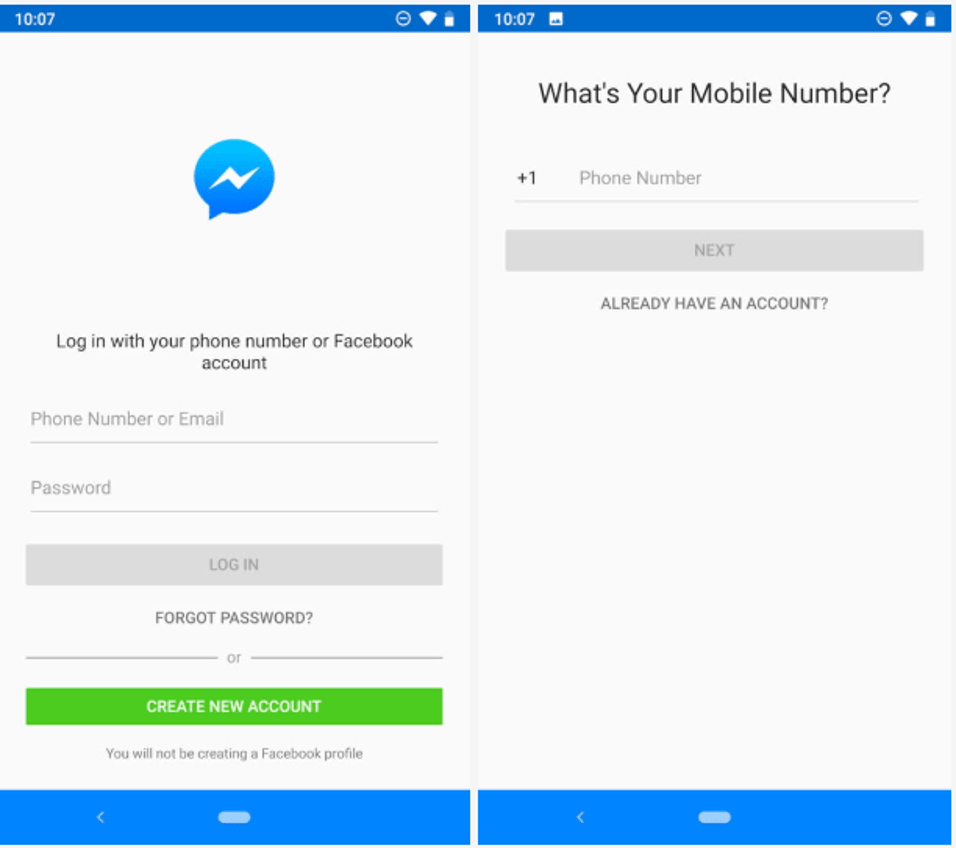
- In the next step, you will be prompted to enter your contact details, once done it will send a verification code to your mobile number.
- On successful authentication, you will be asked to enter your profile name. Your messenger app is ready to use now.
Read More: How To Delete/Deactivate Your Telegram Account Permanently
How to Setup Messenger Without Facebook?
Once you are through with the above steps, setting up a full operation account will only take a few more steps. You may consider adding a profile picture, and additionally, you may also choose to link it with your address book.
Or else you can manually add contacts one-by-one to your Facebook account.
What Will Happen If You Delete or Deactivate Facebook Account?
Deletion and deactivation are two completely different things. Deactivating your Facebook account can be considered as a step before the final deletion.
While deactivation still gives you a chance to store your data and reactivate your account, deletion will mean the complete removal of all previous messages.
An important point to note here is that: Whenever you deactivate your Facebook account, you will be prompted with a message saying “Do you want to continue using the Messenger?”.
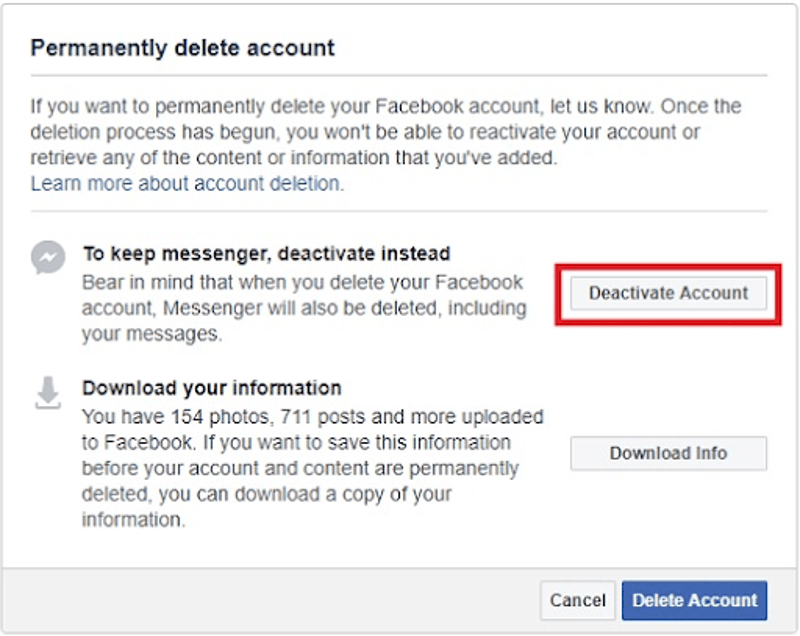
If you deactivate your account, you will be able to see your previous messages alongside your contacts. However, if you delete your account, the messages will be gone forever and you’ll need to create a new messenger account using the aforementioned steps.
How to use the Facebook Messenger app without a Facebook Account?
As mentioned earlier downloading a Messenger app without having a Facebook account is a fairly simple process. Just download the application and create an account for yourself. Add your phone number along with other required details and link it with your address book.
Search for contacts and begin chatting with your friends.


