How To Delete/Deactivate Your Telegram Account Permanently

Do you know how to delete your Telegram account permanently? Although, Telegram claims to offer an end-to-end encrypted platform bundled with plenty of features, yet it has time and again comes into the spotlight over privacy concerns raised by security experts.
Thus, if you have made up your mind to deactivate your Telegram account, then you must know that it is indeed an easy process to do so. Before we take a look at the steps to delete your account, we will take you through some points that you should consider before proceeding with the deactivation procedure:
- The deactivation process is irreversible.
- Deactivating your account erases the contact lists, messages, groups, and channels entirely.
- If you install the application again, then you won’t be able to restore your previous messages, contact lists, channels, etc.
Export Your Chats
Before shutting off your Telegram account, if you wish to retain some data, then you can choose to export them by the following method on the desktop version of Telegram:
Settings > Export Telegram Data > Export Chat History > View your Telegram data offline.
Methods to Delete Your Telegram Account
The messaging account can’t be deleted from the app directly because it requires you to take action on a dedicated age as well as on the app to deactivate the Telegram account permanently.
1. Using self-destruction feature
This is a built-in security feature to remove unwanted data lying dormant on the application over a specific period. Therefore, you can easily opt to use the self-destruct feature to remove your inactive Telegram account.
The time duration can be customized and the advantage of using this method is that if you have changed your mind and wish to retain your account, then you can easily go back and alter the settings.
- Go to your Telegram account’s Settings section.
- Then, go to the Privacy & Security segment.
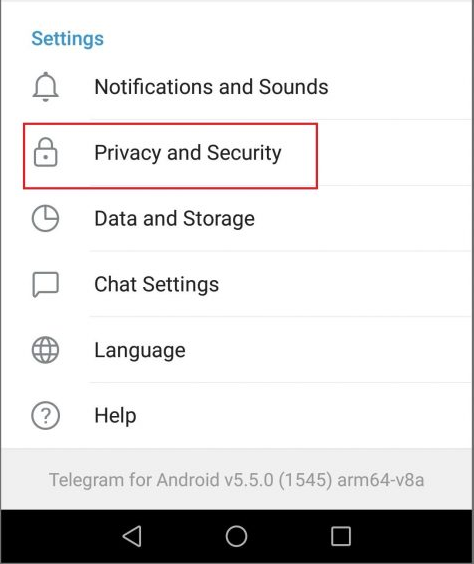
- Here, you will come across the option of “Delete my account if away for.”
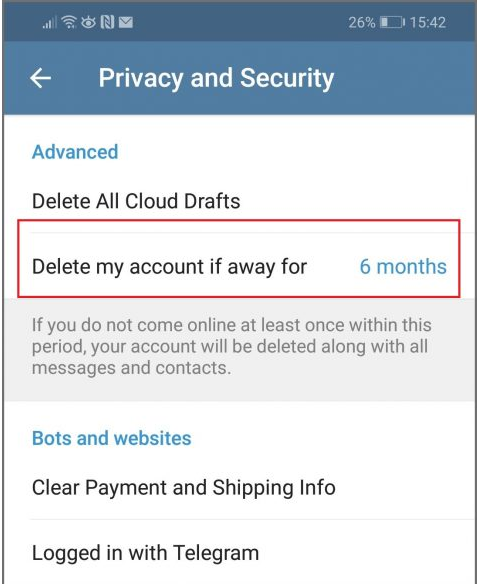
- You can click on this option and modify it according to the options provided. You can choose from 4 options, viz; one month, three months, six months, and one year.

- Whatever time span you have specified, if you remain inactive for that specific time period, then the application will automatically remove your account along with the conversations and contact lists.
Read Also: How to Remove Your Mobile Number From Truecaller
2. Delete Telegram Account Authorization
This method can be used to completely erase the Telegram account from a desktop or your Android or iPhone device. The following steps will illustrate the process in detail.
- On your desktop or mobile browser, you need to visit the Deactivation Page.
- After you have entered your phone number and clicked on the “Next” button, you will receive a code on your mobile.
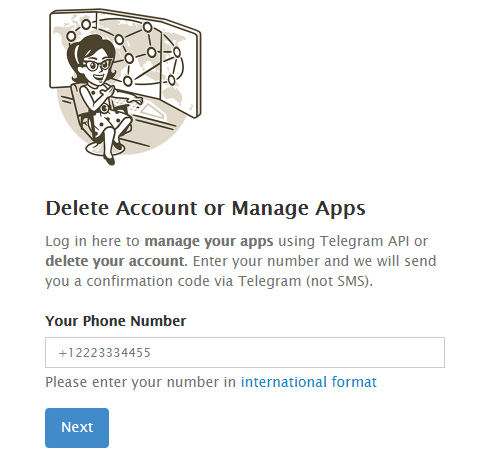
- You need to further enter the confirmation code in the above-shown box and click on the “Sign In” button.
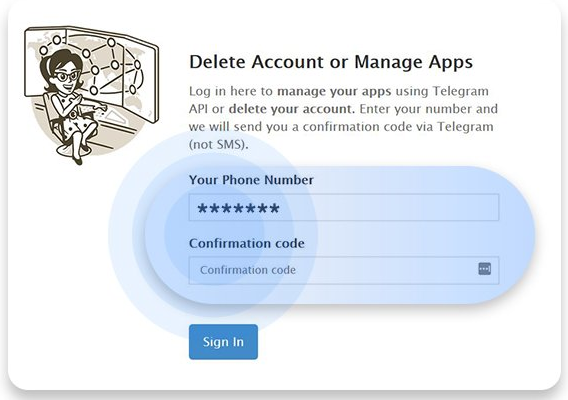
- On the next screen, you can mention the reason for which you are leaving the messaging platform and then click on “Done.”
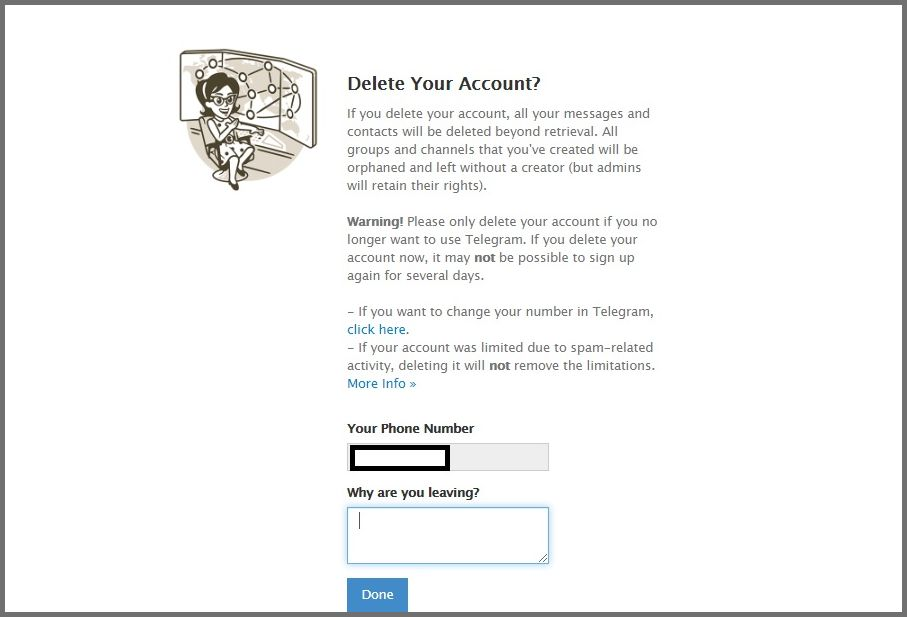
- You need to choose the option, “Yes, delete my account” on the pop-up message to complete the deletion of the Telegram account on the desktop or smartphone.
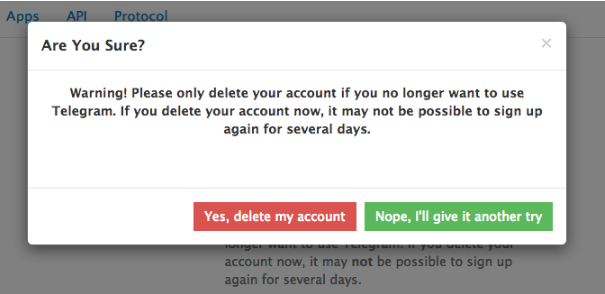
Other Ways to Secure Your Telegram Data
You can always go with a high-quality VPN to protect your data if you are an avid Telegram user and don’t want to stop your Telegram account right away. This way, you can ensure to keep your data anonymous and secure as VPNs offer multiple layers of data encryption.
Read More: How to Find Out If Someone has Blocked Your Number
Controversies Reported Over Telegram App
- In 2017, hackers targeted a malware attack on Windows computers through the Telegram app.
- In Telegram Group chats, any group participant can delete your chat without your approval. This offers limited control over the group chat feature.
- Telegram reportedly leaks metadata.
- MTProto is a messaging security protocol developed and implemented by Telegram. Although it is supposed to be highly encrypted yet, according to various cryptographers, it is not considered to be secure enough as it is not an open-source version. It is also believed that this protocol has been misused by terrorists to plan attacks.
Final Thoughts
Several such issues have time and again raised concerns over privacy matters. Such problems have led to consequences like some countries have banned the application, while some monitor the app strictly. It was even removed from the App Store in early 2018 for some time when it was reported that some inappropriate content was shared.
Therefore, from the above article, you came to know how to delete your Telegram account permanently if you, as a user, don’t find the Telegram app a reliable platform. Otherwise, you may try to use it with the help of VPNs. You can also choose to use the chat platform by enabling the Secret Chat feature.
If you are a multi-messaging app user, then also you may sometimes find it difficult to manage many such apps. Under such circumstances, you may prefer to opt-out of either messaging services. You can follow the above-discussed methods to leave the Telegram app permanently.
Image Source: VPNMentor, Telegram


