TikTok Unblocked: A Complete Guide on Blocked TikTok

If you want to unblock a blocked TikTok app or website on your Android, iOS, Windows, macOS, or any other device, then take the help of this simple guide on TikTok Unblocked and get uninterrupted to the content and video-sharing platform with ease.
TikTok had seen a major boom in its usage during the pandemic. Users and content creators from around the globe came together to create videos, short stories, and so much more on this social media platform. This, even, benefitted multiple businesses and brands through promotions.
However, recently various countries have banned users from accessing this online platform. One of the main reasons why such a drastic step was taken by the governments was because the platform was allegedly collecting and sharing the user’s private information.
Acting upon this allegation, the governments of various countries decided to put a ban on TikTok. Although the ban is still going strong and these countries don’t seem to let go any time soon, you may be looking for some alternative ways for a TikTok Unblocked.
In this guide, we will list and explain various techniques that you can use to unblock TikTok and access the video-creating platform with ease. These techniques will also work even if the government of your country has not banned the platform but it’s inaccessible on the office or school’s data network.
Unblocked TikTok: How to Unblock and Use TikTok Uninterruptedly?
Below, you will find various solutions or techniques that will help you unblock TikTok in your area and use it normally as you may. You can take the help of any of the solutions for TikTok Unblocked and then use the content creation platform.
Fix 1: Update the App
The first thing that you should do to get an Unblocked TikTok is to update the app. Sometimes an outdated version of the app can create problems in using the content-creation platform. To update the app on your device, you can open the official app store and look for its updates.
Also Read: How to Block Someone on TikTok
Fix 2: Check the Server
Here’s the next thing you can do for free: TikTok Unblocked. Sometimes, the server of the platform may be down or inaccessible thus causing the error. Hence, the most optimal solution is to rule out the chances of the down server. For this, you can take the help of the Downdetector platform. Visit the website and search for TikTok.
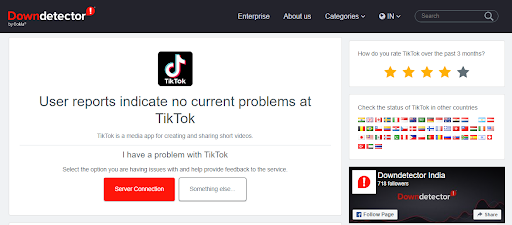
On the website, various other users in your demographic must have reported if the TikTok is not working properly. You can check the status of the server and then proceed accordingly. If the server is actually down, then you need to wait while the developers at TikTok resolve this issue. If the issue persists, check out the next solution for unblocked TikTok.
Fix 3: Use the Mobile Data or Stronger Wifi Connection
Another simple solution for TikTok Unblocked is to switch to mobile data or a stronger Wifi connection, whichever is available. This will allow you to quit the slow-performing network and allow the required data resources for the platform to run.
Also Read: Best Online TikTok Video Downloader
Fix 4: Reset the Network Settings
Another great solution to use TikTok if it’s not working is to reset the network settings. Sometimes, faulty or compromised network settings can interrupt the usage of apps and various websites. Hence you can try resetting the settings of the network. There are multiple ways to do this.
You either put your device on and off the Airplane mode or try restarting the device for TikTok Unblocked. You can find the Airplane mode in the notifications tray of your device. Another great solution to reset the settings is to open the network settings and choose the option to Reset the network.
Fix 5: Take the Help of a VPN or Proxy
Sometimes the school, office, or government may have blocked the platform due to the reasons discussed above. However, there is a workaround to this problem. Instead of using the IP address of your office or school, you can use a fake IP address of another geographic location.
However, to do the same, you need to take the help of a VPN or proxy tool. The internet is loaded with multiple alternatives. However, here are some of the best VPN tools and reliable proxy websites that you can try instead. Just download any of the VPN tools, choose the country of your choice, connect the VPN, and then use TikTok as required.
Note: Here’s a suggestion for you. If you can, you should avoid using a free VPN tool as it may compromise your personal data or even fail to offer you an unblocked TikTok in some cases. The paid VPN tools will help you surpass all the restrictions very easily and then use TikTok as required.
Also Read: Best Video Editor For TikTok
Fix 6: Clear the App Data and Cache of TikTok
Here’s the ultimate solution for free TikTok Unblocked. If none of the above methods or fixes help you unblock TikTok, then you can try deleting the app cache and data. The collection of too much app data can result in usage problems for TikTok. To clear the data, you can open the Settings of your device, look for TikTok under Apps, and then use its settings to Clear Cache and Clear Data.
Unblocked TikTok: Use TikTok Without Interruptions
So, this concludes the above article on free TikTok Unblocked. Using the techniques and fixes discussed and described above, you can easily unblock and use TikTok without any interruptions. Out of all the solutions, the best one that we suggest is to take the help of a VPN tool. It will surpass the network restrictions and help you use any website and platform with ease.
If you have any queries or issues with the article or its content, feel free to comment your thoughts in the section available below. Also, subscribe to our social media accounts on Facebook, Instagram, Pinterest, YouTube, Tumblr, and Twitter (now X) for regular updates.


