How to Show or Hide WhatsApp Status from Specific Contacts (2020)
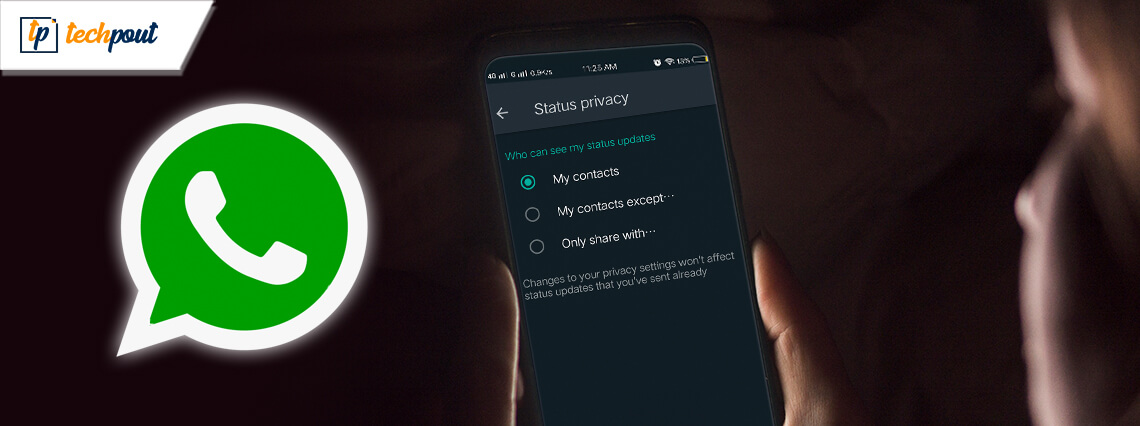
WhatsApp is by far one of the most loved chat platforms. This incredible tool has a lot to offer and is used by millions of people all across the globe. With this go-to chat platform you can share media files whenever you like . Amongst its many features, WhatsApp status is one that grabs everyone’s attention especially the nosey ones.
More than a chat platform it is being used as a gossip tool by many and that’s why it’s important to hide your WhatsApp status from the unwanted eyes.
What is WhatsApp Status?
Just like Insta stories, WhatsApp Status allows you to share your videos, text, GIF and images with your friends which stays alive for 24 hours and after that it disappears. If you wish to see anyones WhatsApp status, its contact must be saved in your phone directory.
By default all your contacts will be able to see your WhatsApp status but if you don’t want to show or hide your WhatsApp status to some specific contacts our article here will surely be of great assistance to you.
Lets learn simple ways to hide or show WhatsApp status to selected contacts.
How to Hide WhatsApp Status on Android & iPhone?
1. How to Hide Status On WhatsApp | Android Device
Follow the simple steps on how to hide WhatsApp status from some contacts on your Android Device.
- Launch WhatsApp on your Android device.
- In the next step, from the top right corner click on the 3-dot menu.
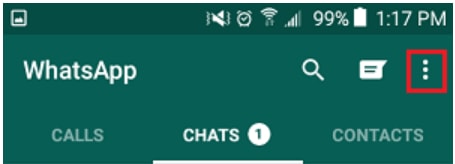
- Now click on the Settings option from the drop down menu.
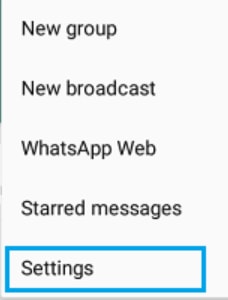
- Open Accounts option and then access Privacy followed by the Status tab.
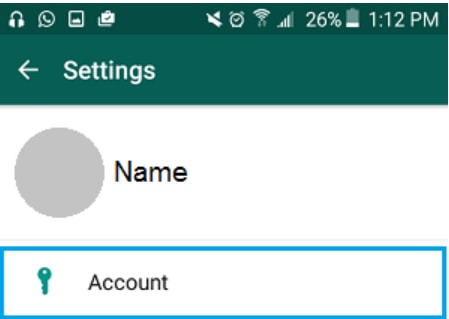
- Next click on the My Contacts Except button.

- In the next window you will be given a choice to hide your WhatsApp status from selected contacts.
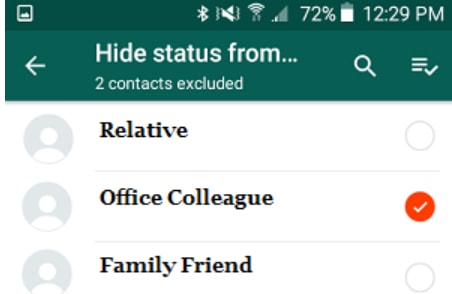
- Choose the preferable option and you are done.
Read Also: Best Social Media Apps For Your Business Marketing
2. How To Hide WhatsApp Status From Some Contacts | iPhone
Here is how you can hide WhatsApp status on your iPhone.
- Launch WhatsApp on your iPhone.
- Open the Setting option.
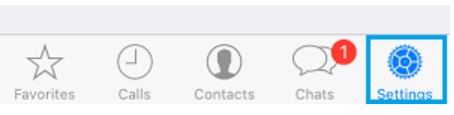
- In the next step click on the Account option and then click on the Privacy button.
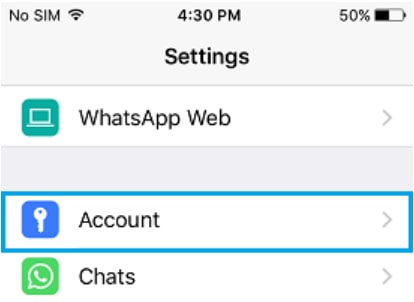
- Now click on the Status button and finally click on the My Contacts Except button.

- From the newly launched window choose the contacts from whom you want to hide your WhatsApp status from.
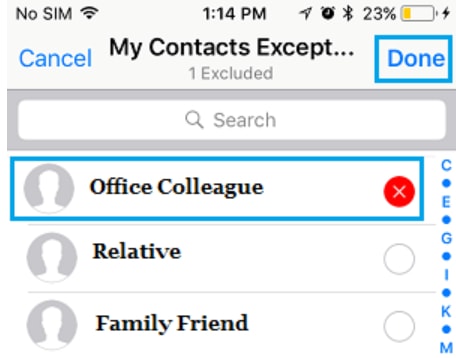
- Once you are done selecting the contacts you want, click on the Done button.
The contacts that you have selected will no longer be able to see your WhatsApp status.
How to Show WhatsApp on Android and iPhone?
1. How to Show WhatsApp Status on iPhone
Here is how to show your WhatsApp status to some specific contacts, the below mentioned steps will guide you through the process.
- Launch WhatsApp on your device and then open the Settings tab.
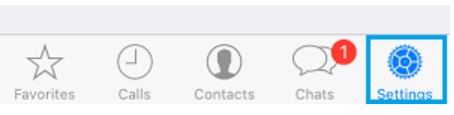
- Now from the Setting window open Account.
- In the next step tap on the Privacy button followed by the Status option.
- From the newly displayed window choose the “Only Share With” button.

- Now specify the contacts you wish to show your WhatsApp status to.
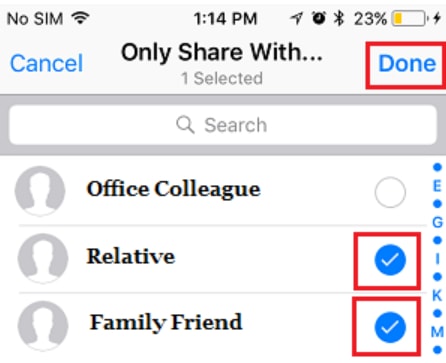
Read Also: How To Use WhatsApp on Apple Watch
2. How to Show WhatsApp on Android
If you are using an Android device here’s how to show your WhatsApp status to a limited number of contacts.
- On your Android device open WhatsApp and then click on the 3-dot menu.
- From the drop down menu list select the Setting button and open Account window.
- Now click on the Privacy button followed by the Status option.
- In the next window choose the “Only Share With” button.

- Here, choose who you want to show your WhatsApp status updates with.
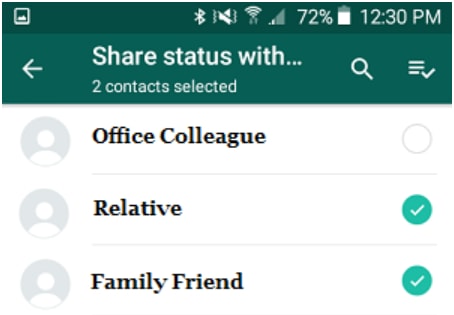
That’s it. Follow these simple steps to show WhatsApp status on your Android and iPhone to a limited number of contacts from your phone book.
Wrapping Up
In this tech era, privacy is a major concern for almost everyone, with WhatsApp having its own share. The unlimited usage of this giant chatting platform imposes a lot of security concerns which is why you must consider using a WhatsApp lock to hide your activities from unwanted eyes.
This will not only keep your private stuff private but will also protect you from being a gossip topic for many.
This concludes our article, we hope the aforementioned steps helped you learn how to show your WhatsApp Status to particular people and hide it from specific contacts.


