How To Send Selfie Stickers On Instagram
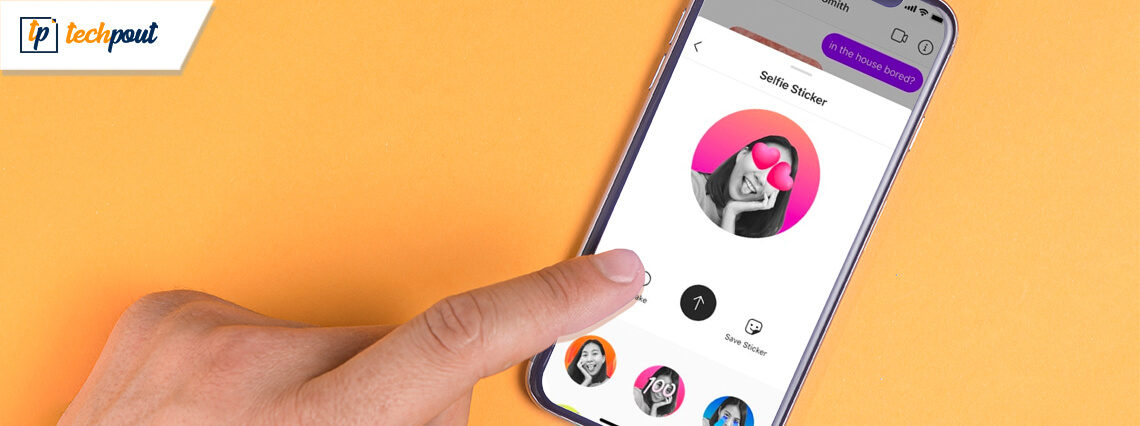
Social media platforms have accentuated a plentiful of ways to add a whole new life to entertainment and funny moments. Thanks to Instagram, Facebook, Snapchat etc. that we are able to giggle around a pocketful of glitters with a plethora of features they offer. Speaking of which, Instagram has definitely got our best interests at heart with its ever-burgeoning features and we cannot get enough of them.
One of the favorite functions of Instagram that users have in their list of favorites has to be the selfie stickers sharing via DM. So, if you are someone who hasn’t indulged in this taste yet, consider this time to do that. This article explains how to send selfie stickers on Instagram and poke your Instagram contacts. It is pretty simple and not to mention- loaded with fun.
How To Use Selfie Stickers On Instagram
Instagram has launched a slew of new messaging features this year including the cross-app messaging, vanish mode and on the top- selfie stickers that you can share using DM. In the selfie sticker feature, users will be able to turn their selfies into stickers which can be saved in their album and users will be able to share them on Instagram DMs as well as the Stories.
Users can enjoy Selfie Stickers using emojis, Boomerangs and selfies which they will be able to combine and create stickers featuring their face. This new selfie stickers feature is super-easy to use and share on Instagram Stories and DMs. But first things first, make sure that your Instagram app is updated with the latest version. If not, then you have to first install its latest version to be able to unveil new features. Once you have ensured that, you can head on and know how to use Instagram’s selfie stickers. Let’s begin.
Read Also: Best Boomerang Alternatives Video App by Instagram
How To Send Selfie Stickers On Instagram DMs
If you are confused how to use selfie stickers to share them with your friends via DMs, here is your answer. Follow this simple step-by-step guide and make your one eye-candy of selfie stickers.
Step 1: Launch the Instagram app on your phone and then, check in at the DM section from the top-right corner. Here you can open the message thread you wish to share selfie stickers on or you can simply compose a new message.

Step 2: Now that you have started composing a new message, you should be able to spot the sticker icon on the right side of the typing box in your chat. You have to tap on that icon.
Step 3: Once the Sticker section opens, you should be able to view the selfie sticker on top there. If you haven’t found any then you can simply dig for it by simply typing ‘selfie’ in the search bar.

Step 4: After that, you can select the selfie sticker from the results. On selecting the selfie sticker, you will be able to see an option to record and share your selfie sticker. To start, you have to position your device in a way so you can show up with the entire face being visible in the preview. You can tap on the circle to change the background. You can also have an emoji-impacted selfie and do not forget to embody that heart’s eyes one. You can opt to change the background color with each of them and here you go with a share-worthy capture.
Step 5: You are now ready with a selfie sticker. Once you click it, you will have the options to save, retake and save it. When you save the selfie sticker, you become able to use it anytime you open the selfie sticker tab. You can use them on your DMs and Stories. Besides, if you are not liking your creation, you can just hit the retake button and fetch yourself an eye-drooling creation.
And now, you can share it with your friends and have a happy selfie sticker messaging.
Read More: How to Create and Join a Messenger Room On Instagram
How to Use Selfie Stickers on Instagram Stories
If you want to have a selfie sticker gateway on your Instagram Stories, here is what you have to do.
Step 1: Take a photo or video in Stories and tap the Stickers icon.
Step 2: Once you are in the Stickers section, you have to hit the stickers icon there.
Step 3: Now, you will be able to view several options for creating different selfie stickers. You can use the colorful background for which you will have to tap the camera screen or you can switch between the black-and-white impressions on your face. If you want, you can also use the emoji-wand and tap different emojis to have your face emoji-ed.
Step 4: Once you are done decorating yourself with a picture-perfect selfie sticker, you can then hit the capture button and look at your creation. You can save the selfie sticker if you want by tapping the Save Sticker option using which you will be able to use the stickers to add them to your post.
So that is how you can share your selfie stickers on Instagram Stories away. You can also rotate, resize and drag the selfie sticker across your screen for a perfect display of art.
Read More: Best Free Instagram Followers Apps (Android/iOS)
Summary
So, that was pretty it on how to use Instagram’s Selfie Stickers using Stories and DMs. You may do the swipes through your favorites and hit the send button now. Also, don’t forget to share your take on this and let us know if this section was helpful.


