How to Fix Duplicate Save File Issue in Elden Ring

In this article, we introduce you to the sure-shot ways to effortlessly fix the duplicate file issue in Elden Ring.
Elden Ring is among the best games in the action-role-playing category. Gamers across the globe enjoy this game for its endless entertainment. Moreover, people save their game progress so that they can continue playing from the same point where they left their previous gaming session. However, many users reported an annoying duplicate save file issue in Elden Ring, preventing them from continuing the game.
Are you also one of those users? If yes, you should not panic as you have found this article. This write-up walks you through the tried and true solutions for this problem. However, let us throw some light on the possible causes of this issue before trying to fix it for better troubleshooting.
Causes of Duplicate Save File Issue in Elden Ring
Here are the top factors responsible for the problem you are experiencing.
- Virus attacks
- Accidental creation of a duplicate when creating a backup
- Running the game soon after the installation
Above, we listed the possible reasons you struggle with file issues in Elden Ring. Now, let us answer your question, “How do I fix my EldenRing save file?” issue.
Fixes for Duplicate Save File Issue in Elden Ring (Quick and Easy)
You can try the following solutions to get rid of Elden Ring file issues.
Fix 1: Find and delete the game file manually
Deleting the duplicate game files can fix the issue you are experiencing. Hence, you can follow the below steps to find and delete the Elden Rings duplicate files from your PC’s documents library.
- To begin with, go to This PC on your computer.
- Secondly, input C:\Users\[username]\AppData\Roaming\EldenRing in the address bar and press Enter.
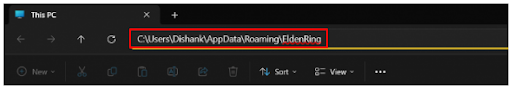
- Now, find files with the .sl2 extension and cut and paste one of these files to your desktop.
- Now, launch Elden Rings and check from where the game loads. If the game loads with the existing file in the folder, delete the file you pasted to the desktop. However, if the game loads with the desktop file, delete the file in the folder.
Also Read: Can Duplicate Files Be Harmful In Your Personal Data
Fix 2: Use a duplicate file finder
You can use the best duplicate file finder and remover software if you find it difficult to locate and delete the game file duplicates. If you are confused about the software you should use, you can choose one from our carefully curated list.
Fix 3: Restart the game
Sometimes, simple solutions like restarting the game do wonders to fix duplicate save file issues and other problems in Elden Ring. Hence, you can follow the below directions to restart your game.
- To begin with, right-click the Start icon present on the extreme left of your taskbar.
- Secondly, select Task Manager from the available options.
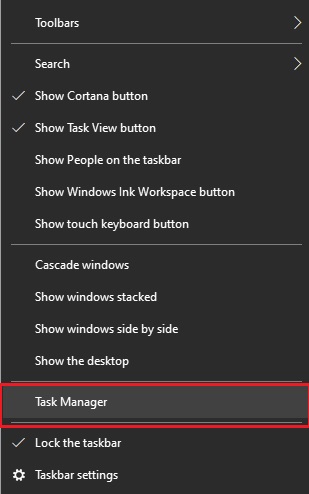
- Now, navigate to the Processes tab.
- Lastly, choose EldenRing.exe and select End Task from the lower-right corner.
Also Read: How to Find Duplicate Files with Different Names in Windows 10, 11 PC
Fix 4: Disable Steam’s cloud save feature
Disabling the cloud save feature on Steam has solved the duplicate file save issue in Elden Ring for many users. Hence, you can follow the below steps to disable this feature.
- Firstly, exit the Elden Ring if it is open.
- Secondly, open your Steam client.
- Now, navigate to the Steam LIBRARY.
- Right-click on Elden Ring and select Properties from the on-screen options.
- Lastly, choose GENERAL and then unmark the Keep games saves in the Steam Cloud for Elden Ring option.
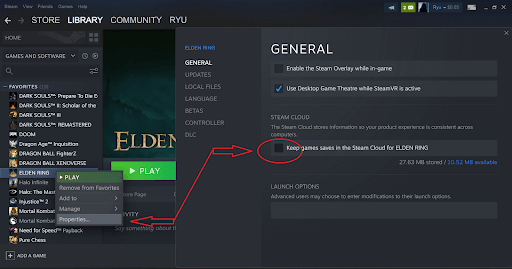
Duplicate Save File Issue in Elden Ring Fixed
This article guided you through various ways to fix the Elden Ring duplicate file issues. You can begin your troubleshooting session with the first fix and continue moving down the list of solutions until the problem is resolved.
Also Read: Top 12 Things to Remember While Remove Duplicate Files
However, if you have any doubts or you have other better solutions to the problem, you can write us a comment. Moreover, you can subscribe to our newsletter to stay on top of our mailing list whenever we come up with solutions to another annoying issue. Don’t worry, we never spam.


