How to Fix Cycle Frontier Keeps Crashing on Windows PC

If your gameplay is being disturbed repeatedly because of Cycle Frontier crashing on Windows PC, then take the help of this simple guide with multiple solutions to fix the issue.
If you are into Player vs Player vs Environment (PvPvE) games then you must have heard about Cycle: Frontier. This is an amazing game that allows you to join clans and combat with other players, clans, and different creatures in the environment. The more you kill the more you get.
The game is quite popular amongst genre lovers, especially because the game is free to play on both Steam and Epic Games launchers. However, while playing you may face some problems. Different gamers complained that the Cycle Frontier was crashing repeatedly on their device.
This issue is quite common. Whether you are playing a standalone game or with the help of client software, you can face this issue due to a couple of reasons. With the help of this article, we will explain the solutions to fix these errors. Once you fix the problems, your game will work just perfectly.
Multiple problems demand multiple solutions. Hence, in the coming sections of this guide, we will have a look at multiple methods to fix the error. So, let’s dive into the same right away.
Solutions to Fix Cycle Frontier Crashing on Windows PC
Now, we will have a look at solutions to fix the Cycle Frontier keeps crashing error. For ease of fixing the problem, follow the solutions consecutively until the game starts running perfectly. However, before you head over to the solution, first ensure that your system meets the minimum requirements to run the game. Check the same below:
| Particulars | Minimum Requirements | Recommended Requirements |
| Operating System | Windows 10 | Windows 10 |
| Processor Type | 64 bit | 64 bit |
| CPU | Intel i5-4590/higher or AMD Ryzen 3 1200/higher | Intel i5-6600/higher or AMD Ryzen 5 1400/higher |
| RAM | 6 GB RAM | 8 GB RAM |
| GPU | NVIDIA GeForce GTX 760/better or AMD Radeon R9 270/better | NVIDIA GeForce GTX 970/better or AMD Radeon RX 570/better |
| GPU RAM | 2 GB VRAM | 4 GB VRAM |
| DirectX | V 11 | V 11 |
| Disk Space | 37 GB or more | 37 GB or more |
| FPS | 30 FPS | 60 FPS |
If your system meets the requirements and yet you are facing the error, head over to the solutions right away.
Fix 1: Use Administrator Settings
The first thing you can do to stop Cycle Frontier from crashing is to use administrator privileges to run the game. Whether you are using a standalone version of the game or playing it using client software, you need to offer administrator settings to the game for it to run perfectly. Follow the steps below to know more about the same:
- Right-click on the icon of the game and open its Properties.
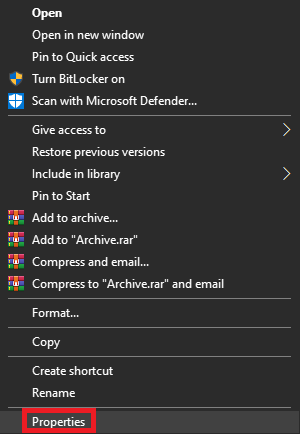
- Open the Compatibility tab and check the box of Run as administrator.
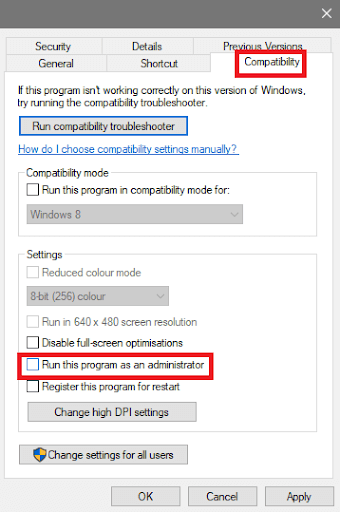
- Press Ok and run the game.
If the error persists and the Cycle Frontier keeps crashing, follow the next fix.
Also Read: How to Fix Halo Infinite Keeps Crashing on Windows PC
Fix 2: Quit Unnecessary Apps and Software
The next thing you can do to fix Cycle Frontier crashing on Windows PC is to close or quit all the unnecessary apps and software. Doing this will allow the system to offer more resources to your game. Hence, the game may run smoothly afterward. To do the same, you can take the help of the Task Manager. Follow the steps below to know more:
- Press the Ctrl+Shift+Esc keys to run the Task Manager.
- When the tool appears, look for the unnecessary apps under the Process tab and select individual apps to close them. Use the End Task button for the same.
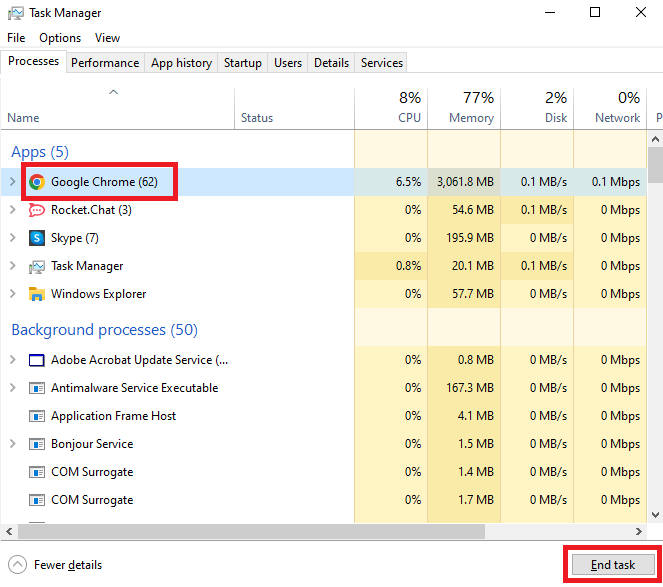
Once you close the unnecessary apps, run the game. If it still poses the same problem, Cycle Frontier keeps crashing, then move on to the next solution.
Fix 3: Update the Graphics Driver
The next solution that allows you to fix the Cycle Frontier crashing on PC is to update the graphics driver. Graphics cards play a vital role in running any game. As the game is majorly about graphics, it’s quite important that the device responsible for handling the graphics also works well.
This is where the graphics drivers come in.
These drivers allow stable communication of the graphics device and the game or programs using it. Hence, if the graphics driver is outdated, you may face the problem of Cycle Frontier crashing. The best fix? Update the graphics driver. On the internet, you will find tons of different apps that allow you to update the drivers on Windows 10. However, all of these are not reliable. Instead, you can take the help of the Bit Driver Updater.
This is the most trusted driver update that offers multiple features to you including
- Automatic driver updates
- Single-click driver update and scheduling
- Backup and restore drivers as necessary
- Multilingual support and UI
- Free and paid versions
- Update ignore option
- WHQL certified drivers
To know how to use the software, head over to the next section.
How to Update Graphics Driver and Fix Cycle Frontier Crashing?
Follow the steps below to use the Bit Driver Updater and update the graphics driver:
- Click on the below button and download the Bit Driver Updater tool.

- Install the software and run it so that the tool scans the system for driver updates.

- When the list of outdated drivers appears, use the Update All or Update Now button to download all or individual updates respectively as required.

- Restart the system when the updates are installed.
This method offers the most chances to fix the Cycle Frontier keeps crashing error. However, if the same persists, follow the next solution.
Also Read: How to Fix Sons of The Forest Crashing on Windows PC
Fix 4: Disable the Security or Antivirus Tool
Lastly, what you can try to fix the Cycle Frontier crashing error is to disabling the antivirus or security tool. Such a tool may interfere with the working of the game and pose problems in running the same. So, open the settings of the antivirus tool and disable the protection. Now, when you run the Cycle Frontier, the game will run perfectly and smoothly.
Cycle Frontier Keeps Crashing: Fixed
In the previous sections of this simple guide, we had a look at some of the best ways to fix the game crashing error. We hope that the solutions were helpful and you were able to fix the error and enjoy smooth gameplay. However, if you face any problem or need any help with the solutions, you can seek our assistance.
Write your queries in the comments and allow us some time to provide effective solutions for the same. You can also provide feedback and suggestions if you want. We love to hear your thoughts. If you want updates related to more such articles, subscribe to our newsletter. If you loved this article on how to fix the Cycle Frontier crashing, follow us on Facebook, Twitter, Instagram, Pinterest, and Tumblr.


