Facebook Messages Sent But Not Delivered [Fixed]
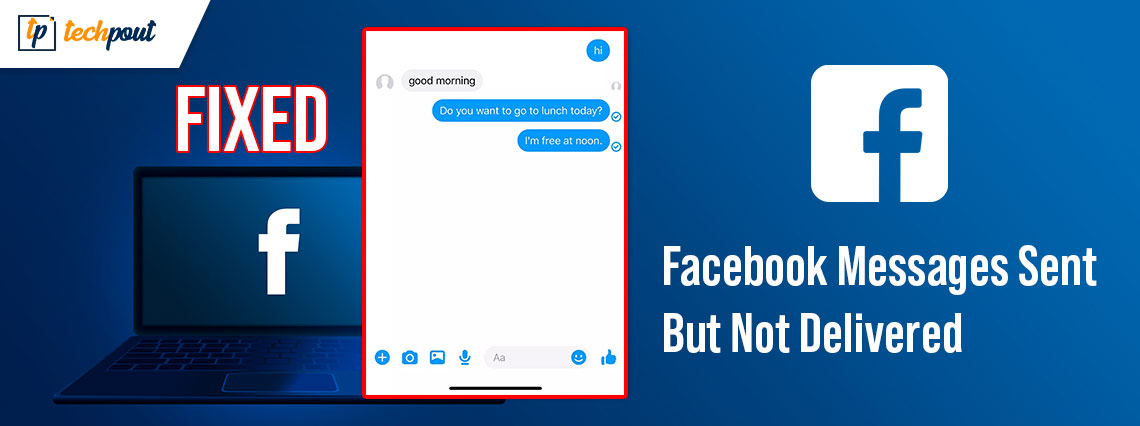
If you are facing some issues related to the Facebook Messages sent but not delivered on your device then this article will list and explain some solutions to fix the same in no time.
Facebook is among the most popular, one of the oldest, and most commonly used social media platforms ever created. Users from around the globe use this platform to stay in touch with their friends, families, and loved ones. The presently active users on the platform sum around 2.99 billion globally, which shows how many users love the platform. One of the best features of the platform is that you can use and access it on various platforms.
Moreover, with the inclusion of Messenger (a Facebook-affiliated messaging platform), the platform has been revolutionized. Now, every user can easily chat with another Facebook user using this messaging portal. This allows you to stay in contact with your followers, friends, and others.
This messaging solution is truly a blessing but can be troublesome as well when it poses any error. Among these errors, Facebook Messages sent but not delivered is one of the most common ones. The error is quite self-explanatory. Under this error, when you send a message to another user, he/she does not get it.
Why Are My Facebook Messages Sent But Not Delivered?
When it comes to the Facebook Messenger sent but not delivered error, one of the most common queries of the user is why this happens. There can be a number of reasons behind this error. Some of these are:
You are Being Ignored
The most common and obvious reason behind this error is that the “receiver” of the message is ignoring you. When someone will not open your chat or reply to you, then you may think that it’s an error of the message sent but not delivered on Messenger. While the actual case is that the user is just ignoring you. The act of someone seeing the message from the notifications and not responding or reacting is quite common. The same may be the case with you.
Also Read: How To Recover Deleted Facebook Account
The Overall Chat Was Deleted
Another common reason why this may happen is the deletion of the chat. Facebook Messenger provides an option to delete the entire chat at once, without even opening it. For this, the user needs to long-tap or select the chat and delete it at once. If this is the case, then you may wonder why the Facebook message was delivered but not seen. The receiver may do this unknowingly or knowingly.
Spammed Message/Account
Another reason why the Facebook Messages were sent but not delivered is because it was spammed. Facebook follows some guidelines to protect the privacy and peace of users. The same, at times, blocks the messages/chat/profile and presents the same as spam. This generally happens when someone reports your account on Messenger as fake or unreliable. Then, Facebook marks your account as spam and throws your messages in the spammed section of Messenger. The user himself can also mark your profile as spam or block it. The same error may also appear in this case as well.
The Receiver Is Not Using or Logged into Messenger
One of the most common reasons behind the Facebook Messenger sent but not delivered error is the absence of the receiver on the messaging platform. The receiver may not have logged into the messenger account or may not even be using it. Under such cases, the message will be delivered to the receiver but he may or may not see it ever.
The Message is in the Request Folder
If you are not in the friend list of the receiver, then all the messages you send to the receiver will be saved under the requests section. This feature is added to offer security to the users and protect them from unauthorized, unreliable, or unknown users. The receiver may not know about this feature and hence, may never check the requests section. This can be the case behind the Facebook Messenger message sent but not delivered but online error.
Now that the common reasons behind this error are laid out, let’s have a look at the filing part of this guide. If the above reasons are not the culprit behind the error, then your device and its configurations may be at fault. If this is the case, the solutions provided in the coming sections may help you.
Also Read: Sorry, This Content Isn’t Available Right Now: Facebook Error [Fixed]
How to Fix the Facebook Messages Sent But Not Delivered Error?
In the coming sections of this guide, we will have a look at the solutions to fix the message sent but not delivered on Messenger error with ease. Whatever device you may be using, with the help of these solutions, you can easily fix the error with these common solutions.
Fix 1: Retry
The first thing that you should do in the case of this error is to send another text. You will not be facing any consequences for doing that, the platform may work well now, without causing any problems. However, if you get the same response even after sending the text again, follow the next solution.
Fix 2: Restart the App or Browser
If you are using an app for Messenger or using the platform via browser, then we suggest that you restart the same. This will help you in fixing the Facebook Messages sent but not delivered error.
Fix 3: Restart the Device
If you are using a smartphone to chat using Messenger but come across the Facebook message delivered but not seen error. You should try restarting the device first. This will help you fix some temporary network issues and run the platform with ease. However, if this fix does not work, follow the next one.
Also Read: How to Recover Permanently Deleted Messages On Facebook Messenger
Fix 4: Switch to Browser
If you are using the Messenger app, then you should try using a browser to access the Messenger or Facebook error. Sometimes, a problem with the app can result in the Facebook Messenger sent but not delivered error. Hence, try using the browser and if the problem persists, follow the next solution.
Fix 5: Update the App or the Browser
The next best solution to fix the error related to Messenger is to update the app or the browser. This will allow you to get rid of any bugs in the existing app or browser. The new update may contain bug fixes, allowing you to get rid of the problem. So, do the same and if the problem persists, take the help of the next solution.
Fix 6: Uninstall and Reinstall the App or the Browser
Just like updating the app/browser, reinstalling the same can also help you fix the error. This will allow your system to get rid of faulty files or corrupted data. This can easily fix the error right away.
Fix 7: Try Messaging Others and Contacting Support
Lastly, what you can try to fix the Facebook Messages sent but not delivered error is trying other messaging other users. Send a message to rule out whether the error is with a particular user or with all the chats. This will allow you to rule out if one of the above possibilities is the reason behind the error.
If the message is sent but not delivered on Messenger with other users as well, then contact Facebook support. The technician for support will help you know the root of the problem and fix the same as necessary.
Facebook Messages Sent But Not Delivered: Summed
In the previous sections of this guide, we had a look at every aspect of the Facebook Messenger sent but not delivered error. From common reasons behind the occurrence of the error to the solutions that you can try to fix the same. We have covered everything necessary for you to fix this issue. By now, your Messenger should be working quite perfectly.
Also Read: Facebook Adds New Metaverse which Connects Work and Entertainment
If you have any queries, pull up to the comments section below. Our team of experts will address all of your queries related to the Facebook Messages sent but not delivered error. If you liked this guide, do follow us on Facebook, Pinterest, Tumblr, Twitter, and Instagram. Subscribe to the newsletter from our blog page for more such interesting updates. Toodles for now.


