Sorry, This Content Isn’t Available Right Now: Facebook Error [Fixed]
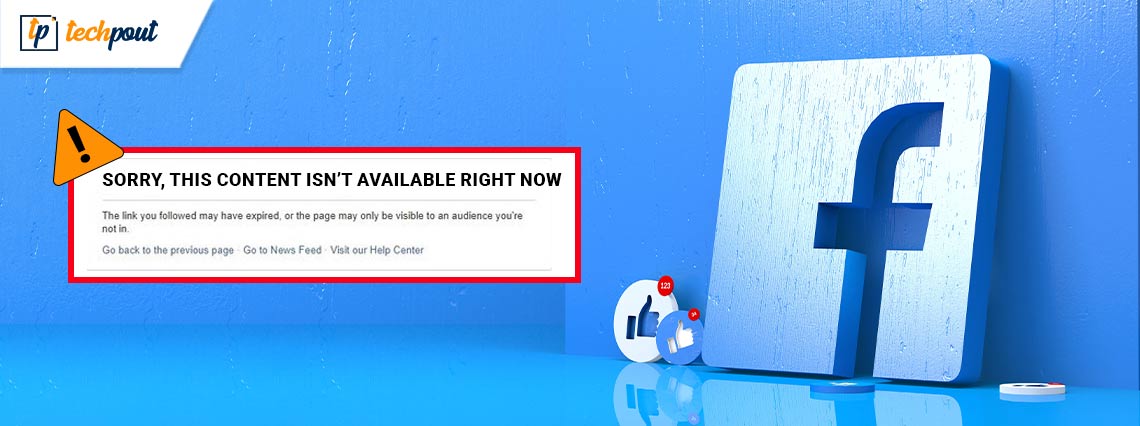
An easy & precise tutorial on how to fix Sorry, This Content isn’t Available Right Now: Facebook Error.
Undoubtedly, Facebook is one of the most widely used social media platforms. It connects millions of people around the world. Using this platform, you can share messages, pictures, videos, and documents with your friends or other people on the globe. But what if the upload or particular post doesn’t appear properly to them? There have been several instances when we share a post with others on Facebook and they are unable to see it. When you click on the link to open it and display, Facebook Error: Sorry, This Content Isn’t Available Right Now 2022. This could be very annoying, hence, we decided to prepare this guide highlighting the different tactics to fix the error.
Solutions to Fix Sorry, This Content Isn’t Available Right Now: Facebook Error
After exploring numerous social media portals or forums, we got some common reasons like user might be blocked, you are logged out, the content was deleted, FB account might be deleted or deactivated, etc, behind this unexpected Facebook error. Keep reading to know possible solutions to fix Sorry, This Connect Isn’t Available Right Now on Facebook.
Solution 1: Check if You are Blocked
The most common reason for Facebook Error: Sorry, This Content Isn’t Available Right Now the problem may be that the particular user whose uploads you want to see has blocked you on Facebook. If that is the case, then you can try to visit their Facebook profile. If you can see his/her profile, videos, pictures, and status, it means you are not blocked. Proceed with other solutions in such situations.
Solution 2: You Might Be Logged Out
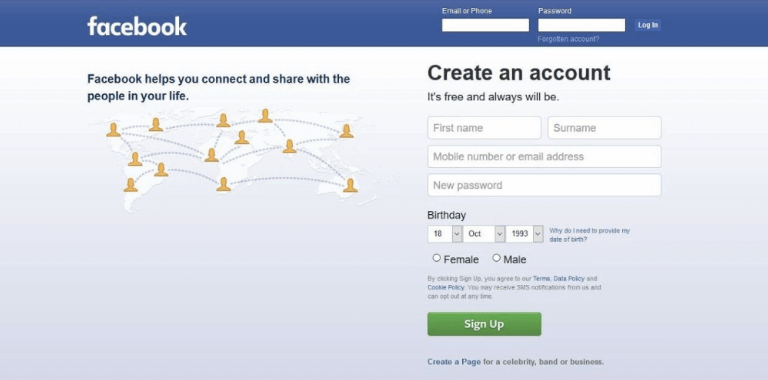
Many times, Facebook automatically logs out of your account, involuntarily. This usually happens when you are spending a lot of time on social media applications. All you have to do is, simply refresh the Facebook page, and input your credentials like username & password when the login page appears, and wait until you logged in successfully.
After that, you would need to look for the same content or post once again. If you can notice the specific content then you are good to go. If not, then move on to the next tactic.
Solution 3: Check if the Content Was Removed
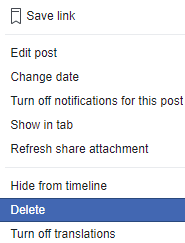
Nothing to worry about, if you are getting Sorry, This Content Isn’t Available Right Now: Facebook Error on a particular upload. Possibly, the owner of the upload might have removed it. There might be several reasons why the upload was deleted. In addition to this, if a particular post is violating Facebook’s policy, the content or post is inappropriate or the content is spam, then Facebook deletes uploads of its own.
Solution 4: Check For the Privacy Settings
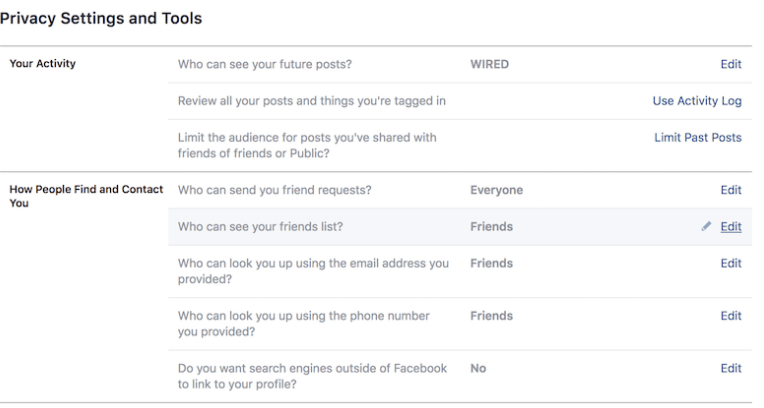
You can also check if Facebook’s privacy settings are changed. Upload owners keep modifying their privacy settings after a while on the platform. Once he/she alters it to more private or confidential content, then the content is only visible to people he/she permits. In such situations, you may face Facebook’s This Content Isn’t Available Right Now error.
Solution 5: Check For the Location or Age Restrictions
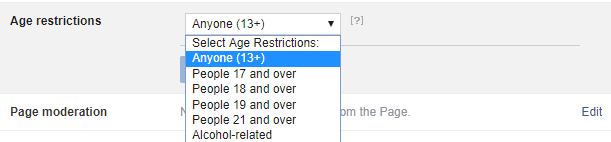
Indeed, Facebook takes age restrictions pretty seriously and doesn’t let any user below defined restrictions to see the post or content. To be more specific, if the admin of the page has determined to keep the post restricted to a particular age group or preferred location, then you would be unable to see the content and end up getting an error message saying Sorry, This Content Isn’t Available Right Now on Facebook.
To fix the problem, you can try the best VPN service, such services will help you even see the location or age-restricted content.
Solution 6: Platform Is Down At The Moment
Anyways, Facebook is a site, and it could also run into technical issues and glitches. Plus, the entire site does not require to be down. However, a few of its services can face downsizing. To check the status of services, you can use Down Detector. It helps you to find when the services are down or experiencing issues. It’s just an easy way to figure out whether a service or site isn’t available for access or just your device.
Solution 7: Check If the Profile is Removed or Deactivated
Don’t worry, if you are getting an error message saying This Page Isn’t unavailable on Facebook, it might happen because a complete profile has been deleted or deactivated. Furthermore, it is also worth noting that Facebook also keeps on deleting the profiles every day on its own in order to make the platform more optimizing. However, violation of guidelines or the profile’s authenticity could be specific reasons why your profile has been removed by Facebook.
Frequently Asked Questions (FAQs)
Here are some most common questions for you related to Facebook Error: Sorry, This Page Isn’t Available Right Now.
What Does it Mean By “Content or Page Not Available Error” on Facebook?
Well, there could be numerous reasons behind the occurrence of this error, and the majority of them are: the content is flagged or spam, the user has blocked you, the person has deactivated the FB profile, the user might be logged out and many more.
Why is Sorry, This Content Isn’t Available Right Now Displayed?
If the admin of the page has opted to keep the page or particular content restricted to a specific location or age group, then you might get the error message saying, Sorry, This Content Isn’t Available Right Now on Facebook
Is the Owner Responsible for This Page Isn’t Available Right Now?
If in case, a specific person has voluntarily deleted the post or modified their privacy settings on Facebook, This Content Isn’t Available Right Now error can be detected.
Am I Blocked If the “Facebook This Content Isn’t Available Right Now Error” Appears?
Absolutely, this could be the most expected reason to experience Sorry, This Content Isn’t Available Right Now: Facebook Error. However, to test the issue, you can try to request a further person to unblock you on Facebook.
Facebook Error: Sorry, This Content Isn’t Available Right Now 2022: FIXED
So, these resolutions were some of the most effective ways to get rid of this annoying Facebook error. All you need to do is, just identify the type of problem and then try the desired solution to resolve the problem. The above suggestions will easily work on any device you are using, so don’t panic.
We hope this detailed list of solutions has helped you in any way, and we would be happy to hear back from you in the comments box below. Please feel free to drop further information in order to make this troubleshooting guide on “how to fix Sorry, This Content Isn’t Available Right Now: Facebook Error” better.
Additionally, do subscribe to our Newsletter for a more tech-related piece of information. Along with this, you can also follow our social media accounts: Facebook, Twitter, Instagram, and Pinterest.


