Epson l3151 Drivers Download and Update in Windows 10, 11

In the article below you will find the manual and fully automatic methods for Epson L3151 driver download and update on Windows 10, 11, or older version devices.
Drivers are essential components of Windows to create a bridge between hardware and the operating system. Just like other hardware components, the Epson L3151 printer requires the latest compatible drivers to function without any errors. Although these printers are one of the finest creations by Epson, some users faced issues while printing or scanning documents. And in most cases, the problem was associated with outdated, missing, or corrupted drivers. Therefore, if you are also here in search of methods to update Epson L3151 drivers this guide is for you.
In the following segment of our article, we have listed the manual, partly manual, and fully automatic methods for Epson L3152 driver download and update. Depending on your skills and availability choose the suitable option for Epson printer L351 driver download on Windows 11 or 10 devices.
Methods for Epson L3151 Driver Download and Update on Windows 10, 11
Following are some of the most reliable methods for Epson Printer L3151 driver download. Go through the instructions for each method and choose the feasible option for your Windows devices.
Method 1: Manual Epson L3151 Driver Download from Official Website
Being one of the best and most reliable manufacturers of computer hardware Epson offers regular updates for its devices. But downloading Epson L3151 drivers manually requires technical knowledge. Therefore, if you have basic skills, knowledge about your device, and time to download drivers manually you can for this option.
- Apply the underlying steps to perform the Epson printer L3151 driver download on your Windows device.
- Head to the official webpage of Epson.
- Now move to the Support tab and expand the Printers category from options.
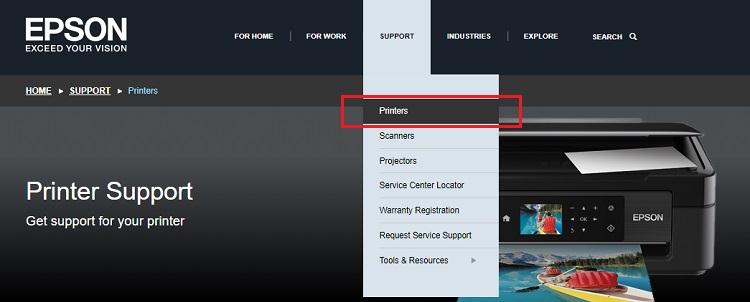
- Now in the search bar type Epson L3151 i.e the model number of your Printer or Scanner for which you wish to download the drivers.
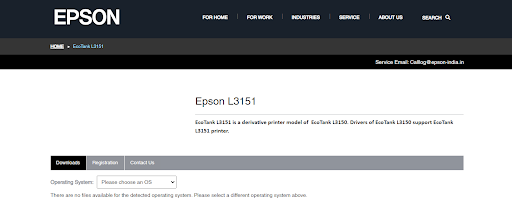
- Click on the search icon and choose the relevant option from the search result.
- Now from the dropdown list choose the Operating system version and click on the Download option.
- Wait till the Epson L3151 driver download completes and double-click on the downloaded driver file.
Follow the on-screen instructions for the latest Epson Printer Driver download on Windows 10. Restart to apply the update.
If you are a newbie or beginner this method can be complicated for you. Therefore, to make the Epson L3151 scanner driver download easier use the following automatic method.
Also Read: Epson L360 Free Printer Driver Download and Install for Windows PC
Method 2: Use Bit Driver Updater for Automatic Epson L3151 Driver Download
In case you want the Epson L3141 printer driver download process to be smooth and quick go for an automatic driver updater tool. One of the most reliable options for which is the Bit Driver Updater. The globally recognized option for automatic driver updates can solve all your driver-related concerns with just one click.
The tool automatically searches for the latest driver updates for your system and offers WHQL-certified drivers. Not only this you can schedule these updates at your convenience and restore your driver data from the huge backup driver database. Also, if you upgrade to Paid version you get one-click driver updates, 24*7 customer support, a 60-day money-back guarantee, and a plethora of other additional features.
Therefore, to update Epson L3152 drivers and improve the overall working of your printer use the following steps.
Steps for Automatic Epson L3152 Driver Download with Bit Driver Updater
- Download Bit Driver Updater by clicking on the following link. Install the software by applying the instructions that appear on your screen.

- Run the app once installation completes and click on the Scan Drivers option.

- Hold back till the scanning completes and once done search for Epson L3160 driver and click on the Update Now option next to it.
- Alternatively, if you have the Paid version scroll to the end of the list and press the Update All option. This will download all the pending driver updates on your PC.
Double-click on the Epson L3151 printer driver download and install it with the help of the instructions on your screen. Reboot your system to apply driver updates.
That is how quick and easy Epson L3151 driver download or other system driver updates are with the help of Bit Driver Updater. The software can also improve the overall performance and work of your PC with the error-free functioning of hardware devices.
Method 3: Use Device Manager for Epson L3151 Driver Download Windows 10, 11
Another alternative for Epson L3151 Printer driver download is through Windows utility Device Manager. If you are not comfortable relying on a third-party tool use the inbuilt driver directory of your device for driver updates. Here are the simple steps to follow to install Epson L3151 driver update via Device Manager.
- Press the Windows + X shortcut keys. From the result window click on Device Manager.

- Now in Device Manager locate and expand the Printer and Print Queues option by double-clicking on it.
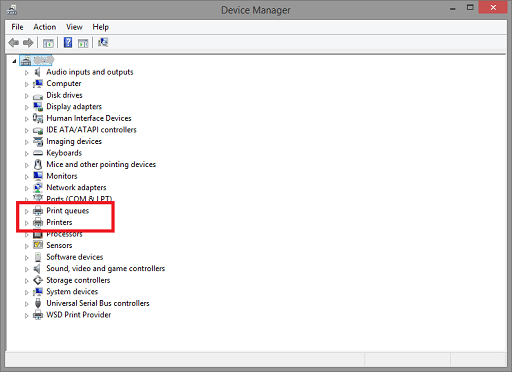
- Under this section locate Epson printer driver and right-click on it.
- Press the Update Driver option from the list.
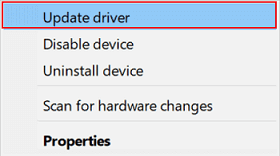
- Finally, in the pop up select the automatic search option for Epson L3151 driver download.

Wait till the process completes and Restart to apply the updated Epson L3151 drivers.
Also Read: Epson L4150 Driver Download and Update on Windows PC
Epson L3152 Drivers Download and Update on Windows 10, 11: DONE
Hopefully, the above guide helped you in downloading the latest Epson L3151 drivers on Windows 10, 11, or older version devices. Use any one of the above alternatives to keep your Printer drivers up to date. In our opinion, download the Bit Driver Updater to keep all the drivers updated and the hardware working without any interruptions.
If you have any concerns regarding the above Epson Printer L3151 driver download don’t hesitate to connect with us through the comments. Also, if you have any suggestions for us from them in the section below. For more informative tech guides subscribe to our blog. Follow us on Facebook, Twitter, Instagram, and Pinterest for more updates, news, and tips.


