How To Download Facebook Videos Online

Do you not suffer from Facebook fever? Facebook, the online social media platform, became the most happening sensation all across the world throughout the past decade and is still continuing reign. The best part about Facebook is that it managed to attract popularity among all cultures, races, and age groups. Facebook often hosts a wide variety of informative as well as entertaining videos uploaded from various corners of the world, which is many times uniquely available only at its website. There are some great videos that we often wish could be downloaded and shared on other social media platforms as well as for our reference and use sometimes.
If you want to know how to download videos from Facebook, then go through this article further. Since 2016, we cannot download Facebook videos directly from Facebook’s web or mobile app platform. There is only the option to save the videos online on the website or app itself to watch it later. But there is no option of offline download or storing it on your device permanently.
This article has the compilation of some of the best online available Facebook video downloaders.
Best Online Facebook Video Downloaders:
1. ByClick Downloader
In the first position, we have ByClick Downloader. This is a great platform using which you can easily download videos from various sites. You can easily download videos from YouTube, Facebook, Twitter, Vimeo, Instagram, Dailymotion, Youku, and many other sites. Other than this you can even select the video quality in which you wish to download. You get the options of 8K to 720p. For ease the platform even lets you convert files to the desired extension. In our view, you should download Facebook videos online with ByClick Downloader.

Following are the steps to download Facebook videos directly from ByClick Downloader:
- On the home screen, you get a lot of options to choose from. First, you would need to select the location for downloaded files
- After selecting the location you can choose the format in which you wish to download
- Next, you can choose the quality depending on the requirement
- At last, you just have to paste the URL of the video/audio
- Once done with all configurations you can start the download and check the progress on the list below the menu bar
2. 4K Video Downloader
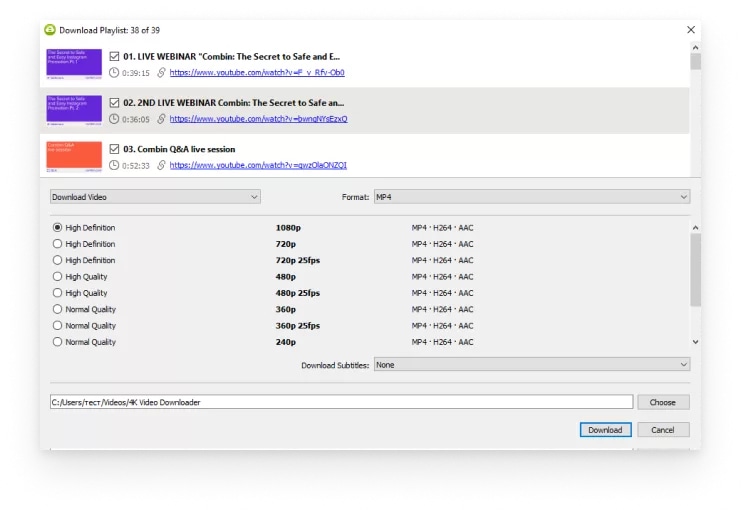
4K Video Downloader is a great platform to download FB videos online. Using the platform you can easily download videos from various platforms including YouTube, Facebook, TikTok, SoundCloud, Flickr, Instagram, DailyMotion, NaverTV, Likee, and Tumblr. It offers you a list of video qualities to download starting from 240p to 4K. You can choose the quality and then proceed with downloading. The best part is you can choose the plan depending on your requirements. It offers a Starter Pack that is available for free. Apart from that it also has personal and pro plans.
Must Read: 12 Best Download Managers for Windows PC in 2021
Following are the steps to download Facebook videos directly from 4K Video Downloader:
- Open the video which you wish to download and then copy the link
- Paste the copied link on the software’s ‘Paste Link’ section
- Next, you will be asked to select the quality, format, and location for download
- After selecting your preferences, click on the ‘Download’ button
3. FBDownloader
This website provides a fast and free way to download Facebook videos as MP4s, which can be saved on your device. The website is designed in a way that can work all types of devices and is compatible with iOS as well as Android platforms. You can save videos in both high quality or low-quality formats. The web interface is very easy to use.
The following steps can be followed to download Facebook videos:
- Right-click on the Facebook video to copy the video URL that you wish to download.
- Paste the video URL in the box provided on the landing page of the website.
- Hit the “Go” button.
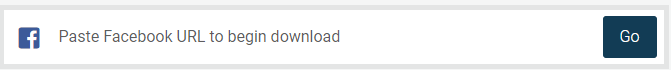
- Download the file by clicking right on the video file that you wish to download and click “Save As” to save it to the download destination on your device.
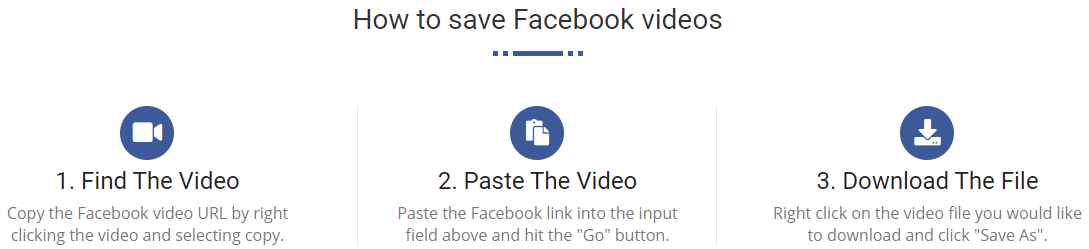
Must Read: How To Backup Your Android Smartphones
4. Getfvid
The tool provides an easy and free of cost way to download Facebook videos. It works on all kinds of devices. The videos can be downloaded in MP4 as well as MP3 format. You can download live Facebook videos as well using Getfvid once the streaming is finished. The tool itself doesn’t store any videos or retain their copies after download. Even the links are not tracked. All the videos are hosted on Facebook’s servers only.
Following are the steps to download Facebook videos:
- Copy the FB video URL.
- Paste the video URL in the box provided on the landing page of the website.
- Then click on the green “download” button located beside the URL pasting box to initiate the download process, which will further automatically get saved in the default download destination of your device.
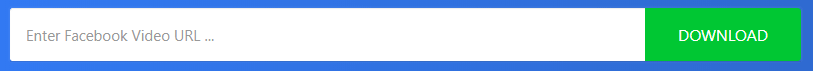
- You can also add Getfvid extension to your Google Chrome browser. This way, you can directly download a video from a Facebook page as the green “Download” (HD or SD) button will be visible. Upon clicking it, it will direct you back to the download page.
- You can also download private videos using getfvid.com/private-downloader.
5. SaveFrom.Net
This web-based application is easy to access and convenient to use. Available completely free of cost, this application can help download Facebook videos in MP4 format and supports all video qualities like SD, HD, FullHD, 2K, 4K. You get an option to download the video in the same quality in which it was uploaded. There is no tracking of links or storing of downloaded videos. No copies of the videos are made or retained. On the phone or tablet, you need to open the website on the phone’s browser. You could also install the Android application in case you are using a phone or tablet.
Following are the steps to download Facebook videos directly from SaveFrom.Net website:
- Copy the video URL from the Facebook page by clicking right on the video. Alternatively, copy the video URL from the browser’s address bar.
- On the input field located on the home page of the website, paste the video URL.
- The Facebook video saving process runs typically automatically. If not, then press the search button.
- Before clicking on the download button, select the desired quality and format of the video in which you want to save it available in the dropdown list.
- You could also use the free browser extension to download Facebook videos simultaneously while you are watching them. The app extension can only be used via the desktop browser. All you need to do is install the browser extension, then move the cursor above the video to let a green button appear. Once it appears, click on the arrow, pause for a minute or two, and then select the desired quality and format of the video to initiate the download process. The browser extension can also help to download private videos.
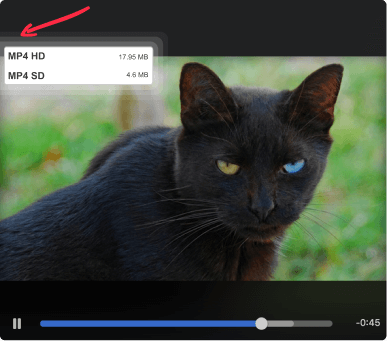
6. iTubeGo
iTubeGo downloader is free without any ads and has no download limitations. It is entirely safe and secure to use without the risk of viruses. Videos can be downloaded in HD MP4 format, and there is no loss of quality while downloading them. iTubeGo video downloader can also be used to download YouTube videos, Instagram videos as well as Dailymotion videos.
You can follow the following simple steps to download Facebook videos:
- You can copy the video link from the browser and paste it into the search box of Facebook Video Downloader.
- Then click on “Download Now” to save the videos.
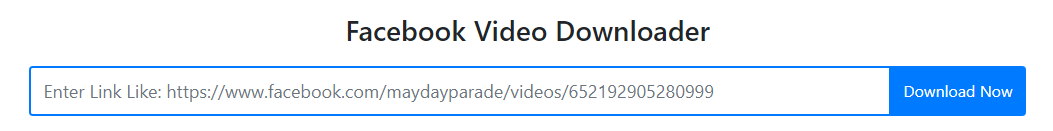
Read More: Here’s Everything About Secret Facebook Messenger
7. FrogJet
It is 100% free to use with a built-in player. You can download batch files, and it is compatible with many browsers like Chrome, Opera, Firefox and Phoenix. The app is also free to use. Videos can be downloaded in MP4 and MP3 format in a wide range of video and audio quality. There is no need to register on the website, but Frogjet Facebook Video Downloader has links to Facebook websites and Facebook Lite app. Thus, Facebook may use your data during your interaction with their service on Frogjet. No record of downloads is stored, and videos are entirely hosted on Facebook’s server from where they can be directly downloaded. However, private videos can’t be downloaded using this website.
You may use the following steps to download Facebook videos:

- Browse for video links, and in the selected video, tap on the small options box located on the right.
- Choose the “Save Video” option afterward.
- Navigate to the “saved videos” option. As soon as you see the saved video, right-click on the Facebook video window.
- After some time, a small pop up window appears. In the pop-up window, move down a bit and then select “copy video URL” option.
- Paste the video URL in the FrogJet Facebook Video Downloader.
- Click on “Download” to save the videos.
- Additionally, you can also use the browser extension to download videos directly.
There is also a secure method to download Facebook videos. You can copy the video URL from Facebook’s site and then paste it in a new tab. Then change the “www” to “mbasic” in the URL address followed by pressing the Enter key. The video now opens in this tab, which can again be opened in another new window. Now when the video starts playing in this new window, then right-click on it to select the “Save Video As” option to download it and save it on your device.
The above-given websites can help you download Facebook videos without much hassle and free of cost. However, while downloading and re-uploading those videos, make sure that you are not violating any copyright laws and regulations. If you are referring to the videos in some training or educational context, then don’t forget to give credit to the owner of the video. Also, be responsible for using the videos and respect Facebook’s copyright laws as well.


