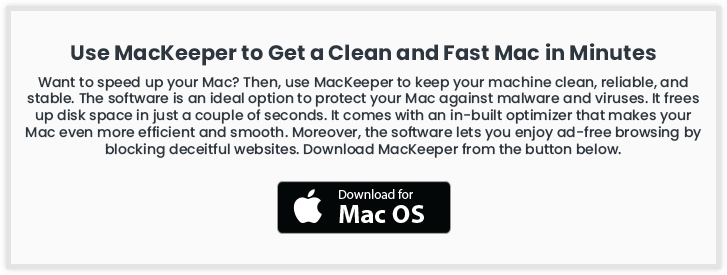Do you need the best MacBook widgets to boost your productivity and customize your device? If yes, you may read this article to know the top coolest widgets for Mac.
The year 2014 witnessed a significant change in Mac with the introduction of widgets in OS X Yosemite. However, the user experience of these widgets was far from perfect until macOS Monterey entered the picture.
The macOS Monterey made the widgets a whole lot more useful and convenient for users. With these widgets, you can seamlessly perform tasks like checking the battery percentage, upcoming tasks tracking, etc.
Now, if you are confused about which are the best macOS widgets you should use, this article is here to help.
Through this write-up, we bring to your attention a well-researched list of many cool widgets for Mac that you must try. Let us begin with them without any ado.
List of the Best Widgets for Mac
The following is the comprehensive lineup of the best widgets for macOS Big Sur and Monterey for a more personalized and seamless experience working with your Mac.
1. Color Widgets
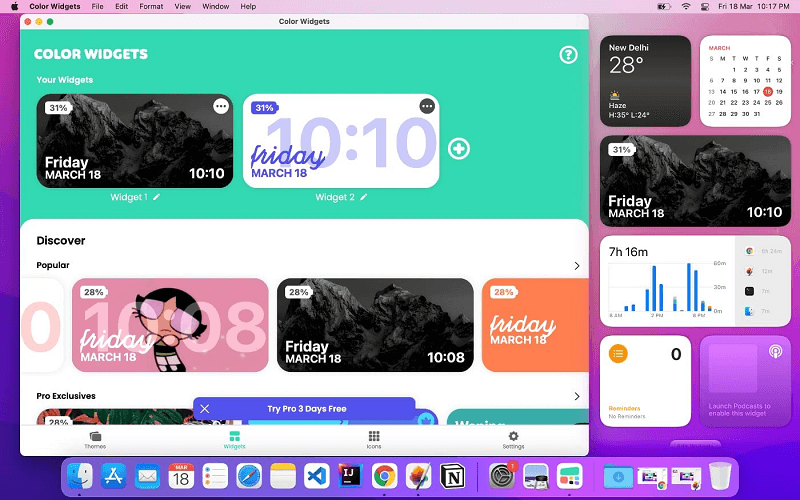
Let us first introduce you to Color Widgets. It is among the best widgets for Mac if you prioritize customization. Here you get a huge selection of completely customizable widgets to customize the notification center of your Mac.
Moreover, it is one of the best macOS widgets to change the color, font, and design according to your preferences. Furthermore, it boasts multiple highly-attractive backgrounds and even lets you use your photo to give you a more personalized feel.
Also Read: Best Task Management Apps for Mac
2. Dash Dot Dash
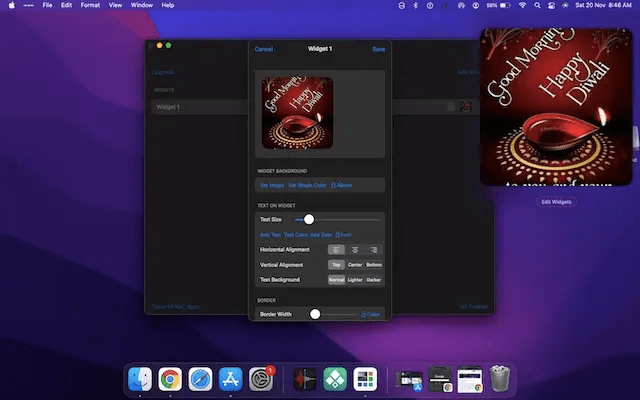
Next, we have Dash Dot Dash on this list of the best MacBook widgets. We like this widget application, particularly for its simplicity and clean widget editor.
You may use the widget editor to perform actions like mixing and matching to create different widgets. Moreover, it allows you to insert images on a widget, add a calendar to the image, or make a sticky note with your shopping list.
3. Widgy
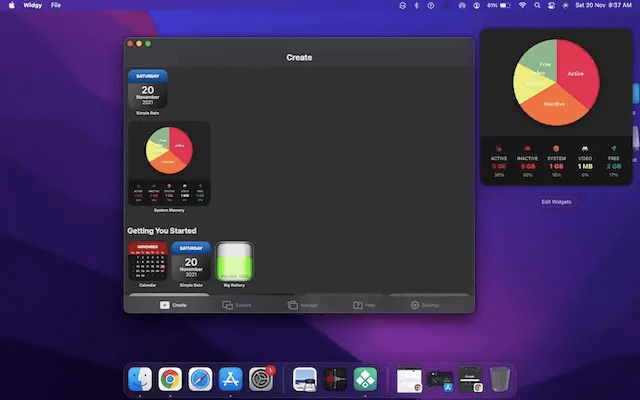
Widgy is our third pick for the top cool widgets for Mac. It is a feature-rich application you can use to customize your Notification Center the way you like.
Widgy lets you choose from a variety of readymade widgets or make your own widget using the app’s easy-to-use editor.
Talking about the editor, it is friendly enough to let even beginners create stunning widgets hassle-freely.
Also Read: Best Free Mac Cleaner Apps to Clean and Optimize Your Mac
4. Widgety
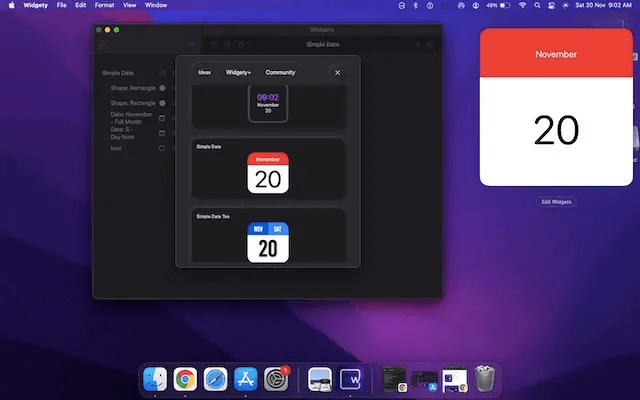
Widgety is one of the best macOS widgets all fitness enthusiasts should use. It comes integrated with the Health and Activity application to keep track of your total steps and overall activity goals.
Moreover, it boasts a smart weather widget to help you check the current temperature and weather conditions easily.
Furthermore, you may even go through the widgets made by other users, adding to the reasons this application is among the best widgets for Mac.
5. Apple Weather Widget
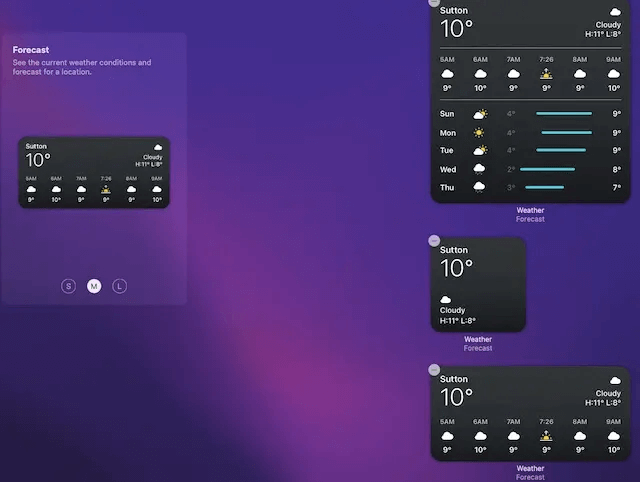
Here is a Mac stock widget (comes pre-installed on your device) that lets you accurately know weather conditions. Available in small, medium, and large sizes, this widget provides accurate information about current weather and forecasts.
You may select a large size widget if you wish to receive detailed weather information, otherwise, you may choose the small size.
6. WaterMinder
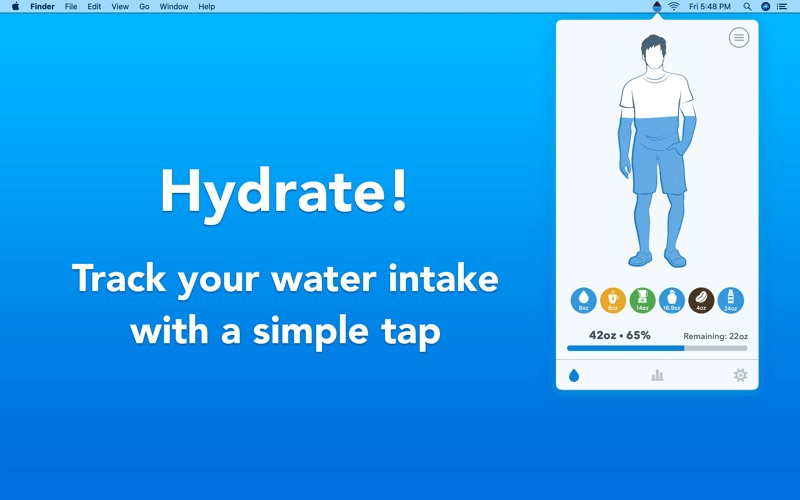
If you wish to improve your fitness and lead a healthier life, WaterMinder is among those cool widgets for Mac that you need. It helps you track your water intake and reminds you about drinking water according to your everyday goals or weight.
With WaterMinder, you can monitor your water intake effectively with readymade cups or make customized cups for a personalized experience. Moreover, it boasts a comprehensive graph to track your progress more conveniently.
7. WidgeTunes
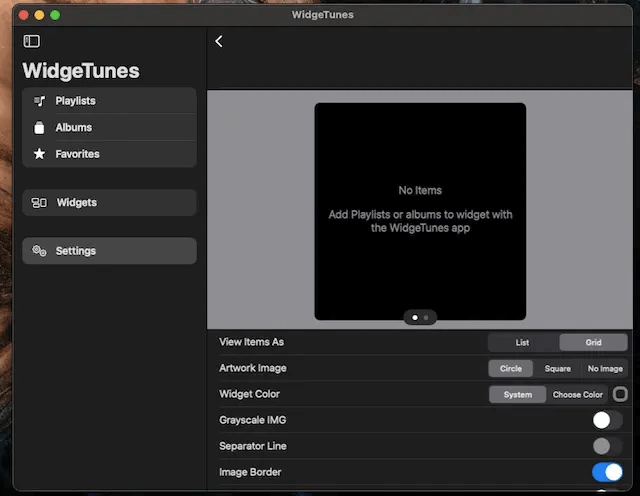
WidgeTunes is among the best widgets for macOS Big Sur for all music lovers. With this widget, you can quickly access all your albums and playlists. Moreover, it allows multiple profile creation so that you can add all the required music widgets.
Furthermore, there is a widget layout editor to customize your widgets according to your preferences and view up to 16 playlists and albums.
It is also notable that WidgeTunes allows you to change the widget’s layout, background color, and size to get a customized experience.
Also Read: Best Quiz Maker Software to Make Quizzes
8. Screen Time

The next best Widget for Mac is Screen time. Under the productivity category, this widget can save you from spending unnecessary time on your Mac. It monitors overall screen time which can be subcategorized into multiple time intervals for each application. The interface of the Widget is appealing. The small lines depict the total hours that the users spend. However, medium lines depict line graphs or ads. Large lines break the time into smaller categories. It is pre-installed on your Mac.
Default Installed on Mac
9. AirBuddy 2

The last name on this list of tools of the best Widget for Mac is AirBuddy 2. With the help of this widget, you can easily control your audio devices like earphones, headphones, and even high-tech tools like AirPods. With the help of this widget, you can see the battery status of your AirPods. If you are always on the move and need your AirPods charged, then this is the best widget for your Mac. With the help of this widget, you will get notifications when the AirPods are less than 25% battery so that you can charge them timely.
10. MindNode
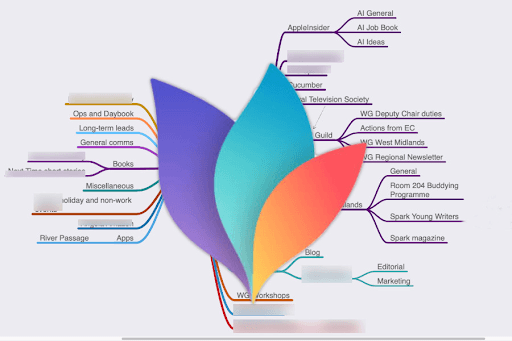
MindNode is another best Widget for Mac that can be used for mind mapping. Its interactive interface makes it easier for users to brainstorm ideas and tasks. Further mapping helps us in organizing life.
Moreover, by dividing each note and task separately you can get an overall view of the project. The clean interface allows users to add creative ideas and expand the canvas. You can also depict different relationships through branches. Also, it has both horizontal and top down layouts that can be used in full-screen mode.
Once the mapping completes the file can be easily exported in pdf, text file, or image format. Also, you can link these files with your Reminders app, Things, or other applications.
11. Crypto Pro: Live Coin Tracker
![]()
Check out Crypto Pro: Live Coin Tracker if you are thinking about purchasing a smart portfolio tracker. It is what you should do. It provides you with the necessary tools to administer your portfolio. For all publicly traded cryptocurrencies, precious metals, and fiat currencies, Crypto Pro: Live Coin Tracker provides support for all of these assets.
The robust portfolio tracker is compatible with all cryptocurrencies and tokens that are currently in circulation. In addition, it provides you with a convenient widget for the Notification Center, which enables you to monitor the most recent quotations and ensures that you are never missing out on any chance.
Crypto Pro offers a collection of real-time statistics from well-known cryptocurrency exchanges including Coinbase, Binance, Kraken, and others. Moreover, the importation of data automatically via the use of wallet addresses or exchange API keys and details on profits and losses, as well as other data pertaining to the portfolio, is possible with this tool.
12. Simple Antnotes
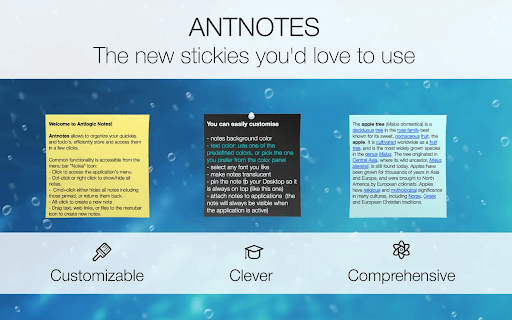
If you want to change the way you take notes and make to-do lists on your Mac, then you can use Simple Antnotes. This is a simple and smart tool and one of the best widgets for Mac that allows you to take notes in a broader spectrum as compared to the traditional or integrated note-taking software on Mac.
Concluding the Best Widgets for Mac
Above, we looked at the best macOS widgets you may use to ease your everyday tasks. You may go through all these widgets and then get the one you need.
If you find any of the best MacBook widgets missing from the above list, you may mention it in the comments section below. You may also write us a comment in case of any confusion or questions in relation to this article.