
The best partition managers for Mac are an excellent tool to boost the hard drive space and ensure the most effective management of disk partitions. Hence, read on to know about them in detail.
Storage issues on a Mac are not something new. However, things have improved with the latest Macs. But no amount of space seems to be enough to store all your downloads and other files. If this is the case, we are here with the best free partition software for Mac to help you squeeze out more disk space.
You may use the best partition software for Mac to smartly edit, combine, or delete hard drive partitions for better space management. Moreover, it helps you keep your personal and professional data separate and even run two operating systems simultaneously.
Furthermore, the best partition software for Mac makes it easier for you to manage disk partitions. You may use these programs to create, change, add, or remove partitions on the hard drive.
On that note, you might think, why do you need the best partition manager for Mac when the device already has Disk Utility for the management of partitions? Well, the answer to this question is quite simple.
Mac’s Disk Utility misses out on support for file systems like HFS+ and APFS, tools to make separate operating systems available for use, the ability to fix partition issues, boot camp partition resizing tools, and restoration of lost partitions.
Therefore, it is better to check the best free partition managers for Mac to get more disk space and manage partitions efficiently. The next section of this article lists them for you.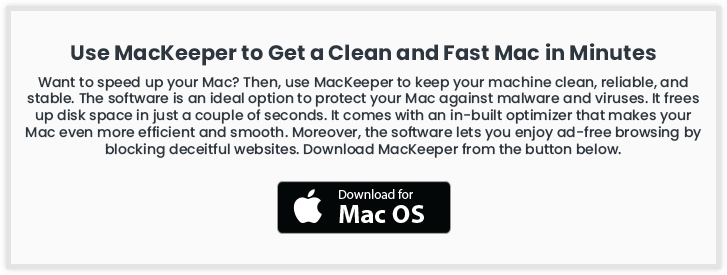
Well-Researched List of the Best Free Partition Software for Mac
The following are the best software for Mac you may use for partition management and the creation of more storage space.
1. Disk Drill
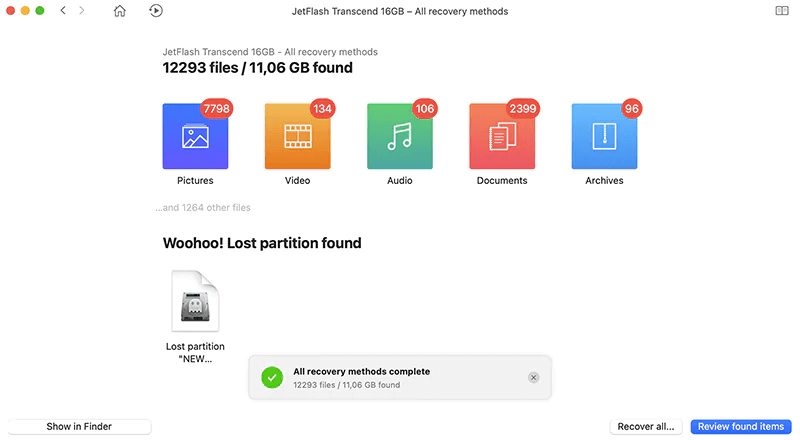
Compatibility: Mac OS X 10.11.6+
Supports partitions: NTFS/NTFS5, EXT2/EXT3/EXT4, FAT16/FAT32/exFAT, APFS, HFS/HFS+
Let us begin our list of the best free partition software for Mac by introducing Disk Drill. It is software well-known for recovering lost partitions with ease. The most attractive feature of this program is its modern and intuitive interface which makes the software easy to use even for beginners.
Moreover, the features like the content preview before partition recovery and the single-click process of recovering the partitions contribute to making Disk Drill the best Mac partition software.
Furthermore, the software supports almost all file systems and lets you recover even RAW partitions.
Also Read: Best Free Partition Recovery Software for Windows
2. GParted
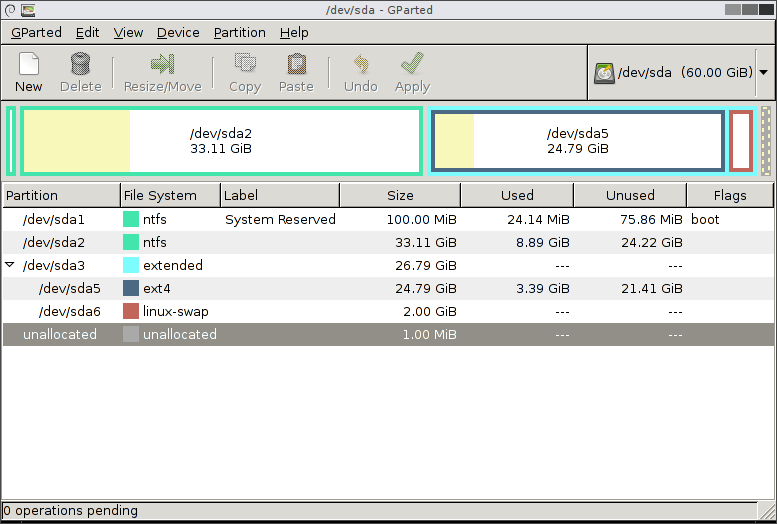
Compatibility: macOS X
Supports partitions: UDF, XFS, NTFS, HFS/HFS+, REISERFS, BTRFS, FAT16/32, EXT2/3/4, and more
Next, we have GParted on this list dedicated to the best free partition manager for Mac. It is open-source software that you may use on any Mac device by booting through media having GParted Live.
This software attracted us the most for its extensive file system support. It supports a plethora of file systems. However, it imposes restrictions on some file systems’ resizing, creation, and repair.
Talking about the exciting features of GParted, it lets you easily label, create, check, and remove partitions, new UUID, partition resizing/moving, and repair damaged partitions.
3. Paragon Hard Disk Manager
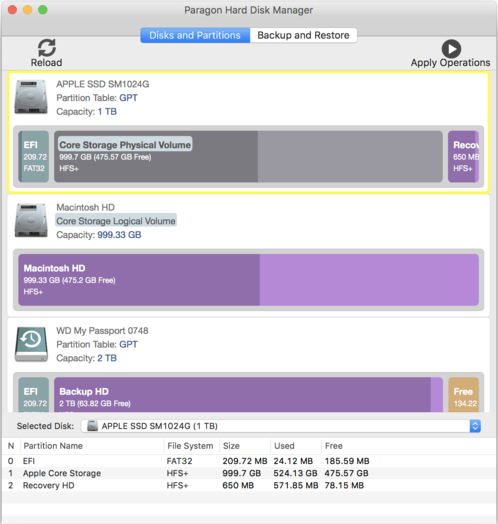
Compatibility: macOS 10.12 Sierra and above
Supports partitions: exFAT, APFS, FAT, HFS+, ext2/3/4, and NTFS
Paragon Hard Disk Manager can be an excellent choice for everyone who needs the best partition software for Mac with data protection abilities. This software lets you recover entire partitions with a few simple clicks, protect your data with regular backups, and delete data securely to make deleted file recovery impossible.
Moreover, it is a highly-versatile software with options like boot camp volume resizing and disk cloning. However, the only thing that may bother you is the software is available free only for ten days. After the expiry of the free trial, you need to buy the complete version if you wish to continue using the program.
Also Read: Best Free Mac Cleaner Apps to Clean and Optimize Your Mac
4. Stellar Partition Manager
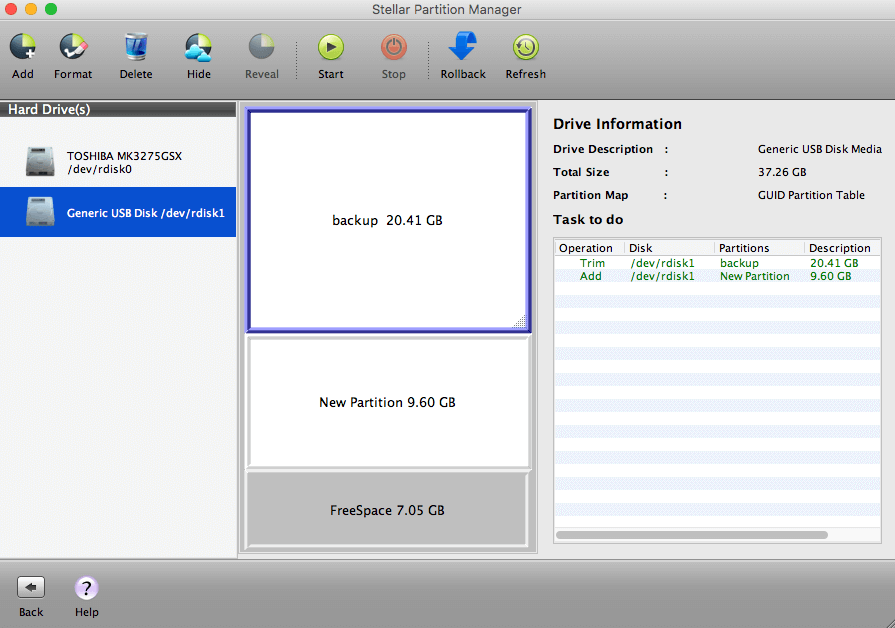
Compatibility: macOS 10.12 Sierra to macOS X 10.6 Snow Leopard
Supported partitions: NTFS, FAT, and HFS+
Let us take a look at Stellar Partition Manager. It is among the most renowned and the best partition managers for Mac due to a variety of reasons. For instance, you may use this software to not only resize, format, and create partitions, but also to hide them.
Additionally, features like boot camp partition resizing, bootable media creation, and support for all types of drives (internal, external, and SSDs) make it a worth-trying software. And as far as ease of use is concerned, it boasts an interface that even beginners can work with effortlessly.
5. VolumeWorks
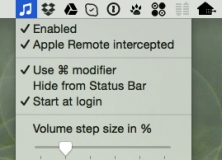
Compatibility: macOS 10.13 and above
Supported partitions: Supports a plethora of partitions
Next on this list is VolumeWorks. It is among the best partition software for Mac with a bunch of several useful features, like partition table rebuilding, the addition of new volumes, existing partitions hiding, partition resizing, and more.
Moreover, VolumeWorks is one of our favorite free partition software for Mac for reasons like a user-friendly dashboard, frequent software updates, and responsive customer support.
Also Read: Best Uninstaller for Mac to Completely Remove Unwanted Apps
6. Parted Magic
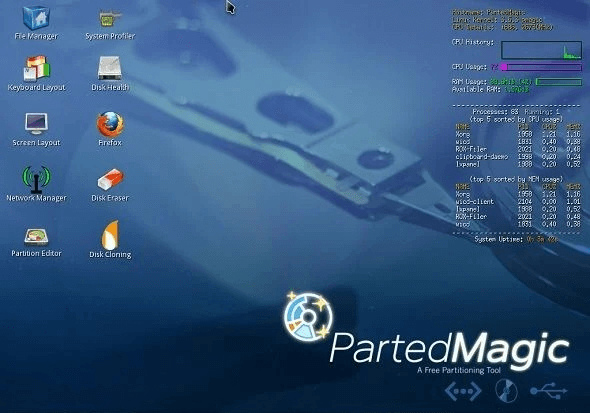
Compatibility: macOS X 10.6 or above
Supported partitions: reiserfs, ext2, NTFS, ext3, fat32, ext4, fat16
Let us now introduce you to Parted Magic. It is the best partition manager for Mac for efficient management of partitions without any loss of data.
Known worldwide for rescuing files from systems plagued with disk errors, this software boasts useful options like disk cloning.
Moreover, it assigns a significant amount of space to volumes or increases the Mac partition hard drive for you to keep and manage personal and professional files.
7. iPartition for Mac
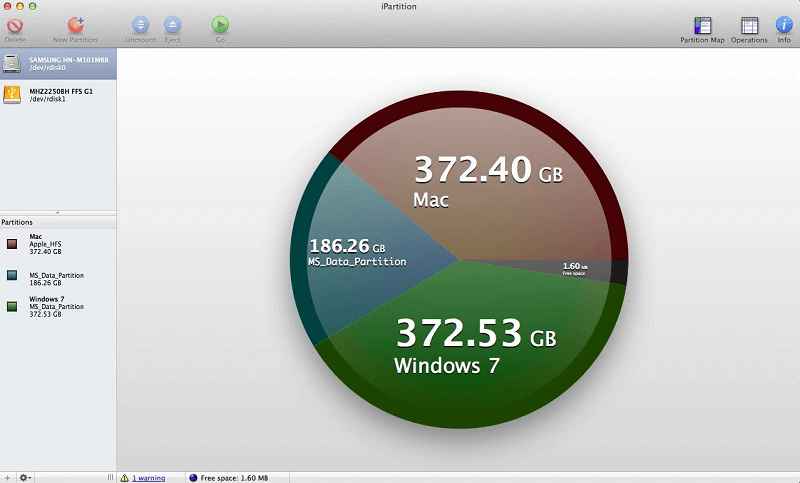
Compatibility: macOS 10.11.6 or above
Supported partitions: HFS, HFS+, FAT, and NTFS
iPartition for Mac is our final pick for the list of the best partition software for Mac you may try for free. With this software, you may create, format, or delete partitions with just a few clicks.
Moreover, it comes with support for Apple & GUID partition tables and PC partition tables. Furthermore, it boasts options like conversion of normal HFS+ to case-sensitive HFS+ and vice-versa, non-destructive partition resizing, and disk recovery (highly useful if a power cut occurs during partitioning).
Also Read: Best Startup Manager Apps for Mac
8. Partition Magic Mac
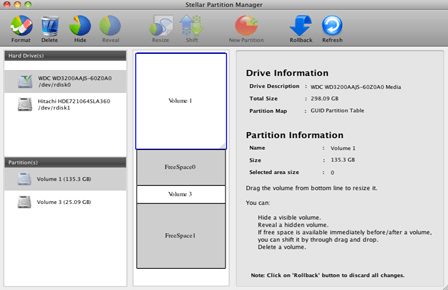
Compatibility: macOS X 10.6 or later versions
Supports Partitions: Plethora of partition options available
Another best free partition manager for Mac on our list is Partition Magic Mac. The open-source software can be used to create, merge, and delete partitions on your Mac devices. The easy-to-use graphical interface can be an excellent choice for both professionals and beginners. Just simply enter the name, size, or other specifications required to create the partition. Before the partition is done you can preview the partition through this Partition Magic Mac. Additionally, it allows you to recover deleted partitions.
Create partitions for your external drives, hard disk, etc for up to 80 GB size. Moreover, you can simply automate this partitioning task. It also enables users to convert one partition to another. The only drawback is the process can be time-consuming.
9. FDisk Tool for Partition
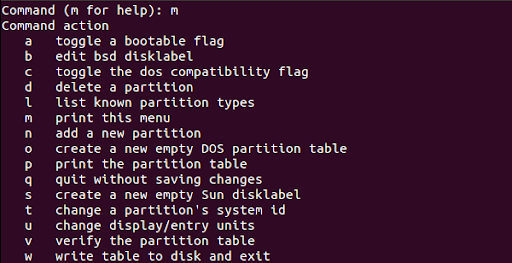
Compatibility: All Mac versions
Supports Partitions: All partitions supported
FDisk is a command line tool you can use for disk partitioning on Mac. It allows you to perform various disk management tasks, such as creating, formatting, deleting, merging, or shrinking the disk drive.
Moreover, it is among the best partition software for Mac due to hassle-free hard drive organization, accurate calculation of extended disk partition’s partition offsets, and division of partition end information into appropriate variables.
10. Disk Utility
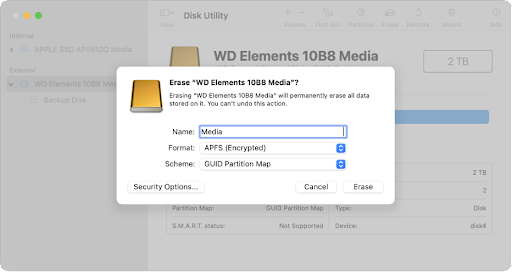
Compatibility: All Mac versions
Supports Partitions: All partitions supported
Disk Utility is a Mac-integrated tool that allows you to manage the partitions and disks of the Mac. The software is very easy to use and even a beginner can make the best out of the tool.
This tool is the best partition software for Mac if you don’t want to pay for any tool. You can even manage the internal and external disks using this software.
11. Drive Genius 5
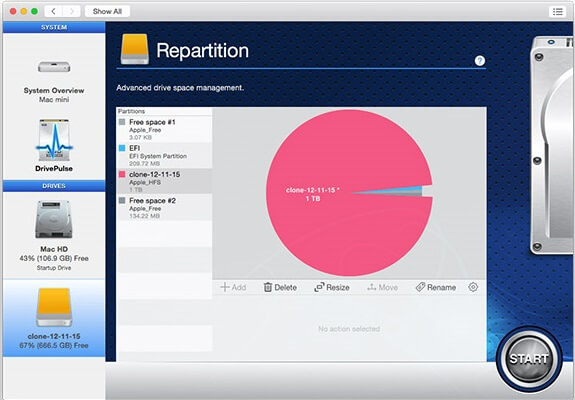
Compatibility: All Mac versions
Supports Partitions: All partitions supported
Here is another best partition software for Mac that offers both free and paid versions to you. The tool allows you to take control of your partitions and hard disk with ease. The user interface of the tool is very easy to use and interactive. The tool is also available for professional and organizational use.
Summing Up the Best Free Partition Software for Mac
This article brought to your attention the best partition managers for Mac you may use to create more disk space and manage partitions hassle-freely. You may go through all the above software and then select the one that satisfies your requirements the most.
If you think any best partition software for Mac is missing from the above list, you may drop it in the comments section. We will try reviewing and adding it as soon as possible.
Moreover, we are available for discussion through the comments section if you have any other suggestions or doubts about this article.


