
Text editors and command-line tools have been a source of frustration for software engineers. This is because these tools offer very little or nothing in the way of automation, debugging, or quick execution of scripts. However, the environment of software development is undergoing rapid change, and this includes the tools that are used to program. The term “Integrated Development Environments” refers to a set of more complex tools that were developed by software engineers in response to the increasing complexity of the software development process.
The most effective Integrated Development Environments (IDEs) are in high demand among software development organizations. Since the pace at which new technologies are being developed is extremely high.
List of Best IDE Apps for Mac
The following section elaborates on IDE apps for Mac. Although there are a variety of alternatives available, we have curated a list of the most feasible applications. Go through the list and pick the suitable free IDE app for your Mac device.
1. Xcode
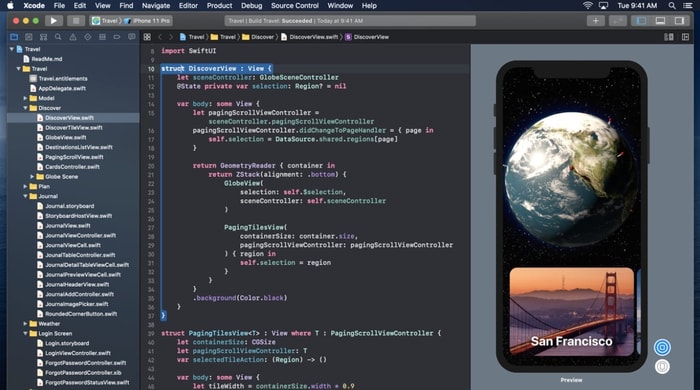
Xcode is yet another best IDE apps for Mac. It is a built-in development environment. Even though it is not there by default, you may acquire it from Apple for free by using Terminal or by going to their website and downloading it there.
When compared to other top IDE apps for Mac it has a more specific target audience, which results in it having fewer features overall. It is possible to utilize it to develop applications for Apple products, but not applications for the general public. As a result, it only offers support for programming languages that can be compiled into programs for a variety of Apple products.
It includes all of the key programming languages that are utilized while developing software, such as Apple’s native language, Swift, and AppleScript. Because it is a reliable IDE, you should think about using it as your primary option.
Pricing: Free to Download
Also Read: Best Text Editors for Mac OS to Boost Your Programming
2. NetBeans
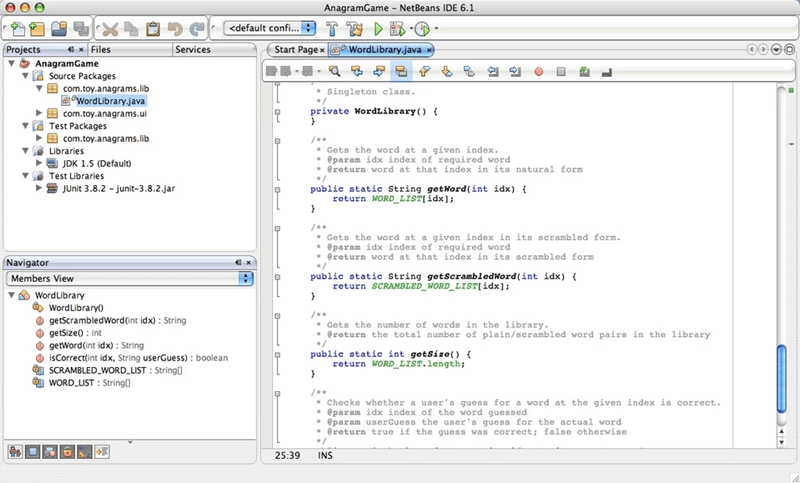
NetBeans, which comes from the Apache Foundation and Oracle Corporation, is regarded as one of the best IDE apps for Mac for the Java programming language. This is due to the fact that Java was used to construct the core of the product. Additionally, it merely takes a few clicks to install a plugin that will enhance your coding experience and include additional programming languages in addition to the ones that come standard.
Java, a programming language that has been around for a very long time, is widely used in enterprise-level systems that place a high priority on data security. This free IDE apps for Mac provide you with:
- A built-in terminal,
- A debugger, and
- Tools for version control
All of which are designed to make it simpler for you to write code in the Java programming language.
You have the ability to generate certain codes within the application, such as the syntax for getter and setter operations, constructors, and exceptions, among other things. This, just like any other top IDE apps for Mac, analyzes your code in real-time and alerts you if there is a problem with the classes or variables that you are using.
NetBeans is suitable for use if JAVA is the programming language of choice for developing apps.
Pricing: In contrast to other paid IDE apps for Mac, this one only offers a community edition that is completely free to use and gives you access to all of its features.
3. Visual Studio Code
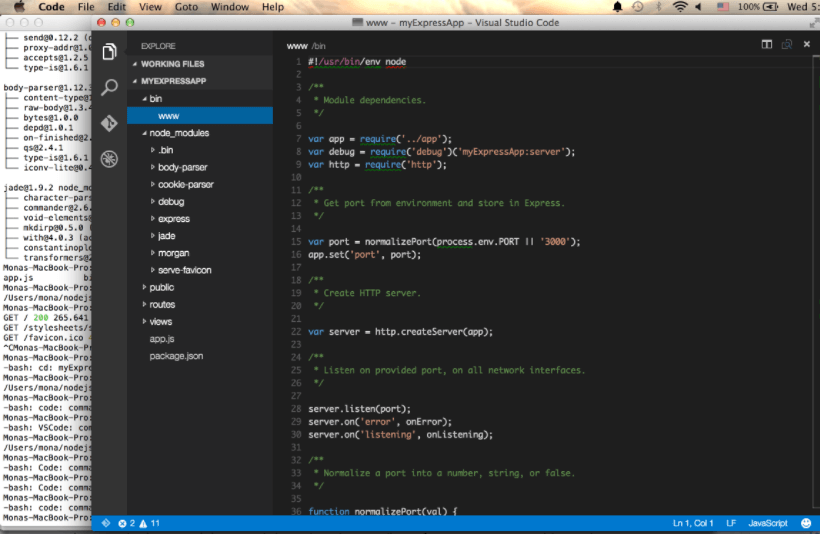
Next up on our list of best IDE apps for Mac is a tried-and-true program called Visual Studio Code. The experience provided by VS Code, which is currently being built and maintained by Microsoft, is truly superior to that of its competitors. It is compatible with a wide variety of languages. Therefore, you shouldn’t run into any problems while writing code in the programming language of your choosing.
This free IDE app for Mac is another text editor that is loaded with functionality. It features a terminal and a compiler that is integrated right in, in addition to an interface that is both sophisticated and user-friendly.
If you just want a quick response, then you should get this IDE software because it is the most popular one. It is without a doubt one of the best IDE apps available, not just on Mac but everywhere.
Pricing: Completely Free to use
Also Read: Computer Programming: Is it Possible to Learn This Profession on Your Own
4. PhpStorm
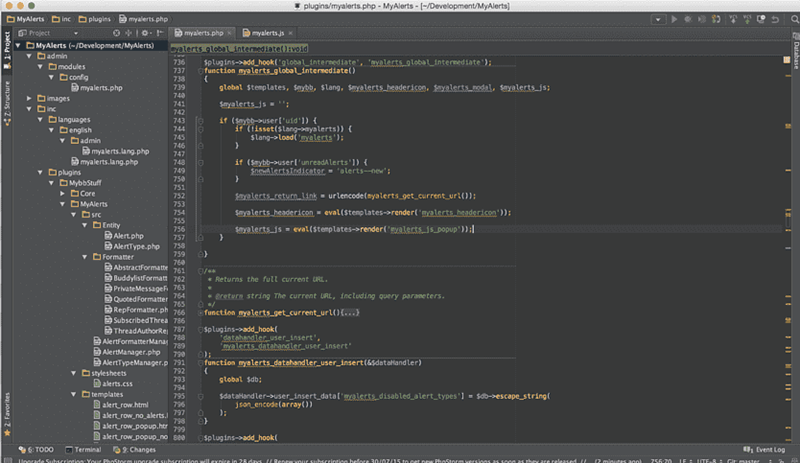
This is yet another well-liked choice on the list of free IDE apps for Mac. PhpStorm is applicable for the creation of websites and applications for the web. If you are seeking an alternative to top IDE apps for Mac, then you should consider using this.
As a result of its application in the process of web development, it contains numerous one-of-a-kind frameworks, is dependent on front-end technologies, and has a great deal of requirements that are unique to it. These are the requirements that make it one of the greatest options available.
It is because of this that it is combined into a single interface, transforming it into an app that is more streamlined for constructing PHP applications and websites.
It offers support for a wide variety of languages:
- JavaScript,
- TypeScript,
- CoffeeScript,
- Emmet,
- CSS3,
- Sass,
- and Less.
It offers support for any major PHP framework and carries a variety of features, such as refactoring, unit testing, and debugging capabilities.
Pricing: You can give this free IDE app for Mac a try risk-free for one month to determine whether or not it is a good fit. The annual fee of approximately $89. You also have the option to pay on a monthly basis, which would set you back approximately $19.90.
5. AppCode
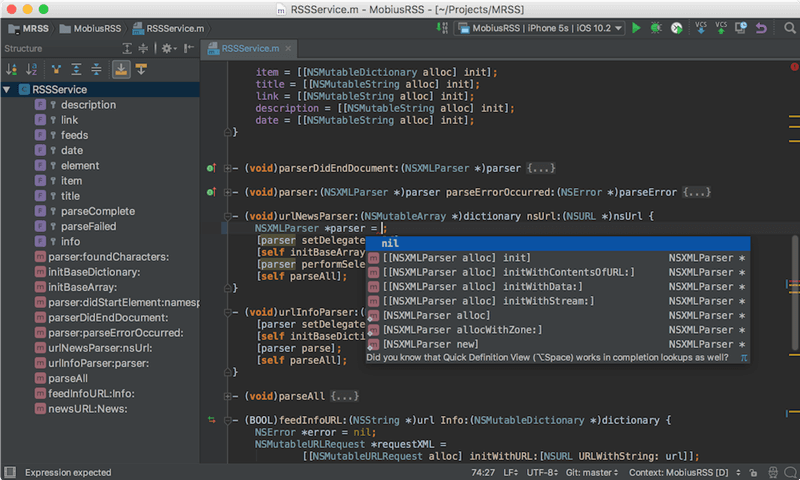
AppCode, is one of the finest options available for IDE Apps for Mac developers. It shares a lot of characteristics with Xcode. The fact that it can also be used to develop programs for macOS and Android is the best feature of this one.
However, this best IDE app for Mac places a strain on one’s financial resources as the annual fee. It offers a variety of discounts to its consumers, which takes the annual cost down. To reiterate, we believe that only trained professionals should make use of this.
It is compatible with a variety of languages including C, C++, Swift, and Objective-C, all of which are excellent choices for developing standalone applications.
- It has the capability to rewrite code while also giving support for a variety of version controllers.
- Another one is real-time error checking, which implies that it will look for missing brackets and semicolons, in addition to other typical syntax problems.
Pricing: 30-day trial usage.
Also Read: Best Free Ad Blockers for Mac
6. CLion
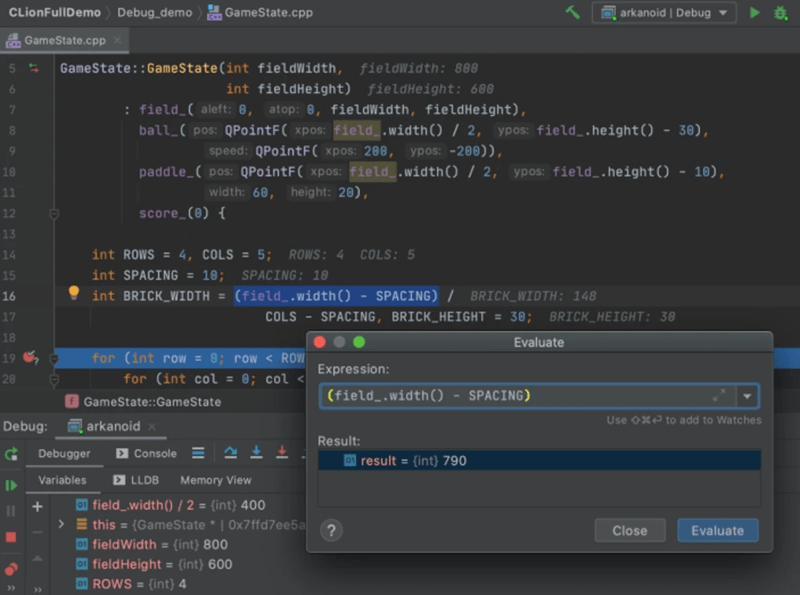
CLion is widely considered to be among the most effectiveIDE apps for Mac. It focuses solely on two languages, which enables it to incorporate helpful features for C and C++ that are not available in other top IDE apps for Mac.
High cost of functioning of CLion indicates that it is advisable to hand this over to a trained specialist. Even if they intend to write in C and/or C++ most of the time, it’s better off sticking with free software like Xcode and Visual Studio Code because these programs are more user-friendly.
Some additional features of the free IDE app for Mac include:
- The ability to check the quality of your code,
- Perform automated refactoring,
- Integrate with the build system provided by CMake.
- Other basic IDE features, which means that developers will have an easier time compiling, debugging, and building applications with it.
Pricing: The only significant disadvantage of CLion is its high cost.
7. PyCharm
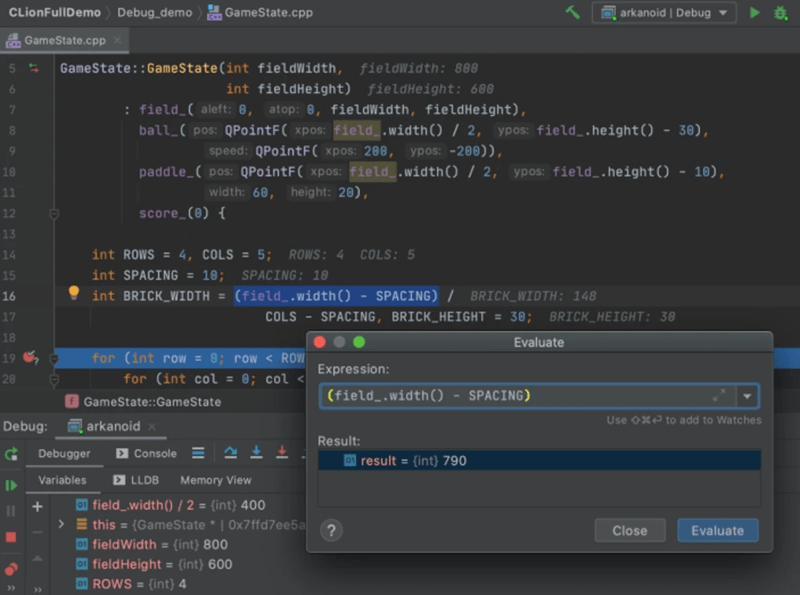
Python programming languages are experiencing the most rapid growth in the field of information technology. PyCharm from JetBrains is the most effective IDE apps for the Python programming language. The fundamental components of the software are written in the programming languages Java or Python.
The software offers support for Django in addition to features such as:
- An integrated unit tester,
- Code analysis,
- Graphical debugger,
- An interface with version control systems
This application is fantastic since it can run on multiple platforms simultaneously, including macOS, Linux and Windows.
Apart from this, the best IDE app for Mac is quite popular for offering simple shortcuts for its functioning, all of which may be learned with practice and experience. In addition, it can create code for constructors, destructors, getters/setters, and other functions of a similar nature.
PyCharm makes the process of refactoring code i.e an important component of developing code, very simple.
Pricing: PyCharm is offered in two different forms: the Professional Edition and the Community Edition.
8. MacVim
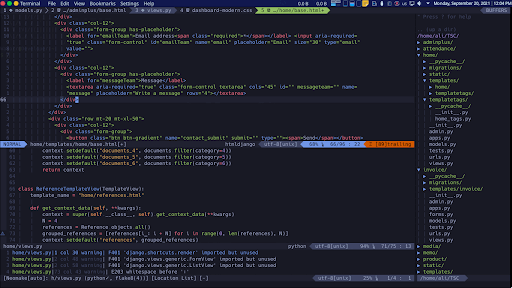
MacVim is one of the best free IDE apps for Mac that you can try. Although the tool was initially introduced for Windows, the creators released its macOS version after acknowledging its amazing performance.
The software offers the following features and more:
- Integrates with multiple tools
- Search and replace options
- Reliable performance
- Open-source
Pricing: MacVim is completely free to download and use for all macOS users.
Also Read: Best Download Managers for Mac
Closing Lines:
That’s it. We hope the above guide helped you in finding the best IDE apps for Mac. If you still have any queries or feedback for us do let us know in the comments below. Also, for more tech updates don’t forget to subscribe to our blog. For more tech news, tips, and tricks follow us on Facebook, Pinterest, Instagram, and Twitter.


